1. About Systems of Record in Match
The information that you decide to match in COmanage Match likely will be coming from your authoritative data sources for this information, or your Systems of Record (SOR). These SORs may include your human resources system, student information system, identity management system, guest management system, and others.
The goal of Match is to help distinguish when the records from different (or even the same) SORs represent the same person or other type of data subject. COmanage Match will analyze the information provided by the SORs using the rules that you configure to identify matches.
2. Defining Systems of Record in Match
Each System of Record that contains records that you would like to analyze for matches needs to be configured within Match. This configuration makes it possible to determine the source of records that you find in your Matchgrid, and provides a way to distinguish record sources in the Match API.
Many person registries also distinguish between the Systems of Record from which information is received. SOR configuration in Match provides compatibility with these systems.
See the Systems of Record reference page for important details.
3. Configuring Match Resolution for Systems of Record
When the match rules are evaluated to determine matches, the system may not be able to make a definitive match (or identify a definitive unique record) because some ambiguity exists after the rules are run. In these situations, a person must intervene to resolve the ambiguity and decide if the incoming record matches something already analyzed or is unique. Since COmanage Match may be used with different systems, an administrator may configure how these resolution needs are handled.
3.1. Resolution Mode
As described in the About Identity Matching section of this wiki, a client using a matching service may be able to resolve potential matches synchronously by presenting information at the time that the potential match is identified and forcing a resolution to happen before proceeding. This resolution mode in COmanage Match is called Interactive.
Alternatively, a client using the matching service may not be able to resolve matches right way, instead addressing them asynchronously. In this model, usually a notification is sent to someone who can view and resolve the potential match. This resolution mode in COmanage Match is called External.
See the Systems of Record reference page for important details.
3.2. Pending Match Notifications
When the resolution of a potential match needs to be resolved asynchronously (with a resolution mode of External), it is important for the system to be able to alert someone that there are potential matches to be resolved. COmanage Match can be configured to send a notification to an individual's or group's email address when the Matchgrid rules have identified a potential match that must be reviewed. While an email can be configured to receive messages for all potential matches as part of the Matchgrid configuration, notification emails can also be established to alert of potential matches that occur on records that are from a particular System of Record. If set, this address will override any Matchgrid-wide addresses.
See the Systems of Record reference page for important details.
4. Systems of Record and the Match API
Permissions for a Match API client may be configured to only affect records from specific Systems of Record. If set, this permission restricts access to the data for the specified System of Record within the specified Matchgrid.
See the For Match Developers pages for important information about the Match API.
5. Establishing SORs in the Web Interface
5.1. View the configured Systems of Record
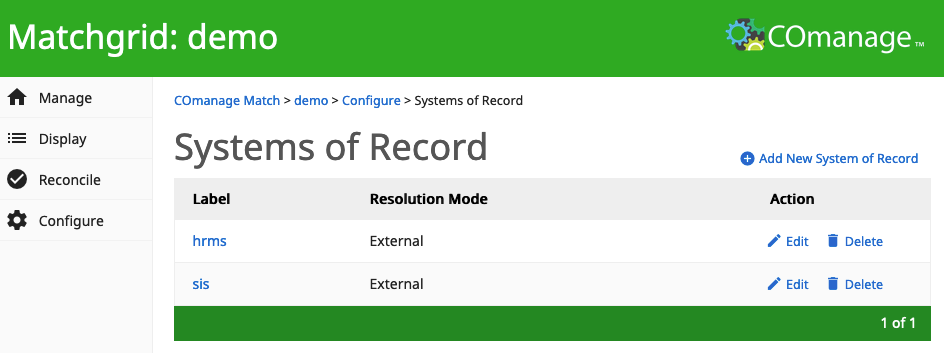 A Matchgrid Administrator may view the list of configured Systems of Record by navigating to the Matchgrid's "Configuration" menu, and selecting "Systems of Record". This action displays a list of the configured systems of record, and enables the administrator to edit existing configurations or create new ones.
A Matchgrid Administrator may view the list of configured Systems of Record by navigating to the Matchgrid's "Configuration" menu, and selecting "Systems of Record". This action displays a list of the configured systems of record, and enables the administrator to edit existing configurations or create new ones.
5.2. Add or Edit a System of Record
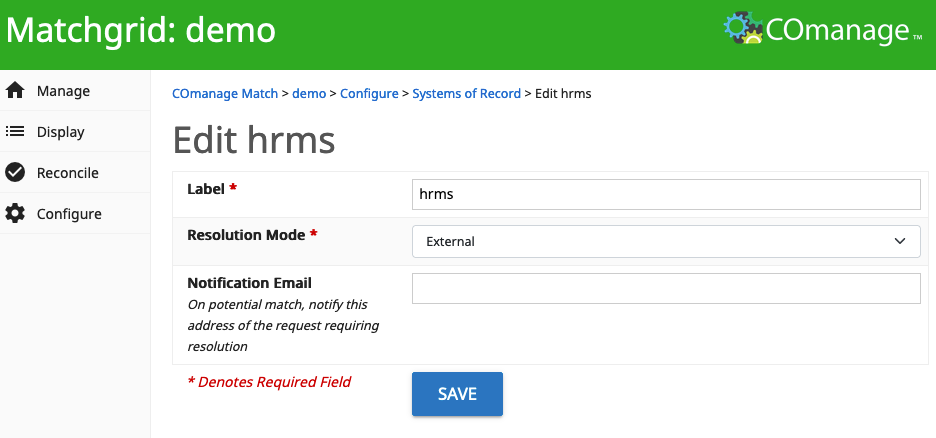 When adding or editing a System of Record from the List View (see above), the system presents a form where you may define a label for the System of Record, set its resolution mode, and identify an email for notifications if the resolution mode is External.
When adding or editing a System of Record from the List View (see above), the system presents a form where you may define a label for the System of Record, set its resolution mode, and identify an email for notifications if the resolution mode is External.
Please refer to the Systems of Record reference page for important details about System of Record settings.
5.3. Add an API Permission for a System of Record
See the For Match Developers pages for more information.