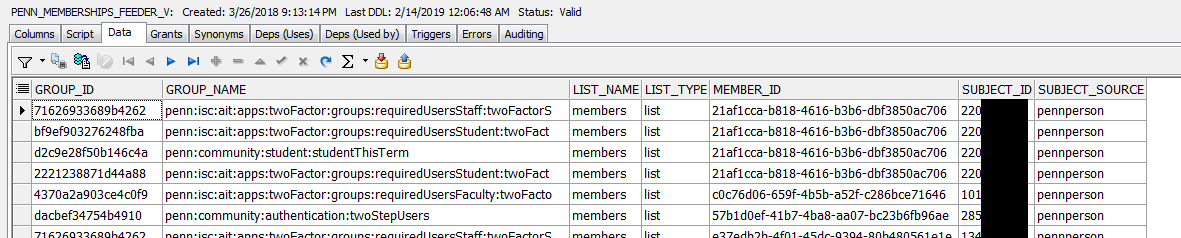In grouper 2.4 patch #46, Grouper can sync database tables. This is intended for these use cases:
- Sync memberships to their own table for performance reasons (when you are doing reporting and have a lot of joins and subselects, a table without lots of joins can help a lot)
- Sync memberships to another database. Other applications might not want to depend on Grouper at runtime, or have other performance reasons
- Sync a subject table from another database to Grouper. This might be for performance or availability reasons
- Sync some table to another table. This function is generic so use it for whatever you want (groups, attributes, etc)
Example: sync memberships to a table in the Grouper database or another database
- Make a view with the data you want to sync
- This can be based on some ad hoc groups, folders, or attributes on groups
- For instance this could be the view
This view is defined (oracle) as:
/* Formatted on 5/1/2019 11:27:03 AM (QP5 v5.252.13127.32847) */ CREATE OR REPLACE FORCE VIEW PENN_MEMBERSHIPS_FEEDER_V ( GROUP_ID, GROUP_NAME,LIST_NAME, LIST_TYPE, MEMBER_ID, SUBJECT_ID, SUBJECT_SOURCE ) BEQUEATH DEFINER AS SELECT GROUP_ID, group_name, list_name, GMLV.LIST_TYPE, GMLV.MEMBER_ID, GMLV.SUBJECT_ID, GMLV.SUBJECT_SOURCE FROM grouper_memberships_lw_v gmlv WHERE ( GMLV.GROUP_NAME IN ('penn:community:student:studentThisTerm', 'penn:community:student:degreePursual:degreePursual_LLM', ... ) OR gmlv.group_name LIKE 'penn:isc:ait:apps:atlassian:%') AND GMLV.SUBJECT_SOURCE = 'pennperson' AND list_type = 'list';Configure databases in grouper.client.properties
grouperClient.jdbc.pcom.driver = oracle.jdbc.driver.OracleDriver grouperClient.jdbc.pcom.url = jdbc:oracle:thin:@(DESCRIPTION = (ADDRESS = (PROTOCOL = TCP)(HOST = ... grouperClient.jdbc.pcom.user = myuser grouperClient.jdbc.pcom.pass = ****** grouperClient.jdbc.awsDev.driver = org.postgresql.Driver grouperClient.jdbc.awsDev.url = jdbc:postgresql://penn ... grouperClient.jdbc.awsDev.user = anotheruser grouperClient.jdbc.awsDev.pass = ******
Configure the table sync
# grouper client database key where copying data from # {valueType: "string"} grouperClient.syncTable.memberships.databaseFrom = pcom # if using a different schema than the connecting schema # {valueType: "string"} grouperClient.syncTable.memberships.schemaFrom = # table or view where copying data from # {valueType: "string"} grouperClient.syncTable.memberships.tableFrom = PENN_MEMBERSHIPS_FEEDER_V # grouper client database key where copying data to # {valueType: "string"} grouperClient.syncTable.memberships.databaseTo = awsDev # if using a different schema to copy data to # {valueType: "string"} grouperClient.syncTable.memberships.schemaTo = # table or view where copying data to # {valueType: "string"} grouperClient.syncTable.memberships.tableTo = PENN_MEMBERSHIPS_TEMP # columns must match in from and to tables, you can specify columns or do all with an asterisk # {valueType: "string"} grouperClient.syncTable.memberships.columns = * # if there is a primary key, list it, else list the composite keys # {valueType: "string"} grouperClient.syncTable.memberships.primaryKeyColumns = group_id, list_name, member_id # the grouping column is what is uniquely selected, and then batched through to get data. # {valueType: "string"} grouperClient.syncTable.memberships.groupingColumn = group_id # the grouping column is what is uniquely selected, and then batched through to get data, defaults to 10000 # {valueType: "integer"} grouperClient.syncTable.memberships.groupingSize = 5Setup an other job to run this
# Object Type Job class # {valueType: "class", mustExtendClass: "edu.internet2.middleware.grouper.app.loader.OtherJobBase", mustImplementInterface: "org.quartz.Job"} otherJob.membershipSync.class = edu.internet2.middleware.grouper.app.tableSync.TableSyncOtherJob # Object Type Job cron # {valueType: "string"} otherJob.membershipSync.quartzCron = 0 * * * * ? # this is the key in the grouper.client.properties that represents this job otherJob.membershipSync.grouperClientTableSyncConfigKey = memberships
Example: sync subject source
- Setup view. Note, its important to have a column of type date or timestamp which is the last updated time for real time updates
- Setup databases in grouper.client.properties (see memberships example)
Configure the table sync
# grouper client database key where copying data from # {valueType: "string"} grouperClient.syncTable.personSource.databaseFrom = pcom # if using a different schema than the connecting schema # {valueType: "string"} grouperClient.syncTable.personSource.schemaFrom = # table or view where copying data from # {valueType: "string"} grouperClient.syncTable.personSource.tableFrom = PERSON_SOURCE # grouper client database key where copying data to # {valueType: "string"} grouperClient.syncTable.personSource.databaseTo = awsDev # if using a different schema to copy data to # {valueType: "string"} grouperClient.syncTable.personSource.schemaTo = # table or view where copying data to # {valueType: "string"} grouperClient.syncTable.personSource.tableTo = PERSON_SOURCE_TEMP # columns must match in from and to tables, you can specify columns or do all with an asterisk # {valueType: "string"} grouperClient.syncTable.personSource.columns = * # if there is a primary key, list it, else list the composite keys # {valueType: "string"} grouperClient.syncTable.personSource.primaryKeyColumns = penn_id # the grouping column is what is uniquely selected, and then batched through to get data. # {valueType: "string"} grouperClient.syncTable.personSource.groupingColumn = penn_id # the grouping column is what is uniquely selected, and then batched through to get data, defaults to 10000 # {valueType: "integer"} grouperClient.syncTable.personSource.groupingSize = 10000 # size of jdbc batches # {valueType: "integer"} grouperClient.syncTable.personSource.batchSize = 50 # column of date or timestamp which is last updated of row # {valueType: "string"} grouperClient.syncTable.personSource.realTimeLastUpdatedCol = last_updated # database which holds table to keep status of real time and full sync # {valueType: "string"} grouperClient.syncTable.personSource.statusDatabase = awsDev # schema of status table if different than connecting schema # {valueType: "string"} grouperClient.syncTable.personSource.statusSchema = # table of status where real time and full sync status is # {valueType: "string"} grouperClient.syncTable.personSource.statusTable = grouper_chance_log_consumer # if doing real time and nightly full sync, this is the hour where full sync should start # {valueType: "integer"} grouperClient.syncTable.personSource.fullSyncHourStart = 3 # if doing real time and nightly full sync, this is the hour where full sync should have already started # {valueType: "integer"} grouperClient.syncTable.personSource.fullSyncHourEnd = 4Setup an other job to run this
# Object Type Job class # {valueType: "class", mustExtendClass: "edu.internet2.middleware.grouper.app.loader.OtherJobBase", mustImplementInterface: "org.quartz.Job"} otherJob.personSourceSync.class = edu.internet2.middleware.grouper.app.tableSync.TableSyncOtherJob # Object Type Job cron # {valueType: "string"} otherJob.personSourceSync.quartzCron = 0 * * * * ? # this is the key in the grouper.client.properties that represents this job otherJob.personSourceSync.grouperClientTableSyncConfigKey = personSource