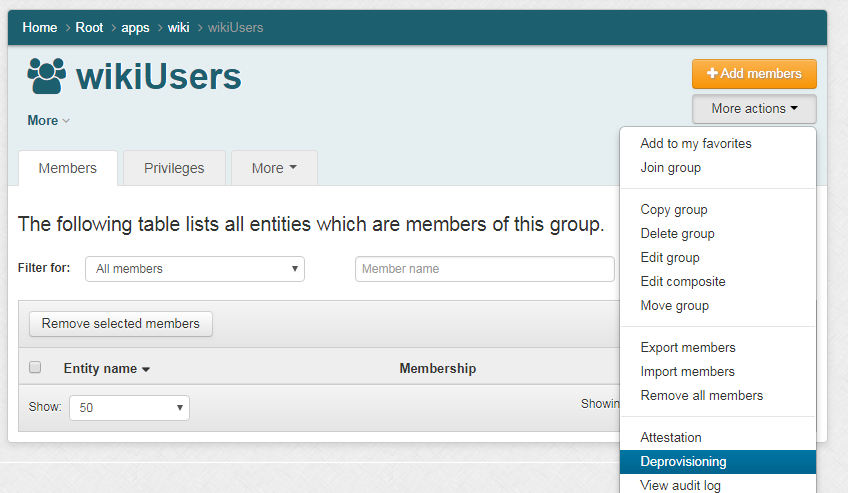| Include Page | ||||
|---|---|---|---|---|
|
...
The Grouper Deprovisioning Report should be used in cases where a deprovisioning administrator doesn't deprovision certain memberships/privileges. This can be due to:
- Human intervention is required (someone wants to see it)
- The If the objects that are being deprovisioned have settings for that affiliation not to be deprovisioned (e.g. human intervention is required, or the system of record is outside of Grouper and loaded in
- a group shouldn't be deprovisioned (e.g. lockout group)
Then a The deprovisioning report can be emailed to viewed by the object admins (or to a user who has UPDATE/READ ), the link can be pulled up in the UIprivileges for the group).
You can initiate the Deprovisiong Report as shown here:
Click on deprovisioning actions => deprovisioning report
...