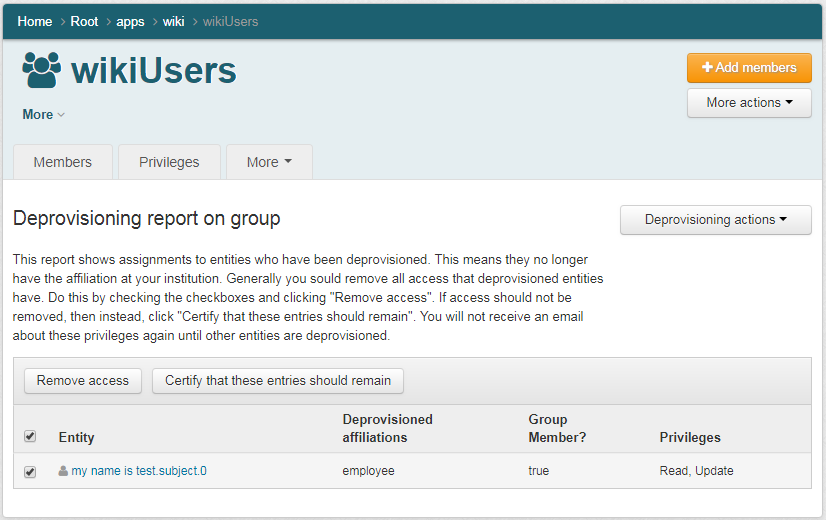The Grouper Deprovisioning Report should be used in cases where a deprovisioning administrator doesn't deprovision certain memberships/privileges. This can be due to:
The deprovisioning report can be viewed by the object admins (or to a user who has UPDATE/READ privileges for the group).
You can initiate the Deprovisiong Report as shown here: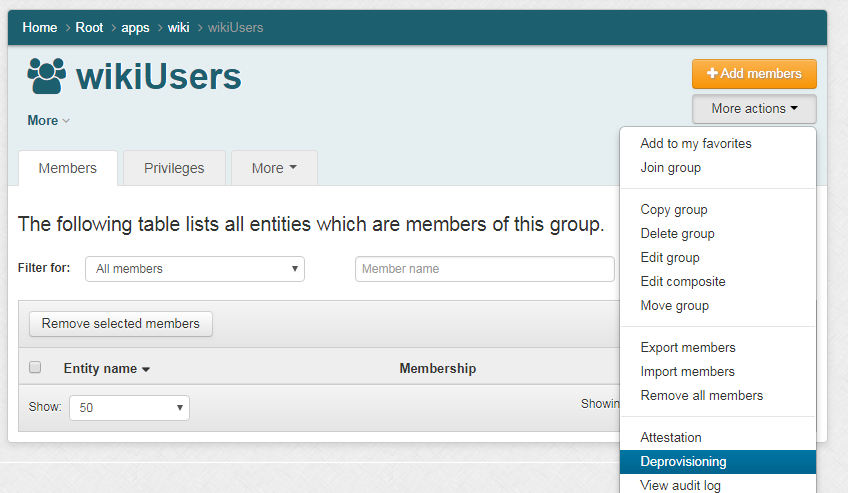
Click on deprovisioning actions => deprovisioning report
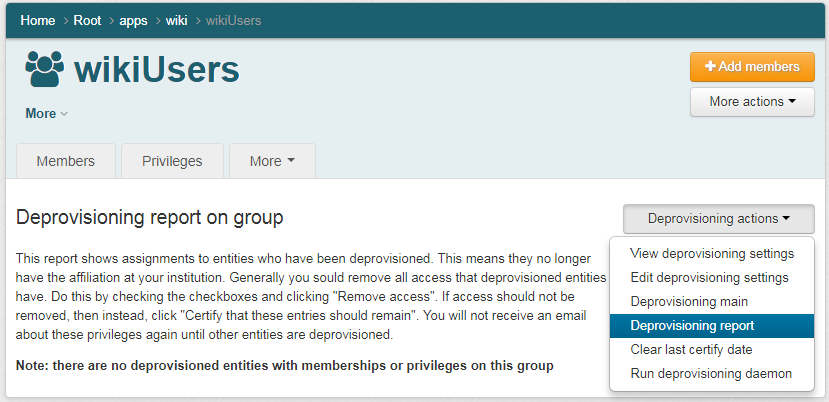
See the report, you can mark the report as certified or remove access