Deprovisioning features in Grouper allow a deprovisioning administrator to see someone's access and instantly remove it.
Grouper will also help notify application administrators where Grouper is not the system of record or where manual deprovisioning is preferred.
Here are workflows around configuring and using deprovisioning.
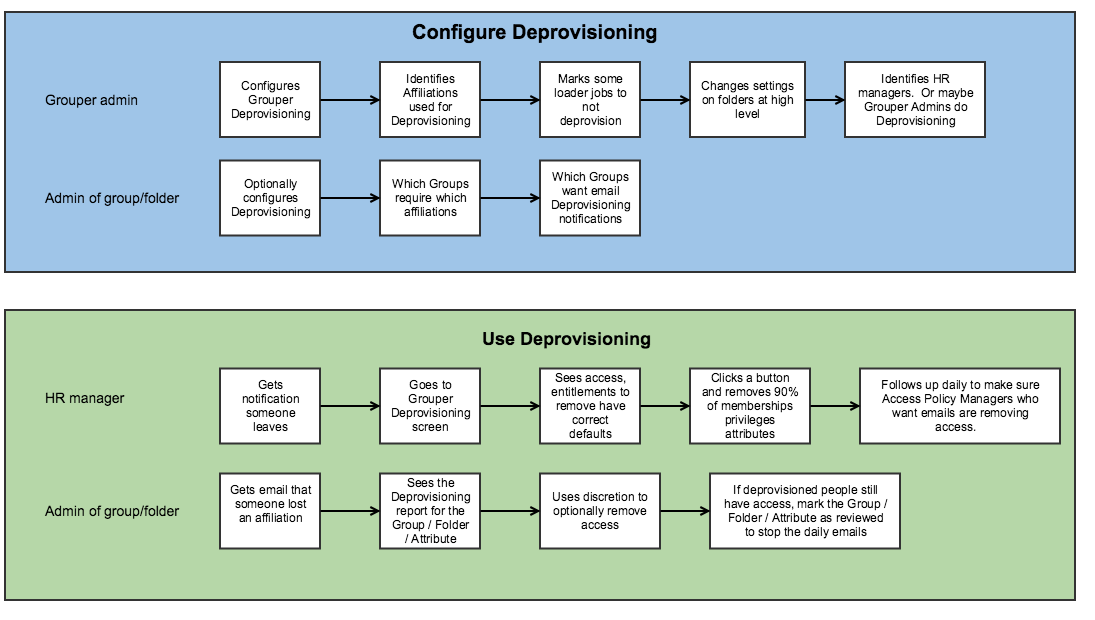
Grouper deprovisioning settings on objects
Grace periods, recent memberships
See Also
Blog on Grouper Deprovisioning with Grouper 2.4 (September 2018)
Slack Use Case from University of Pennsylvania
Grouper Automatically Managed Recent Memberships / Grace Periods