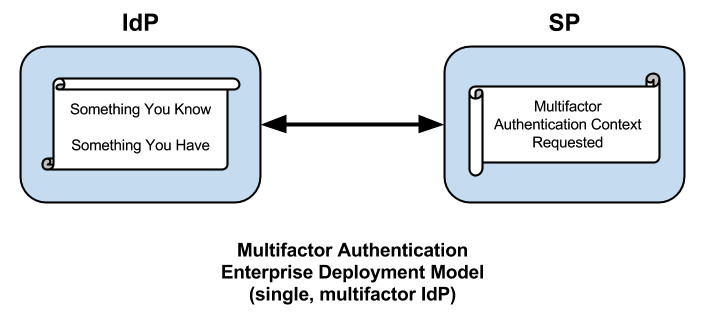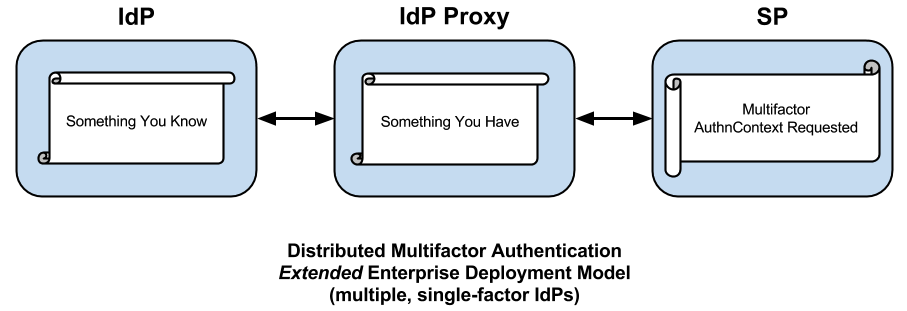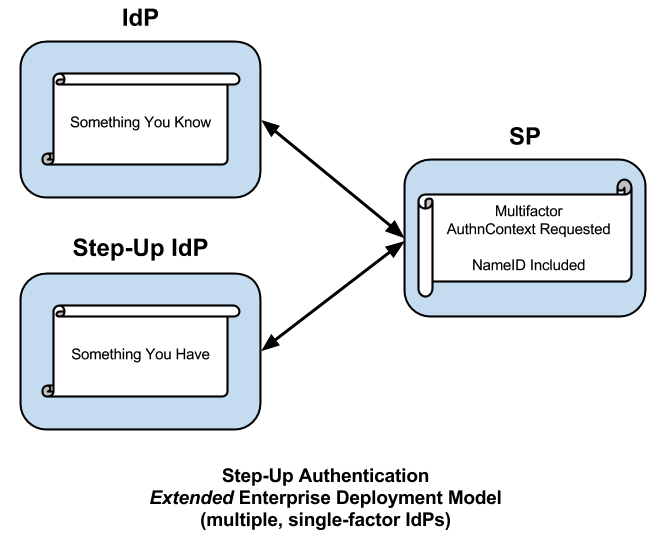An Overview of the Duo Security Multifactor Authentication Solution
Duo Security supports three classes of authentication methods:
- Duo Push
- Standard OATH Time-based One-Time Passcodes (TOTP)
- Telephony-based methods:
- OTP via SMS
- OTP via voice recording
- Voice authentication
The three classes of methods have different usability, security, privacy, and deployability characteristics.
Usability
Duo Push is highly usable. When people think of Duo, they usually think of Duo Push since there are numerous video demos of Duo Push in action. (Most authentication demos are boring, as you know, but Duo Push is an exception.)
Duo voice authentication is also highly usable. It is certainly less flashy (and it has other disadvantages as well) but its usability is more or less the same as Duo Push.
Standard OATH TOTP built into the Duo Mobile native mobile app is less usable. Transcribing a six-digit passcode will get old quickly if the user is asked to do it too often.
The telephony-based OTP methods are least usable. They are best used as backup methods or in conjunction with some other exceptional event.
Security
Duo Push and OATH TOTP are implemented in the Duo Mobile native app. As such, Duo Mobile is a soft token (in contrast to hard tokens such YubiKey). In general, soft tokens are less secure than hard tokens. (The Duo Mobile native app is not open source and so it’s unknown whether a 3rd-party security audit has been conducted on the software base.)
Duo Push uses asymmetric crypto. The private key is held by the Duo Mobile app. The app also manages a symmetric key used for OATH TOTP. A copy of the symmetric key is also held by the Duo cloud service. As the RSA breach showed, the symmetric keystore on the server is a weakness of OATH TOTP. Indeed, this is one reason why Duo Push was invented.
The above facts give Duo Push a security edge over OATH TOTP. Since both of them are implemented in Duo Mobile, and since the security of the Duo Mobile soft token depends intimately on the underlying operating system (iOS or Android, mainly), the two authentication methods are considered to be more or less equivalent.
The telephony-based methods are less secure, however. Telephony introduces yet another untrusted 3rd party. In fact, teleco infrastructure is considered by many to be hostile infrastructure that is best avoided except perhaps in exceptional situations such as backup scenarios.
Privacy
We consider the following aspects of the privacy question:
- The privacy associated with the user’s phone number
- The privacy characteristics of the Duo Mobile app
- The privacy characteristics of the mobile credential
It should be immediately obvious that the use of any telephony-based method requires the user to surrender one or more phone numbers to Duo. Whether or not that is acceptable depends on the environment of use.
It is worth noting that Duo Mobile itself does not require a mobile phone number. Indeed, Duo Mobile runs on any compatible mobile device, not just smartphones. For example, Duo Mobile runs on iPhones, iPads, and iPod Touch under iOS. Telephony is not strictly required.
It is not known exactly what phone data is collected by the Duo Mobile app. Although the Duo privacy statement appears reasonable to this author, YMMV.
To use the Duo cloud service, one or more mobile credentials are required. For the telephony-based methods, there is a binding between the user’s phone number and the Duo service, as already discussed.
To use Duo Mobile with the Duo service, a binding between some user identifier and the Duo service is required. Any simple string-based identifier will satisfy this requirement. The identifier may be opaque but that would render the Duo Admin web interface significantly less useful. Unless you intend to use the Duo Admin API, a friendly identifier such as email address or eduPersonPrincipalName is recommended, but even this can be avoided, as noted below.
If you prefer, you can persist the opaque Duo identifier created at the time of enrollment. This precludes the need to pass a local identifier to the Duo service; just pass the Duo identifier instead.
Deployability
Generally speaking, Duo has flexible deployment options. How you deploy Duo depends on your particular usability, security, and privacy requirements (see above).
Authentication
Duo technology is designed to be deployed at the service. For example, Duo supports VPNs (multiple vendors), off-the-shelf web apps (WordPress, Drupal, Confluence, etc.), custom web apps (via an SDK), Unix, and ssh.
Here are some integration tips:
- To integrate with a custom web app, use the Duo Web SDK to obtain a mix of authentication options including Duo Push, voice authentication, and one-time passcodes via Duo Mobile. The Duo Web interface also accepts one-time passcodes previously obtained by some out-of-band method, and in fact, the web interface itself allows the user to obtain a set of emergency passcodes on demand.
- If telephony-based methods are not an option, for either security or privacy reasons, integrate Duo into your web app using the low-level Duo Auth API.
- If you want to add a second factor to a non-web app, say, an email-based password reset function, consider using the Duo Verify API.
Out of the box, Duo integrates with enterprise SSO systems based on Shibboleth or Microsoft AD FS. Integration with other SSO systems is possible using the SDK or any of the APIs. For example, the Duo Shibboleth Login Handler uses the Web SDK.
Enrollment
Like authentication, how you enroll your users depends on your requirements:
- Since the Duo Web SDK incorporates telephony-based methods, the enrollment process must bind the user’s phone number with the Duo service. This is usually done by sending a link to the user’s mobile device vis SMS.
- To avoid telephony-based methods, the user scans a Qr code with the Duo Mobile app after authenticating with a username and password. While this has advantages, it requires the use of the low-level Auth API and is limited to mobile devices that support the native app (iOS, Android, etc.).
It is assumed that most of your users will enroll automatically via one of the methods mentioned above, but manual enrollment is possible. The Duo Admin web interface is provided for this purpose. The Duo Admin API is also provided so that admin functions can be accessed outside of the web interface.
Overheard yesterday:
If I can't use Duo Push, then I may as well use Google Authenticator.
Duo Mobile is a native mobile app. Duo Push is a capability of Duo Mobile on certain devices (iOS, Android, etc.). Duo Mobile protects two secrets: a symmetric key and a 2048-bit public/private key pair. The latter is used to secure the active, online, Duo Push authentication protocol.
In addition to Duo Push, the Duo Mobile app supports standard OATH TOTP, which requires a symmetric key. One copy of the symmetric key is protected by the Duo Mobile app while another copy is protected by the Duo cloud service. The two work together to provide a standard, offline, one-time password authentication protocol.
Google Authenticator supports OATH TOTP as well but the similarity with Duo Mobile ends there. Google offers no service analogous to the Duo cloud service, nor is there a server-side app you can run on-premise (but check out an open-source OATH TOTP server developed by Chris Hyzer at Penn). Google Authenticator does come with a PAM module but it is not enterprise grade by any means.
Bottom line: If you want to install an app on your mobile device that supports OATH TOTP, choose Duo Mobile. It's free, it works with all OATH TOTP-compatible servers (Google, Dropbox, AWS, etc.), it is well supported, and it does so much more (such as Duo Push, if and when you need it).
Multifactor Authentication in the Extended Enterprise
There are known pockets of multifactor in use in higher ed today but more often than not multifactor is deployed at the service itself. This is entirely natural since the SP has a vested interest in its own security. This tendency is often reflected in the technology solutions themselves, which are primarily enterprise authentication technology solutions at best.
Given a particular authentication technology, the decision whether or not to deploy is a complicated one. Two specific questions tend to select the most flexible solutions:
- Does the authentication technology solution integrate with the enterprise SSO system?
- Can the authentication technology solution be delivered “as-a-service?”
Let’s assume the answer to the first question is yes (an assumption on which the rest of this article is based). If the answer to the second question is no, we can conclude that the technology is limited to the enterprise, which means that one or the other of the SSO system or the authentication technology solution is limited to the enterprise. Regardless of the answers, this pair of questions tends to clarify the scope of the deployment so that there are no surprises down the road.
Enterprise Multifactor Authentication
In a federated scenario, the typical approach to multifactor authentication is to enable one or more additional factors in an existing enterprise IdP deployment that already authenticates its users with a username and password. This, too, is a natural thing to do, and it does have some advantages (to be discussed later) but this approach has at least one major drawback and, that is, it assumes all your users are managed by a single IdP. That’s a showstopper for any use case that touches the extended enterprise.
Patrick Harding refers to the notion of the extended enterprise in a recent article entitled Vanishing IT Security Boundaries Reappearing Disguised As Identity. Although the article itself focuses on identity technology, it’s the title that’s relevant here, which suggests that the limitations of the traditional security perimeter, typified by the firewall, give rise to the twin notions of identity and the extended enterprise. Neither is hardly a new concept but the notion highlights the limitations of what might be called the enterprise deployment model of multifactor authentication.
Integrating multifactor into the enterprise IdP is a definite improvement but it's still not good enough. How many times do you authenticate against your IdP in a typical work day? That's how many times you'll perform multifactor authentication, so your multifactor solution had better have darn good usability.
The fact is, unless your multifactor solution is passive, it will be less usable. The tendency will be to use the IdP's browser session to short-circuit an authentication request for multifactor. This is easier said, than done, however. Session management at the IdP was built with single factor authentication in mind. It'll be some time before SSO regains its footing at the IdP.
In the sections that follow, we show how to extend the enterprise deployment model in a couple of interesting and useful directions.
Distributed Multifactor Authentication
The core SAML spec alludes to a role called an IdP Proxy, apparently referring to a kind of two-faced IdP embedded in a chain of IdPs, each passing an assertion back to the end SP, perhaps consuming and re-issuing assertion content along the way. Since the SAML spec first appeared in 2005, the IdP Proxy has proven itself in production hub-and-spoke federations worldwide (particularly in the EU), but the idea of an IdP Proxy coupled with a multifactor authentication solution has only recently appeared. In particular, SURFnet began a project to deploy a Multifactor IdP Proxy in the SURFconext federation late in 2012. The Multifactor IdP Proxy enables what we call distributed multifactor authentication.
Consider the following use case. Suppose a high-value SP will only accept assertions from IdPs willing and able to assert a multifactor authentication context. Users, and therefore IdPs, are scattered all across the extended enterprise. Even if all the IdPs belong to the same federation, the trust problem becomes intractable beyond a mere handful of IdPs. A Multifactor IdP Proxy may be used to ease the transition to multifactor authentication across the relevant set of IdPs.
The Multifactor IdP Proxy performs two basic tasks: 1) it authenticates all browser users via some “what you have” second factor, and 2) it asserts a multifactor authentication context (plus whatever attributes are received from the end IdP). The Multifactor IdP Proxy we have in mind is extremely lightweight—it asserts no user attributes of its own and is therefore 100% stateless.
More importantly, the Multifactor IdP Proxy precludes the need for each IdP to support an MFA context. Instead each IdP can continue doing what it has been doing (assuming the existence of a sufficiently strong password in the first place). For its part, the SP need only trust one IdP partner to perform MFA, that is, the Multifactor IdP Proxy. If necessary, the SP can deploy the Multifactor IdP Proxy itself. In either case, the SP meets its high level of assurance requirements in relatively short order.
Step-Up Authentication
Consider the following general use case. A federated SP not knowing its users in advance accepts identity assertions from some set of IdPs. The SP trusts the assertion upon first use but—the network being the hostile place that it is—the SP wants assurances that the next time it sees an assertion of this identity, the user is in fact the same user that visited the site previously. The SP could work with its IdP partners to build such a trusted federated environment (or a federation could facilitate that trust on the SP’s behalf), but frankly that’s a lot of work, and moreover, all of the IdPs must authenticate their users with multiple factors before such a trusted environment may be realized. Consequently the SP takes the following action on its own behalf.
Instead of leveraging an IdP Proxy, or perhaps in addition to one, the SP leverages a distributed IdP for the purposes of step-up authentication. When a user arrives at the site with an identity assertion in hand, the SP at its discretion requires the user to authenticate again. This might happen immediately, as the user enters the front door of the site, or it might happen later, when the user performs an action that requires a higher level of assurance. The timing doesn’t matter. What matters is that the SP adds one or more additional factors to the user’s original authentication context, thereby elevating the trust surrounding the immediate transaction.
Comparative Analysis
Each of the methods described above has at least one disadvantage:
- Enterprise MFA is relatively difficult to implement. In general, the login handlers associated with multifactor IdPs must implement complex logic. SSO will suffer unless session management at the IdP is up to the task.
- Login interfaces for multifactor IdPs tend to be more complicated (but done right, this can turn into an advantage).
- Some user attributes cross the IdP Proxy more easily than others. In particular, scoped attributes present significant issues when asserted across the IdP Proxy.
- The IdP Proxy represents a single point of failure and a single point of compromise. Compensating actions at the IdP Proxy may be required.
- Since the SP must assert user identity to the step-up IdP, a non-standard authentication request may be required. Moreover, depending on the authentication technology solution in use, the SP may have to sign the authentication request.
On the other hand, the extended enterprise deployment models have some distinct advantages:
- Since distributed MFA and step-up authentication incorporate single-factor IdPs, these solutions (compared to enterprise MFA IdPs) are significantly easier to implement and deploy.
- For both distributed MFA and step-up authentication, the trust requirements of IdPs throughout the extended enterprise are minimized. Indeed, an IdP can continue to do what it already does since higher levels of assurance at the IdP are not required (but can be utilized if present).
- If necessary, the SP can assume at least partial ownership of its own trust requirements. The deployment strength of the step-up IdP can be completely determined by the SP. No external multifactor dependencies need to exist.
- By separating the factors across multiple IdPs, flexible distributed computing options are possible. In particular, Multifactor Authentication as-a-Service (MFAaaS) becomes an option.
The latter pair of advantages may be significant for some use cases. Unlike the enterprise deployment model (which relies on a single IdP), the extended enterprise surrounding the SP may leverage multiple IdPs. Moreover, those IdPs can live in different security domains, which is what makes MFAaaS possible.