A recent-membership group is a group that contains members who used to be in a certain group a certain number of days ago. You can have multiple recent-membership groups on one group to monitor. (the recentMembershipMarker attribute is assigned to the target group). If a subject is added back to the group to monitor, they will be removed from the recent-membership group. If you want to delegate the ability to assign recent-memberships (by default only admins can do this), just add privileges to the three recentMembership attribute definitions (attr read and attr update).
Note: this feature is based on any type of memberships not just immediate memberships.
If you will have a policy group that includes the eligible group and the grace period (recent-memberships) group, you might want the grace group to include the current memberships. The recent-memberships group could be the overall policy group. Then if the group is provisioned to a system, there will be no "flicker". Flicker is the brief period of time after a subject is removed from the eligible group until it is added to the recent-memberships group (could take a few minutes). If current memberships are included in the recent-memberships group then when a subject is removed from the group to monitor they will be not removed from the recent memberships group (until X days passes).
If you want a grace period group, and you want to know if eligible or in grace, and you don't want flicker, then you need three groups:
- Eligible group (policy without considering grace period)
- Grace period policy group: recent-memberships including current memberships (eligible group)
- Grace period only group: composite of recent-memberships-with-eligible minus eligible).
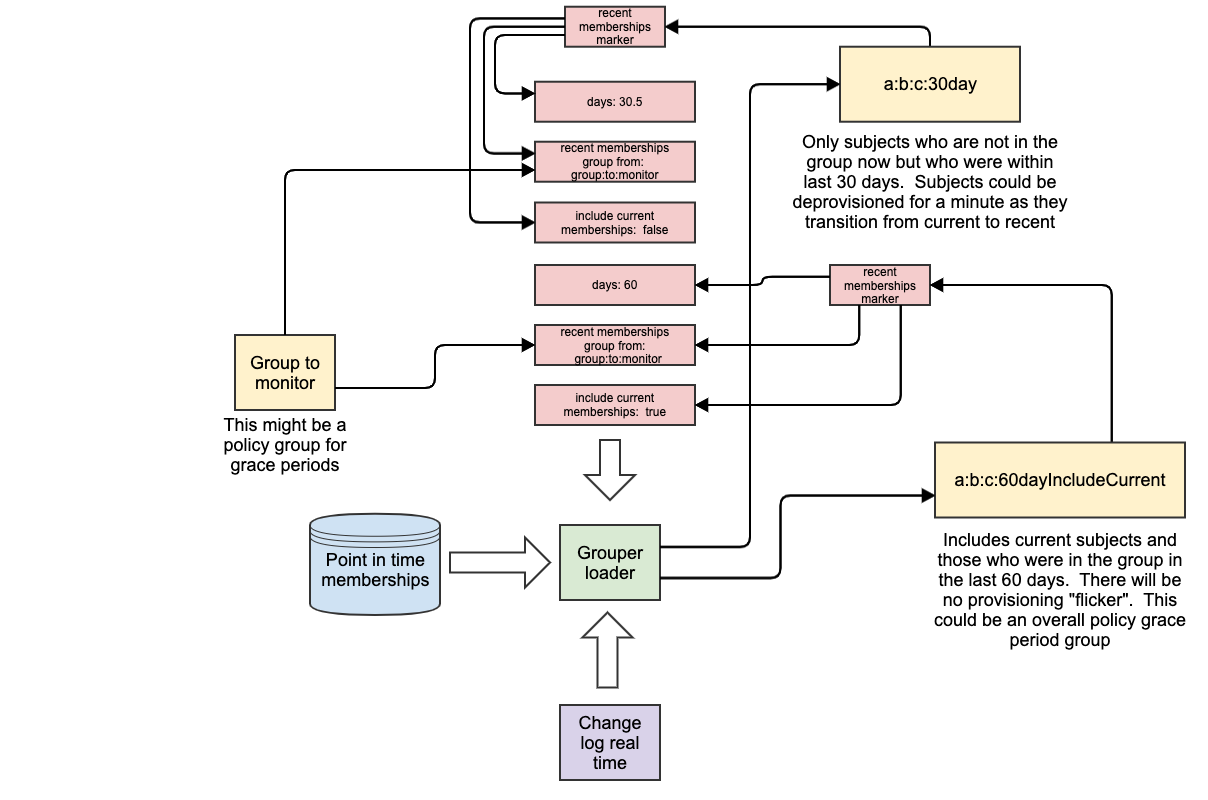
Create a new recent-memberships group
- Create or navigate to the group which holds the recent memberships
- Click on the More Tab → Loader, and configure a recent memberships loader
- Select the "from group"
- Select the "days of recent memberships". Note, this can be a decimal
- Identify if include current memberships
- Wait a minute and if the change log is up to date the recent-memberships group will be created and populated
- Nightly loader job will sync things up but it should be up to date in near real time using the change log
- Note, if you remove these recent-memberships attributes, the recent-memberships group and members will still be there. You will need to delete the orphaned recent-memberships group
Configuration
To disabled the loader job edit this in grouper.properties
############################################
## Recent-memberships
############################################
# If the recent-memberships loader job should be created and scheduled nightly at 3:41am. It runs real time too so it shouldn't
# need to run frequently than daily
# {valueType: "boolean", defaultValue: "true"}
grouper.recentMemberships.loaderJob.enable = true
To edit the change log consumer edit this in grouper-loader.properties
# Recent-memberships consumer will update recent-memberships groups as memberships/attributes change
# {valueType: "class", mustExtendClass: "edu.internet2.middleware.grouper.changeLog.ChangeLogConsumerBase"}
changeLog.consumer.recentMemberships.class = edu.internet2.middleware.grouper.changeLog.esb.consumer.EsbConsumer
# recent-memberships runs as change log consumer
# {valueType: "string"}
changeLog.consumer.recentMemberships.quartzCron =
# if this many records happens in one change log session, just do a full loader job
# {valueType: "integer", defaultValue: "100"}
changeLog.consumer.recentMemberships.maxUntilFullSync = 100
# publishing class for recent-memberships
# {valueType: "class", mustExtendClass: "edu.internet2.middleware.grouper.changeLog.esb.consumer.EsbMessagingPublisher"}
changeLog.consumer.recentMemberships.publisher.class = edu.internet2.middleware.grouper.app.serviceLifecycle.GrouperRecentMembershipsChangeLogConsumer
Internal structures
- Configuration is stored in attributes on the "to" group
- In order to make the loader query more efficient and simpler to troubleshoot, a view consolidates the attributes into one simple place to get recent membership configuration
- This is synced to a table for performance reasons
- The grouper_time table is consulted to make this database agnostic
- A view on that table the PIT view will show the memberships to be loaded
Script a recent membership group
Just change the first 4 params and it will do the rest
String groupName = "ref:employee60dayNotIncludeCurrent";
String sourceGroupName = "ref:employee";
boolean includeCurrent = false;
int numberOfDays = 60;
GrouperSession grouperSession = GrouperSession.startRootSession();
Group destinationGroup = new GroupSave(grouperSession).assignName(groupName).assignCreateParentStemsIfNotExist(true).save();
Group sourceGroup = GroupFinder.findByName(grouperSession, sourceGroupName, true);
long numberOfMicros = numberOfDays*24*60L*60*1000*1000L;
AttributeAssign attributeAssign = destinationGroup.getAttributeDelegate().assignAttributeByName("etc:attribute:recentMemberships:grouperRecentMembershipsMarker").getAttributeAssign();
attributeAssign.getAttributeValueDelegate().assignValueString("etc:attribute:recentMemberships:grouperRecentMembershipsGroupUuidFrom", sourceGroup.getId());
attributeAssign.getAttributeValueDelegate().assignValueString("etc:attribute:recentMemberships:grouperRecentMembershipsIncludeCurrent", includeCurrent ? "T" : "F");
attributeAssign.getAttributeValueDelegate().assignValueInteger("etc:attribute:recentMemberships:grouperRecentMembershipsMicros", numberOfMicros);
See Also






