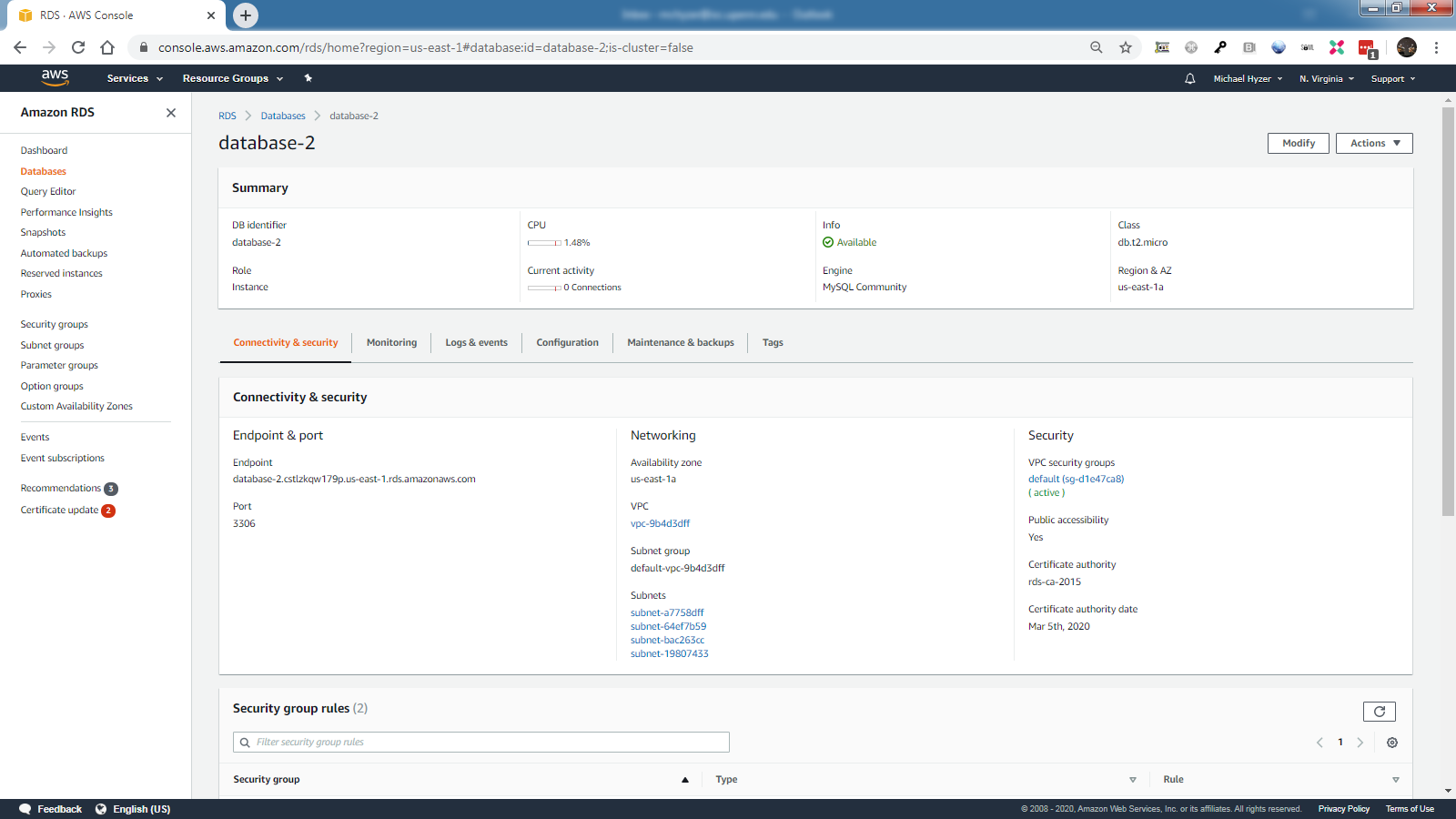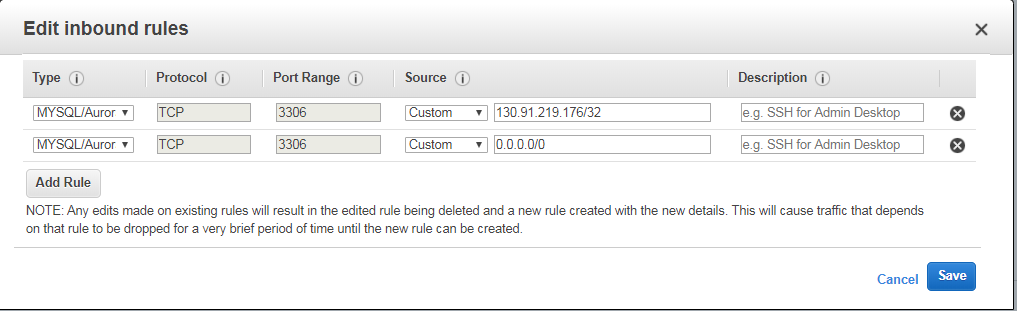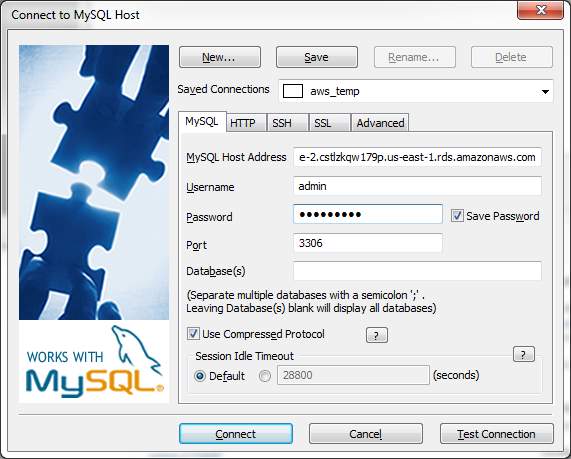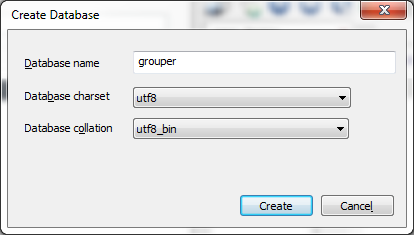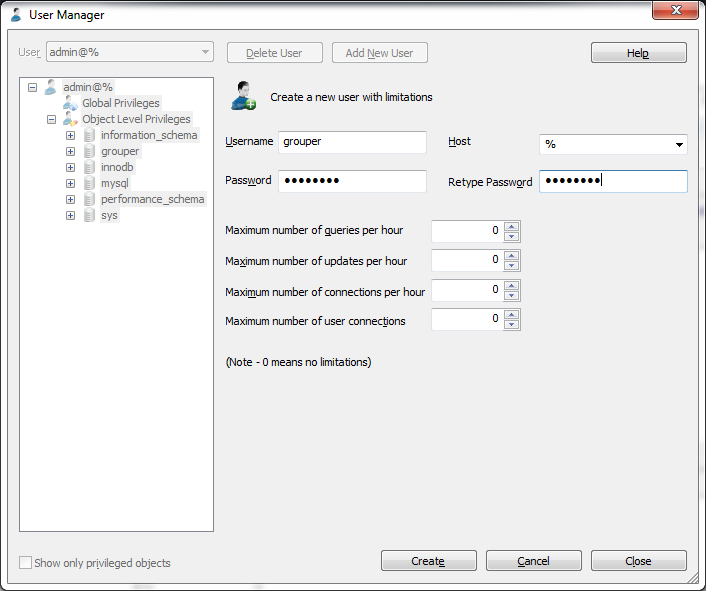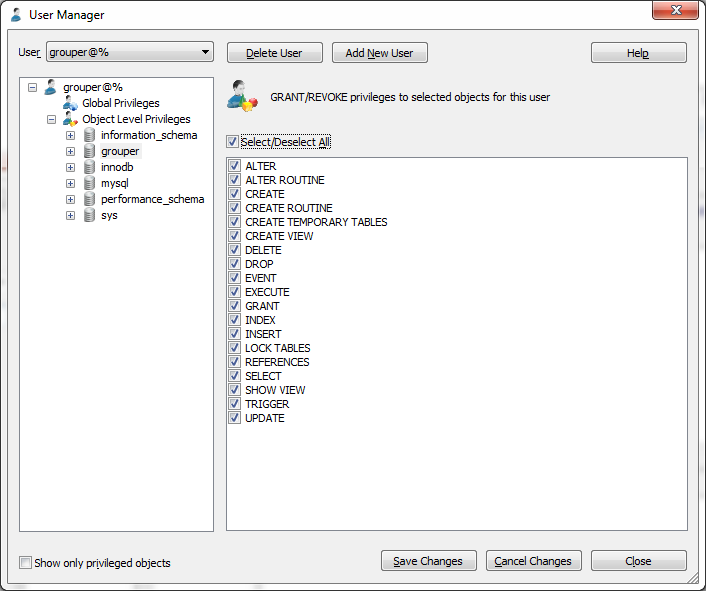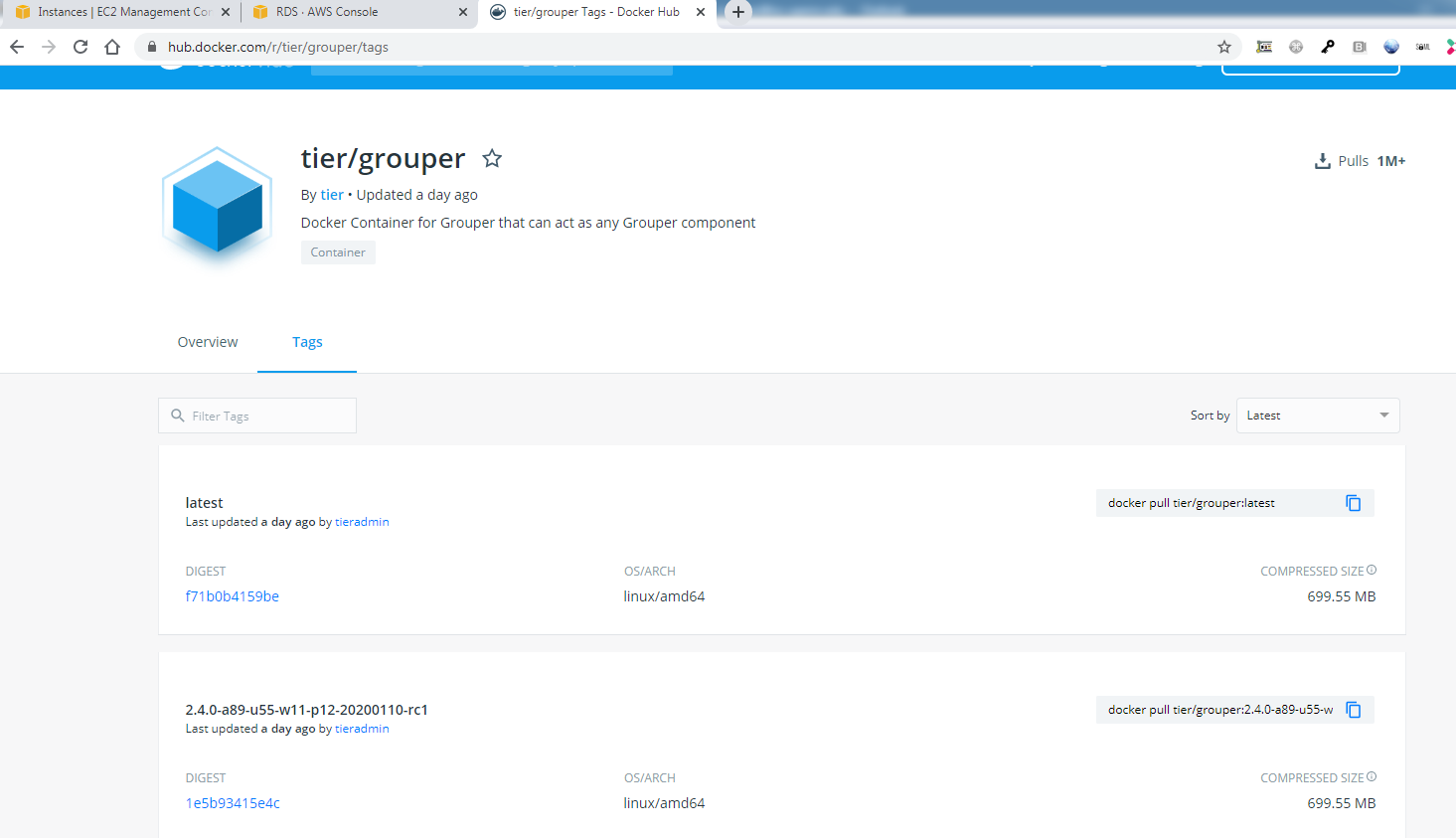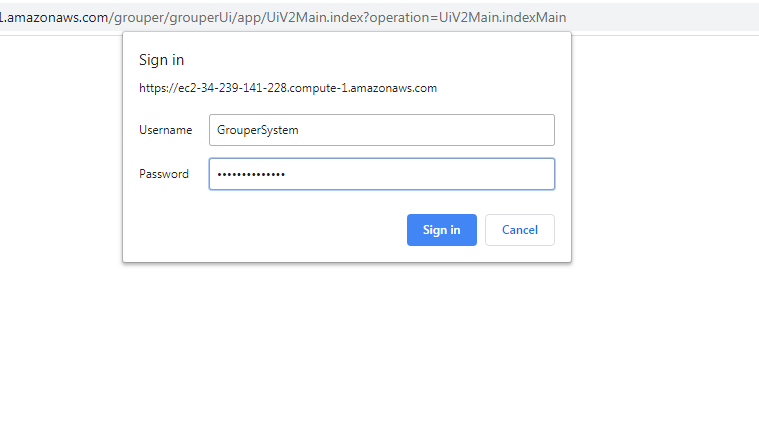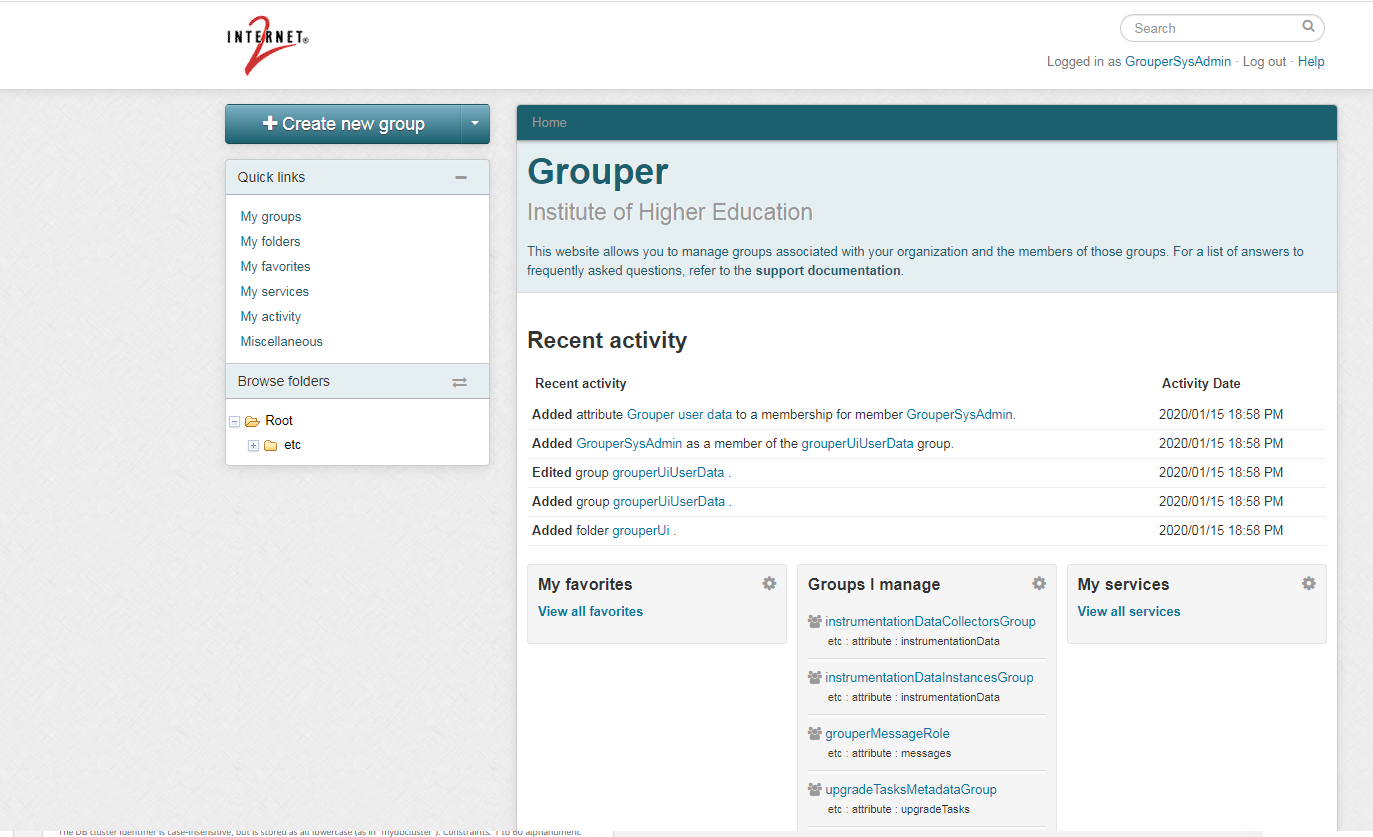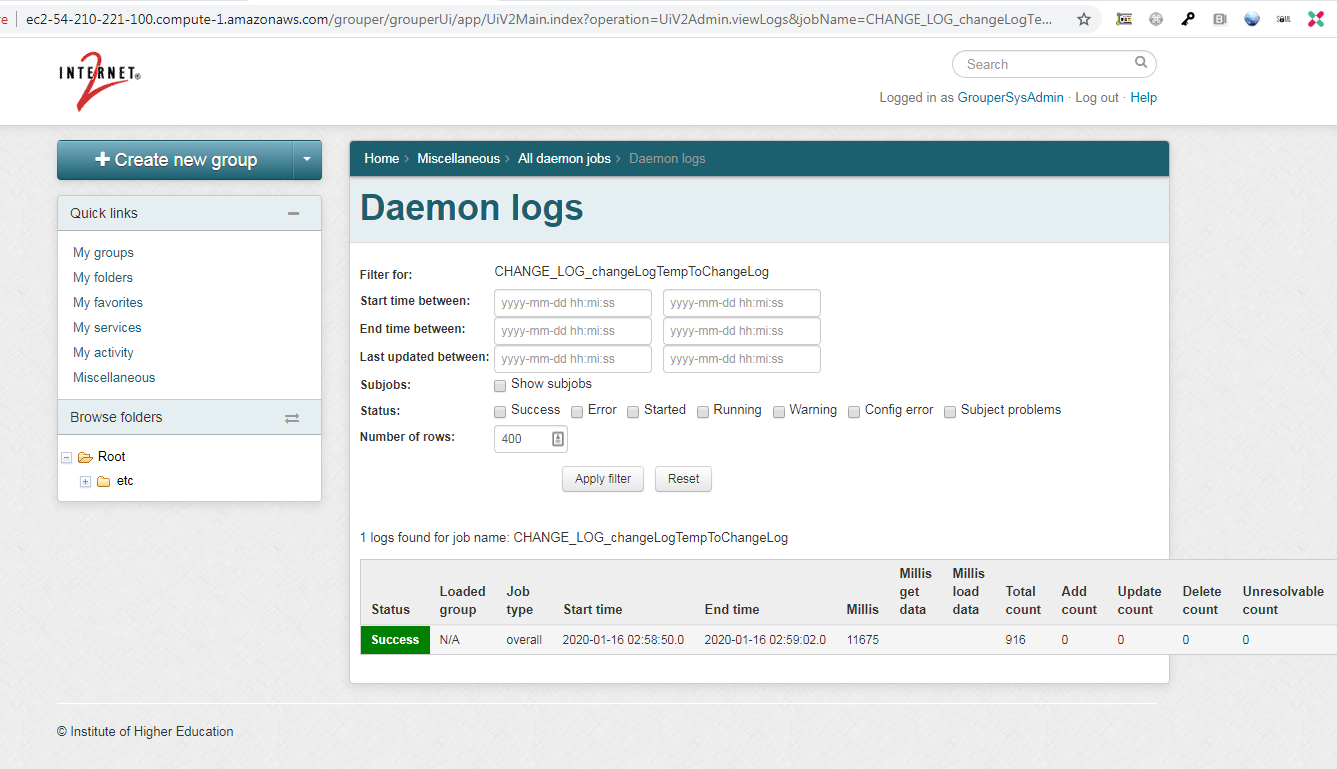If you dont have a software that will run a container install it. Assume linux. Assume docker.
Get a database
You need an oracle, mysql, or postgres database with a user/pass where the user can do whatever they want in their schema (e.g. create tables)
Well, for this example, might as well go from scratch in aws, but this could be on prem or wherever. Create a free-tier database in AWS. Mysql RDS, publicly accessible.
RDS → Create database → Standard create → MySQL → Free tier → T2 micro → 20g → publicly accessible
Allow from everywhere (just for poc)
Create a database, user, and pass with sqlyog (or whatever db client)
Mysql example
create database grouper_v2_5 character set UTF8 collate utf8_bin; create user 'grouper_v2_5'@'localhost' identified by '**********'; grant all on grouper_v2_5.* to 'grouper_v2_5'@'localhost'; flush privileges;
Note: maybe your DBAs will do this for you
Create database
Create user
Allow user to access database
Latest i2-incommon container
See the latest grouper tap container https://hub.docker.com/r/tier/grouper/tags
Start and pull from docker
[root@ip-172-30-0-157 ~]# /sbin/service docker start Redirecting to /bin/systemctl start docker.service [root@ip-172-30-0-157 ~]# systemctl enable docker [root@ip-172-30-0-157 ~]# docker pull tier/grouper:2.4.0-a89-u55-w11-p12-20200110-rc1
More instructions/docs:
https://github.internet2.edu/docker/grouper
Conf and logs
Basically we are identifying a folder on our server which is reserved for grouper. There are config files on the host machine which will be read from the container. There are log dirs which will be written to from the container. Later will map which dirs on the host machine connect to which dirs in the container. It is helpful if they are not the exact same path so you can keep them straight.
mkdir -p /opt/groupercontainer/conf mkdir -p /opt/groupercontainer/conf/grouperText touch /opt/groupercontainer/conf/grouperText/grouper.text.en.us.properties mkdir -p /opt/groupercontainer/logs mkdir -p /opt/groupercontainer/logs/grouper-ui mkdir -p /opt/groupercontainer/logs/grouper-daemon mkdir -p /opt/groupercontainer/logs/grouper-ws chmod -R 777 /opt/groupercontainer/logs mkdir -p /opt/groupercontainer/httpd mkdir -p /opt/groupercontainer/tomcat
edit /opt/groupercontainer/conf/grouper.hibernate.properties (the conf dir is copied by the TAP container to the place where it is read by grouper)
# The grouper hibernate config uses Grouper Configuration Overlays (documented on wiki) # By default the configuration is read from grouper.hibernate.base.properties # (which should not be edited), and the grouper.hibernate.properties overlays # the base settings. See the grouper.hibernate.base.properties for the possible # settings that can be applied to the grouper.hibernate.properties ######################################## ## DB settings ######################################## # e.g. mysql: jdbc:mysql://localhost:3306/grouper # e.g. p6spy (log sql): [use the URL that your DB requires] # e.g. oracle: jdbc:oracle:thin:@server.school.edu:1521:sid # e.g. hsqldb (a): jdbc:hsqldb:dist/run/grouper;create=true # e.g. hsqldb (b): jdbc:hsqldb:hsql://localhost:9001/grouper # e.g. postgres: jdbc:postgresql://localhost:5432/database # e.g. mssql: jdbc:sqlserver://localhost:3280;databaseName=grouper hibernate.connection.url = jdbc:mysql://database-2.cstlzkqw179p.us-east-1.rds.amazonaws.com:3306/grouper hibernate.connection.username = grouper hibernate.connection.password = *********
Edit /opt/groupercontainer/conf/morphString.properties (put random long alphanumeric string for encrypt key)
# Put a random alphanumeric string (Case sensitive) for the password encryption. e.g. fh43IRJ4Nf5 # or put a filename where the random alphanumeric string is. e.g. c:/whatever/key.txt encrypt.key = ************ # set this to true if you have slashes in your passwords and dont want to look in external files or unencrypt encrypt.disableExternalFileLookup = false
Edit /opt/groupercontainer/conf/log4j.properties (here we tell the contain to write to the dir on the host machine so logs persist if the container is destroyed)
#${grouper.home} will be substituted with the System property "grouper.home", which must have a trailing \ or /
# depending on your OS. Of course you can use absolute paths if you prefer
#
# log4j Configuration
# $Id: log4j.properties,v 1.4 2016/04/23 00:00:07 mchyzer Exp $
#
# Appenders
## Log messages to stderr
log4j.appender.grouper_stderr = org.apache.log4j.ConsoleAppender
log4j.appender.grouper_stderr.Target = System.err
log4j.appender.grouper_stderr.layout = org.apache.log4j.PatternLayout
log4j.appender.grouper_stderr.layout.ConversionPattern = %d{ISO8601}: [%t] %-5p %C{1}.%M(%L) - %x - %m%n
## Grouper API error logging
log4j.appender.grouper_error = org.apache.log4j.DailyRollingFileAppender
log4j.appender.grouper_error.File = /opt/grouper/logs/grouper.log
log4j.appender.grouper_error.DatePattern = '.'yyyy-MM-dd
log4j.appender.grouper_error.MaxBackupIndex = 30
log4j.appender.grouper_error.layout = org.apache.log4j.PatternLayout
log4j.appender.grouper_error.layout.ConversionPattern = %d{ISO8601}: [%t] %-5p %C{1}.%M(%L) - %x - %m%n
log4j.appender.grouper_daemon = org.apache.log4j.DailyRollingFileAppender
log4j.appender.grouper_daemon.File = /opt/grouper/logs/grouperDaemon.log
log4j.appender.grouper_daemon.DatePattern = '.'yyyy-MM-dd
log4j.appender.grouper_daemon.MaxBackupIndex = 30
log4j.appender.grouper_daemon.layout = org.apache.log4j.PatternLayout
log4j.appender.grouper_daemon.layout.ConversionPattern = %d{ISO8601}: [%t] %-5p %C{1}.%M(%L) - %x - %m%n
log4j.appender.grouper_pspng = org.apache.log4j.DailyRollingFileAppender
log4j.appender.grouper_pspng.File = /opt/grouper/logs/grouper/pspng.log
log4j.appender.grouper_pspng.DatePattern = '.'yyyy-MM-dd
log4j.appender.grouper_pspng.MaxBackupIndex = 30
log4j.appender.grouper_pspng.layout = org.apache.log4j.PatternLayout
log4j.appender.grouper_pspng.layout.ConversionPattern = %d{ISO8601}: [%t] %-5p %C{1}.%M(%L) - %x - %m%n
# Loggers
## Default logger; will log *everything*
log4j.rootLogger = WARN, grouper_stderr, grouper_error
log4j.logger.edu = ERROR, grouper_stderr
log4j.logger.com = ERROR, grouper_stderr
log4j.logger.org = ERROR, grouper_stderr
log4j.logger.edu.internet2.middleware.grouper.app.loader.GrouperLoaderLog = DEBUG, grouper_daemon
log4j.additivity.edu.internet2.middleware.grouper.app.loader.GrouperLoaderLog = false
log4j.logger.edu.internet2.middleware.grouper.pspng = INFO, grouper_pspng
log4j.additivity.edu.internet2.middleware.grouper.pspng = false
Take out shib, edit /opt/groupercontainer/httpd/grouper-www.conf (we took the file in the container (grouper-www.conf), removed the shib part, and will map it back into container to overlay
Timeout 2400
ProxyTimeout 2400
ProxyBadHeader Ignore
ProxyPass /grouper ajp://localhost:8009/grouper timeout=2400
ProxyPass /grouper-ws ajp://localhost:8009/grouper-ws timeout=2400
ProxyPass /grouper-ws-scim ajp://localhost:8009/grouper-ws-scim timeout=2400
RewriteEngine on
RewriteCond %{REQUEST_URI} "^/$"
RewriteRule . %{REQUEST_SCHEME}://%{HTTP_HOST}/grouper/ [R=301,L]
Make SSL work with self-signed: /opt/groupercontainer/httpd/ssl-enabled.conf (pointing to localhost self signed files)
SSLProtocol all -SSLv3 -TLSv1 -TLSv1.1 SSLCipherSuite ECDHE-ECDSA-AES256-GCM-SHA384:ECDHE-RSA-AES256-GCM-SHA384:ECDHE-ECDSA-CHACHA20-POLY1305:ECDHE-RSA-CHACHA20-POLY1305:ECDHE-ECDSA-AES128-GCM-SHA256:ECDHE-RSA-AES128-GCM-SHA256:ECDHE-ECDSA-AES256-SHA384:ECDHE-RSA-AES256-SHA384:ECDHE-ECDSA-AES128-SHA256:ECDHE-RSA-AES128-SHA256 SSLHonorCipherOrder on SSLCompression off # OCSP Stapling, only in httpd 2.3.3 and later SSLUseStapling on SSLStaplingResponderTimeout 5 SSLStaplingReturnResponderErrors off SSLStaplingCache shmcb:/var/run/ocsp(128000) Listen 443 https <VirtualHost *:443> RewriteEngine on RewriteRule "^/$" "/grouper/" [R] SSLEngine on #SSLCertificateChainFile /etc/pki/tls/certs/localhost.crt SSLCertificateFile /etc/pki/tls/certs/localhost.crt SSLCertificateKeyFile /etc/pki/tls/private/localhost.key # HSTS (mod_headers is required) (15768000 seconds = 6 months) Header always set Strict-Transport-Security "max-age=15768000" </VirtualHost>
Enable tomcat basic auth: /opt/groupercontainer/tomcat/server.xml (we need to enable basic auth, copied the file from container, uncommented two sections, will overlay back)
<?xml version="1.0" encoding="UTF-8"?>
<!--
Licensed to the Apache Software Foundation (ASF) under one or more
contributor license agreements. See the NOTICE file distributed with
this work for additional information regarding copyright ownership.
The ASF licenses this file to You under the Apache License, Version 2.0
(the "License"); you may not use this file except in compliance with
the License. You may obtain a copy of the License at
http://www.apache.org/licenses/LICENSE-2.0
Unless required by applicable law or agreed to in writing, software
distributed under the License is distributed on an "AS IS" BASIS,
WITHOUT WARRANTIES OR CONDITIONS OF ANY KIND, either express or implied.
See the License for the specific language governing permissions and
limitations under the License.
-->
<!-- Note: A "Server" is not itself a "Container", so you may not
define subcomponents such as "Valves" at this level.
Documentation at /docs/config/server.html
-->
<Server port="8005" shutdown="SHUTDOWN">
<Listener className="org.apache.catalina.startup.VersionLoggerListener" />
<!-- Security listener. Documentation at /docs/config/listeners.html
<Listener className="org.apache.catalina.security.SecurityListener" />
-->
<!--APR library loader. Documentation at /docs/apr.html -->
<Listener className="org.apache.catalina.core.AprLifecycleListener" SSLEngine="on" />
<!-- Prevent memory leaks due to use of particular java/javax APIs-->
<Listener className="org.apache.catalina.core.JreMemoryLeakPreventionListener" />
<Listener className="org.apache.catalina.mbeans.GlobalResourcesLifecycleListener" />
<Listener className="org.apache.catalina.core.ThreadLocalLeakPreventionListener" />
<!-- Global JNDI resources
Documentation at /docs/jndi-resources-howto.html
-->
<GlobalNamingResources>
<!-- Editable user database that can also be used by
UserDatabaseRealm to authenticate users
-->
<Resource name="UserDatabase" auth="Container"
type="org.apache.catalina.UserDatabase"
description="User database that can be updated and saved"
factory="org.apache.catalina.users.MemoryUserDatabaseFactory"
pathname="conf/tomcat-users.xml" />
</GlobalNamingResources>
<!-- A "Service" is a collection of one or more "Connectors" that share
a single "Container" Note: A "Service" is not itself a "Container",
so you may not define subcomponents such as "Valves" at this level.
Documentation at /docs/config/service.html
-->
<Service name="Catalina">
<!--The connectors can use a shared executor, you can define one or more named thread pools-->
<!--
<Executor name="tomcatThreadPool" namePrefix="catalina-exec-"
maxThreads="150" minSpareThreads="4"/>
-->
<!-- A "Connector" represents an endpoint by which requests are received
and responses are returned. Documentation at :
Java HTTP Connector: /docs/config/http.html
Java AJP Connector: /docs/config/ajp.html
APR (HTTP/AJP) Connector: /docs/apr.html
Define a non-SSL/TLS HTTP/1.1 Connector on port 8080
-->
<Connector port="8080" protocol="HTTP/1.1" URIEncoding="UTF-8"
connectionTimeout="20000"
redirectPort="8443" />
<!-- A "Connector" using the shared thread pool-->
<!--
<Connector executor="tomcatThreadPool"
port="8080" protocol="HTTP/1.1"
connectionTimeout="20000"
redirectPort="8443" />
-->
<!-- Define a SSL/TLS HTTP/1.1 Connector on port 8443
This connector uses the NIO implementation. The default
SSLImplementation will depend on the presence of the APR/native
library and the useOpenSSL attribute of the
AprLifecycleListener.
Either JSSE or OpenSSL style configuration may be used regardless of
the SSLImplementation selected. JSSE style configuration is used below.
-->
<!--
<Connector port="8443" protocol="org.apache.coyote.http11.Http11NioProtocol"
maxThreads="150" SSLEnabled="true">
<SSLHostConfig>
<Certificate certificateKeystoreFile="conf/localhost-rsa.jks"
type="RSA" />
</SSLHostConfig>
</Connector>
-->
<!-- Define a SSL/TLS HTTP/1.1 Connector on port 8443 with HTTP/2
This connector uses the APR/native implementation which always uses
OpenSSL for TLS.
Either JSSE or OpenSSL style configuration may be used. OpenSSL style
configuration is used below.
-->
<!--
<Connector port="8443" protocol="org.apache.coyote.http11.Http11AprProtocol"
maxThreads="150" SSLEnabled="true" >
<UpgradeProtocol className="org.apache.coyote.http2.Http2Protocol" />
<SSLHostConfig>
<Certificate certificateKeyFile="conf/localhost-rsa-key.pem"
certificateFile="conf/localhost-rsa-cert.pem"
certificateChainFile="conf/localhost-rsa-chain.pem"
type="RSA" />
</SSLHostConfig>
</Connector>
-->
<!-- Define an AJP 1.3 Connector on port 8009 -->
<Connector port="8009" protocol="AJP/1.3" redirectPort="8443" tomcatAuthentication="false" URIEncoding="UTF-8" />
<!-- An Engine represents the entry point (within Catalina) that processes
every request. The Engine implementation for Tomcat stand alone
analyzes the HTTP headers included with the request, and passes them
on to the appropriate Host (virtual host).
Documentation at /docs/config/engine.html -->
<!-- You should set jvmRoute to support load-balancing via AJP ie :
<Engine name="Catalina" defaultHost="localhost" jvmRoute="jvm1">
-->
<Engine name="Catalina" defaultHost="localhost">
<!--For clustering, please take a look at documentation at:
/docs/cluster-howto.html (simple how to)
/docs/config/cluster.html (reference documentation) -->
<!--
<Cluster className="org.apache.catalina.ha.tcp.SimpleTcpCluster"/>
-->
<!-- Use the LockOutRealm to prevent attempts to guess user passwords
via a brute-force attack -->
<Realm className="org.apache.catalina.realm.LockOutRealm">
<!-- This Realm uses the UserDatabase configured in the global JNDI
resources under the key "UserDatabase". Any edits
that are performed against this UserDatabase are immediately
available for use by the Realm. -->
<Realm className="org.apache.catalina.realm.UserDatabaseRealm"
resourceName="UserDatabase"/>
</Realm>
<Host name="localhost" appBase="webapps"
unpackWARs="true" autoDeploy="true">
<!-- SingleSignOn valve, share authentication between web applications
Documentation at: /docs/config/valve.html -->
<!--
<Valve className="org.apache.catalina.authenticator.SingleSignOn" />
-->
<!-- Access log processes all example.
Documentation at: /docs/config/valve.html
Note: The pattern used is equivalent to using pattern="common" -->
<!-- Managing through Apache HTTPD Server config
<Valve className="org.apache.catalina.valves.AccessLogValve" directory="logs"
prefix="localhost_access_log" suffix=".txt"
pattern="%h %l %u %t "%r" %s %b" />
-->
</Host>
</Engine>
</Service>
</Server>
Make a tomcat users config: /opt/groupercontainer/tomcat/tomcat-users.xml (set a password for *****). You can add more users if you like
<?xml version="1.0" encoding="UTF-8"?>
<tomcat-users xmlns="http://tomcat.apache.org/xml"
xmlns:xsi="http://www.w3.org/2001/XMLSchema-instance"
xsi:schemaLocation="http://tomcat.apache.org/xml tomcat-users.xsd"
version="1.0">
<role rolename="grouper_user"/>
<user username="GrouperSystem" password="*********" roles="grouper_user"/>
</tomcat-users>
Use basic auth for tomcat ui, edit: /opt/groupercontainer/tomcat/grouper-ui-web.xml (copy file from container, add in sections to bottom)
<?xml version="1.0" encoding="UTF-8"?>
<web-app xmlns:j2ee="http://java.sun.com/xml/ns/j2ee" xmlns:xsi="http://www.w3.org/2001/XMLSchema-instance"
xsi:schemaLocation="http://java.sun.com/xml/ns/j2ee http://java.sun.com/xml/ns/j2ee/web-app_2_4.xsd"
version="2.4">
<filter>
<filter-name>GrouperUi</filter-name>
<filter-class>edu.internet2.middleware.grouper.ui.GrouperUiFilter</filter-class>
</filter>
<filter>
<filter-name>CSRFGuard</filter-name>
<filter-class>org.owasp.csrfguard.CsrfGuardFilter</filter-class>
</filter>
<filter-mapping>
<filter-name>GrouperUi</filter-name>
<url-pattern>*.jsp</url-pattern>
</filter-mapping>
<filter-mapping>
<filter-name>GrouperUi</filter-name>
<url-pattern>/grouperUi/app/*</url-pattern>
</filter-mapping>
<filter-mapping>
<filter-name>GrouperUi</filter-name>
<url-pattern>/grouperUi/appHtml/*</url-pattern>
</filter-mapping>
<filter-mapping>
<filter-name>GrouperUi</filter-name>
<url-pattern>/grouperExternal/app/*</url-pattern>
</filter-mapping>
<filter-mapping>
<filter-name>GrouperUi</filter-name>
<url-pattern>/grouperExternal/public/UiV2Public.index</url-pattern>
</filter-mapping>
<filter-mapping>
<filter-name>GrouperUi</filter-name>
<url-pattern>/grouperExternal/public/UiV2Public.postIndex</url-pattern>
</filter-mapping>
<filter-mapping>
<filter-name>CSRFGuard</filter-name>
<url-pattern>/*</url-pattern>
</filter-mapping>
<listener>
<listener-class>edu.internet2.middleware.grouper.ui.GrouperSessionAttributeListener</listener-class>
</listener>
<listener>
<listener-class>org.owasp.csrfguard.CsrfGuardServletContextListener</listener-class>
</listener>
<listener>
<listener-class>org.owasp.csrfguard.CsrfGuardHttpSessionListener</listener-class>
</listener>
<servlet>
<servlet-name>StatusServlet</servlet-name>
<display-name>Status Servlet</display-name>
<servlet-class>edu.internet2.middleware.grouper.j2ee.status.GrouperStatusServlet</servlet-class>
<load-on-startup>1</load-on-startup>
</servlet>
<servlet>
<servlet-name>UiServlet</servlet-name>
<servlet-class>edu.internet2.middleware.grouper.j2ee.GrouperUiRestServlet</servlet-class>
<load-on-startup>1</load-on-startup>
</servlet>
<servlet>
<servlet-name>OwaspJavaScriptServlet</servlet-name>
<servlet-class>org.owasp.csrfguard.servlet.JavaScriptServlet</servlet-class>
</servlet>
<servlet-mapping>
<servlet-name>StatusServlet</servlet-name>
<url-pattern>/status</url-pattern>
</servlet-mapping>
<servlet-mapping>
<servlet-name>UiServlet</servlet-name>
<url-pattern>/grouperUi/app/*</url-pattern>
</servlet-mapping>
<servlet-mapping>
<servlet-name>UiServlet</servlet-name>
<url-pattern>/grouperExternal/app/*</url-pattern>
</servlet-mapping>
<servlet-mapping>
<servlet-name>UiServlet</servlet-name>
<url-pattern>/grouperExternal/public/UiV2Public.index</url-pattern>
</servlet-mapping>
<servlet-mapping>
<servlet-name>UiServlet</servlet-name>
<url-pattern>/grouperExternal/public/UiV2Public.postIndex</url-pattern>
</servlet-mapping>
<servlet-mapping>
<servlet-name>OwaspJavaScriptServlet</servlet-name>
<url-pattern>/grouperExternal/public/OwaspJavaScriptServlet</url-pattern>
</servlet-mapping>
<security-constraint>
<web-resource-collection>
<web-resource-name>UI</web-resource-name>
<url-pattern>/grouperUi/app/*</url-pattern>
</web-resource-collection>
<auth-constraint>
<role-name>grouper_user</role-name>
</auth-constraint>
</security-constraint>
<security-constraint>
<web-resource-collection>
<web-resource-name>UI</web-resource-name>
<url-pattern>/grouperUi/appHtml/*</url-pattern>
</web-resource-collection>
<auth-constraint>
<role-name>grouper_user</role-name>
</auth-constraint>
</security-constraint>
<security-constraint>
<web-resource-collection>
<web-resource-name>UI</web-resource-name>
<url-pattern>/grouperExternal/app/*</url-pattern>
</web-resource-collection>
<auth-constraint>
<role-name>grouper_user</role-name>
</auth-constraint>
</security-constraint>
<login-config>
<auth-method>BASIC</auth-method>
<realm-name>Grouper Application</realm-name>
</login-config>
<security-role>
<description>
The role that is required to log in to the Grouper UI
</description>
<role-name>grouper_user</role-name>
</security-role>
</web-app>
Enable config editing from UI from anywhere (if you have a static IP or cidr use that instead). This is for grouper admins. edit: /opt/groupercontainer/conf/grouper-ui.properties
grouperUi.configurationEditor.sourceIpAddresses = 0.0.0.0/0
Docker commands
See which containers are running
[root@ip-172-30-0-157 init.d]# docker ps CONTAINER ID IMAGE COMMAND CREATED STATUS PORTS NAMES 23f7fa789326 tier/grouper:2.4.0-a89-u55-w11-p12-20200110-rc1 "/usr/local/bin/entr…" 21 minutes ago Up 21 minutes 80/tcp, 0.0.0.0:443->443/tcp
Stop container (there will be grouper-ui, grouper-ws, and grouper-daemon... you can start or stop individually)
[root@ip-172-30-0-157 init.d]# docker stop grouper-ui grouper-ui [root@ip-172-30-0-157 init.d]#
Remove container
[root@ip-172-30-0-157 init.d]# docker rm grouper-ui grouper-ui [root@ip-172-30-0-157 init.d]#
Terminal in
[root@ip-172-30-0-157 httpd]# docker exec -it grouper-ui /bin/bash
Review logs
docker logs grouper-ui -or for grouper logs go to- /opt/groupercontainer/logs/grouper-ui
Init database
Start a container below.
Then SSH into it and init database (one time task to create grouper tables)
[root@ip-172-30-0-83 ~]# docker exec -it grouper-ui /bin/bash [root@50a8af38ba7f grouper.apiBinary]# cd /opt/grouper/grouper.apiBinary/bin/ [root@50a8af38ba7f bin]# ./gsh -registry -runscript
[root@ip-172-30-0-83 ~]# docker run --detach \ --mount type=bind,src=/opt/groupercontainer/conf,dst=/opt/grouper/conf \ --mount type=bind,src=/opt/groupercontainer/logs/grouper-ui,dst=/opt/grouper/logs \ --mount type=bind,src=/opt/groupercontainer/ddlScripts,dst=/opt/grouper/grouper.apiBinary/ddlScripts/ \ --name dbInit \ --entrypoint /opt/grouper/grouper.apiBinary/bin/gsh \ tier/grouper:2.4.0-a89-u55-w11-p12-20200110-rc1 \ -registry -check -runscript -noprompt # NOTE: The /opt/groupercontainer/ddlScripts dir will contain the ddl file that was executed against the DB. ( If you want it. ) # Now you can delete that container. The above line will only check and correct the DB if needed, but generally should not be done trivially. [root@ip-172-30-0-83 ~]# docker rm dbInit
UI
[root@ip-172-30-0-157 ~]# docker run --detach --publish 443:443 \ --mount type=bind,src=/opt/groupercontainer/conf,dst=/opt/grouper/conf \ --mount type=bind,src=/opt/groupercontainer/logs/grouper-ui,dst=/opt/grouper/logs \ --mount type=bind,src=/opt/groupercontainer/httpd/ssl-enabled.conf,dst=/etc/httpd/conf.d/ssl-enabled.conf \ --mount type=bind,src=/opt/groupercontainer/httpd/grouper-www.conf,dst=/etc/httpd/conf.d/grouper-www.conf \ --mount type=bind,src=/opt/groupercontainer/tomcat/tomcat-users.xml,dst=/opt/tomcat/conf/tomcat-users.xml \ --mount type=bind,src=/opt/groupercontainer/tomcat/server.xml,dst=/opt/tomcat/conf/server.xml \ --mount type=bind,src=/opt/groupercontainer/tomcat/grouper-ui-web.xml,dst=/opt/grouper/grouper.ui/WEB-INF/web.xml \ --restart always --name grouper-ui \ tier/grouper:2.4.0-a89-u55-w11-p12-20200110-rc1 \ ui
Now try UI, login as GrouperSystem and the pass is whatever you configured above
https://ec2-54-210-221-100.compute-1.amazonaws.com/grouper/
Daemon
Run
docker run --detach \ --mount type=bind,src=/opt/groupercontainer/conf,dst=/opt/grouper/conf \ --mount type=bind,src=/opt/groupercontainer/logs/grouper-daemon,dst=/opt/grouper/logs \ --restart always --name grouper-daemon \ tier/grouper:2.4.0-a89-u55-w11-p12-20200110-rc1 \ daemon
See it working in the UI: misc → all daemon jobs → see change log temp to change log
WS
Run
docker run --detach --publish 8443:443 \ --mount type=bind,src=/opt/groupercontainer/conf,dst=/opt/grouper/conf \ --mount type=bind,src=/opt/groupercontainer/logs/grouper-ws,dst=/opt/grouper/logs \ --mount type=bind,src=/opt/groupercontainer/httpd/ssl-enabled.conf,dst=/etc/httpd/conf.d/ssl-enabled.conf \ --mount type=bind,src=/opt/groupercontainer/httpd/grouper-www.conf,dst=/etc/httpd/conf.d/grouper-www.conf \ --mount type=bind,src=/opt/groupercontainer/tomcat/tomcat-users.xml,dst=/opt/tomcat/conf/tomcat-users.xml \ --mount type=bind,src=/opt/groupercontainer/tomcat/server.xml,dst=/opt/tomcat/conf/server.xml \ --mount type=bind,src=/opt/groupercontainer/tomcat/grouper-ui-web.xml,dst=/opt/grouper/grouper.ui/WEB-INF/web.xml \ --restart always --name grouper-ws \ tier/grouper:2.4.0-a89-u55-w11-p12-20200110-rc1 \ ws
Try WS from client from browser (you need real SSL or non-SSL to use the grouper client)
{"WsGetSubjectsResults":
{ "resultMetadata":
{"success":"T","resultCode":"SUCCESS","resultMessage":"Queried 1 subjects"},
"responseMetadata":
{"serverVersion":"2.4.0","millis":"353"},
"wsSubjects":[
{"sourceId":"g:isa","success":"T","name":"GrouperSysAdmin","resultCode":"SUCCESS","id":"GrouperSystem"}
]
}
}
If you have a real cert on WS apache, use the client like this
[root@ip-172-30-0-157 logs]# cd /tmp [root@ip-172-30-0-157 tmp]# mkdir grouperClient [root@ip-172-30-0-157 tmp]# cd grouperClient [root@ip-172-30-0-157 grouperClient]# wget https://software.internet2.edu/grouper/release/2.4.0/grouper.clientBinary-2.4.0.tar.gz [root@ip-172-30-0-157 grouperClient]# tar xzvf grouper.clientBinary-2.4.0.tar.gz [root@ip-172-30-0-157 grouperClient]# cd grouper.clientBinary-2.4.0/ [root@ip-172-30-0-157 grouper.clientBinary-2.4.0]# yum install java-1.8.0-openjdk Edit grouper.client.properties # url of web service, should include everything up to the first resource to access # e.g. http://groups.school.edu:8090/grouper-ws/servicesRest # e.g. https://groups.school.edu/grouper-ws/servicesRest grouperClient.webService.url = https://ec2-34-239-141-228.compute-1.amazonaws.com:8443/grouper-ws/servicesRest # kerberos principal used to connect to web service grouperClient.webService.login = GrouperSystem # password for shared secret authentication to web service # or you can put a filename with an encrypted password grouperClient.webService.password = ********** [root@ip-172-30-0-157 grouper.clientBinary-2.4.0]# java -jar grouperClient.jar --operation=getSubjectsWs --subjectIds=GrouperSystem --debug=true
Upgrade container (or change version)
[root@ip-172-30-0-82 ~]# docker stop grouper-ui grouper-ui [root@ip-172-30-0-82 ~]# docker stop grouper-ws grouper-ws [root@ip-172-30-0-82 ~]# docker stop grouper-daemon grouper-daemon [root@ip-172-30-0-82 ~]# docker rm grouper-ui grouper-ui [root@ip-172-30-0-82 ~]# docker rm grouper-ws grouper-ws [root@ip-172-30-0-82 ~]# docker rm grouper-daemon grouper-daemon [root@ip-172-30-0-82 ~]# docker images REPOSITORY TAG IMAGE ID CREATED SIZE tier/grouper 2.4.0-a89-u55-w11-p12-20200110-rc1 4218bfea3573 2 days ago 1.34GB [root@ip-172-30-0-82 ~]# docker rmi 4218bfea3573 [root@ip-172-30-0-82 ~]# Pull a new tag from: https://hub.docker.com/r/tier/grouper/tags [root@ip-172-30-0-82 ~]# docker pull tier/grouper:2.4.0-a86-u53-w10-p12-20191224-rc1 Startup the UI and WS and daemon per command above with new version