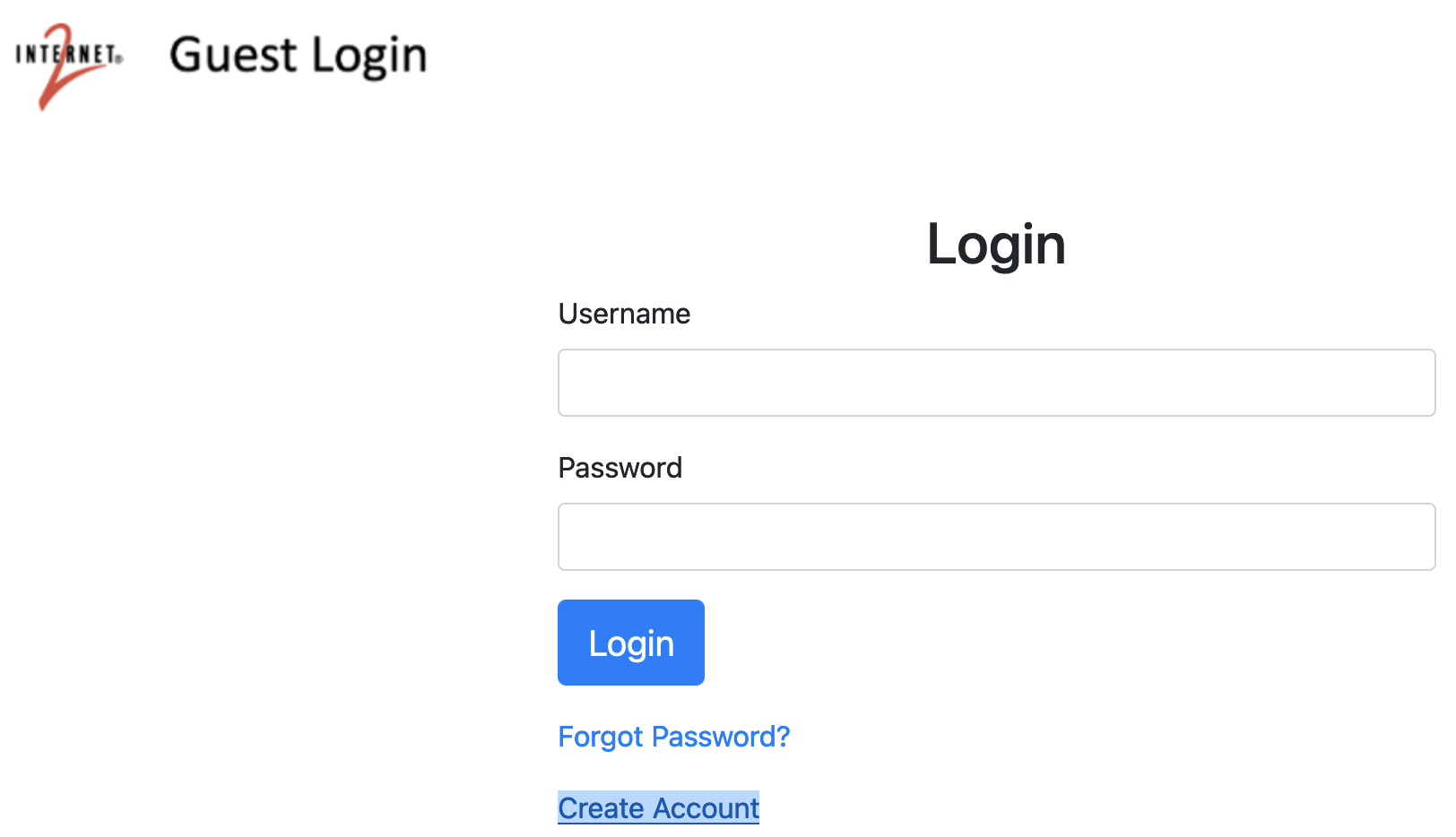The Internet2 Guest Account is a service provided by Cirrus Identity.
It enables people who do not have an federated organizational identity provider to access resources provided through Internet2 Identity Services.
Cirrus Identity is responsible for the guest account establishment, verification, and assurance.
Choosing to authenticate with an Internet2 Guest account will redirect your browser to the Cirrus Identity Domain which is a trusted partner of Internet2.
Account Tools
Forgot Password
Change Password
Creating an Internet2 Guest Account
1) On the Guest Login page, click the 'Create Account' link at the bottom of the login screen.
2) Accept the terms of service and provide your information. Be sure to use your direct personal information and do not use shared accounts or email addresses.
3) A verification email will be sent to you with the subject line 'New Account Activation'. Use the 'activation link'.
4) Set your Password.
5) You account is created and is automatically registered with Internet2. You will now be redirected to the application you came from.