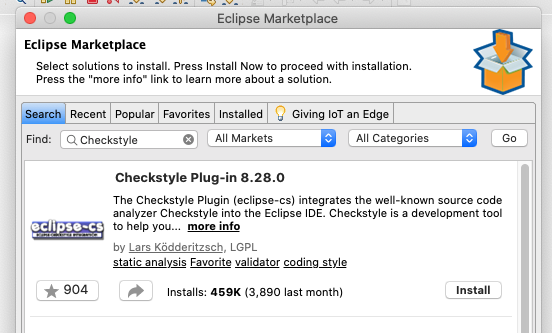This page is for Grouper developers.
Note the coding standards: Grouper developers coding standards
General tips
- You should be using Eclipse, but you can also use the IDE of your choice
- You should have webtools with tomcat 8.5
- For profiling we use YourKit
YourKit supports open source projects with innovative and intelligent tools for monitoring and profiling Java and .NET applications.
YourKit is the creator of YourKit Java Profiler, YourKit .NET Profiler, YourKit YouMonitor
- Checkout the git repo for GROUPER_2_4_BRANCH or master
- Install mysql (or whatever database you want, probably better to not use hsql, though you could)
- You can use as a maven project, or ant project
- Do an ant build
- Configure the grouper-hibernate.properties for database
- Do a gsh -registry -runscript
- Start GSH and run some commands
- Have the UI include a source folder from the API for source and conf
- Add a tomcat to eclipse
- Do an "ant dev" in the UI to get the libs in WEB-INF/lib
- Download the required tomcat version (e.g. tomcat 8.5)
- Make sure API has all libs exported
- ui and ws (and others) have a project dependency on grouper)
- Map the webapp dir to tomcat, UI should start
- Add tomcat users for GrouperSystem and test.subject.0, set your password
- Do an "ant dev" in the WS to get the libs in WEB-INF/lib
Map the webapp dir to tomcat, WS should start, try a call from the client
Eclipse setup
Project setup
TODO
Checkstyle plugin
Grouper uses Checkstyle configuration files to scan for general style issues in source code. These are in the grouper-parent/src/checkstyle project directory, and can be used to set up IDE background checking on Java files.
Go to Help→Eclipse Marketplace, and install "Checkstyle Plugin (eclipse-cs)". Click OK if needed to install unsigned content
Configure via File→ Properties→ Checkstyle→ Local Check Configurations
Click New... to create the local configuration. Choose Type "Project Relative Configuration". The location of the file will be under /grouper-parent/src/checkstyle. File checkstyle-legacy.xml just has a few checks and is geared toward older code with more issues, while checkstyle.xml has more checks and is better for newer files.
On the main tab, check "Checkstyle active for this project", choose the newly created configuration. To adjust the number of warnings, you can check more boxes under the "Exclude from checking" choices.
Sample output:
Miscellaneous
Patch java example
This is not really Grouper specific, but if you want to patch a jar in a webapp, here is an example:
cd /tmp mkdir grouper cd grouper mkdir src cd src unzip /opt/appserv/tomcat_3c/webapps/fastGrouperProdDaemon/WEB-INF/lib/grouper.jar ### note, might want to delete all other source and class files except the one you need ### emacs edu/internet2/middleware/grouper/app/loader/GrouperLoaderType.java javac -cp .:/opt/appserv/tomcat_3c/webapps/fastGrouperProdDaemon/WEB-INF/lib/subject.jar:/opt/appserv/tomcat_3c/webapps/fastGrouperProdDaemon/WEB-INF/lib/commons-lang.jar:/opt/appserv/tomcat_3c/webapps/fastGrouperProdDaemon/WEB-INF/lib/log4j.jar:/opt/appserv/tomcat_3c/webapps/fastGrouperProdDaemon/WEB-INF/lib/hibernate.jar:/opt/appserv/tomcat_3c/webapps/fastGrouperProdDaemon/WEB-INF/lib/commons-logging.jar:/opt/appserv/tomcat_3c/webapps/fastGrouperProdDaemon/WEB-INF/lib/DdlUtils.jar:/opt/appserv/tomcat_3c/webapps/fastGrouperProdDaemon/WEB-INF/lib/quartz.jar:/opt/appserv/tomcat_3c/webapps/fastGrouperProdDaemon/WEB-INF/lib/commons-collections.jar:/opt/appserv/tomcat_3c/webapps/fastGrouperProdDaemon/WEB-INF/lib/grouper.jar -sourcepath . edu/internet2/middleware/grouper/app/loader/GrouperLoaderType.java mkdir /opt/appserv/tomcat_3c/webapps/fastGrouperProdDaemon/WEB-INF/classes/edu/internet2 mkdir /opt/appserv/tomcat_3c/webapps/fastGrouperProdDaemon/WEB-INF/classes/edu/internet2/middleware mkdir /opt/appserv/tomcat_3c/webapps/fastGrouperProdDaemon/WEB-INF/classes/edu/internet2/middleware/grouper mkdir /opt/appserv/tomcat_3c/webapps/fastGrouperProdDaemon/WEB-INF/classes/edu/internet2/middleware/grouper/app mkdir /opt/appserv/tomcat_3c/webapps/fastGrouperProdDaemon/WEB-INF/classes/edu/internet2/middleware/grouper/app/loader cp edu/internet2/middleware/grouper/app/loader/GrouperLoaderType* /opt/appserv/tomcat_3c/webapps/fastGrouperProdDaemon/WEB-INF/classes/edu/internet2/middleware/grouper/app/loader
See also
Page down here for a section on Guidelines for Contribs to Grouper