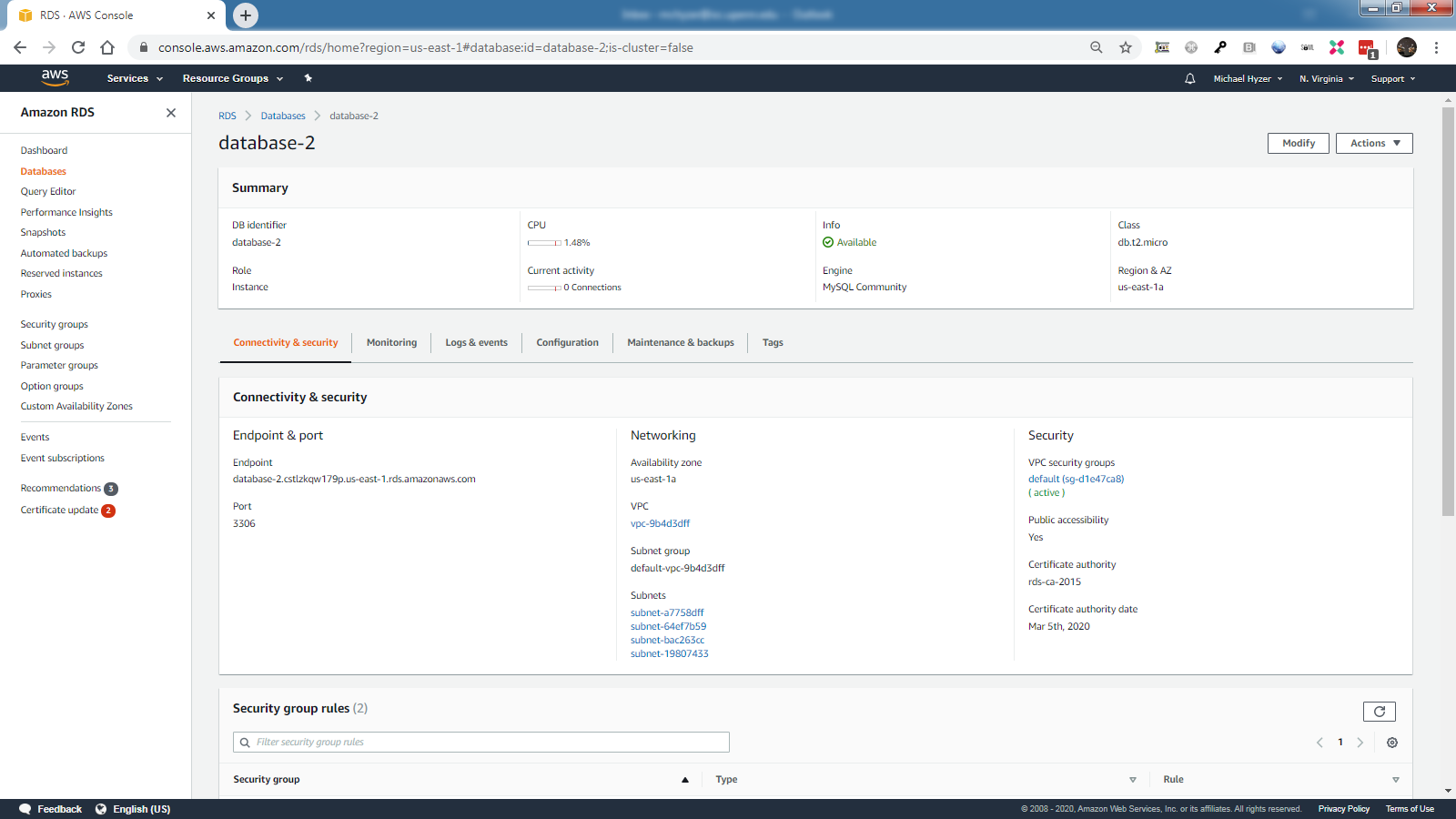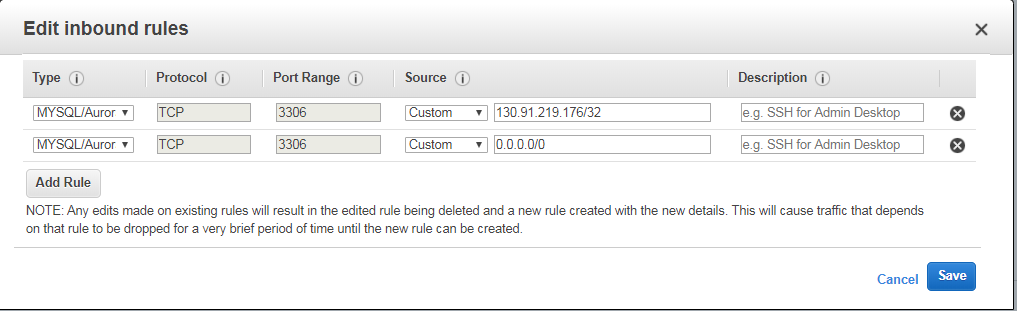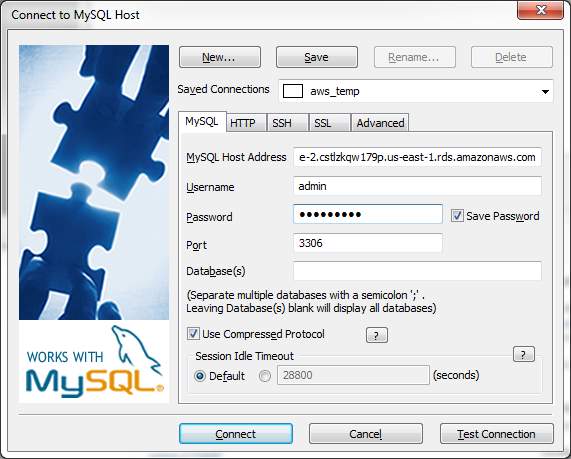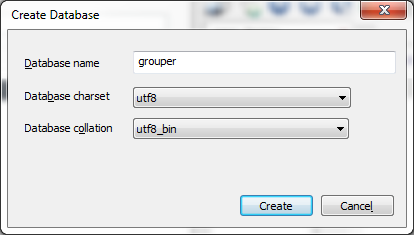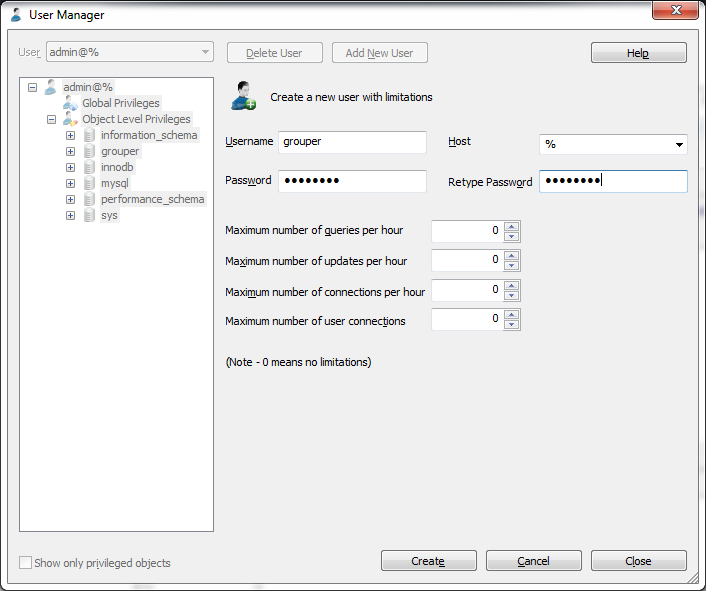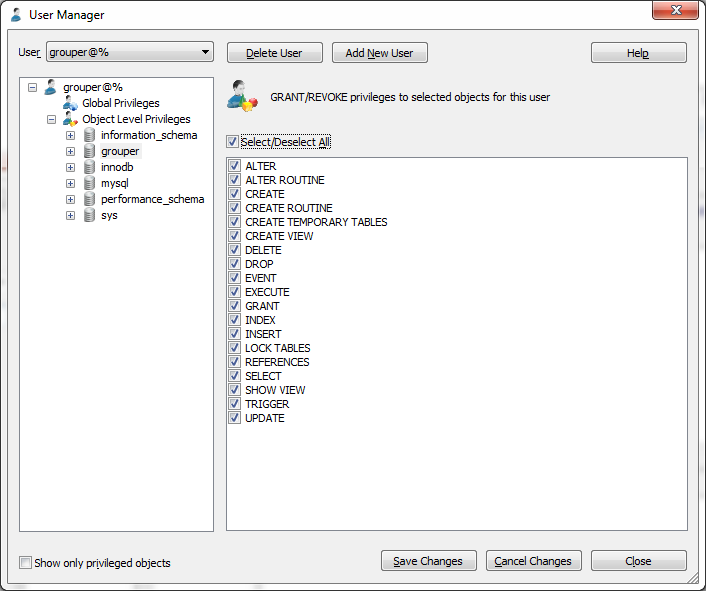Get a database
You need an oracle, mysql, or postgres database with a user/pass where the user can do whatever they want in their schema (e.g. create tables)
Well, for this example, might as well go from scratch in aws, but this could be on prem or wherever. Create a free-tier database in AWS. Mysql RDS, publicly accessible.
RDS → Create database → Standard create → MySQL → Free tier → T2 micro → 20g → publicly accessible
Allow from everywhere (just for poc)
Create a database, user, and pass with sqlyog (or whatever db client)
Mysql example
create database grouper_v2_5 character set UTF8 collate utf8_bin; create user 'grouper_v2_5'@'localhost' identified by '**********'; grant all on grouper_v2_5.* to 'grouper_v2_5'@'localhost'; flush privileges;
Note: maybe your DBAs will do this for you
Create database
Create user
Allow user to access database
Get a linux server
Just need some server somewhere. This example will make an ec-2 from amazon
Create EC2 Red Hat Enterprise Linux 8 (HVM), SSD Volume Type linux t2.medium (4 gig ram) server, public IP address, get pem
Use the pem file to ssh to the ec-2 with your pem as ec2-user
Allow 443 in Networking and Security → Security Groups (note for 2.4 include 8443 too)
Ensure can talk to database
[root@ip-172-30-0-83 ~]# yum install telnet
[root@ip-172-30-0-83 ~]# yum install bind-utils
[root@ip-172-30-0-83 ~]# telnet database-3.cstlzkqw179p.us-east-1.rds.amazonaws.com 3306
Trying 172.30.3.244...
Connected to database-3.cstlzkqw179p.us-east-1.rds.amazonaws.com.
Escape character is '^]'.
J
5.7.22UW/%U6jF1pW|O
W;2^mysql_native_password^]
telnet> quit
Connection closed.
[root@ip-172-30-0-83 ~]#
Install docker
Here are docker install instructions from the docker website (pick which os)
Or use another containerization software e.g. podman
See if docker installed, install if not
[ec2-user@ip-172-30-0-157 ~]$ sudo su - Last login: Tue Jan 14 22:13:16 UTC 2020 from isc15-0009-wd.kite.upenn.edu on pts/0 [root@ip-172-30-0-157 ~]# docker -bash: docker: command not found
Linux docker install instructions
Note, you need a linux with systemd. It is not recommended to use amazon linux if it doesnt have systemd or an easy way to install docker
The centos-extras repository must be enabled. This repository is enabled by default, but if you have disabled it, you need to re-enable it.
[root@ip-172-30-0-157 ~]# yum install -y yum-utils \
device-mapper-persistent-data \
lvm2
[root@ip-172-30-0-157 ~]# sudo yum-config-manager \
--add-repo \
https://download.docker.com/linux/centos/docker-ce.repo
[root@ip-172-30-0-157 ~]# yum -y install https://download.docker.com/linux/centos/7/x86_64/stable/Packages/containerd.io-1.2.6-3.3.el7.x86_64.rpm
[root@ip-172-30-0-157 ~]# yum install docker-ce docker-ce-cli