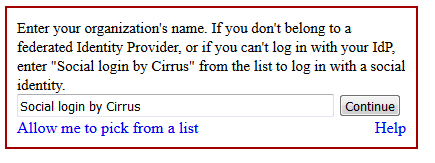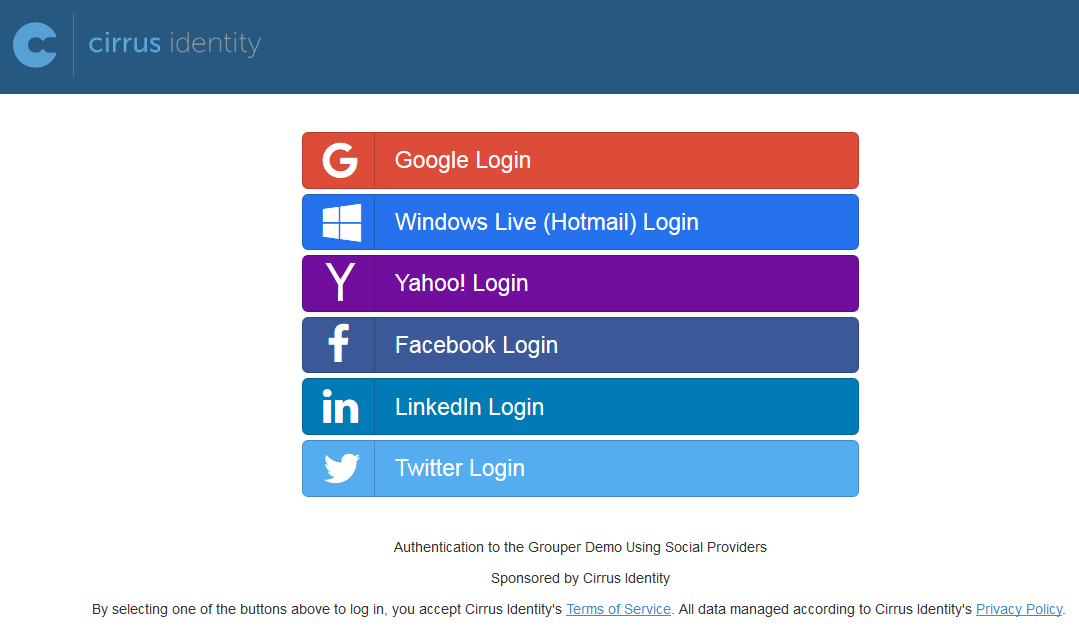| Include Page | ||||
|---|---|---|---|---|
|
Grouper Demo Access Information
We encourage you to try out the Grouper Demo.
! To access the Grouper Demo demo, you register first. To do his, go to the Demo jump page and click the "self-register" link next to Grouper UI v 2.2.(most recent version). Then go back to the Demo jump page and click on the "Grouper UI v 2vX.2 Y" link.
| Panel |
|---|
Self-registering for the Grouper Demo will work with your institutional credentials if your institution releases EPPN. If not, you will see a blank screen or error message. If this happens, we suggest that you use Google or Facebook to register. A Protect Network identity will not work for accessing the Grouper Demo site. To use the Google or Facebook option: need to use: "Social Login by Cirrus". Then you can use Google, Windows, Yahoo, Facebook, LinkedIn, or Twitter. click on the Grouper UI v 2.2 link (not "self register") |
The Grouper Team will receive notification when you register, and will add you to a folder with STEM privileges so you can create objects.
...
- The Grouper Demo server is for showing the capabilities of various versions of Grouper.
- The Grouper Demo is not for any real or production use.
- The Grouper Demo might go down for maintenance or whatever reason at any time, do not rely on it being up.
- If you want to use the Grouper Demo for a formal demo to a group, please email grouper-dev dev@internet2.edu to request a timespan where we will try not to do maintenance.