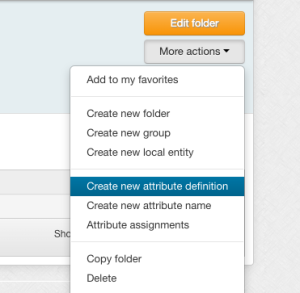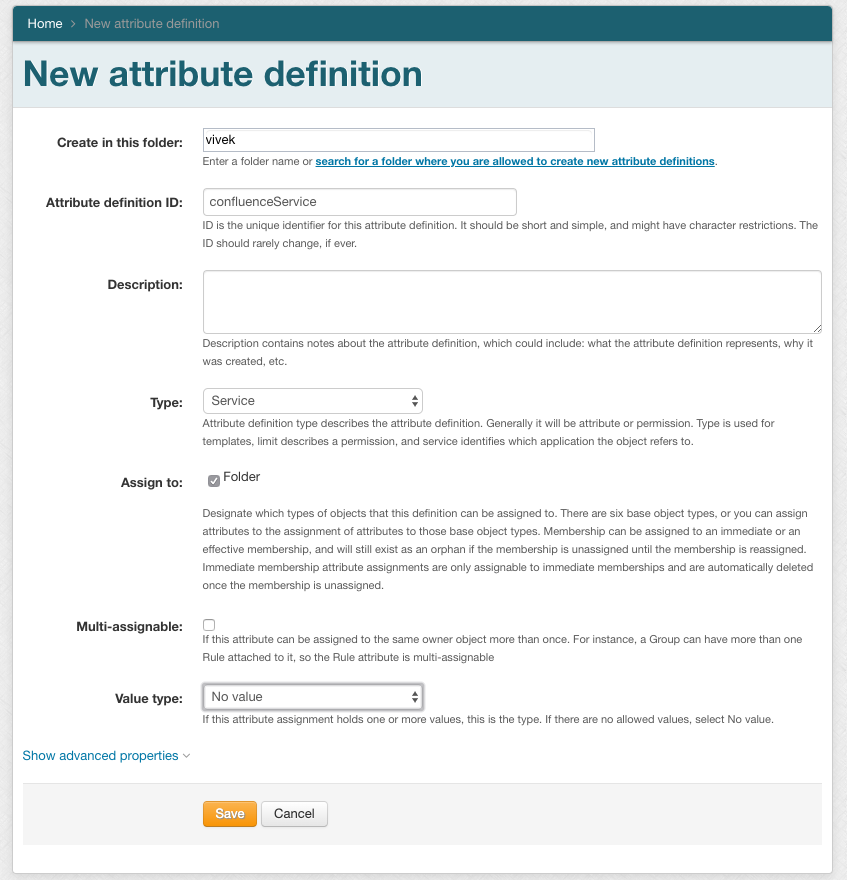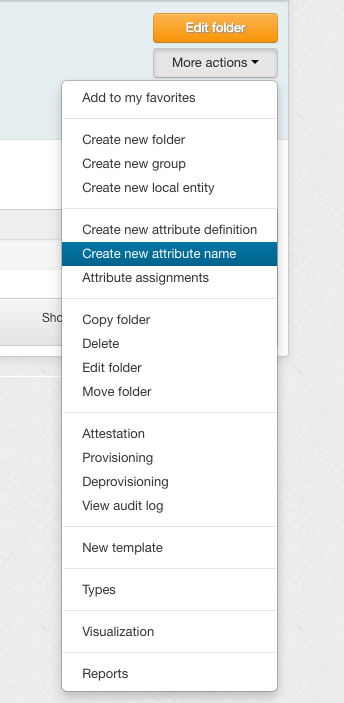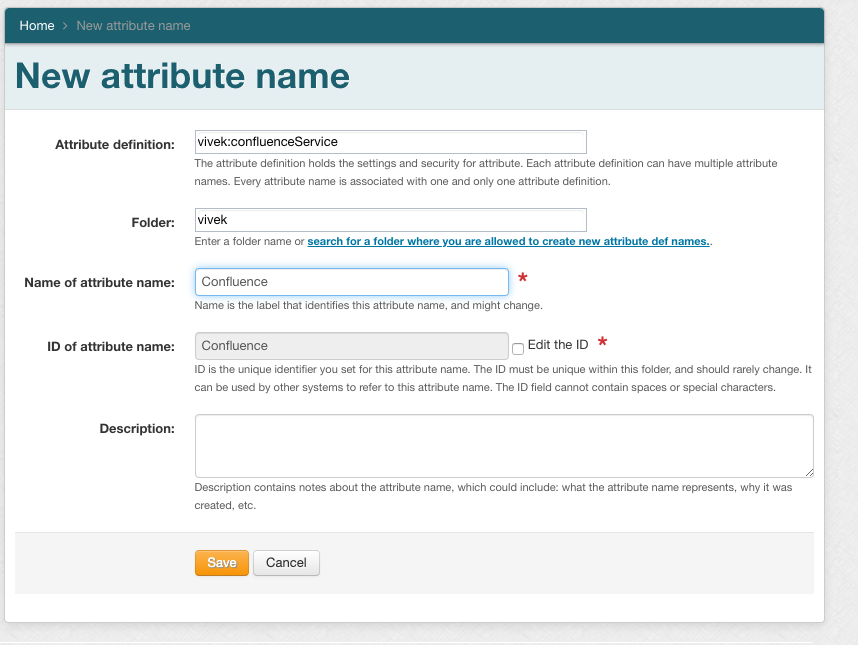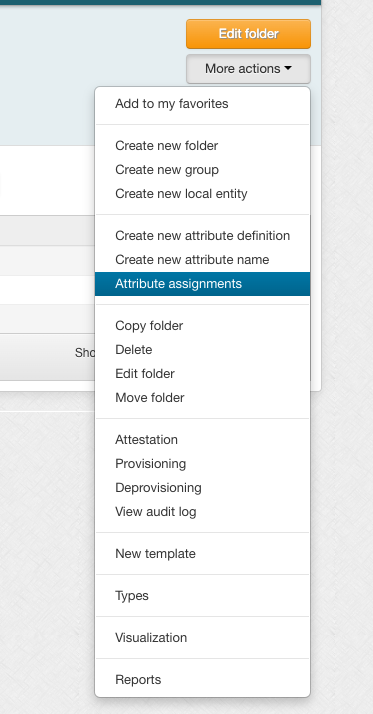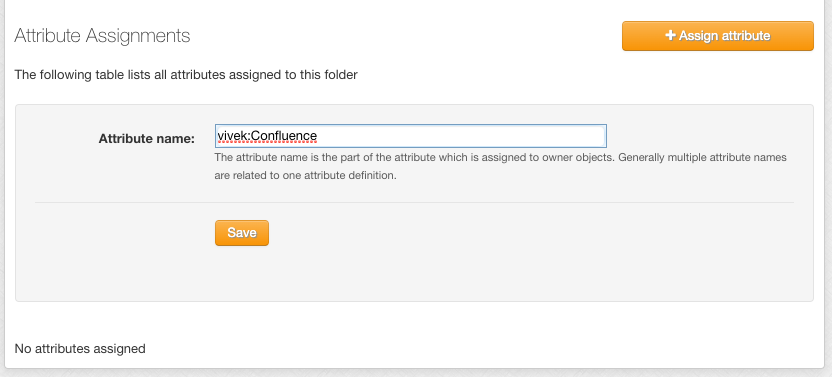...
The service attribute definition can be created via GSH or the UI. Here is an example via the UI as of v2.2
Click on "Lite UI"
Click on "Manage attributes and permissions"
4
...
Click on "Create or edit attributes"
Create new attribute definition
...
Click on New attribute definition, fill out form and save
...
...
Click on "Attribute names", and then "New Create new attribute name",
...
...
fill out the form and save
...
...
Assign this attribute to the container folder for the application
Click "Main menu", "attributes and permissions", "assign attributes"
Attribute assignments"
...
...
assign newly created attribute to folder
...
...
Click saveClick assign. Now any entities who are members of a group in that folder or subfolder will have that service on the main screen or services screen of the UI. Any entity who has manage privileges on a group in that folder or subfolder, will be considered an "admin" of the service. Note with groups as members and with exclude lists, this can not be 100% accurate.
Here is a GSH example of creating a service:
...