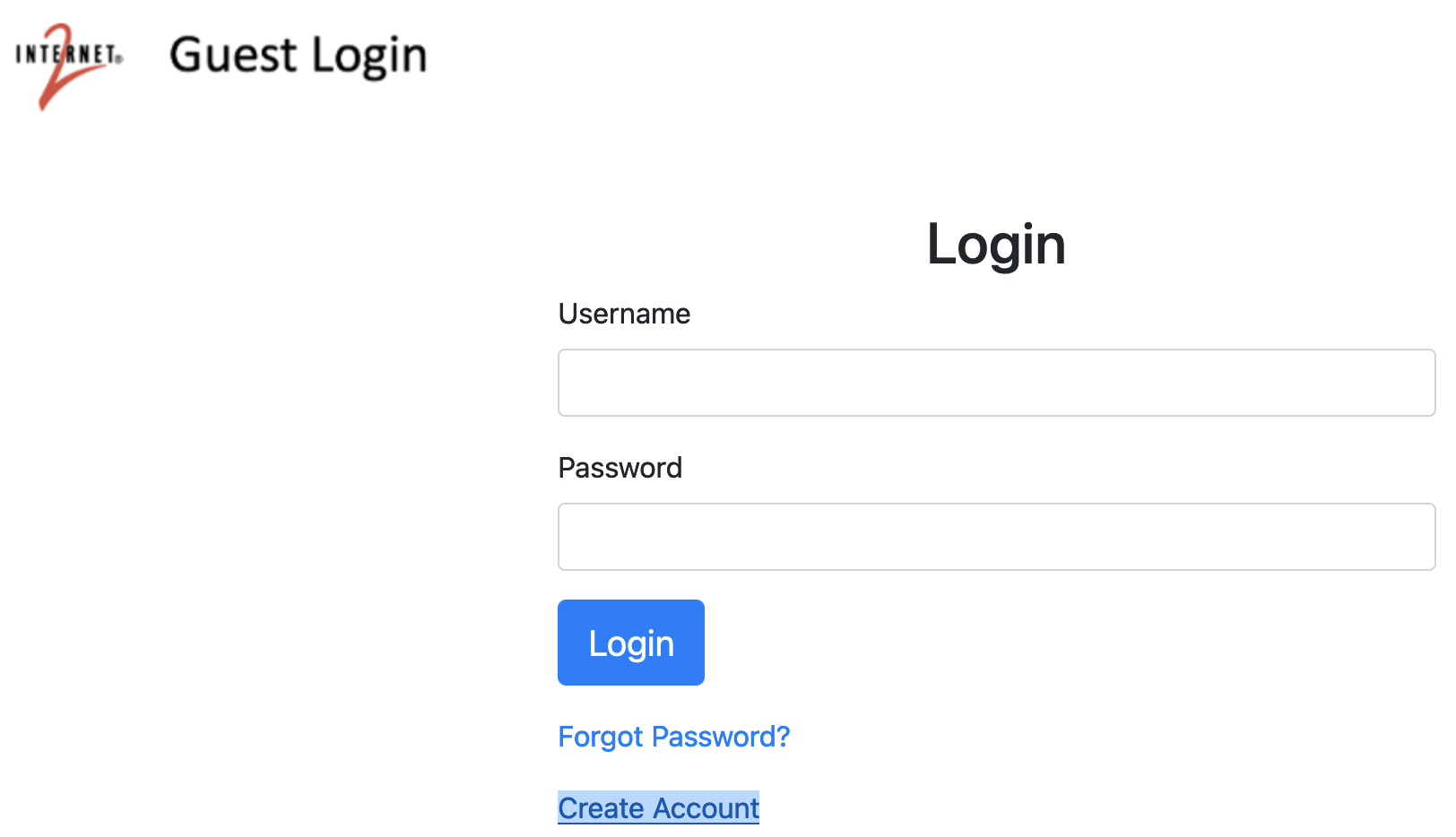...
Account Tools
Forgot Password
Change Password
...
Creating an Internet2 Guest Account
1) On the Guest Login page, click the 'Create Account' link at the bottom of the login screen.
2) Provide your information. Be sure to use your direct personal information and do not shared accounts or email addresses.
3) A verification email will be sent to you with the subject line 'New Account Activation'. Use the 'activation link'.
4) Set your Password.
5) You account is created and is automatically registered with Internet2. You will now be redirected to the application you came from.