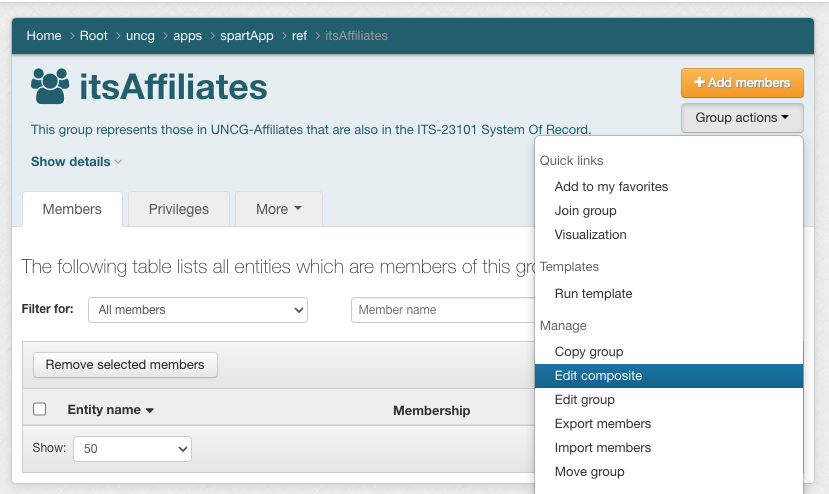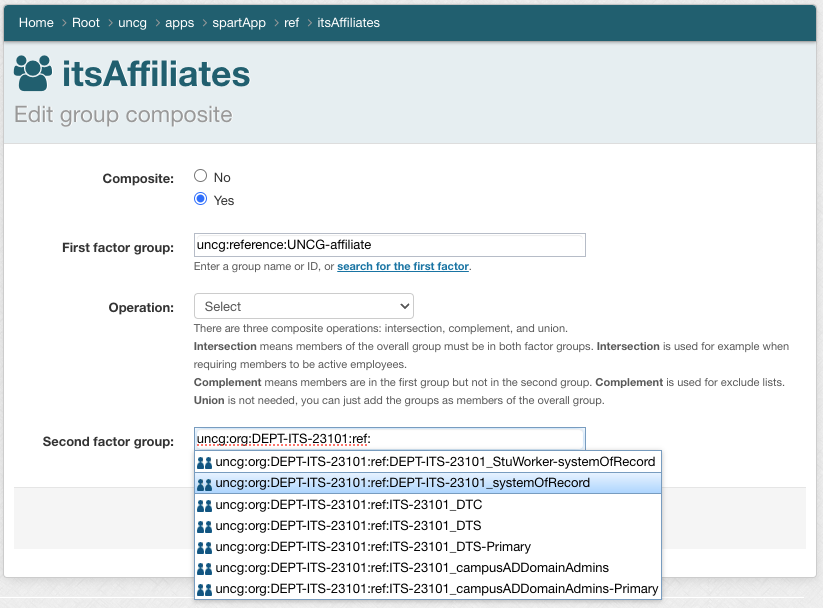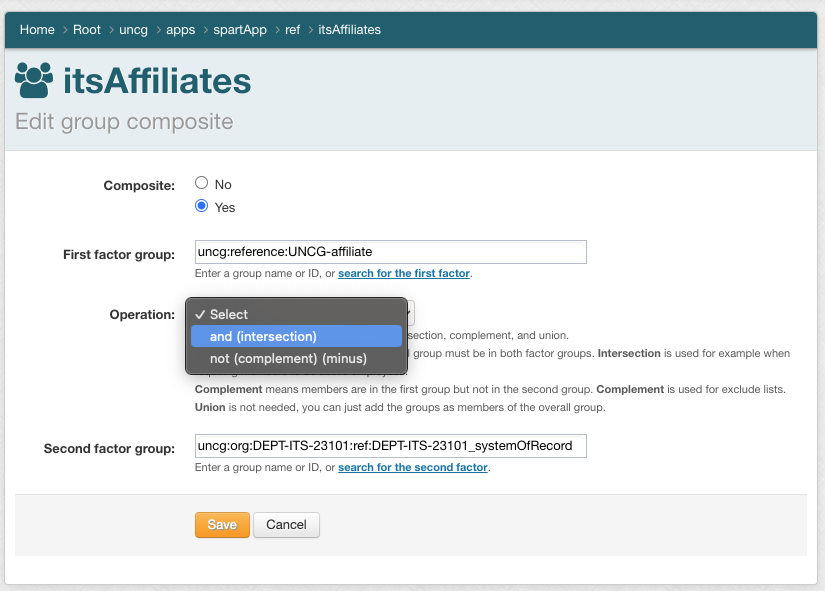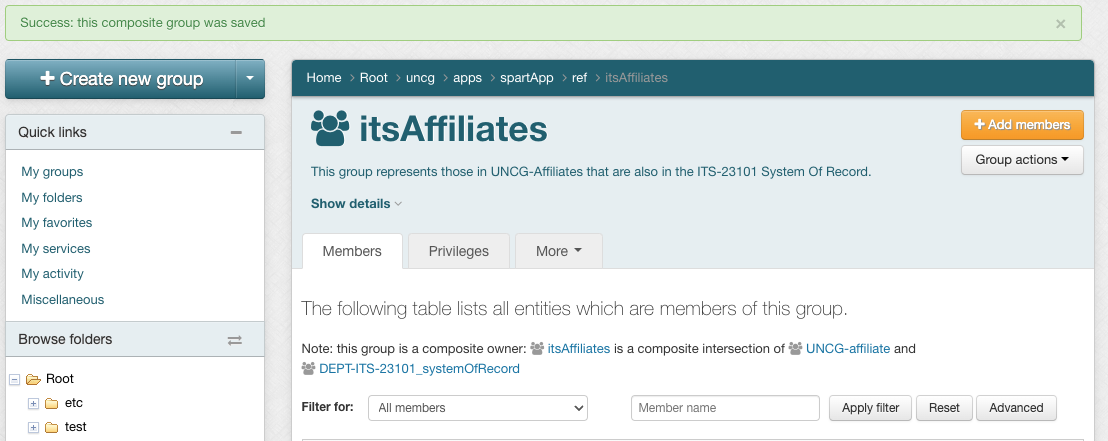...
- Create the group that will contain the composite (e.g. uncg:apps:spartApp:ref:itsAffiliates)
- Either create the factor groups like the composite was created, or note the location of the existing groups. In this example, we will be using uncg:reference:UNCG-affiliate and uncg:org:DEPT-ITS-23101:ref:DEPT-ITS-23101_systemOfRecord.
- In the composite group, go to Group actions → Edit composite
- Set Composite to Yes, then find your first and second factors by searching for them in the given fields and selecting the group when it's returned.
- Select the desired operation from the drop-down.
- Click Save. This will assign the composite to the group.
...