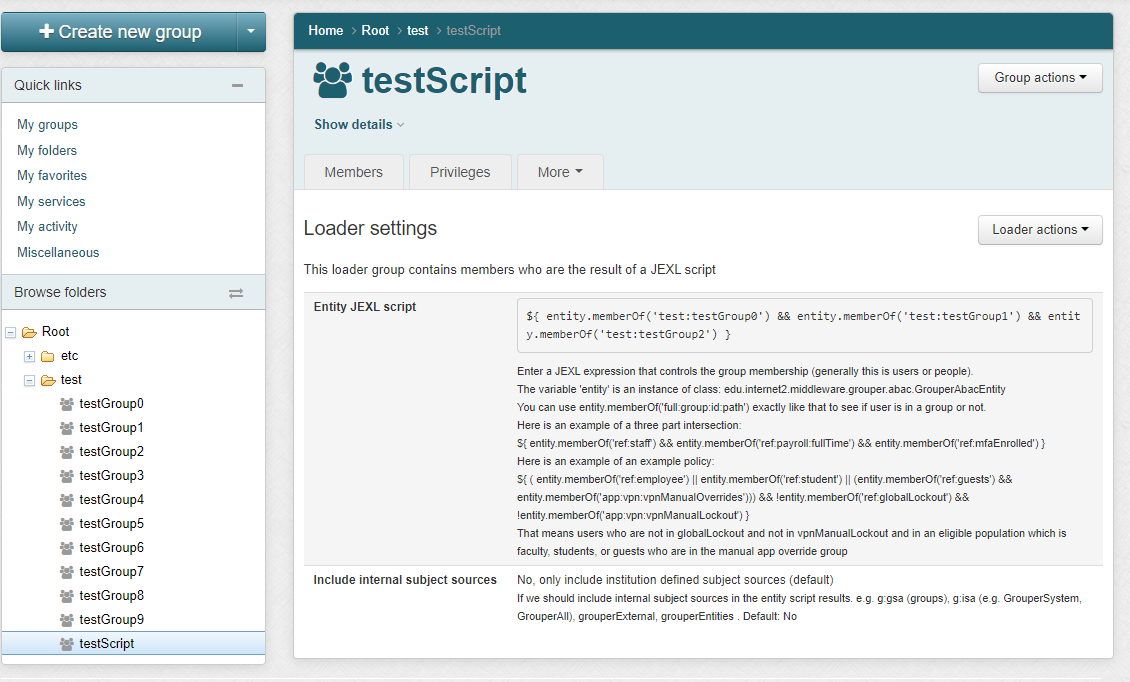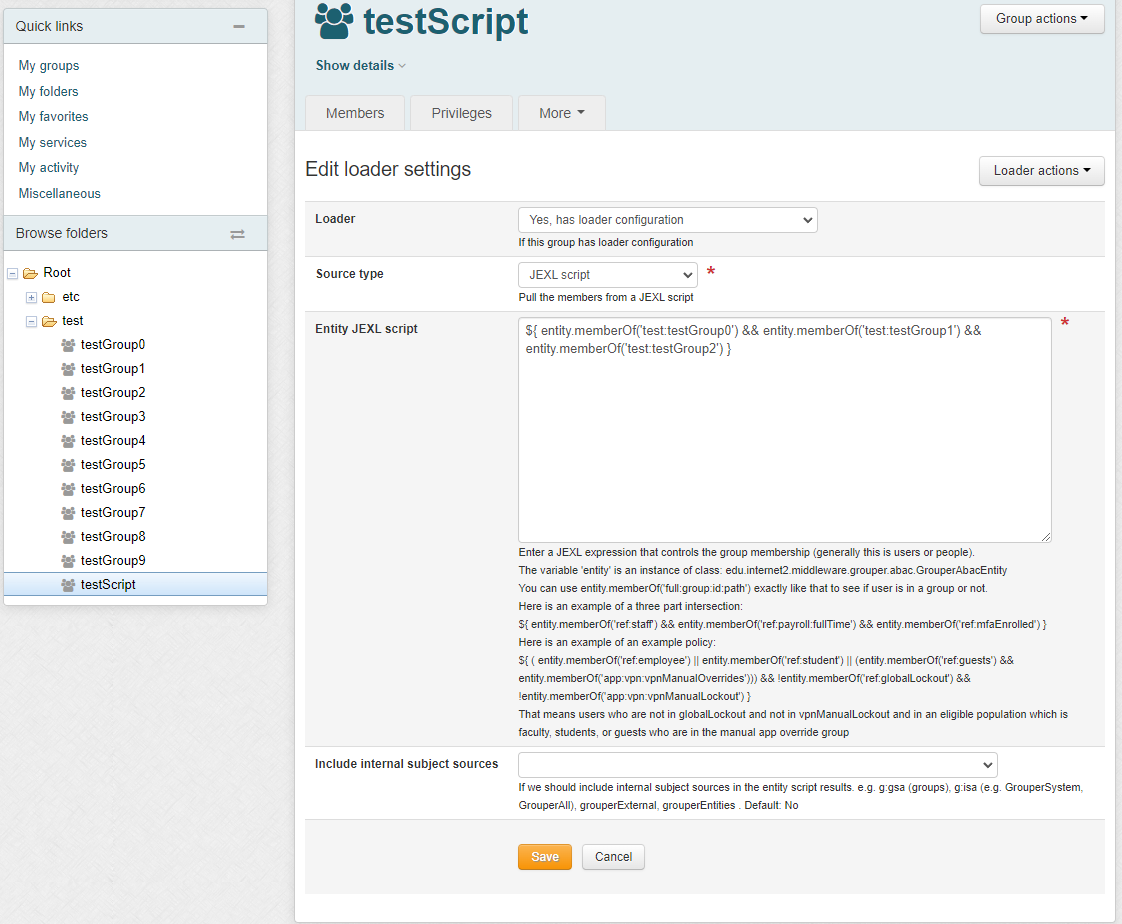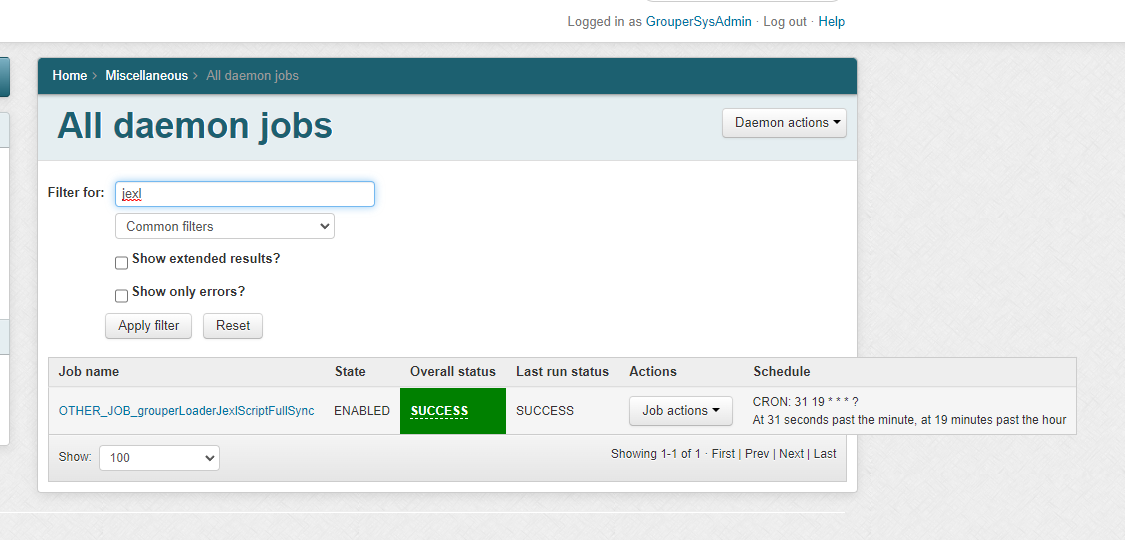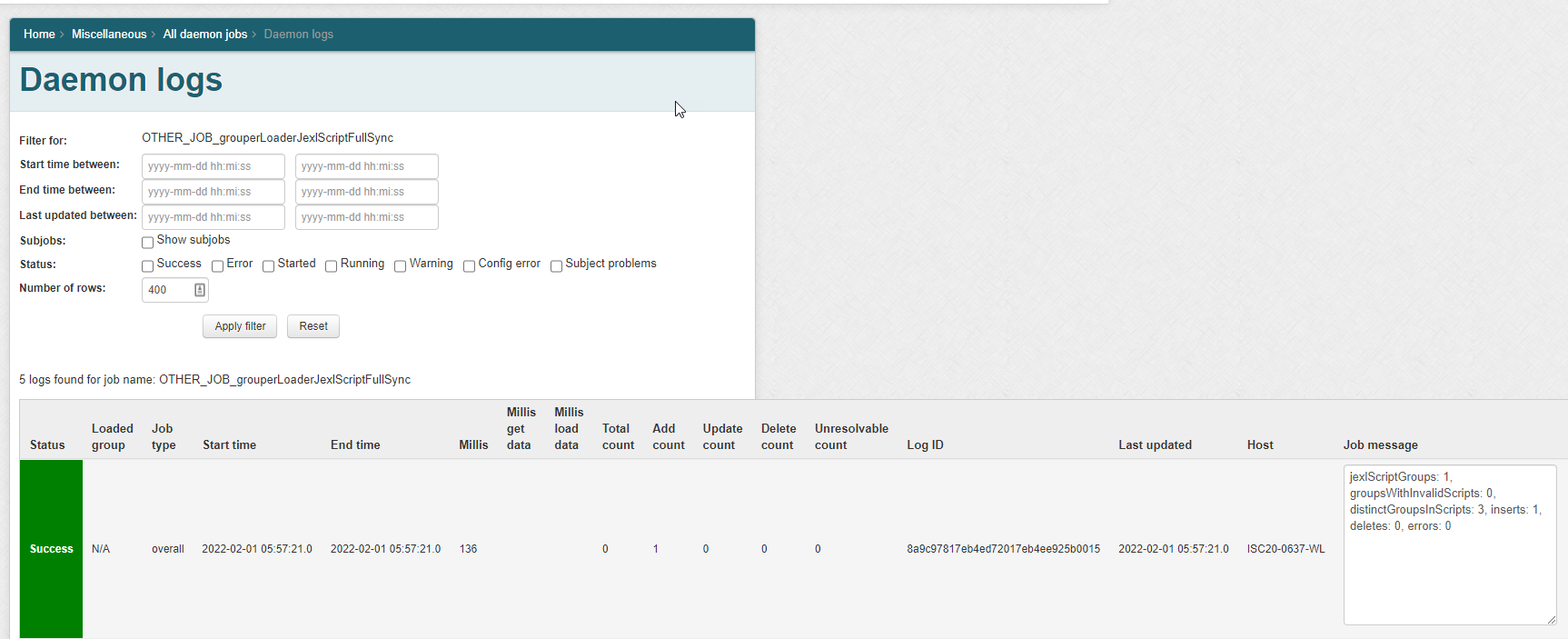Overview
To implement access policies, it has often been necessary to set up intermediate groups, include/exclude, requirement groups, and allow/deny manual groups. Grouper has features to help in this area including: rules, hooks, templates, move/copy, import/export, and GSH scripts.
The ABAC with scripted groups feature is designed to offer increased efficiency in implementing access policies. It's important for the common groups and policy language to be well documented and people to be properly trained.
JEXL loaded groups
In Grouper v2.6.6+ there is a first pass at JEXL loaded groups using memberships of groups only. In v5+ scripted groups can also be based on entity data fields. It is basic and can be built on. Note: this is subject to change as we see a working solution and discuss the optimal path forward.
See the blog!
For more info, see the February 2022 blog on Attribute Based Access Control with Grouper.
Expression language (JEXL) scripts facilitate implementing the part of ABAC that defines who is included in a policy based on attributes of those users. Other parts of ABAC such as resource attributes or environment attributes can be taken into consideration with Grouper permissions or by the service which has protected resources.
We want to be able to craft policies by an expression instead of creating loaders or tons of reference groups based on cartesian products of basis/ref groups.
Individual groups can be configured to automatically have their membership managed with individual subjects (or in future groups as members)
Why do we need this feature?
- Reduces pre-loaded rollups that might not be used
- You don't need a loader job for each one of these groups
- Any Grouper user could edit the policies if they can READ underlying groups. The expressions are secure (future state)
- The memberships of the ABAC groups are near real time based on an intelligent change log consumer (future state)
- You can have a UI to help build it and give good error messages
- Could visualize the policies. Perhaps could be integrated into existing visualization (future state)
- This solves the issue of composites with any number of factors
1.1. UI to configure
1.2. Daemon screen
Note in Grouper v2.6.6 you need to wait an hour after changing a script, or run the JEXL script loader full job. In v5+ an incremental job will adjust the members quicker. Note: there is one full daemon and one incremental daemon that handles all of the JEXL script ABAC groups. You do not add this, it is built-in
1.3. Scripts
The script can only be written by people who can READ groups in the script and UPDATE the owner group. Since this is actually a JEXL script (not a JEXL expression), so you could have multiple lines, variables, conditionals, etc
In an entity script, the variable 'entity' is an instance of class: edu.internet2.middleware.grouper.abac.GrouperAbacEntity
You can use entity.memberOf('full:group:id:path') exactly like that to see if user is in a group or not.
| Expression | Description |
|---|---|
${ entity.memberOf('ref:staff') && entity.memberOf('ref:payroll:fullTime') && entity.memberOf('ref:mfaEnrolled') }
| Three part intersection. Full time staff in MFA |
${ ( entity.memberOf('ref:employee')
|| entity.memberOf('ref:student') // employees or students
|| (entity.memberOf('ref:guests')
&& entity.memberOf('app:vpn:vpnManualOverrides'))) // or guests who are in manual allow
&& !entity.memberOf('ref:globalLockout')
&& !entity.memberOf('app:vpn:vpnManualLockout') } // and not in either lockout group
| Example policy That means users who are not in globalLockout and not in vpnManualLockout |
${ entity.memberOf('app:vpn:users') != entity.memberOf('ref:mfaEnrolled') }
| Exclusive OR This is VPN users not in MFA and MFA users not in VPN: |
1.4. How it works in v5+
The script is parsed and converted to SQL. The results represent the members of the group. The diffs will be added or removed from the group.
1.5. Analyze policy
To confirm a policy is correct, a long form translation of the policy can be displayed along with group names and group counts
1.6. Policy patterns
Your institution can make a GSH template that will help users setup policies
TODO document this
See Also