View the one time InCert configuration experience
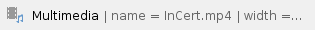
|
InCert Windows Tool Screen Capture Movie
The InCert tools are designed to solve two problems:
- Enable the use of better-than-passwords authentication that is resistant to phishing (e.g., certificates)
- Perform the tasks needed on-board a new device on to the campus network. If certificates are used, configure critical applications to use certificates.
Additional information on tool design and current status is available from the InCert web site: http://www.internet2.edu/incert/
Windows Tool Demonstration
This movie (click here) is a screen capture of the current (May 2013) version of the Windows InCert tool showing the process of on-boarding a new user device onto the campus network. Once the one-time process of running the tool is complete, the user's device will be properly configured/registered to automatically connect to the campus network.
For the purposes of the demonstration video, the tool was configured to demonstrate the majority of the available features including:
Tool Initialization
- The use of up to four authentication credentials. The system can be configured on the server for anywhere between one and four authentication credentials.
- Verification of the user's credentials.
- A click-through user agreement.
Security and System Check Tasks
- Set a system restore point
- Ensure the user has the proper permissions
- Scanning the system for existing malware issues
- Checking Windows Security Center for proper settings.
- Ensuring that anti-virus and anti-spyware software are installed
System Configuration
- Network security configuration to block common exploit ports
- Password-protected screen saver
- Installing a user certificate
- Installing wireless LAN profiles
- Registering the device's wired and wireless MAC addresses with the campus database