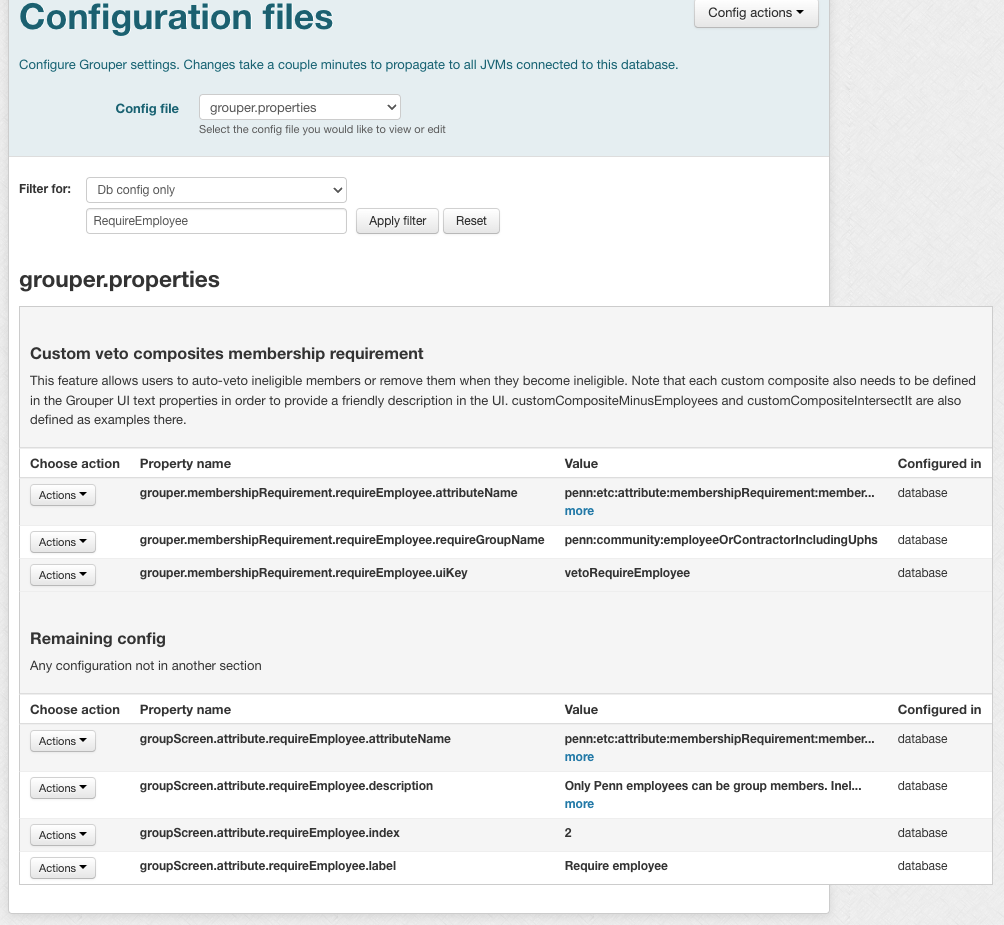This is documentation for easily configuring membership requirements on groups or folders. This is for immediate memberships. Groups can still be added to groups and effective memberships are not checked.
Different membership requirements can be configured by different populations. Note: any admin can assign requirements
| Requirement | Who can assign |
|---|---|
| Active at Penn | Power users |
| Penn employee | Power users |
| ISC (IT dept) | ISC employees |
| Pennant team members (Banner team) | Pennant team members |
See what will change if you apply the requirement in the membership screen. Note: ignore groups listed, those will not be removed, only other types of subjects
Click "Advanced"
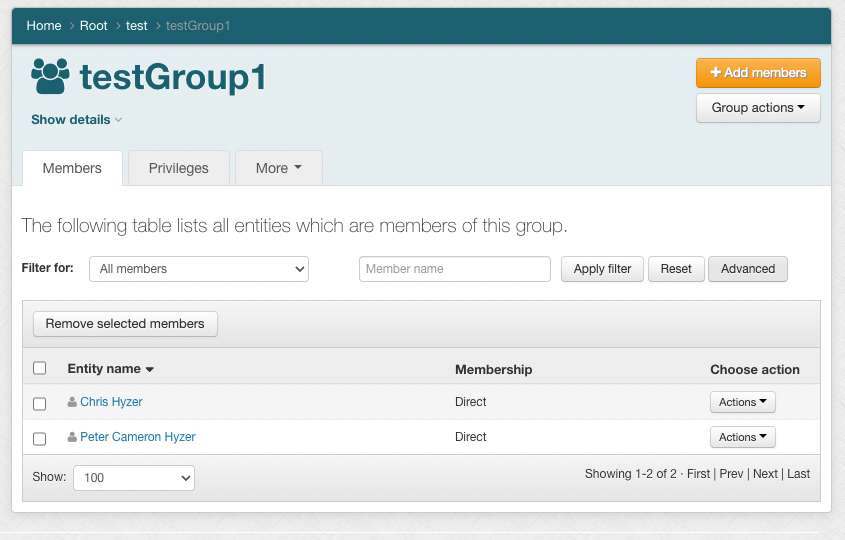

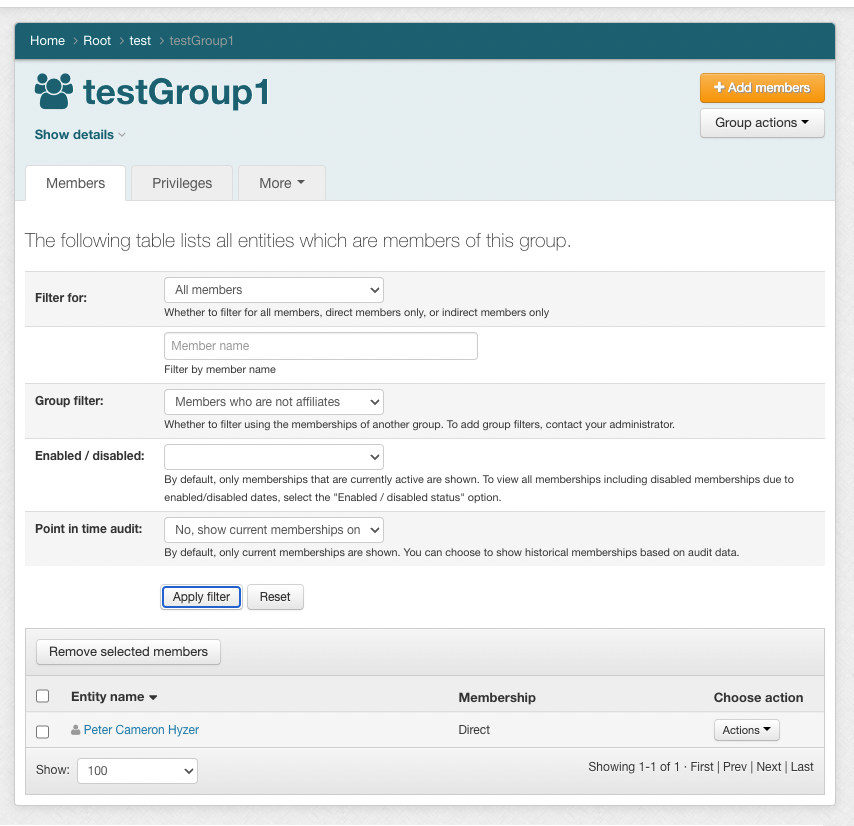
This only works if the number of ineligible memberships is not very large
Look at memberships in a folder.

Find which will be removed. Note: ignore groups listed, those will not be removed, only other types of subjects

Have the Grouper admin run a SQL report and export as CSV or make a Grouper report
select
gmlv.group_name,
gm.subject_id,
gm.description
from
grouper_memberships_lw_v gmlv,
grouper_members gm
where
gmlv.list_name = 'members'
and gmlv.group_name like 'penn:isc:ait:apps:outsystems:groups:%'
and gmlv.member_id = gm.id
and gmlv.subject_source = 'pennperson'
and not exists (
select
1
from
grouper_memberships_lw_v gmlv2
where
gmlv2.list_name = 'members'
and gmlv2.group_name = 'penn:community:activeNonAlumniWithPennname'
and gmlv2.member_id = gmlv.member_id) |
Edit the group (need to be a group admin), assign the requirement

There is currently not a folder edit way to assign this, but can do with attributes (need to be a folder admin)



The adds will be vetoed

An exception will be thrown and the WS will return an error
[mchyzer@flash pennGroupsClient-2.6.0]$ java -jar grouperClient-2.6.13.jar --operation=addMemberWs --groupName=test:testGroup1 --subjectIds=10035755 Error with grouper client, check the logs: Bad response from web service: resultCode: PROBLEM_WITH_ASSIGNMENT, There were 0 successes and 1 failures of users added to the group. Error 0, result index: 0, code: EXCEPTION, message: edu.internet2.middleware.grouper.hooks.logic.HookVeto: veto.membershipVeto.customComposite.vetoRequireActive: User is not eligible to be in this group since they are not in: penn:community:activeNonAlumniWithPennname, , group name: test:testGroup1, subject: Subject id: 10035755, sourceId: pennperson, field: members at edu.internet2.middleware.grouper.app.membershipRequire.MembershipRequireMembershipHook$1.callback(MembershipRequireMembershipHook.java:115) at edu.internet2.middleware.grouper.GrouperSession.callbackGrouperSession(GrouperSession.java:1000) at edu.internet2.middleware.grouper.GrouperSession.internal_callbackRootGrouperSession(GrouperSession.java:1069) at edu.internet2.middleware.grouper.app.membershipRequire.MembershipRequireMembershipHook.checkMembershipEligibility(MembershipRequireMembershipHook.java:95) |



Configure externalized text for this requirement in grouper.text.en.us.properties (configured dynamically in the database)
veto.membershipVeto.customComposite.vetoRequireEmployee = Only Penn active employees can be group members |

Configure the membership requirement and group edit screen in grouper.properties (configured dynamically in the database)
grouper.membershipRequirement.requireEmployee.uiKey = vetoRequireEmployee grouper.membershipRequirement.requireEmployee.attributeName = penn:etc:attribute:membershipRequirement:membershipRequirementEmployee grouper.membershipRequirement.requireEmployee.requireGroupName = penn:community:employeeOrContractorIncludingUphs groupScreen.attribute.requireEmployee.attributeName = penn:etc:attribute:membershipRequirement:membershipRequirementEmployee groupScreen.attribute.requireEmployee.label = Require employee groupScreen.attribute.requireEmployee.description = Only Penn employees can be group members. Ineligible people will be vetoed or removed. groupScreen.attribute.requireEmployee.index = 2 |