In Grouper v2.5.23+ you can configure Grouper to schedule a SQL or GSH script to run in the daemon container like any other daemon job. Will show up on the daemon list UI page. You can see logs, start it, schedule it, etc.
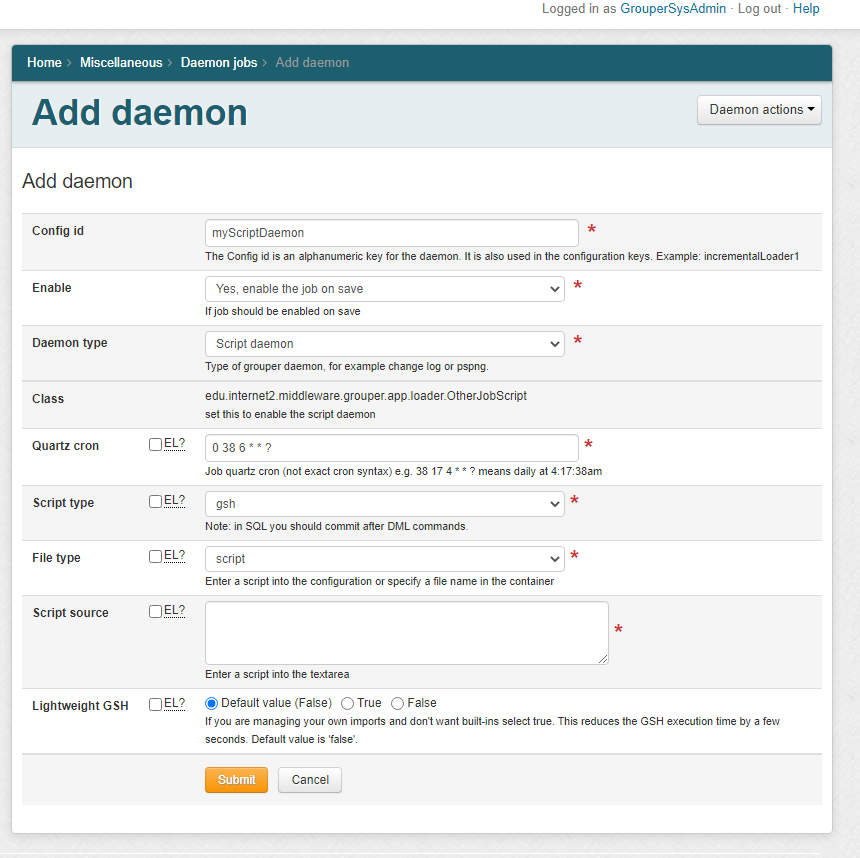
grouper-loader.properties
|
Note: The output of the script (or the error) is in the daemon log (can view from UI).
SQL logs details from edu.internet2.middleware.grouper.ddl.GrouperAntProject at INFO level if you want to get them from log4j.
import edu.internet2.middleware.grouper.app.loader.OtherJobScript;
// in v2.6.8+ you can do this null safe which works in daemon and standalone program
Hib3GrouperLoaderLog hib3GrouperLoaderLog = OtherJobScript.retrieveHib3GrouperLoaderLogNotNull();
hib3GrouperLoaderLog.setInsertCount(GrouperUtil.intObjectValue(debugMap.get("insertsCount"), true));
hib3GrouperLoaderLog.setTotalCount(totalCount);
// in v2.6.7 and earlier...
// if you want to know the jobName ( value in the grouper-loader.properties config ).
jobName = OtherJobScript.retrieveFromThreadLocal().getOtherJobInput().getHib3GrouperLoaderLog().getJobName();
// jobName can help you lookup other config vars for the script. ( you may need to do more parsing/fixing of the string )//edu.internet2.middleware.grouper.app.loader.GrouperLoaderConfig.retrieveConfig().propertyValueString(...)
// or for grouper.properties config
//edu.internet2.middleware.grouper.cfg.GrouperConfig.retrieveConfig().propertyValueString(...)
// generally you will add to the counts
OtherJobScript.retrieveFromThreadLocal().getOtherJobInput().getHib3GrouperLoaderLog().addInsertCount(5);
OtherJobScript.retrieveFromThreadLocal().getOtherJobInput().getHib3GrouperLoaderLog().addTotalCount(6);
OtherJobScript.retrieveFromThreadLocal().getOtherJobInput().getHib3GrouperLoaderLog().addUpdateCount(7);
OtherJobScript.retrieveFromThreadLocal().getOtherJobInput().getHib3GrouperLoaderLog().addDeleteCount(8);
OtherJobScript.retrieveFromThreadLocal().getOtherJobInput().getHib3GrouperLoaderLog().addUnresolvableSubjectCount(1);
// if you just want to set the count you can do that too. Other fields in Hib3GrouperLoaderLog can be set too
OtherJobScript.retrieveFromThreadLocal().getOtherJobInput().getHib3GrouperLoaderLog().setInsertCount(1);
OtherJobScript.retrieveFromThreadLocal().getOtherJobInput().getHib3GrouperLoaderLog().setTotalCount(2);
OtherJobScript.retrieveFromThreadLocal().getOtherJobInput().getHib3GrouperLoaderLog().setUpdateCount(3);
OtherJobScript.retrieveFromThreadLocal().getOtherJobInput().getHib3GrouperLoaderLog().setDeleteCount(4);
OtherJobScript.retrieveFromThreadLocal().getOtherJobInput().getHib3GrouperLoaderLog().setUnresolvableSubjectCount(1);
// if you just want to get the count you can do that too. Other fields in Hib3GrouperLoaderLog can be set too
OtherJobScript.retrieveFromThreadLocal().getOtherJobInput().getHib3GrouperLoaderLog().getInsertCount();
OtherJobScript.retrieveFromThreadLocal().getOtherJobInput().getHib3GrouperLoaderLog().getTotalCount();
OtherJobScript.retrieveFromThreadLocal().getOtherJobInput().getHib3GrouperLoaderLog().getUpdateCount();
OtherJobScript.retrieveFromThreadLocal().getOtherJobInput().getHib3GrouperLoaderLog().getDeleteCount();
OtherJobScript.retrieveFromThreadLocal().getOtherJobInput().getHib3GrouperLoaderLog().getUnresolvableSubjectCount();// and you can just "increment" the UnresolvableSubjectCount (only)
OtherJobScript.retrieveFromThreadLocal().getOtherJobInput().getHib3GrouperLoaderLog().incrementUnresolvableSubjectCount();// for long running scripts you likely should also set this from time to time...
OtherJobScript.retrieveFromThreadLocal().getOtherJobInput().getHib3GrouperLoaderLog().setLastUpdated(Timestamp lastUpdated1);
// this goes to daemon logs
OtherJobScript.retrieveFromThreadLocal().getOtherJobInput().getHib3GrouperLoaderLog().setJobMessage("SUCCESS: ran job 1 and 2");
// or append
OtherJobScript.retrieveFromThreadLocal().getOtherJobInput().getHib3GrouperLoaderLog().appendJobMessage("something"); |
In Grouper 5.8.1+, it's possible to stop running daemon jobs (that are not stuck). For example, the job might be in the middle of a lot of changes that are being processed and you'd like to stop it. To allow this functionality with your job, you would need to add the following line of code to various places in your script. For example, you may add it within a loop or after some amount of work is done.
|
Normally, this line of code executes very quickly and doesn't do anything. But if a Grouper Admin goes into the Daemon Jobs page in the Grouper UI and disables your job, after a few seconds (~10s), the Grouper Daemon engine will realize that the job has been disabled. After that, the next time your script executes the line of code above, it will throw a RuntimeException. So assuming your script doesn't catch the exception, the job will then end.
Note that if you're managing your own imports (i.e. using the Lightweight GSH option), then you'll need to import the following:
import edu.internet2.middleware.grouper.app.loader.GrouperDaemonUtils; |
grouper-loader.properties
otherJob.scriptSql.class = edu.internet2.middleware.grouper.app.loader.OtherJobScript otherJob.scriptSql.quartzCron = 0 0 0 * * ? otherJob.scriptSql.scriptType = sql otherJob.scriptSql.scriptSource = update grouper_groups set description = 'whatever' where name = 'a:b';$newline$update grouper_stems set description = 'whatever' where name='d:e';$newline$commit; |
Job summary
scriptType: sql scriptSource: update grouper_groups set description = 'whatever' where name = 'a:b'; update grouper_stems set description = 'whatever' where name = 'd:e'; commit; connecting to jdbc:mysql://localhost:3306/grouper_v2_5?useSSL=false Loading com.mysql.jdbc.Driver using system loader. Executing resource: /Users/mchyzer/git/grouper_v2_5/grouper/ddlScripts/grouperDdl_20200414_17_27_15_852.sql SQL: update grouper_groups set description = 'whatever' where name = 'a:b' 1 rows affected SQL: update grouper_stems set description = 'whatever' where name = 'd:e' 1 rows affected SQL: commit 0 rows affected Committing transaction 3 of 3 SQL statements executed successfully Script was executed successfully |
File: /opt/grouper/scripts/mySqlScript.sql update grouper_groups set description = 'whatever' where name = 'a:b'; update grouper_stems set description = 'whatever' where name='d:e'; commit; File: grouper-loader.properties otherJob.scriptSqlFile.class = edu.internet2.middleware.grouper.app.loader.OtherJobScript otherJob.scriptSqlFile.quartzCron = 0 0 0 * * ? otherJob.scriptSqlFile.scriptType = sql otherJob.scriptSqlFile.fileName = /opt/grouper/scripts/mySqlScript.sql |
Job message
scriptType: sql fileName: /opt/grouper/scripts/mySqlScript.sql connecting to jdbc:mysql://localhost:3306/grouper_v2_5?useSSL=false Loading com.mysql.jdbc.Driver using system loader. Executing resource: /opt/grouper/scripts/mySqlScript.sql SQL: update grouper_groups set description = 'whatever2' where name = 'a:b' 1 rows affected SQL: update grouper_stems set description = 'whatever2' where name='d:e' 1 rows affected SQL: commit 0 rows affected Committing transaction 3 of 3 SQL statements executed successfully Script was executed successfully |
grouper-loader.properties
otherJob.scriptGsh.class = edu.internet2.middleware.grouper.app.loader.OtherJobScript
otherJob.scriptGsh.quartzCron = 0 0 0 * * ?
otherJob.scriptGsh.scriptType = gsh
otherJob.scriptGsh.scriptSource = GrouperSession grouperSession = GrouperSession.startRootSession();$newline$new GroupSave(grouperSession).assignName("stem1:a").assignCreateParentStemsIfNotExist(true).save();
|
Job message
scriptType: gsh
scriptSource: GrouperSession grouperSession = GrouperSession.startRootSession();
new GroupSave(grouperSession).assignName("stem1:a").assignCreateParentStemsIfNotExist(true).save();
(2.5.0-beta-2, JVM: 1.8.0_161)
Type ':help' or ':h' for help.
-------------------------------------------------------------------------------
groovy:000> :load '/Users/mchyzer/git/grouper_v2_5/grouper/target/classes/groovysh.profile'
groovy:000> GrouperSession grouperSession = GrouperSession.startRootSession();
===> b37a372289bd430a887239801a1bab90,'GrouperSystem','application'
groovy:000> new GroupSave(grouperSession).assignName("stem1:a").assignCreateParentStemsIfNotExist(true).save();
===> Group[name=stem1:a,uuid=cb7b2bead8ee433aa912ac7ec321a532]
groovy:000> :exit
|
File: /opt/grouper/scripts/myGshScript.gsh
GrouperSession grouperSession = GrouperSession.startRootSession();
new GroupSave(grouperSession).assignName("stem1:a").assignCreateParentStemsIfNotExist(true).save();
File: grouper-loader.properties
otherJob.scriptGshFile.class = edu.internet2.middleware.grouper.app.loader.OtherJobScript
otherJob.scriptGshFile.quartzCron = 0 0 0 * * ?
otherJob.scriptGshFile.scriptType = gsh
otherJob.scriptGshFile.fileName = /opt/grouper/scripts/myGshScript.gsh |
Job message
scriptType: gsh
fileName: /opt/grouper/scripts/myGshScript.gsh
(2.5.0-beta-2, JVM: 1.8.0_161)
Type ':help' or ':h' for help.
-------------------------------------------------------------------------------
groovy:000> :load '/Users/mchyzer/git/grouper_v2_5/grouper/target/classes/groovysh.profile'
groovy:000> GrouperSession grouperSession = GrouperSession.startRootSession();
===> b37a372289bd430a887239801a1bab90,'GrouperSystem','application'
groovy:000> new GroupSave(grouperSession).assignName("stem1:a").assignCreateParentStemsIfNotExist(true).save();
===> Group[name=stem1:a,uuid=cb7b2bead8ee433aa912ac7ec321a532]
groovy:000> :exit
|