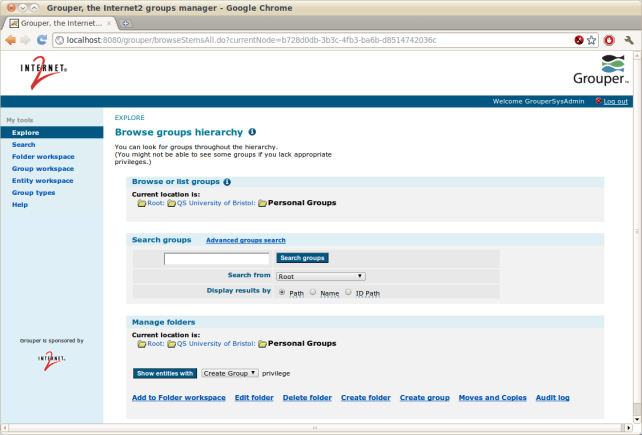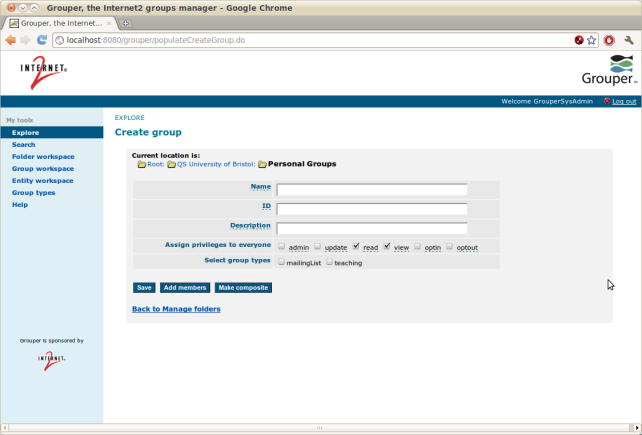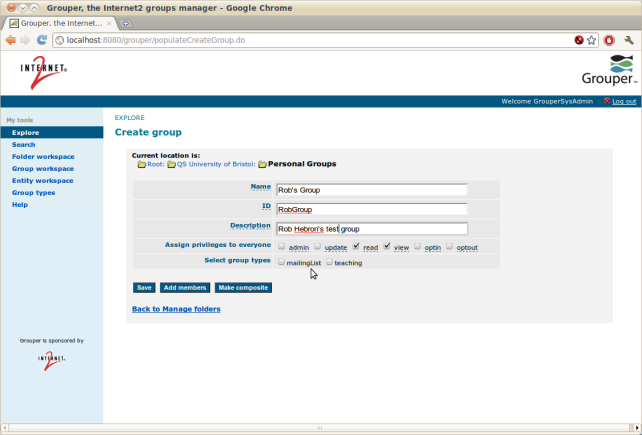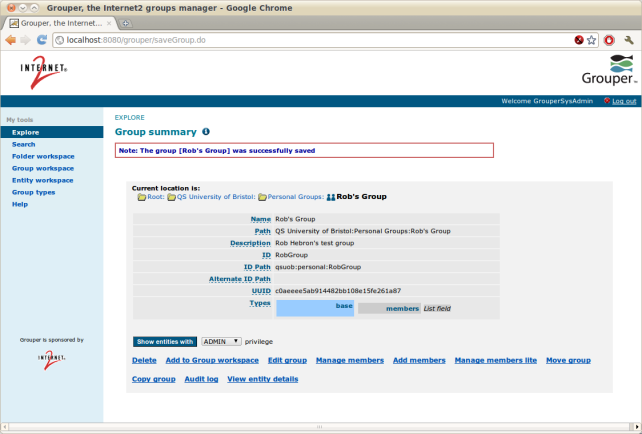Create a new group (requires CREATE GROUP privilege or greater)
(requires CREATE GROUP privilege or greater)
- Find a parent folder for the group. This should place you on the Browse Groups Hierarchy screen. In this example we're in the Personal Groups folder.
- If you have permissions to create a group in this folder, you will see the "Manage folders" panel at the bottom of the page. If you do not see this panel, contact your administrator.
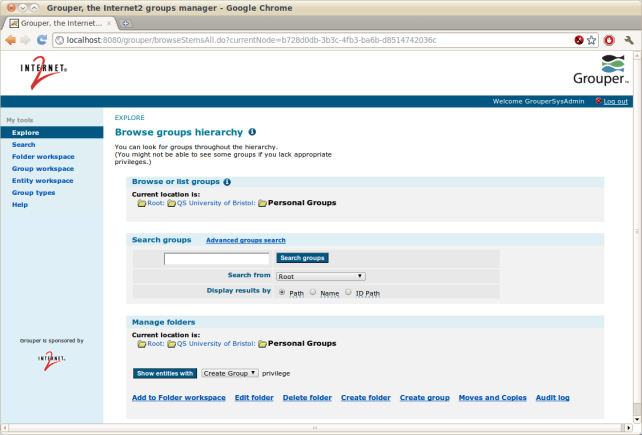
- Click "Create Group" at the bottom of the "Manage folders" panel. The Create Group screen will appear.
- You can mouse over the field labels to learn more about what to enter in each field
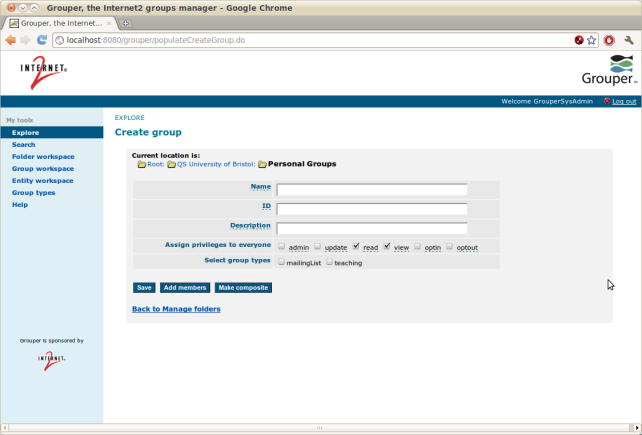
- Fill the fields in the panel, then click "Save" to create the group.
- If you click the "Add members" button, your new group will be saved and you can add members to the group.
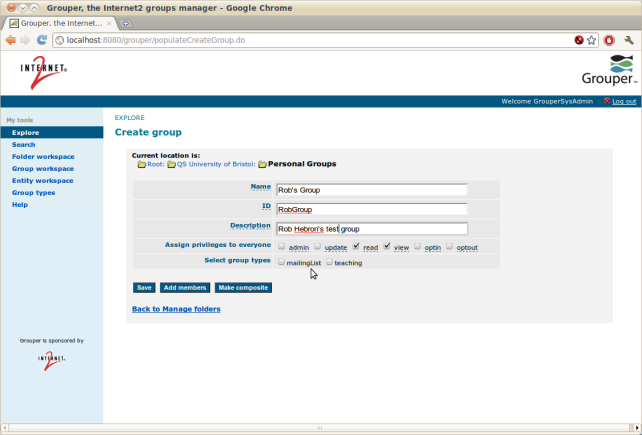
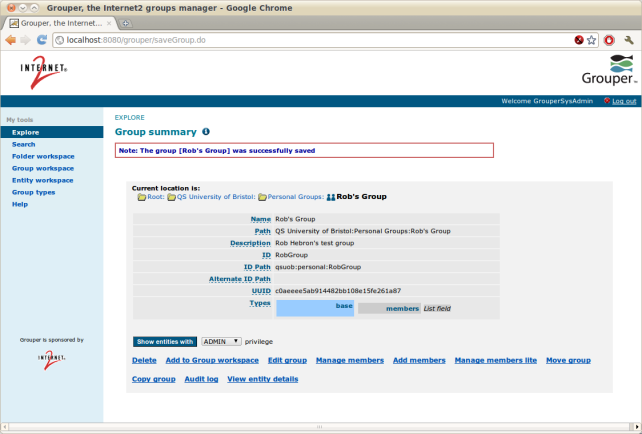
(requires CREATE GROUP privilege or greater)