This demo is updated from time to time. If you encounter unexpected behavior, please let us know e.g. on |
This is a demonstration of using midPoint in more realistic deployment, having various source and target systems along with other identity management components like LDAP, Grouper, and Shibboleth IdP.
The overall architecture looks like this:

If you would like to read more about this demo, please see the detailed description.
In addition to the general prerequisites please check that the following ports are available on the local host:
| Kind | Port(s) | Component |
|---|---|---|
| web | 443 | Shibboleth IdP |
| 4443 | Grouper UI | |
| 8443 | midPoint UI and REST | |
| 9443 | Grouper REST | |
| LDAP | 389 | LDAP directory |
| database | 3306 | Grouper database (MariaDB) |
| 13306 | sources database (MariaDB) | |
| 33306 | midPoint repository (MariaDB) | |
| other | 15672 | RabbitMQ management |
$ cd demo/grouper $ docker-compose up |
This will take a while. You can ignore the following errors:
Finally, you will see notices like these:
Creating grouper_directory_1 ... done Creating grouper_idp_1 ... Creating grouper_midpoint_data_1 ... done Creating grouper_midpoint_server_1 ... Creating grouper_grouper_data_1 ... done Creating grouper_grouper_daemon_1 ... Creating grouper_grouper_ui_1 ... Creating grouper_grouper_ui_1 Creating grouper_sources_1 ... done Attaching to grouper_directory_1, grouper_midpoint_data_1, grouper_midpoint_server_1, grouper_grouper_data_1, grouper_grouper_daemon_1, grouper_targets_1, grouper_grouper_ui_1, grouper_idp_1, grouper_mq_1, grouper_sources_1 |
followed by startup messages from individual Docker containers.
Note that errors like
com.evolveum.midpoint.util.exception.ObjectAlreadyExistsException: org.identityconnectors.framework.common.exceptions.AlreadyExistsException(Error adding LDAP entry uid=banderson,ou=People,dc=internet2,dc=edu: entryAlreadyExists: (68)) |
during first start are OK. They are related to the fact that midPoint tries to create LDAP entry uid=banderson,ou=People,dc=internet2,dc=edu that already exists in the directory. (As midPoint is designed to deal with situations like this, these errors are automatically resolved.)
Final messages should look like these:
midpoint_server_1 | midpoint;midpoint.log;demo;;2019-11-21 15:38:10,379 [] [main] INFO (org.springframework.boot.actuate.endpoint.web.EndpointLinksResolver): Exposing 6 endpoint(s) beneath base path '/actuator' midpoint_server_1 | midpoint;midpoint.log;demo;;2019-11-21 15:38:10,526 [] [main] INFO (org.apache.coyote.http11.Http11NioProtocol): Starting ProtocolHandler ["http-nio-8080"] midpoint_server_1 | midpoint;midpoint.log;demo;;2019-11-21 15:38:10,545 [] [main] INFO (org.apache.coyote.ajp.AjpNioProtocol): Starting ProtocolHandler ["ajp-nio-9090"] midpoint_server_1 | midpoint;midpoint.log;demo;;2019-11-21 15:38:10,574 [] [main] INFO (org.springframework.boot.web.embedded.tomcat.TomcatWebServer): Tomcat started on port(s): 8080 (http) 9090 (http) with context path '/midpoint' midpoint_server_1 | midpoint;midpoint.log;demo;;2019-11-21 15:38:10,580 [] [main] INFO (com.evolveum.midpoint.web.boot.MidPointSpringApplication): Started MidPointSpringApplication in 141.075 seconds (JVM running for 151.543) midpoint_server_1 | midpoint;midpoint.log;demo;;2019-11-21 15:38:10,705 [] [ajp-nio-9090-exec-1] INFO (org.apache.catalina.core.ContainerBase.[Tomcat].[localhost].[/midpoint]): Initializing Spring DispatcherServlet 'dispatcherServlet' midpoint_server_1 | midpoint;midpoint.log;demo;;2019-11-21 15:38:10,705 [] [ajp-nio-9090-exec-1] INFO (org.springframework.web.servlet.DispatcherServlet): Initializing Servlet 'dispatcherServlet' midpoint_server_1 | midpoint;midpoint.log;demo;;2019-11-21 15:38:10,728 [] [ajp-nio-9090-exec-1] INFO (org.springframework.web.servlet.DispatcherServlet): Completed initialization in 23 ms |
At this moment, main midPoint objects are in place but there are no users yet - in midPoint, LDAP, nor Grouper. So the first thing to do is to import them from the source system.
If you're in a hurry, just apply these commands. If not, you can skip this and continue following the same steps - but with more detailed explanation and optional actions - below.
$ ./upload-import-sis-persons.sh # wait until uploaded task is complete $ ./create-ref-loaders.sh # wait two minutes after this command $ ./add-ref-groups.sh $ ./upload-reconcile-grouper-groups.sh # wait until uploaded task is complete $ ./upload-recompute-users.sh # wait until uploaded task is complete (optional steps to see how asynchronous updates work) $ ./purge-queue.sh $ ./upload-async-update-task.sh $ ./update-bgasper-in-grouper.sh |
The detailed explanation starts here.
Now you can check if midPoint is up and running by logging into it. Please use URL of https://localhost:8443/midpoint, with user administrator, and password 5ecr3t.

After successful login:

There is a task that imports all user accounts from SIS Persons resource. For each account, appropriate midPoint user and LDAP account is created. This demo contains 100 such sample users.
So, import the task object in midpoint-objects-manual/tasks/task-import-sis-persons.xml and wait for its successful completion. You can import either using GUI or by invoking the following command:
$ ./upload-import-sis-persons.sh Uploading midpoint-objects-manual/tasks/task-import-sis-persons.xml (tasks, 22c2a3d0-0961-4255-9eec-c550a79aeaaa) |
The task will look like this:

Then you can check that users were successfully created:

After clicking on amorisson user check the basic properties:

These data came from SIS_PERSONS table.
There is only a single assignment at this time - to role_ldap_basic. It is created automatically for all imported users.

Other assignments (created according to Grouper group membership) will be created later, after groups are imported from Grouper.
You can also check there are 2 projections (accounts): SIS Persons and LDAP:

And you can verify the existence of LDAP account directly:

Note that there are only basic personal attributes now. No group membership yet.
Now you should import groups from the source system (SIS) to Grouper. There is a script create-ref-loaders.sh that does it:
$ ./create-ref-loaders.sh Detected Grouper directory structure 'api' (valid is api or webapp) Using GROUPER_HOME: /opt/grouper/grouper.apiBinary Using GROUPER_CONF: /opt/grouper/grouper.apiBinary/conf Using JAVA: /usr/lib/jvm/zulu-8//bin/java Using CLASSPATH: /opt/grouper/grouper.apiBinary/conf:/opt/grouper/grouper.apiBinary/dist/lib/grouper.jar:/opt/grouper/grouper.apiBinary/lib/grouper/*:/opt/grouper/grouper.apiBinary/lib/custom/*:/opt/grouper/grouper.apiBinary/lib/jdbcSamples/*:/opt/grouper/grouper.apiBinary/lib/ant/*:/opt/grouper/grouper.apiBinary/lib/test/*:/opt/grouper/grouper.apiBinary/dist/lib/test/*:/opt/grouper/grouper.apiBinary/src/resources using MEMORY: 64m-750m Grouper starting up: version: 2.4.0, build date: null, env: <no label configured> grouperPatchStatus read from: /opt/grouper/grouper.apiBinary/grouperPatchStatus.properties api patches installed: 0, 1, 2, 3, 4, 5, 6, 7, 8, 9, 10, 11, 12, 13, 14, 15, 16, 17, 18, 19, 20, 21, 22, 23, 24, 25, 26, 27, 28, 29, 30, 31, 32, 33, 34, 35, 36, 37, 38, 39, 40, 41, 42, 43, 44, 45, 46, 47 pspng patches installed: 0, 1, 2, 3, 4, 5, 6 grouper.properties read from: /opt/grouper/grouper.apiBinary/conf/grouper.properties Grouper current directory is: /opt/grouper/grouper.apiBinary log4j.properties read from: /opt/grouper/grouper.apiBinary/conf/log4j.properties Grouper is logging to file: /tmp/logpipe, at min level WARN for package: edu.internet2.middleware.grouper, based on log4j.properties grouper.hibernate.properties: /run/secrets/grouper_grouper.hibernate.properties grouper.hibernate.properties: root@jdbc:mysql://grouper_data:3306/grouper?CharSet=utf8&useUnicode=true&characterEncoding=utf8 subject.properties read from: /run/secrets/grouper_subject.properties sources configured in: subject.properties subject.properties ldap source id: ldap: demo subject.properties groupersource id: g:gsa subject.properties groupersource id: grouperEntities SLF4J: Class path contains multiple SLF4J bindings. SLF4J: Found binding in [jar:file:/opt/grouper/grouper.apiBinary/lib/grouper/slf4j-log4j12.jar!/org/slf4j/impl/StaticLoggerBinder.class] SLF4J: Found binding in [jar:file:/opt/grouper/grouper.apiBinary/lib/custom/slf4j-log4j12-1.7.25.jar!/org/slf4j/impl/StaticLoggerBinder.class] SLF4J: See http://www.slf4j.org/codes.html#multiple_bindings for an explanation. SLF4J: Actual binding is of type [org.slf4j.impl.Log4jLoggerFactory] Type help() for instructions Groovy Shell (2.5.0-beta-2, JVM: 1.8.0_212) Type ':help' or ':h' for help. ------------------------------------------------------------------------------- groovy:000> :load '/opt/grouper/grouper.apiBinary/conf/groovysh.profile' groovy:000> :gshFileLoad '/tmp/create-ref-loaders.gsh' ===> 4286c87bdbb24871982c13bcd1842e13,'GrouperSystem','application' ===> Group[name=etc:affiliationLoader,uuid=956d0746c5cc45e8878f3c7283e78789] ===> null ===> null ===> null ===> null ===> null ===> null ===> null ===> null ===> Group[name=etc:deptLoader,uuid=c48627bc90dd4d9a95a963c3930ca35c] ===> null ===> null ===> null ===> null ===> null ===> null ===> null ===> Group[name=etc:coursesLoader,uuid=2246526631e64b5a9e0089b0e37afda1] ===> null ===> null ===> null ===> null ===> null ===> null ===> null ===> null groovy:000> :exit |
The loaders that were created run each minute. So after a while, when logging into Grouper (URL https://localhost:4443/grouper, user banderson, password password) you can see them. Note that the first time you'd have to accept invalid certificate and fill-in data for Shibboleth IdP. After successful login you'd choose Miscellaneous and Loader jobs you'd see this:

And, after selecting ref:affiliation:alum group you can see its members:

This demo makes use of an extra group app:cs that contains all members of all ref:course:CSxxx groups. In order to create it, please execute add-ref-groups.sh command:
$ ./add-ref-groups.sh Detected Grouper directory structure 'api' (valid is api or webapp) Using GROUPER_HOME: /opt/grouper/grouper.apiBinary Using GROUPER_CONF: /opt/grouper/grouper.apiBinary/conf Using JAVA: /usr/lib/jvm/zulu-8//bin/java Using CLASSPATH: /opt/grouper/grouper.apiBinary/conf:/opt/grouper/grouper.apiBinary/dist/lib/grouper.jar:/opt/grouper/grouper.apiBinary/lib/grouper/*:/opt/grouper/grouper.apiBinary/lib/custom/*:/opt/grouper/grouper.apiBinary/lib/jdbcSamples/*:/opt/grouper/grouper.apiBinary/lib/ant/*:/opt/grouper/grouper.apiBinary/lib/test/*:/opt/grouper/grouper.apiBinary/dist/lib/test/*:/opt/grouper/grouper.apiBinary/src/resources using MEMORY: 64m-750m Grouper starting up: version: 2.4.0, build date: null, env: <no label configured> grouperPatchStatus read from: /opt/grouper/grouper.apiBinary/grouperPatchStatus.properties api patches installed: 0, 1, 2, 3, 4, 5, 6, 7, 8, 9, 10, 11, 12, 13, 14, 15, 16, 17, 18, 19, 20, 21, 22, 23, 24, 25, 26, 27, 28, 29, 30, 31, 32, 33, 34, 35, 36, 37, 38, 39, 40, 41, 42, 43, 44, 45, 46, 47 pspng patches installed: 0, 1, 2, 3, 4, 5, 6 grouper.properties read from: /opt/grouper/grouper.apiBinary/conf/grouper.properties Grouper current directory is: /opt/grouper/grouper.apiBinary log4j.properties read from: /opt/grouper/grouper.apiBinary/conf/log4j.properties Grouper is logging to file: /tmp/logpipe, at min level WARN for package: edu.internet2.middleware.grouper, based on log4j.properties grouper.hibernate.properties: /run/secrets/grouper_grouper.hibernate.properties grouper.hibernate.properties: root@jdbc:mysql://grouper_data:3306/grouper?CharSet=utf8&useUnicode=true&characterEncoding=utf8 subject.properties read from: /run/secrets/grouper_subject.properties sources configured in: subject.properties subject.properties ldap source id: ldap: demo subject.properties groupersource id: g:gsa subject.properties groupersource id: grouperEntities SLF4J: Class path contains multiple SLF4J bindings. SLF4J: Found binding in [jar:file:/opt/grouper/grouper.apiBinary/lib/grouper/slf4j-log4j12.jar!/org/slf4j/impl/StaticLoggerBinder.class] SLF4J: Found binding in [jar:file:/opt/grouper/grouper.apiBinary/lib/custom/slf4j-log4j12-1.7.25.jar!/org/slf4j/impl/StaticLoggerBinder.class] SLF4J: See http://www.slf4j.org/codes.html#multiple_bindings for an explanation. SLF4J: Actual binding is of type [org.slf4j.impl.Log4jLoggerFactory] Type help() for instructions Groovy Shell (2.5.0-beta-2, JVM: 1.8.0_212) Type ':help' or ':h' for help. ------------------------------------------------------------------------------- groovy:000> :load '/opt/grouper/grouper.apiBinary/conf/groovysh.profile' groovy:000> :gshFileLoad '/tmp/add-ref-groups.gsh' ===> true ===> 9f26c411a68e46fdb32420b1236db96e,'GrouperSystem','application' ===> Group[name=app:cs,uuid=8aaa8d8ec19d4487b5a3957a9c655beb] Ignoring: Group[name=ref:course:ACCT101,uuid=3d175d5918404d55b7ac2c041cf235ec] Ignoring: Group[name=ref:course:ACCT201,uuid=d58376315c8f4ba0bc4932b90ea3287c] Adding: Group[name=ref:course:CS251,uuid=e236408ac58e470b8127e3d540c9123e] Adding: Group[name=ref:course:CS252,uuid=c8373932b92d4bf097ab6296fbbcaff7] Ignoring: Group[name=ref:course:MATH100,uuid=141df2d51edc4cc6899833d284267da4] Ignoring: Group[name=ref:course:MATH101,uuid=e8b673fa50a84d5099915b395d0f912b] Ignoring: Group[name=ref:course:SCI123,uuid=dbd45fb5ad1c4b2b968964bcaa7bfe1f] Ignoring: Group[name=ref:course:SCI404,uuid=8f2b949af9c74f68b38444868f23bd58] ===> null groovy:000> :exit |
Note that this requires courses to be already imported. So it's advisable to wait about 2 minutes after loaders creation before issuing this command.
Grouper allows you to tailor group membership by using includes and excludes, and to create new groups. So you can free to do that, either at this point or later.
Regardless of whether you do that now or later, you can import groups to midPoint now.
It is done by importing midpoint-objects-manual/tasks/task-reconciliation-grouper-groups.xml or by executing upload-reconcile-grouper-groups.sh command:
$ ./upload-reconcile-grouper-groups.sh Uploading midpoint-objects-manual/tasks/task-reconciliation-grouper-groups.xml (tasks, 605a0127-a313-442a-9d5e-151eac8b0745) |
You can check the task using midPoint GUI:

The second step of groups import is the recomputation of users in midPoint. It should be started after group reconciliation is done. Let's omit technical details for now; the reason lies in the way how group membership is represented in midPoint-Grouper connector.
This recomputation is done by importing midpoint-objects-manual/tasks/task-recomputation-users.xml or by executing upload-recompute-users.sh command:
$ ./upload-recompute-users.sh Uploading midpoint-objects-manual/tasks/task-recomputation-users.xml (tasks, 83a737ea-5eb7-4e78-b431-331cccf02354) |
The corresponding task should look like this:

Groups in Grouper are represented as midPoint organizations. And group membership is then represented as user→organization assignments.
The organization tree looks like this:

And user assignments are (e.g. for amorrison):

We can see she is has an affiliations of alum and student, courses ACCT101, CS251, MATH101, department of Law, and one other membership in app:cs.
Memberships in these organizations induces other accounts and entitlements, as defined in midPoint configuration.
In this case, enrollment in CS courses gives Ann an account on Computer Science portal:

Also, there is a membership in appropriate LDAP groups for her account:

Department is reflected in businessCategory LDAP attribute.
The same information can now be seen via LDAP browser:

...and for membership, e.g. in app:cs group:

The members of groups (organizations) can be seen also in midPoint:
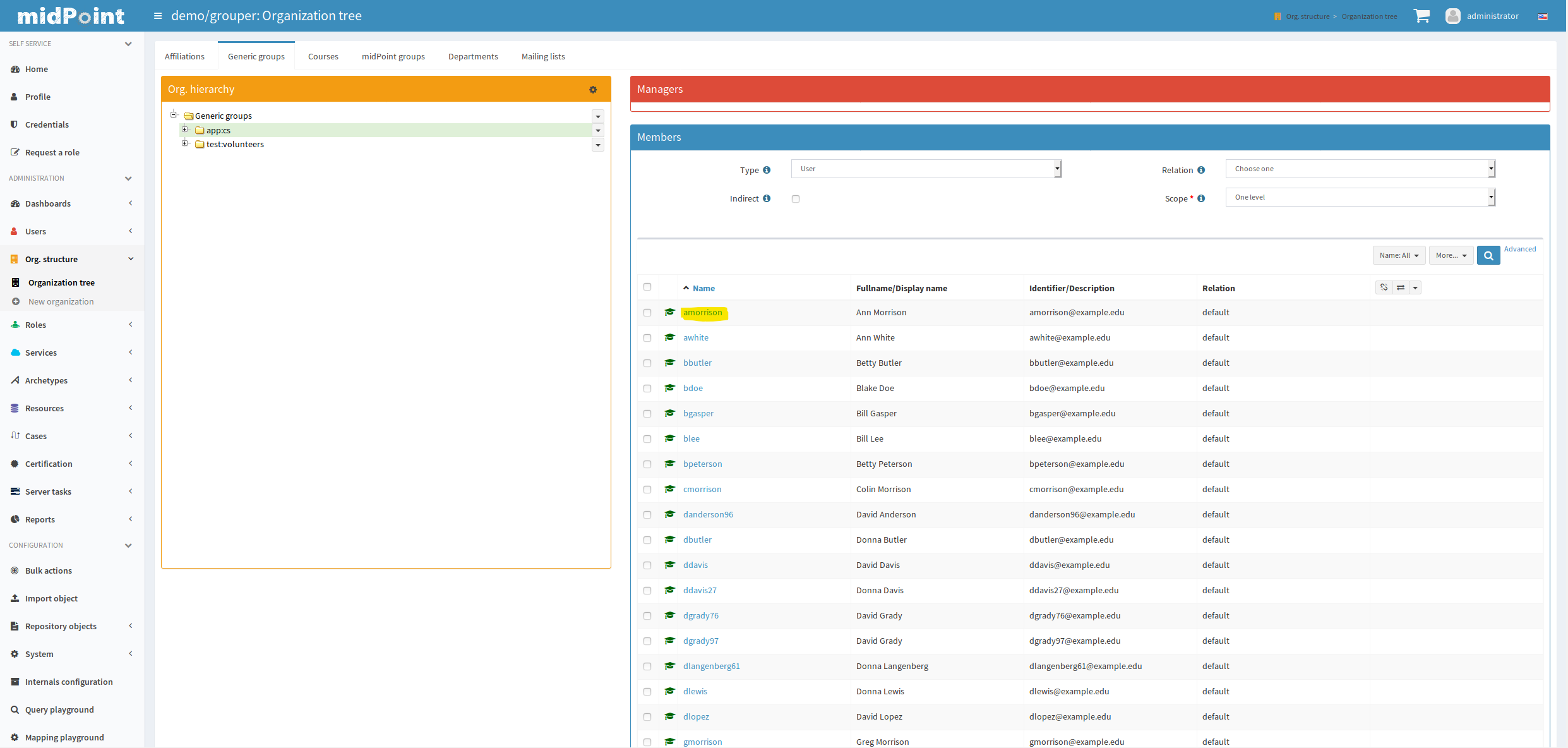
Besides "full" synchronization (in midPoint it's called reconciliation) this demo provides near real-time synchronization using asynchronous messages emitted by Grouper and provided to midPoint via RabbitMQ message-queuing system.
First, you can clear the queue from messages that were generated so far. Information they carry was already passed to midPoint using direct connection during previous reconciliation:
$ ./purge-queue.sh Purging queue 'sampleQueue' in vhost '/' ... |
Then you can import the task that handles asynchronous update messages:
$ ./upload-async-update-task.sh Uploading midpoint-objects-manual/tasks/task-async-update-grouper.xml (tasks, 47fc57bd-8c34-4555-9b9f-7087ff179860) |
The task does nothing at this stage. It simply waits for messages that will be generated after any changes occur in Grouper.

Initially, Bill Gasper (bgasper) is a member of ref:affiliation:alum, ref:course:CS251, ref:course:MATH100, ref:dept:Business and app:cs groups.
Let's make slight changes in Grouper.
ref:affiliation:alum_excludes, effectively removing his alum membership,ref:affiliation:faculty_includes, effectively adding him to faculty group even if he's not declared as such in SIS,app:mailinglist:chess, app:mailinglist:idm-fans, and test:volunteers groups.You can do that either from Grouper GUI or by simply running the ./update-bgasper-in-grouper.sh command:
$ ./update-bgasper-in-grouper.sh Detected Grouper directory structure 'api' (valid is api or webapp) Using GROUPER_HOME: /opt/grouper/grouper.apiBinary Using GROUPER_CONF: /opt/grouper/grouper.apiBinary/conf Using JAVA: /usr/lib/jvm/zulu-8//bin/java Using CLASSPATH: /opt/grouper/grouper.apiBinary/conf:/opt/grouper/grouper.apiBinary/dist/lib/grouper.jar:/opt/grouper/grouper.apiBinary/lib/grouper/*:/opt/grouper/grouper.apiBinary/lib/custom/*:/opt/grouper/grouper.apiBinary/lib/jdbcSamples/*:/opt/grouper/grouper.apiBinary/lib/ant/*:/opt/grouper/grouper.apiBinary/lib/test/*:/opt/grouper/grouper.apiBinary/dist/lib/test/*:/opt/grouper/grouper.apiBinary/src/resources using MEMORY: 64m-750m Grouper starting up: version: 2.4.0, build date: null, env: <no label configured> grouperPatchStatus read from: /opt/grouper/grouper.apiBinary/grouperPatchStatus.properties api patches installed: 0, 1, 2, 3, 4, 5, 6, 7, 8, 9, 10, 11, 12, 13, 14, 15, 16, 17, 18, 19, 20, 21, 22, 23, 24, 25, 26, 27, 28, 29, 30, 31, 32, 33, 34, 35, 36, 37, 38, 39, 40, 41, 42, 43, 44, 45, 46, 47 pspng patches installed: 0, 1, 2, 3, 4, 5, 6 grouper.properties read from: /opt/grouper/grouper.apiBinary/conf/grouper.properties Grouper current directory is: /opt/grouper/grouper.apiBinary log4j.properties read from: /opt/grouper/grouper.apiBinary/conf/log4j.properties Grouper is logging to file: /tmp/logpipe, at min level WARN for package: edu.internet2.middleware.grouper, based on log4j.properties grouper.hibernate.properties: /run/secrets/grouper_grouper.hibernate.properties grouper.hibernate.properties: root@jdbc:mysql://grouper_data:3306/grouper?CharSet=utf8&useUnicode=true&characterEncoding=utf8 subject.properties read from: /run/secrets/grouper_subject.properties sources configured in: subject.properties subject.properties ldap source id: ldap: demo subject.properties groupersource id: g:gsa subject.properties groupersource id: grouperEntities SLF4J: Class path contains multiple SLF4J bindings. SLF4J: Found binding in [jar:file:/opt/grouper/grouper.apiBinary/lib/grouper/slf4j-log4j12.jar!/org/slf4j/impl/StaticLoggerBinder.class] SLF4J: Found binding in [jar:file:/opt/grouper/grouper.apiBinary/lib/custom/slf4j-log4j12-1.7.25.jar!/org/slf4j/impl/StaticLoggerBinder.class] SLF4J: See http://www.slf4j.org/codes.html#multiple_bindings for an explanation. SLF4J: Actual binding is of type [org.slf4j.impl.Log4jLoggerFactory] Type help() for instructions Groovy Shell (2.5.0-beta-2, JVM: 1.8.0_212) Type ':help' or ':h' for help. ------------------------------------------------------------------------------- groovy:000> :load '/opt/grouper/grouper.apiBinary/conf/groovysh.profile' groovy:000> :gshFileLoad '/tmp/update-bgasper-in-grouper.gsh' ===> true ===> 40b6d30710d548108b27566f18e9a074,'GrouperSystem','application' ===> Subject id: bgasper, sourceId: ldap, name: Bill Gasper ===> true ===> true ===> true ===> true ===> true groovy:000> :exit |
After 1-2 minutes, appropriate messages are sent from Grouper and received by midPoint, as can be seen at the console, like this:
midpoint_server_1 | midpoint;midpoint.log;demo;;2019-11-21 19:37:01,288 [MODEL] [AMQP-consumer-3-1] INFO (com.evolveum.midpoint.expression): esbEvent = {sourceId=ldap, membershipType=flattened, fieldName=members, groupId=a9d13f7cb8e84c5e9cefe28de1a6f47b, changeOccurred=false, createdOnMicros=1574364982157000, subjectId=bgasper, id=b8cff3f2c4e3407e9dd712020e32caa4, sequenceNumber=2010, eventType=MEMBERSHIP_DELETE, groupName=ref:affiliation:alum}
midpoint_server_1 | midpoint;midpoint.log;demo;;2019-11-21 19:37:01,295 [MODEL] [AMQP-consumer-3-1] INFO (com.evolveum.midpoint.expression): ### bgasper - MEMBERSHIP_DELETE - ref:affiliation:alum
midpoint_server_1 | midpoint;midpoint.log;demo;;2019-11-21 19:37:01,385 [MODEL] [AMQP-consumer-3-1] INFO (com.evolveum.midpoint.expression): Recompute trigger for bgasper: added
midpoint_server_1 | midpoint;midpoint.log;demo;;2019-11-21 19:37:01,477 [] [AMQP-consumer-3-2] INFO (com.evolveum.midpoint.provisioning.ucf.impl.builtin.async.sources.Amqp091AsyncUpdateSource): Received a message on amq.ctag-ZzhDMBfPuwM8TuxUFeznfg
midpoint_server_1 | midpoint;midpoint.log;demo;;2019-11-21 19:37:01,477 [] [AMQP-consumer-3-2] INFO (com.evolveum.midpoint.provisioning.ucf.impl.builtin.async.sources.Amqp091AsyncUpdateSource): Message is:
midpoint_server_1 | midpoint;midpoint.log;demo;;{"encrypted":false,"esbEvent":[{"sourceId":"ldap","membershipType":"flattened","fieldName":"members","groupId":"75b9bf96091a4fc1a84f20d1107dc3c4","changeOccurred":false,"createdOnMicros":1574364982164000,"subjectId":"bgasper","id":"be9cf480499f409f8ef392556602f66b","sequenceNumber":"2011","eventType":"MEMBERSHIP_ADD","groupName":"ref:affiliation:alum_excludes"}]}
midpoint_server_1 | midpoint;midpoint.log;demo;;2019-11-21 19:37:01,484 [MODEL] [AMQP-consumer-3-2] INFO (com.evolveum.midpoint.expression): esbEvent = {sourceId=ldap, membershipType=flattened, fieldName=members, groupId=75b9bf96091a4fc1a84f20d1107dc3c4, changeOccurred=false, createdOnMicros=1574364982164000, subjectId=bgasper, id=be9cf480499f409f8ef392556602f66b, sequenceNumber=2011, eventType=MEMBERSHIP_ADD, groupName=ref:affiliation:alum_excludes}
midpoint_server_1 | midpoint;midpoint.log;demo;;2019-11-21 19:37:01,484 [MODEL] [AMQP-consumer-3-2] INFO (com.evolveum.midpoint.expression): Irrelevant group membership change, ignoring it: ref:affiliation:alum_excludes
midpoint_server_1 | midpoint;midpoint.log;demo;;2019-11-21 19:37:01,486 [] [AMQP-consumer-3-2] INFO (com.evolveum.midpoint.provisioning.ucf.impl.builtin.async.sources.Amqp091AsyncUpdateSource): Received a message on amq.ctag-ZzhDMBfPuwM8TuxUFeznfg
midpoint_server_1 | midpoint;midpoint.log;demo;;2019-11-21 19:37:01,486 [] [AMQP-consumer-3-2] INFO (com.evolveum.midpoint.provisioning.ucf.impl.builtin.async.sources.Amqp091AsyncUpdateSource): Message is:
midpoint_server_1 | midpoint;midpoint.log;demo;;{"encrypted":false,"esbEvent":[{"sourceId":"ldap","membershipType":"flattened","fieldName":"members","groupId":"9a33a4bd9b034defbc526d912d9e99ae","changeOccurred":false,"createdOnMicros":1574364982326000,"subjectId":"bgasper","id":"e514333ba14b4e2fa93c2123efab9d5c","sequenceNumber":"2012","eventType":"MEMBERSHIP_ADD","groupName":"ref:affiliation:faculty"}]}
midpoint_server_1 | midpoint;midpoint.log;demo;;2019-11-21 19:37:01,488 [MODEL] [AMQP-consumer-3-2] INFO (com.evolveum.midpoint.expression): esbEvent = {sourceId=ldap, membershipType=flattened, fieldName=members, groupId=9a33a4bd9b034defbc526d912d9e99ae, changeOccurred=false, createdOnMicros=1574364982326000, subjectId=bgasper, id=e514333ba14b4e2fa93c2123efab9d5c, sequenceNumber=2012, eventType=MEMBERSHIP_ADD, groupName=ref:affiliation:faculty}
midpoint_server_1 | midpoint;midpoint.log;demo;;2019-11-21 19:37:01,488 [MODEL] [AMQP-consumer-3-2] INFO (com.evolveum.midpoint.expression): ### bgasper - MEMBERSHIP_ADD - ref:affiliation:faculty
midpoint_server_1 | midpoint;midpoint.log;demo;;2019-11-21 19:37:01,489 [MODEL] [AMQP-consumer-3-2] INFO (com.evolveum.midpoint.expression): Recompute trigger for bgasper: not added (already present or user not found)
midpoint_server_1 | midpoint;midpoint.log;demo;;2019-11-21 19:37:01,525 [] [AMQP-consumer-3-2] INFO (com.evolveum.midpoint.provisioning.ucf.impl.builtin.async.sources.Amqp091AsyncUpdateSource): Received a message on amq.ctag-ZzhDMBfPuwM8TuxUFeznfg
midpoint_server_1 | midpoint;midpoint.log;demo;;2019-11-21 19:37:01,525 [] [AMQP-consumer-3-2] INFO (com.evolveum.midpoint.provisioning.ucf.impl.builtin.async.sources.Amqp091AsyncUpdateSource): Message is:
midpoint_server_1 | midpoint;midpoint.log;demo;;{"encrypted":false,"esbEvent":[{"sourceId":"ldap","membershipType":"flattened","fieldName":"members","groupId":"c6379b765f0547f9b452eea801d60ddb","changeOccurred":false,"createdOnMicros":1574364982337000,"subjectId":"bgasper","id":"17ccf93101d545ce8d95d27a7b386011","sequenceNumber":"2013","eventType":"MEMBERSHIP_ADD","groupName":"ref:affiliation:faculty_includes"}]}
midpoint_server_1 | midpoint;midpoint.log;demo;;2019-11-21 19:37:01,527 [MODEL] [AMQP-consumer-3-2] INFO (com.evolveum.midpoint.expression): esbEvent = {sourceId=ldap, membershipType=flattened, fieldName=members, groupId=c6379b765f0547f9b452eea801d60ddb, changeOccurred=false, createdOnMicros=1574364982337000, subjectId=bgasper, id=17ccf93101d545ce8d95d27a7b386011, sequenceNumber=2013, eventType=MEMBERSHIP_ADD, groupName=ref:affiliation:faculty_includes}
midpoint_server_1 | midpoint;midpoint.log;demo;;2019-11-21 19:37:01,527 [MODEL] [AMQP-consumer-3-2] INFO (com.evolveum.midpoint.expression): Irrelevant group membership change, ignoring it: ref:affiliation:faculty_includes
midpoint_server_1 | midpoint;midpoint.log;demo;;2019-11-21 19:37:01,528 [] [AMQP-consumer-3-2] INFO (com.evolveum.midpoint.provisioning.ucf.impl.builtin.async.sources.Amqp091AsyncUpdateSource): Received a message on amq.ctag-ZzhDMBfPuwM8TuxUFeznfg
midpoint_server_1 | midpoint;midpoint.log;demo;;2019-11-21 19:37:01,528 [] [AMQP-consumer-3-2] INFO (com.evolveum.midpoint.provisioning.ucf.impl.builtin.async.sources.Amqp091AsyncUpdateSource): Message is:
midpoint_server_1 | midpoint;midpoint.log;demo;;{"encrypted":false,"esbEvent":[{"sourceId":"ldap","membershipType":"flattened","fieldName":"members","groupId":"97956145001742bda00fe6f034300ce3","changeOccurred":false,"createdOnMicros":1574364982337000,"subjectId":"bgasper","id":"17ccf93101d545ce8d95d27a7b386011","sequenceNumber":"2014","eventType":"MEMBERSHIP_ADD","groupName":"ref:affiliation:faculty_systemOfRecordAndIncludes"}]}
midpoint_server_1 | midpoint;midpoint.log;demo;;2019-11-21 19:37:01,529 [MODEL] [AMQP-consumer-3-2] INFO (com.evolveum.midpoint.expression): esbEvent = {sourceId=ldap, membershipType=flattened, fieldName=members, groupId=97956145001742bda00fe6f034300ce3, changeOccurred=false, createdOnMicros=1574364982337000, subjectId=bgasper, id=17ccf93101d545ce8d95d27a7b386011, sequenceNumber=2014, eventType=MEMBERSHIP_ADD, groupName=ref:affiliation:faculty_systemOfRecordAndIncludes}
midpoint_server_1 | midpoint;midpoint.log;demo;;2019-11-21 19:37:01,530 [MODEL] [AMQP-consumer-3-2] INFO (com.evolveum.midpoint.expression): Irrelevant group membership change, ignoring it: ref:affiliation:faculty_systemOfRecordAndIncludes
midpoint_server_1 | midpoint;midpoint.log;demo;;2019-11-21 19:37:01,531 [] [AMQP-consumer-3-2] INFO (com.evolveum.midpoint.provisioning.ucf.impl.builtin.async.sources.Amqp091AsyncUpdateSource): Received a message on amq.ctag-ZzhDMBfPuwM8TuxUFeznfg
midpoint_server_1 | midpoint;midpoint.log;demo;;2019-11-21 19:37:01,531 [] [AMQP-consumer-3-2] INFO (com.evolveum.midpoint.provisioning.ucf.impl.builtin.async.sources.Amqp091AsyncUpdateSource): Message is:
midpoint_server_1 | midpoint;midpoint.log;demo;;{"encrypted":false,"esbEvent":[{"sourceId":"ldap","membershipType":"flattened","fieldName":"members","groupId":"dd700af2446b45d3b807f531e779cd8a","changeOccurred":false,"createdOnMicros":1574364982401000,"subjectId":"bgasper","id":"8b993f08d63847dea37dd1999e635ff2","sequenceNumber":"2015","eventType":"MEMBERSHIP_ADD","groupName":"app:mailinglist:chess"}]}
midpoint_server_1 | midpoint;midpoint.log;demo;;2019-11-21 19:37:01,532 [MODEL] [AMQP-consumer-3-2] INFO (com.evolveum.midpoint.expression): esbEvent = {sourceId=ldap, membershipType=flattened, fieldName=members, groupId=dd700af2446b45d3b807f531e779cd8a, changeOccurred=false, createdOnMicros=1574364982401000, subjectId=bgasper, id=8b993f08d63847dea37dd1999e635ff2, sequenceNumber=2015, eventType=MEMBERSHIP_ADD, groupName=app:mailinglist:chess}
midpoint_server_1 | midpoint;midpoint.log;demo;;2019-11-21 19:37:01,532 [MODEL] [AMQP-consumer-3-2] INFO (com.evolveum.midpoint.expression): ### bgasper - MEMBERSHIP_ADD - app:mailinglist:chess
midpoint_server_1 | midpoint;midpoint.log;demo;;2019-11-21 19:37:01,533 [MODEL] [AMQP-consumer-3-2] INFO (com.evolveum.midpoint.expression): Recompute trigger for bgasper: not added (already present or user not found)
midpoint_server_1 | midpoint;midpoint.log;demo;;2019-11-21 19:37:01,573 [] [AMQP-consumer-3-2] INFO (com.evolveum.midpoint.provisioning.ucf.impl.builtin.async.sources.Amqp091AsyncUpdateSource): Received a message on amq.ctag-ZzhDMBfPuwM8TuxUFeznfg
midpoint_server_1 | midpoint;midpoint.log;demo;;2019-11-21 19:37:01,573 [] [AMQP-consumer-3-2] INFO (com.evolveum.midpoint.provisioning.ucf.impl.builtin.async.sources.Amqp091AsyncUpdateSource): Message is:
midpoint_server_1 | midpoint;midpoint.log;demo;;{"encrypted":false,"esbEvent":[{"sourceId":"ldap","membershipType":"flattened","fieldName":"members","groupId":"dceb02717aec43f085ebaabd49c01462","changeOccurred":false,"createdOnMicros":1574364982479000,"subjectId":"bgasper","id":"444e88225882479a84d8b5c857e57d06","sequenceNumber":"2016","eventType":"MEMBERSHIP_ADD","groupName":"app:mailinglist:idm-fans"}]}
midpoint_server_1 | midpoint;midpoint.log;demo;;2019-11-21 19:37:01,574 [MODEL] [AMQP-consumer-3-2] INFO (com.evolveum.midpoint.expression): esbEvent = {sourceId=ldap, membershipType=flattened, fieldName=members, groupId=dceb02717aec43f085ebaabd49c01462, changeOccurred=false, createdOnMicros=1574364982479000, subjectId=bgasper, id=444e88225882479a84d8b5c857e57d06, sequenceNumber=2016, eventType=MEMBERSHIP_ADD, groupName=app:mailinglist:idm-fans}
midpoint_server_1 | midpoint;midpoint.log;demo;;2019-11-21 19:37:01,575 [MODEL] [AMQP-consumer-3-2] INFO (com.evolveum.midpoint.expression): ### bgasper - MEMBERSHIP_ADD - app:mailinglist:idm-fans
midpoint_server_1 | midpoint;midpoint.log;demo;;2019-11-21 19:37:01,575 [MODEL] [AMQP-consumer-3-2] INFO (com.evolveum.midpoint.expression): Recompute trigger for bgasper: not added (already present or user not found)
midpoint_server_1 | midpoint;midpoint.log;demo;;2019-11-21 19:37:01,612 [] [AMQP-consumer-3-2] INFO (com.evolveum.midpoint.provisioning.ucf.impl.builtin.async.sources.Amqp091AsyncUpdateSource): Received a message on amq.ctag-ZzhDMBfPuwM8TuxUFeznfg
midpoint_server_1 | midpoint;midpoint.log;demo;;2019-11-21 19:37:01,612 [] [AMQP-consumer-3-2] INFO (com.evolveum.midpoint.provisioning.ucf.impl.builtin.async.sources.Amqp091AsyncUpdateSource): Message is:
midpoint_server_1 | midpoint;midpoint.log;demo;;{"encrypted":false,"esbEvent":[{"sourceId":"ldap","membershipType":"flattened","fieldName":"members","groupId":"5ae830647de347babff3f5bfbd733bc5","changeOccurred":false,"createdOnMicros":1574364982559000,"subjectId":"bgasper","id":"7bd7d7689d5443fe84ffd9097ddfc98f","sequenceNumber":"2017","eventType":"MEMBERSHIP_ADD","groupName":"test:volunteers"}]}
midpoint_server_1 | midpoint;midpoint.log;demo;;2019-11-21 19:37:01,614 [MODEL] [AMQP-consumer-3-2] INFO (com.evolveum.midpoint.expression): esbEvent = {sourceId=ldap, membershipType=flattened, fieldName=members, groupId=5ae830647de347babff3f5bfbd733bc5, changeOccurred=false, createdOnMicros=1574364982559000, subjectId=bgasper, id=7bd7d7689d5443fe84ffd9097ddfc98f, sequenceNumber=2017, eventType=MEMBERSHIP_ADD, groupName=test:volunteers}
midpoint_server_1 | midpoint;midpoint.log;demo;;2019-11-21 19:37:01,614 [MODEL] [AMQP-consumer-3-2] INFO (com.evolveum.midpoint.expression): ### bgasper - MEMBERSHIP_ADD - test:volunteers
midpoint_server_1 | midpoint;midpoint.log;demo;;2019-11-21 19:37:01,614 [MODEL] [AMQP-consumer-3-2] INFO (com.evolveum.midpoint.expression): Recompute trigger for bgasper: not added (already present or user not found) |
Corresponding changes are stored in midPoint now. But for performance reasons, user recomputation (including e.g. LDAP account modifications, additional accounts provisioning or deprovisioning, and so on) is carried out by Trigger Scanner that runs regularly. So, at most after 6 minutes, user bgasper should be recomputed in midPoint:


Finally we can switch midPoint authentication from the internal one to Shibboleth-based. You rewrite name of authentication module for sequence admin-gui-default in Default Security Policy. You have to find:
|
And change <name> to internalLoginForm</name><name>mySamlSso</name>. After saving of security policy you have to logout.
Now you can log into midPoint at http://localhost:8443/midpoint. You will be redirected to Shibboleth login page where you would log in using banderson/password.
You can log into midPoint using the emergency URL https://localhost:8443/midpoint/auth/emergency that will point you to midPoint login page (instead of Shibboleth one). Then you will use administrator as a user name and 5ecr3t as a password.
This sample environment shows a proposal how to use midPoint along with Grouper for managing identities at a university. It is not a complete solution. Due to time limitations, some of the components are more sketches than production-ready implementations. For example, scripted SQL connectors do not support filtering, paging, nor live synchronization. Data model is greatly simplified. Security and performance issues were taken into account, but not yet fully validated.
Nevertheless, we consider this to be a good basis for getting acquainted with midPoint/Grouper integration as well as for future discussion on suitable architecture of midPoint/Grouper deployment in higher education.