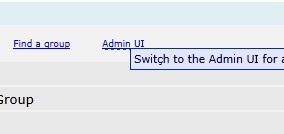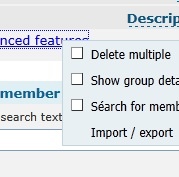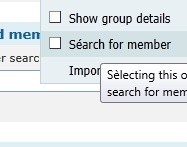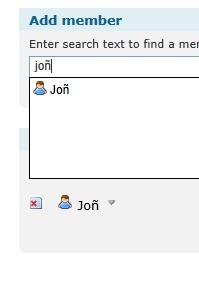This document relates to Grouper and internationalization. Note,
Note, my environment is windows, mysql, tomcat.
Grouper and UTF-8
For Grouper to handle utf-8 characters:
Make sure java starts with this setting: -Dfile.encoding=UTF-8 for example, in tomcat, put something like this in your startup script:
export JAVA_OPTS="-server -Xms50M -Xmx200M -XX:MaxPermSize=95M -Dfile.encoding=UTF-8"
Make sure URIEncoding is set to UTF-8 in the server.xml in tomcat in the Connector element, here is an example
<Connector port="8111" protocol="AJP/1.3" request.tomcatAuthentication="false" URIEncoding="UTF-8" />- Make sure your database tables are using UTF-8. If not, e.g. for mysql, you might need to SQL dump, delete the DB, create with default UTF-8 bin collation, and import the SQL.
Make sure your connect string to the database is configured to use UTF-8 (if applicable). For mysql, here is an example (see the stuff after the question mark). Note, in windows mysql this isnt necessary
hibernate.connection.url = jdbc:mysql://localhost:3306/grouper_v2_2?CharSet=utf8&useUnicode=true&characterEncoding=utf8
Grouper v2.2+ translations
If you want to add a localization to the grouper UI text (example for french):
Add this to your grouper-ui.properties (index must increment from the base file:
# language for this bundle grouper.text.bundle.1.language = fr # country for this bundle grouper.text.bundle.1.country = fr # filename in the package grouperText that is before the .base.properties, and .properties grouper.text.bundle.1.fileNamePrefix = grouperText/grouper.text.fr.fr
Add a grouperText/grouper.text.fr.fr.base.properties and grouper.text.fr.fr.properties
Have this at the top of grouper.text.fr.fr.base.properties
######################################## ## Config chaining hierarchy ######################################## # comma separated config files that override each other (files on the right override the left) # each should start with file: or classpath: # e.g. classpath:grouperText/grouper.text.en.us.base.properties, file:c:/temp/grouperText/grouper.text.en.us.properties text.config.hierarchy = classpath:grouperText/grouper.text.fr.fr.base.properties, classpath:grouperText/grouper.text.fr.fr.properties
Change your browser to prefer french from france, (either wait a bit or bounce app server), and hit the UI and you should see your french text
Code changes
In the tomcat server.xml Edit the <Connectors to have uri encoding of utf8, e.g. <Connector URIEncoding="UTF-8"
edu.internet2.middleware.grouper.ui.util.HttpContentType.java
FROM:
TEXT_XML("text/xml"),
/** text html content type */
TEXT_HTML("text/html"),
/** application json content type */
APPLICATION_JSON("application/json"),
TO:
TEXT_XML("text/xml;charset=utf-8"),
/** text html content type */
TEXT_HTML("text/html"),
/** application json content type */
APPLICATION_JSON("application/json;charset=utf-8"),
Insert some subjects in the DB/LDAP (if you dont already have some in an existing source, note, you need the default source enabled if you use this sql):
insert into subject (subjectId, subjectTypeId, name) values ("joñ", "person", "joñ");
insert into subjectattribute (subjectId, name, value, searchValue) values ("joñ", "description", "Joñ", "joñ");
insert into subjectattribute (subjectId, name, value, searchValue) values ("joñ", "loginid", "joñ", "joñ");
insert into subjectattribute (subjectId, name, value, searchValue) values ("joñ", "name", "Joñ", "joñ");
commit;
grouper/grouper-ui.base.properties:
################################### ## Internationalization ################################### # as of 2014/09/01 and Grouper 2.2.1+, this should be false convertInputToUtf8 = false
edu.internet2.middleware.grouper.j2ee.GrouperRequestWrapper:
FROM:
public String getParameter(String name) {
if (!this.multipart) {
return this.wrapped.getParameter(name);
}
Object objectSubmitted = this.parameterMap.get(name);
TO:
public String getParameter(String name) {
if (!this.multipart) {
String param = this.wrapped.getParameter(name);
if (param != null && StringUtils.equals("GET", this.getMethod()) && TagUtils.mediaResourceBoolean("convertInputToUtf8", true)) {
try {
byte[] bytes = param.getBytes("ISO-8859-1");
param = new String(bytes, "UTF-8");
} catch (Exception e) {
throw new RuntimeException(e);
}
}
return param;
}
Object objectSubmitted = this.parameterMap.get(name);
edu.internet2.middleware.grouper.ui.GrouperUiFilter:
FROM:
public void doFilter(ServletRequest servletRequest, ServletResponse response,
FilterChain filterChain) throws IOException, ServletException {
GrouperRequestWrapper httpServletRequest = null;
try {
httpServletRequest = new GrouperRequestWrapper((HttpServletRequest) servletRequest);
TO:
public void doFilter(ServletRequest servletRequest, ServletResponse response,
FilterChain filterChain) throws IOException, ServletException {
GrouperRequestWrapper httpServletRequest = null;
try {
servletRequest.setCharacterEncoding("UTF-8");
httpServletRequest = new GrouperRequestWrapper((HttpServletRequest) servletRequest);
sdf
Testing
- Create folder on new UI with special char
- Create group in that folder with special char
- Click on the folder breadcrumb to test is
- Search for the folder in a folder combobox, select it
- Put accented chars in the grouper text file and see those on the UI
- Do the tests below too
Text on admin UI
custom/nav.properties
groups.action.show-summary=Group summáry
Looks like this on Group screen:
Text on Lite UI
Set this on custom/media.properties
ui-lite.link-from-admin-ui = true login.ui-lite.show-link = true
custom/nav.properties
simpleMembershipUpdate.updateTitle=Group mêmbership update lite
Tooltip on the lite UI
custom/nav.properties
tooltipTargetted.simpleMembershipUpdate.viewInAdminUi=Switçh to the Admin UI for a more complete set of features
Menu item lite
custom/nav.properties
simpleMembershipUpdate.advancedMenuShowMemberFilter=Séarch for member
Menu tooltip lite
custom/nav.properties
simpleMembershipUpdate.advancedMenuShowMemberFilterTooltip=Sèlecting this option will show a search box above the membership list where you can search for members in this group
Lite combo and submitting
sdf