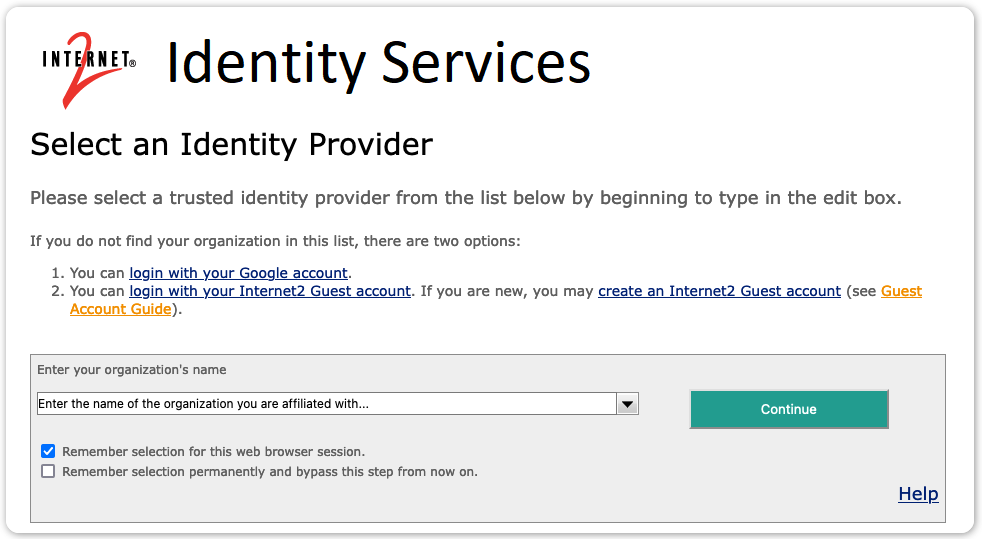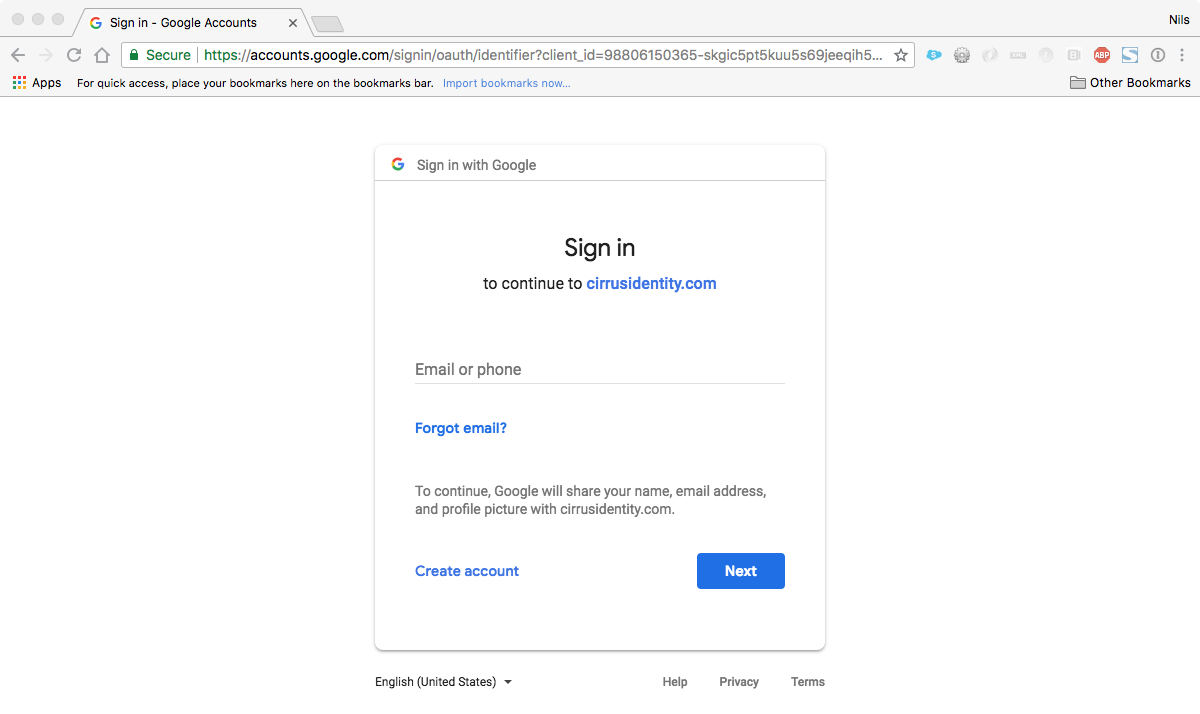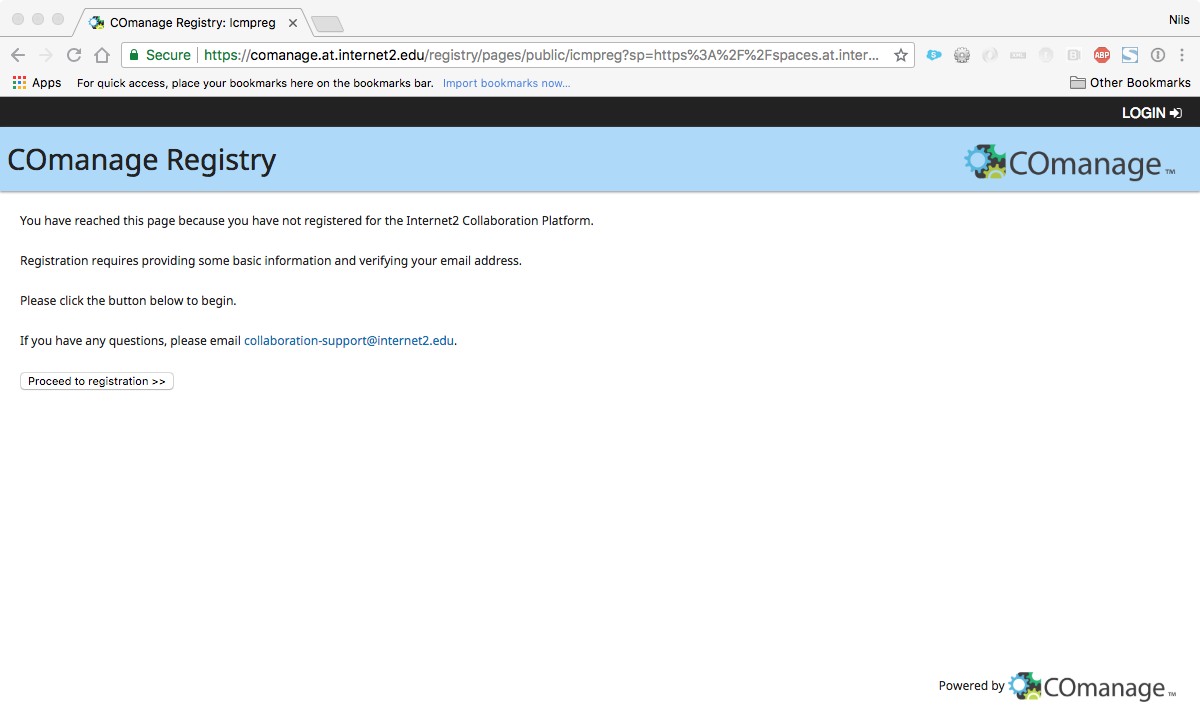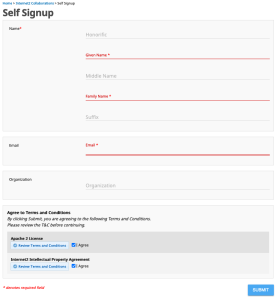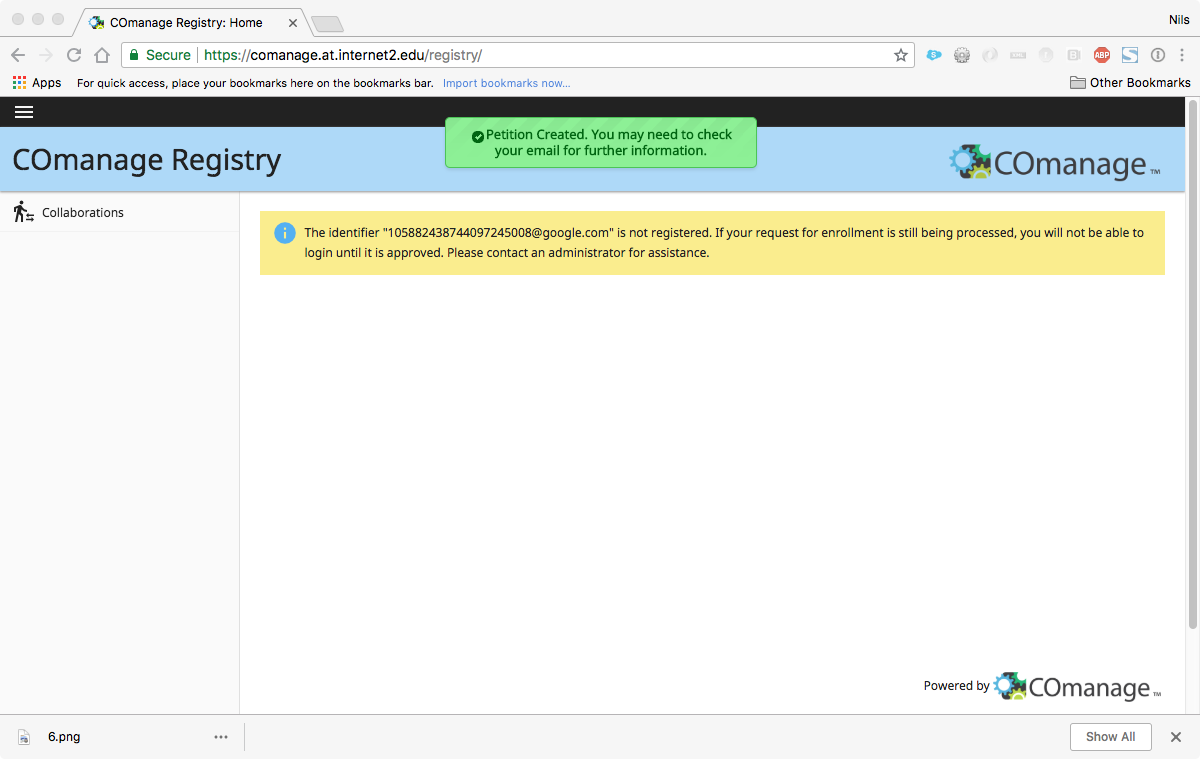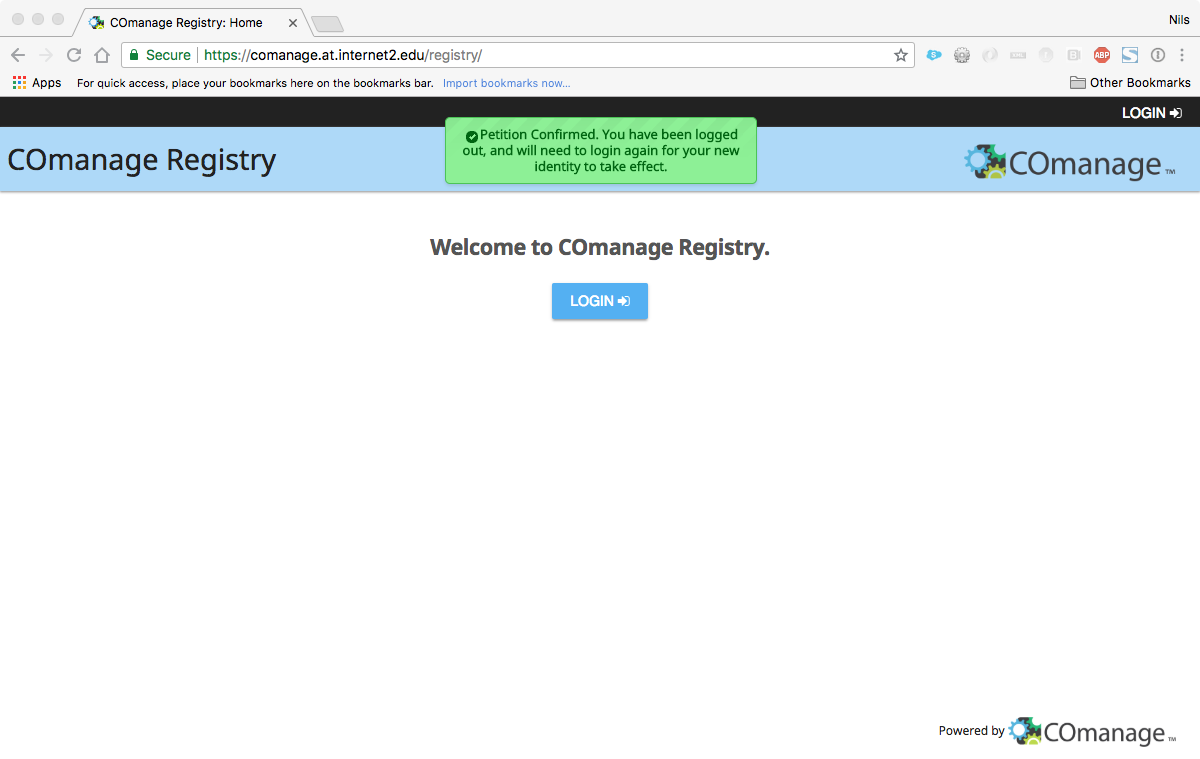This document lists the steps to follow to register in Internet2 Identity Services.
Federation Manager / Eduroam
If you have received a Federation Manager/Eduroam invite, you can reference these expanded instructions.
Starting Registration
Visit any participating service and log in or click the link below to automatically begin registration.
Select your Identity Provider
Select your Identity Provider.
- You can choose from Organizations in the InCommon Federation in the drop-down list offered. This will redirect you to your home IdP for authentication.
- You can choose to register a Google Account.
- You can choose to create an Internet2 Guest Account, and then restart the registration using the 'Internet2 Guest' Option.
Login with your Identity Provider
Log in using the credentials you use with your home IdP.
(The image below is an example of using Google as your home IdP, your image will be specific to your own IdP)
Proceed to registration (If it appears)
Once authenticated, Identity Services will determine if you are an existing user in the COmanage registry.
(Note: If you receive an error with a yellow banner at the top "Your last login as...", then you have already registered.)
If prompted, click the "Proceed to Registration" button.
Add some details about yourself
You will be prompted to enter some information about yourself. Given name and family name are required.
Please consider adding as much information as you can. This will help us identify you better (to ensure you have a verifiable identity).
You have now completed the first phase of your registration process
You have now completed the first phase of your registration. You should now see a message directing you to access your email. Please look at your email for further instructions to complete your registration.
Subject: "Invitation to join Internet2 Collaborations"
Note: If you don't see an email, check your Spam folder. You can also ignore the message in the yellow box which is just indicating that the registration is not yet complete.
Click the link in the email to accept your invitation
Our email (subject line: Invitation to join Internet2 Collaborations) will list a link you can click to complete your account registration.
Success!
You are now registered in Internet2 Identity Services.
You can close the following screen. You do not need to login to COmanage.