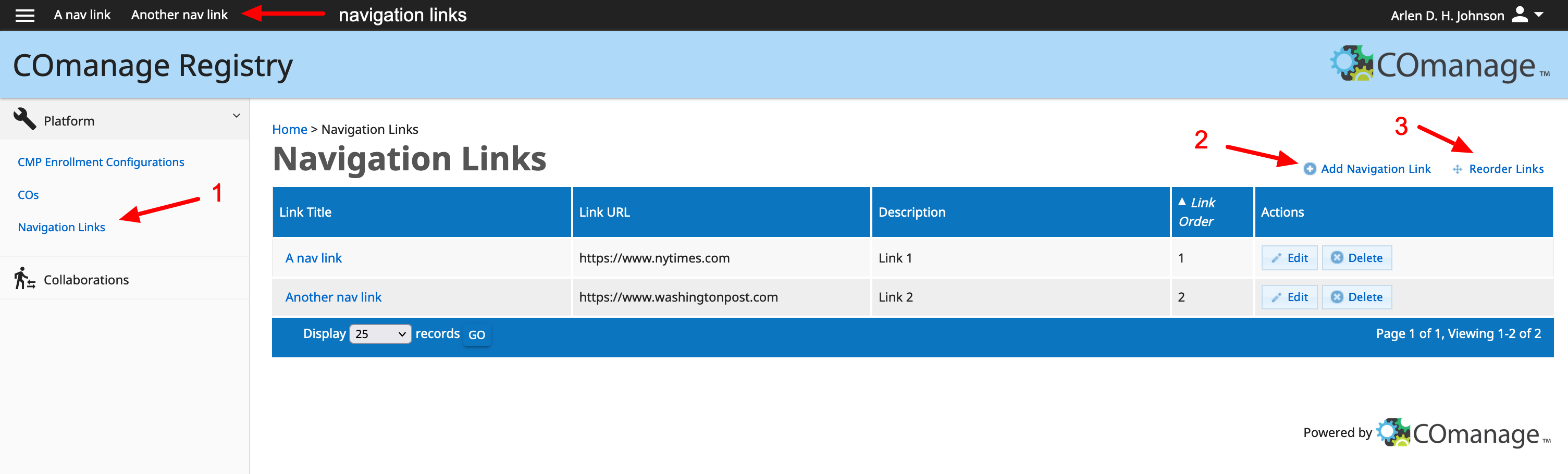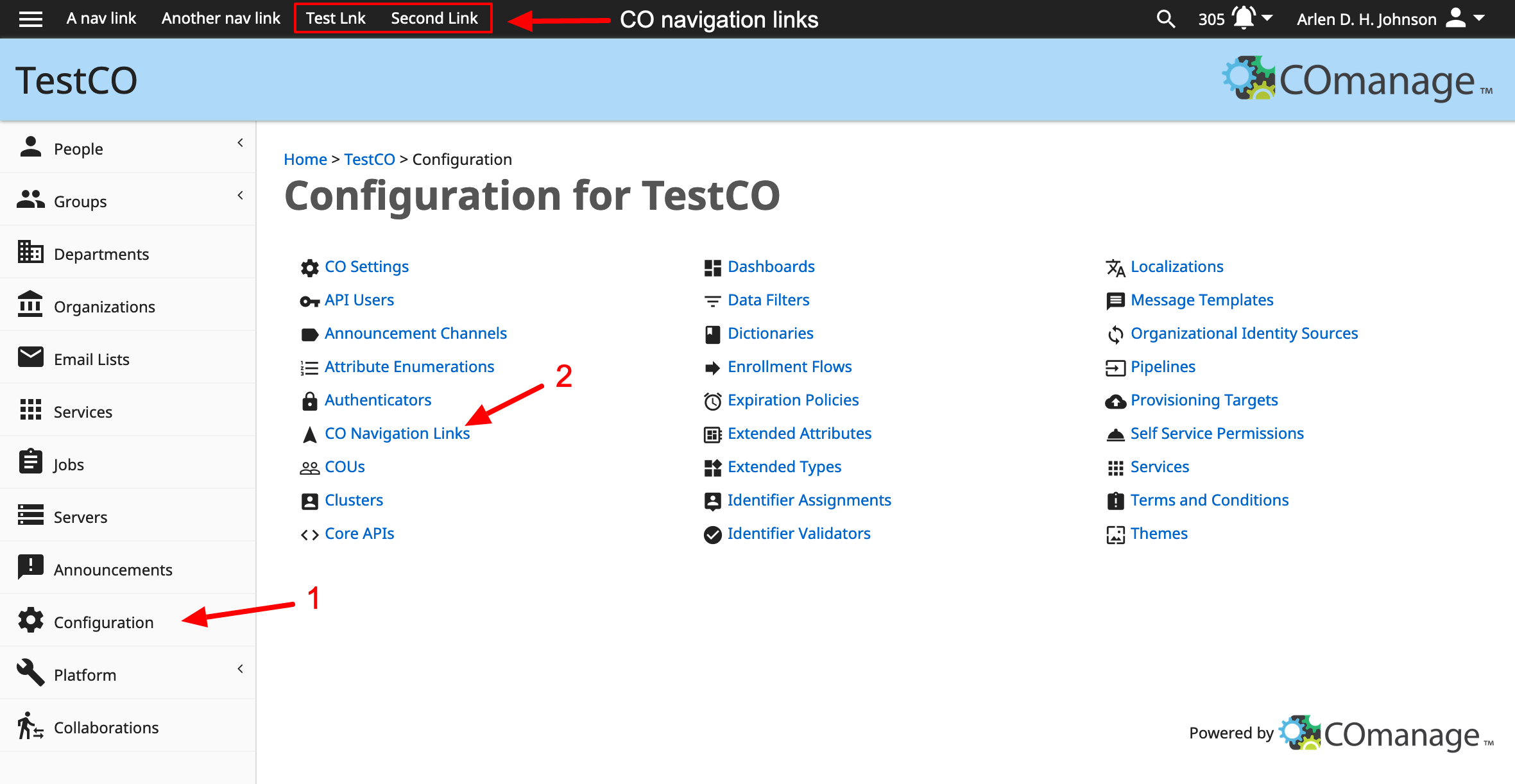Registry allows for the creation of custom navigation links that can persist across the entire platform or just for a specific CO. These can be used to create links back to your organization or as a custom, static menu for Registry itself.
Platform-Wide Navigation Links
A Platform Administrator can add platform-wide navigation links in Registry. To do so:
- Open the Platform menu and select "Navigation Links";
- Click "Add Navigation Link" from the top contextual menus;
- Click "Reorder Links" if you wish to change the order in which they are presented.
The links will appear in the upper left of the user interface across all COs.
CO-Specific Navigation Links
A CO Administrator can add navigation links that will only appear within their specific CO. To do so:
- Click "Configuration" from the Main Menu;
- Click "Co Navigation Links" to add and order the CO-specific links.
The links will appear to the right of any platform-level links.