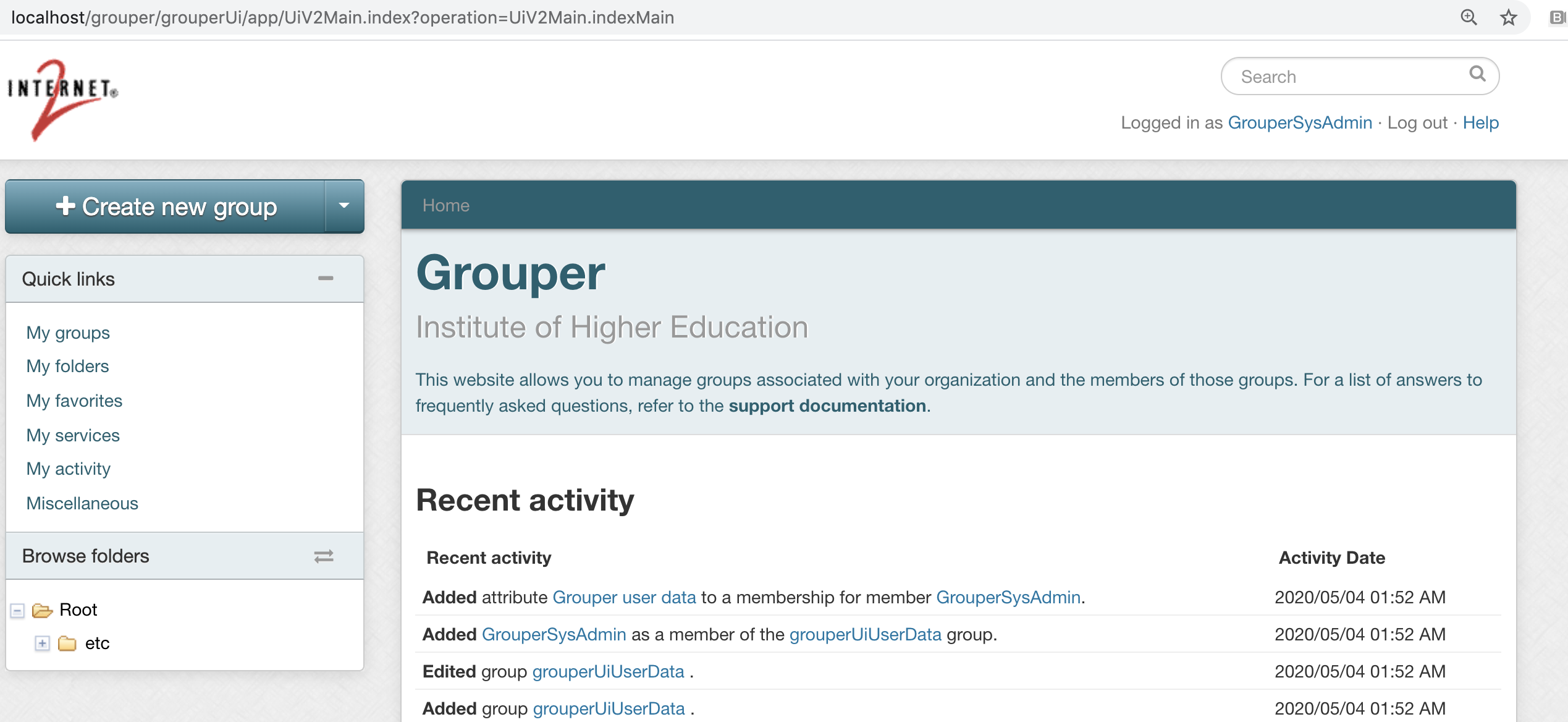Description
The quick start is the easiest way to start Grouper. You need a computer with Docker (or another container technology that runs Docker format containers). Run the container and it will start an embedded HSQLDB database (that does not persist across restarts). At the end of this page there are some more advanced topics like persisting the database (though HSQLDB is not for production use, you need Postgres, Mysql, or Oracle). All Grouper processes will run in this container at once (UI/WS/daemon/SCIM). As you evolve your Grouper practice you will run your processes in separate containers.
Get a server
Here is an example with AWS, basically for this example you need a Unix-based server (or Mac). Install Docker as well
Install the container
- Install docker (note, using a server with systemd is easier)
- See which version of Grouper to run (at least v2.5.26)
Pull the image
bin $ docker pull i2incommon/grouper:2.5.XX
Make sure the digest is correct (from release notes page)
[root@ip-172-30-3-152 ~]# docker image inspect i2incommon/grouper:2.5.XX | grep i2incommon/grouper@sha256 "i2incommon/grouper@sha256:b675bb410bf873xxxxxxxxxxxxxx5e58a3a42a8048381a33b79fd19"Make a start command. Note, for the morph string encrypt and quick start pass, just make up a 16 char alphanumeric string or generate from a password manager. Note, this is not good security. It is for quick starts only. As you evolve to maturity level 0, you can set a different password encrypted in the database which will not be in a script file or in an env variable, and you can further evolve to Shibboleth or another authentication system.
grouperContainer $ vi grouperQsDockerRun.sh #!/bin/bash (or whatever shell) docker run --detach --name grouper-qs --publish 443:443 -e GROUPER_MORPHSTRING_ENCRYPT_KEY=******** -e GROUPERSYSTEM_QUICKSTART_PASS=******** i2incommon/grouper:2.5.XX quickstart grouperContainer $ chmod +x grouperQsDockerRun.sh grouperContainer $ ./grouperQsDockerRun.sh (Optional) Check logs: grouperContainer $ docker logs grouper-qs (Optional) Shell in: grouperContainer $ docker exec -it grouper-qs /bin/bash
Log in to UI (note, the first log in can take a minute as HSQLDB database is started and initted
Go to: https://localhost/grouper/ Log in with username : GrouperSystem Password is the password you specified in the GrouperSystem QuickStart pass
Try a web service call
Get the client out of the container (or download from maven) $ docker cp grouper-qs:/opt/grouper/grouperWebapp/WEB-INF/lib/grouperClient-2.5.XX.jar . Now you should have a grouper client jar in your directory Make a config file in the same directory $ vi grouper.client.properties grouperClient.webService.url = https://localhost/grouper-ws/servicesRest grouperClient.webService.login = GrouperSystem grouperClient.webService.password = ****** is the password you specified in the GrouperSystem QuickStart pass # turn off SSL until a real SSL certificate is installed # NOTE, THIS IS NOT GOOD SECURITY AND IS FOR THE QUICK START ONLY! grouperClient.https.customSocketFactory = edu.internet2.middleware.grouperClient.ssl.EasySslSocketFactory $ java -jar grouperClient-2.5.0-SNAPSHOT.jar --operation=getSubjectsWs --subjectIds=GrouperSystem Index: 0: success: T, code: SUCCESS, subject: GrouperSystem $