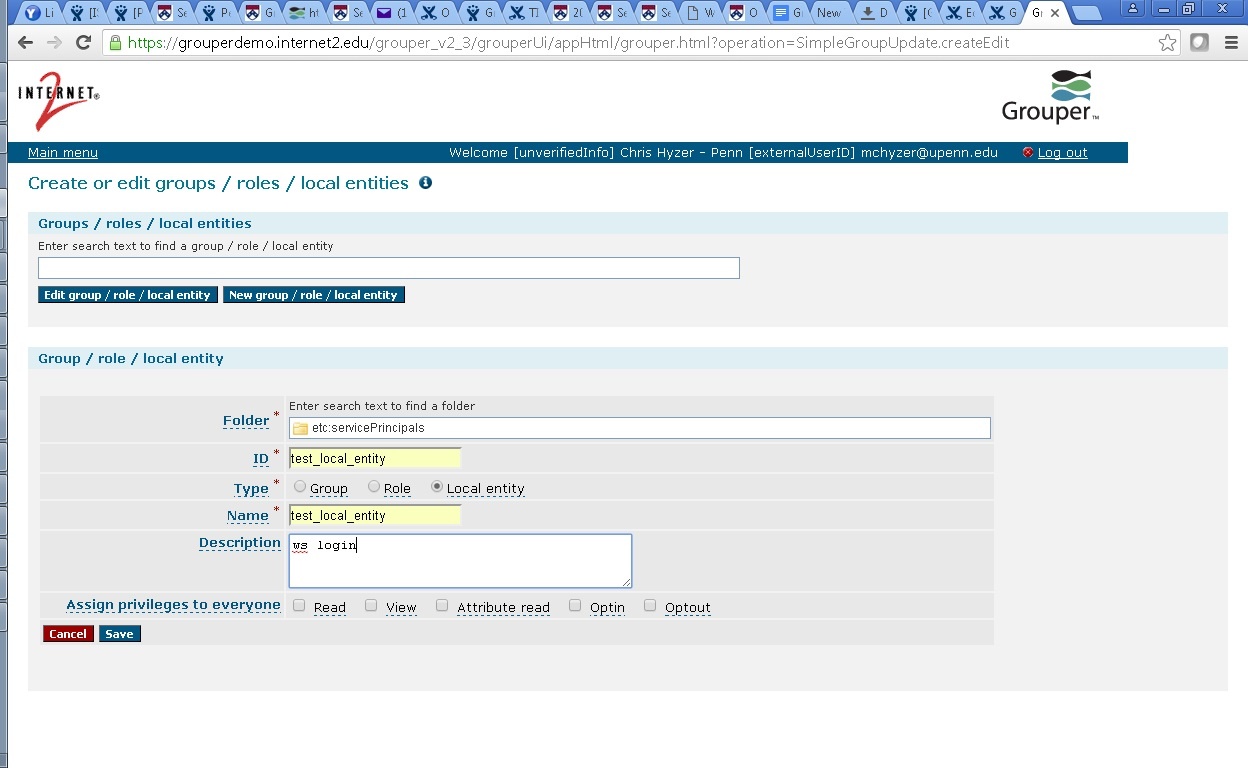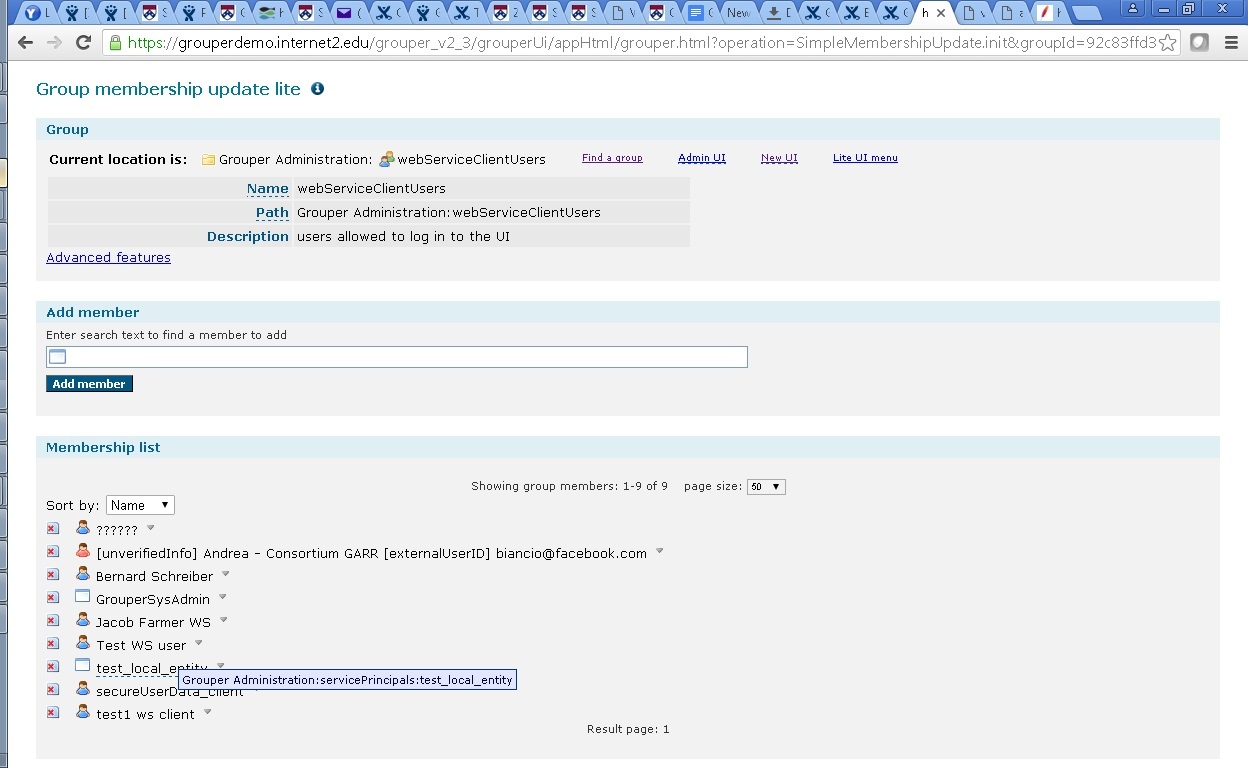For web services authentication for Grouper 2.5 and above see this page
High level Grouper WS authentication
From a high level, the servlet container or web server or servlet filter will authenticate the user, and then the user needs to be resolved into a Subject.
Types of authentication
- Tomcat: tomcat-users.xml (holds user/pass)
- Apache htpasswd
- Apache basic with ldap
- Kerberos user/pass
- SSL certificates
- Rampart (on top of something else)
- other?
Types of subject sources
- Use your existing subject source (e.g. ldap, can it hold accounts that represent systems?)
- Grouper Local Entities
- Custom SQL table and source
Grouper Local entities
You can link up an account with a local entity. Here is an example from the demo server
Add a user via apache like the previous link: test_local_entity
[mchyzer@i2midev1 ~]$ sudo htpasswd /etc/httpd/conf.d/users.pass test_local_entity New password: Re-type new password: Adding password for user test_local_entity
Create the local entity in Grouper
Add it to the WS group (note, new UI cant add local entities up to 2.3.0, you need to use lite ui)
configure a prefix on logins on WS: in grouper-ws.properties
# prepend to the userid this value (e.g. if using local entities, might be: etc:servicePrincipals: ) ws.security.prependToUserIdForSubjectLookup = etc:servicePrincipals:
Hit a link: login as test_local_entity and whatever_pass
Custom SQL table and source
Note, you can use the built in grouper sql source like the grouper demo server
Here is an example of custom sql table and source used at Penn with Oracle
Table:
CREATE TABLE SERVICE_PRINCIPALS ( PRINCIPAL_NAME VARCHAR2(512 CHAR), ID INTEGER, LAST_UPDATED TIMESTAMP(6), REASON VARCHAR2(4000 CHAR), PENNKEY_WHO_ADDED CHAR(20 CHAR), PENNID_WHO_ADDED VARCHAR2(20 CHAR) ); COMMENT ON COLUMN SERVICE_PRINCIPALS.REASON IS 'reason for adding this principal'; COMMENT ON COLUMN SERVICE_PRINCIPALS.PENNKEY_WHO_ADDED IS 'pennkey who added the record'; COMMENT ON COLUMN SERVICE_PRINCIPALS.PENNID_WHO_ADDED IS 'pennid who added the record'; CREATE UNIQUE INDEX SERVICE_PRINCIPALS_PK ON SERVICE_PRINCIPALS (PRINCIPAL_NAME); ALTER TABLE SERVICE_PRINCIPALS ADD ( CONSTRAINT SERVICE_PRINCIPALS_PK PRIMARY KEY (PRINCIPAL_NAME) USING INDEX SERVICE_PRINCIPALS_PK);
Subject source in sources.xml
<!-- Service Principal Subject Resolver -->
<source adapterClass="edu.internet2.middleware.subject.provider.JDBCSourceAdapter">
<id>servPrinc</id>
<name>Kerberos service principals</name>
<type>application</type>
<init-param>
<param-name>jdbcConnectionProvider</param-name>
<param-value>edu.internet2.middleware.grouper.subj.GrouperJdbcConnectionProvider</param-value>
</init-param>
<!-- on a findPage() this is the most results returned -->
<init-param>
<param-name>maxPageSize</param-name>
<param-value>100</param-value>
</init-param>
<init-param>
<param-name>SubjectID_AttributeType</param-name>
<param-value>loginid</param-value>
</init-param>
<init-param>
<param-name>Name_AttributeType</param-name>
<param-value>name</param-value>
</init-param>
<init-param>
<param-name>Description_AttributeType</param-name>
<param-value>description</param-value>
</init-param>
<!-- init-param>
<param-name>maxResults</param-name>
<param-value>1000</param-value>
</init-param -->
<init-param>
<param-name>sortAttribute0</param-name>
<param-value>loginid</param-value>
</init-param>
<init-param>
<param-name>searchAttribute0</param-name>
<param-value>loginid</param-value>
</init-param>
<!-- if you are going to use the inclause attribute
on the search to make the queries batchable when searching
by id or identifier -->
<init-param>
<param-name>useInClauseForIdAndIdentifier</param-name>
<param-value>true</param-value>
</init-param>
<!-- comma separate the identifiers for this row, this is for the findByIdentifiers if using an in clause -->
<init-param>
<param-name>identifierAttributes</param-name>
<param-value>loginid</param-value>
</init-param>
<search>
<searchType>searchSubject</searchType>
<param>
<param-name>numParameters</param-name>
<param-value>1</param-value>
</param>
<param>
<param-name>sql</param-name>
<param-value>
select
principal_name as name,
principal_name as loginid,
principal_name as description
from
service_principals
where
{inclause}
</param-value>
</param>
<param>
<param-name>inclause</param-name>
<param-value>
principal_name = ?
</param-value>
</param>
</search>
<search>
<searchType>searchSubjectByIdentifier</searchType>
<param>
<param-name>numParameters</param-name>
<param-value>1</param-value>
</param>
<param>
<param-name>sql</param-name>
<param-value>
select
principal_name as name,
principal_name as loginid,
principal_name as description
from
service_principals
where
{inclause}
</param-value>
</param>
<param>
<param-name>inclause</param-name>
<param-value>
principal_name = ?
</param-value>
</param>
</search>
<search>
<searchType>search</searchType>
<param>
<param-name>numParameters</param-name>
<param-value>1</param-value>
</param>
<param>
<param-name>sql</param-name>
<param-value>
select
principal_name as name,
principal_name as loginid,
principal_name as description
from
service_principals
where
(lower(principal_name) like lower(concat('%',concat(?,'%'))))
</param-value>
</param>
</search>
</source>
Script to add a user (including to the WS group)
grouperSession = GrouperSession.startRootSession();
kerb = "something/somewhere.institution.edu";
reason = "canvas grouper integration";
sqlRun("insert into service_principals (principal_name, id, last_updated, reason) values ('" + kerb + "', hibernate_sequence.nextval, systimestamp, '" + reason + "')");
addMember("etc:ldapUsers", kerb);
addMember("etc:webServiceClientUsers", kerb);
Run the script
./gsh scriptName.gsh
Default authentication
Out of the box, grouper-ws uses container authentication (non-rampart). The web.xml protects all services and expects the users to be in the role "grouper_user". For tomcat, in the tomcat-users.xml, just have entries like this, and you are all set:
<role rolename="grouper_user"/> <user username="jota" password="whatever" roles="grouper_user"/> <user username="jobr" password="whatever" roles="grouper_user"/> <user username="eldo" password="whatever" roles="grouper_user"/>
Note that users to the web service need to be Subjects, and you can configure the default source in the grouper-ws.properties especially if you have subjectId overlap in various sources.
Note the default authentication in grouper-ws is http-basic, so for this and other reasons make sure your deployments of grouper-ws are protected with SSL.
Note that, for some container technologies, container authentication can be externalized in various ways. A common deployment configuration is to externalize tomcat authentication to Apache 2.2+ using the AJP protocol. This permits several popular authentication technologies to be used in conjunction with grouper-ws.
If you do not want to use the servlet container simple auth (even if you front with apache), you need to remove the security settings at the bottom of the web.xml
Apache in front of the servlet container can do authn and populate remote user.
A servlet filter can do custom authentication and populate remote user
HTTP basic with kerberos
Grouper-ws comes with an option to authenticate REST or SOAP with HTTP basic auth, but using the user/pass to authenticate to a kerberos kdc. This exists so that kerberos can be used with REST (for SOAP, ws-security would be more secure), and as an example of how to customize the authentication. You should use SSL if you use this authentication. This defeats the purpose of kerberos since it transmits the password over the wire, and it only authenticates to the kdc and not an SSL service, so it might be possible for someone to spoof the kdc. To use this, make the following settings in the grouper-ws.properties (obviously you need to configure the kerberos settings to fit your institution):
# to provide custom authentication (instead of the default httpServletRequest.getUserPrincipal() # for non-Rampart authentication. Class must implement the interface: # edu.internet2.middleware.grouper.ws.security.WsCustomAuthentication # class must be fully qualified. e.g. edu.school.whatever.MyAuthenticator # blank means use default: edu.internet2.middleware.grouper.ws.security.WsGrouperDefaultAuthentication ws.security.non-rampart.authentication.class = edu.internet2.middleware.grouper.ws.security.WsGrouperKerberosAuthentication ################# KERBEROS settings, only needed if doing kerberos simple auth ################ # realm, whatever your realm is, e.g. SCHOOL.EDU kerberos.realm = SCHOOL.EDU # address of your kdc, e.g. kdc.school.edu kerberos.kdc.address = kdc.school.edu
HTTP basic with ldap
Grouper-ws comes with an option to authenticate against ldap in 2.1.4+. Pass the user/pass in basic auth (over SSL), and grouper can bind to an ldap server. The username will be the subject id or identifier.
You can specify the following in the grouper-loader.properties (might already have this configured, you dont have to configure twice), note you dont have to have a user/pass since it will use the one from the authenticating WS user. Also, pooling is not applicable to this
################################# ## LDAP connections ################################# # specify the ldap connection with user, pass, url # the string after "ldap." is the ID of the connection, and it should not have # spaces or other special chars in it. In this case is it "personLdap" #note the URL should start with ldap: or ldaps: if it is SSL. #It should contain the server and port (optional if not default), and baseDn, #e.g. ldaps://ldapserver.school.edu:636/dc=school,dc=edu #ldap.personLdap.url = ldaps://ldapserver.school.edu:636/dc=school,dc=edu #optional, if you are using tls, set this to true. Generally you will not be using an SSL URL to use TLS... #ldap.personLdap.tls = false #optional, if using sasl #ldap.personLdap.saslAuthorizationId = #ldap.personLdap.saslRealm = #optional (note, time limit is for search operations, timeout is for connection timeouts), #most of these default to vt-ldap defaults. times are in millis #validateOnCheckout defaults to true if all other validate methods are false #ldap.personLdap.timeout =
Then you can specify this in the grouper-ws.properties:
# to provide custom authentication (instead of the default httpServletRequest.getUserPrincipal() # for non-Rampart authentication. Class must implement the interface: # edu.internet2.middleware.grouper.ws.security.WsCustomAuthentication # class must be fully qualified. e.g. edu.school.whatever.MyAuthenticator # blank means use default: edu.internet2.middleware.grouper.ws.security.WsGrouperDefaultAuthentication # kerberos: edu.internet2.middleware.grouper.ws.security.WsGrouperKerberosAuthentication # ldap: edu.internet2.middleware.grouper.ws.security.WsGrouperLdapAuthentication ws.security.non-rampart.authentication.class = edu.internet2.middleware.grouper.ws.security.WsGrouperLdapAuthentication # if ldap authn should cache results ws.authn.ldap.cacheResults = true # if ldap authn should be used, which ldap connection name in the grouper-loader.properties should # be used for the connection to the ldap ws.authn.ldap.grouperLoaderLdapConfigId = personLdap # if ldap authn should be used, this is the prefix of the userId when connecting to ldap, e.g. uid= ws.authn.ldap.loginDnPrefix = # if ldap authn should be used, this is the suffix to the userId when connecting to ldap, e.g. ,ou=users,dc=school,dc=edu ws.authn.ldap.loginDnSuffix =
Note, if you want to debug this, put this in the log4j.properties:
log4j.logger.edu.internet2.middleware.grouper.ws.security.WsGrouperLdapAuthentication = DEBUG
Custom authentication plugin
If you want custom authentication (e.g. pass in a token, and decode it), then implement the interface edu.internet2.middleware.grouper.ws.security.WsCustomAuthentication and configure your fully qualified classname in the grouper-ws.properties. The default is an implementation of this interface as an example: edu.internet2.middleware.grouper.ws.security.WsGrouperDefaultAuthentication, which just gets the user from the container: httpServletRequest.getUserPrincipal().getName()
Rampart
Rampart is Jakarta's WS-Security implementation. We have vanilla Rampart authentication working with grouper-ws (thanks to Sanjay Vivek). Unfortunately it doesnt work out of the box since it seems Rampart and basic auth cannot work together in the web app. If you want to run basic auth and rampart at the same time, you should deploy two separate web apps.
Note the URL for rampart in grouper-ws is the same, it will look like this: /grouper-ws/services/GrouperService
Also, for Rampart, you need custom logic to authenticate users. To use rampart, configure the grouper-ws.properties entry: ws.security.rampart.authentication.class. An example is: edu.internet2.middleware.grouper.ws.security.GrouperWssecSample. Until you configure that, clients will get a 404 http status code. This assumes you are using WSPasswordCallback, if not, just provide your own class directly to the services.xml file (and grouper-ws requires you have an implementation of the interface anyway which wont be executed).
You need to tell grouper that wssec is enabled in the web.xml servlet param (uncomment):
<servlet>
<servlet-name>AxisServlet</servlet-name>
<display-name>Apache-Axis Servlet</display-name>
<servlet-class>edu.internet2.middleware.grouper.ws.GrouperServiceAxisServlet</servlet-class>
<load-on-startup>1</load-on-startup>
<!-- hint that this is the wssec servlet -->
<init-param>
<param-name>wssec</param-name>
<param-value>true</param-value>
</init-param>
</servlet>
Also you need to comment out the container auth in web.xml:
<!-- security-constraint>
<web-resource-collection>
<web-resource-name>Web services</web-resource-name>
<url-pattern>/services/*</url-pattern>
</web-resource-collection>
<auth-constraint>
<role-name>grouper_user</role-name>
</auth-constraint>
</security-constraint -->
Then you need to enable the correct .aar file.
- If you are using a binary grouper-ws.war, just rename the following two files
- /WEB-INF/services/GrouperService.aar to /WEB-INF/services/GrouperService.aar.ondeck
- /WEB-INF/services/GrouperServiceWssec.aar.ondeck to /WEB-INF/services/GrouperServiceWssec.aar
- If you are building, just set the param in the build.properties: webapp.authentication.use.rampart
Here is a sample client
HTTP basic authentication (use)
In the web.xml for the grouper-ws project, protect all services:
<security-constraint> <web-resource-collection> <web-resource-name>Web services</web-resource-name> <url-pattern>/services/*</url-pattern> </web-resource-collection> <auth-constraint> <!-- NOTE: This role is not present in the default users file --> <role-name>grouper_user</role-name> </auth-constraint> </security-constraint> <!-- Define the Login Configuration for this Application --> <login-config> <auth-method>BASIC</auth-method> <realm-name>Grouper Application</realm-name> </login-config> <!-- Security roles referenced by this web application --> <security-role> <description> The role that is required to log in to the Manager Application </description> <role-name>grouper_user</role-name> </security-role> </web-app>
Now send the user and pass in the web service client.
Here is an example with Axis generated clients:
GrouperServiceStub stub = new GrouperServiceStub(
"http://localhost:8090/grouper-ws/services/GrouperService");
Options options = stub._getServiceClient().getOptions();
HttpTransportProperties.Authenticator auth = new HttpTransportProperties.Authenticator();
auth.setUsername("user");
auth.setPassword("pass");
options.setProperty(HTTPConstants.AUTHENTICATE, auth);
Here is an example with a manual HttpClient:
HttpClient httpClient = new HttpClient();
GetMethod getMethod = new GetMethod(
"http://localhost:8091/grouper-ws/services/GrouperService/addMemberSimple?groupName=aStem:aGroup&subjectId=10021368&actAsSubjectId=GrouperSystem");
httpClient.getParams().setAuthenticationPreemptive(true);
Credentials defaultcreds = new UsernamePasswordCredentials("user", "pass");
httpClient.getState().setCredentials(new AuthScope("localhost", 8091), defaultcreds);
httpClient.executeMethod(getMethod);
ActAs configuration
To enable web service users to act as another user (proxy), enable the setting in the grouper-ws grouper.properties
# Web service users who are in the following group can use the actAs field to act as someone else ws.act.as.group = aStem:aGroup
If you specify a group name in there, you can pass in the actAs field if you connect to the web service as a user who is in the ws.act.as.group group. Here is an example with the axis generated client.
//set the act as id
WsSubjectLookup actAsSubject = WsSubjectLookup.class.newInstance();
actAsSubject.setSubjectId("GrouperSystem");
addMember.setActAsSubjectLookup(actAsSubject);
There are advanced settings, you can specify multiple groups in the grouper-ws.properties, and you can even limit who the users can act as (in a specific group).