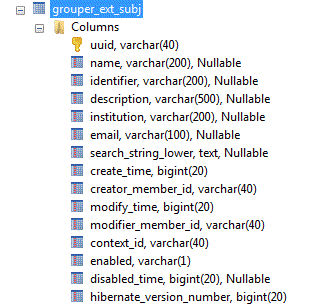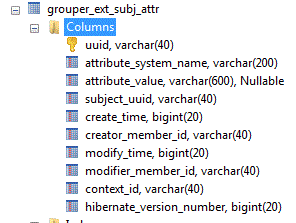In order for Grouper to be used in a Federated environment, external subjects must be able to be fed into a subject source. In this case federated or external is similar, but the intent is that the subject id would be an eppn (whether or not the IdP's are in a federation). However, the subject id's do not have to be an eppn, but they do need to be unique in the source. This should be handled by an Identity management system, though generally it is not. So to prevent many institutions from having to create their own custom process, Grouper will have a built-in that can be used. Note, a custom or IdM solution could be used instead, or it could be disabled entirely. COmanage has a solution for this, and this solution is similar to theirs.
The enhancement to Grouper will consist of a few DB tables, and some UI screens. Users will self register (perhaps from an invite).
There is another possibility of allowing admins to just enter the subjectId and attributes of external users, but with a link we know it is valid. It is difficult to know what the user id will be until they login to the UI screen. With the effort it takes to email someone and ask them for a response, they could just click on
a link and register.
Data model
Grouper will have two tables similar to the quickstart subject tables which are:
Configuration
grouper.properties
#####################################
## External subjects
#####################################
externalSubjects.desc.el = ${grouperUtil.appendIfNotBlankString(externalSubject.name, ' - ', externalSubject.institution)}
# true if the description should be managed via EL (config above)
externalSubjects.desc.manual = false
# quartz cron where subjects are recalculated if necessary (empty means dont run), e.g. everyday at 3am
externalSubjects.calc.fields.cron = 0 0 3 * * ?
externalSubjects.name.required = true
externalSubjects.email.required = false
externalSubjects.email.enabled = true
# these field names (uuid, institution, identifier, uuid, email, name) or attribute names
# will be toLowered, and appended with comma separators
externalSubjects.searchStringFields = name, institution, identifier, uuid, email, jabber
externalSubjects.institution.required = false
externalSubjects.institution.enabled = true
# this can change, and is shown on screen
externalSubjects.attributes.jabber.friendlyName = Jabber ID
# note, this must be only alphanumeric lower case or underscore
# (valid db column name, subject attribute name)
externalSubjects.attributes.jabber.systemName = jabber
externalSubjects.attributes.jabber.required = false
# comment on column in DB (no special characters allowed)
externalSubjects.attributes.jabber.comment = The jabber ID of the user
# if wheel or root can edit external users
externalSubjects.wheelOrRootCanEdit = true
# group which is allowed to edit external users
externalSubjects.groupAllowedForEdit =
# if the view on the external subjects should be created.
# turn this off if it doesnt compile, othrewise should be fine
externalSubjects.createView = true
# grouper can auto create a jdbc2 source for the external subjects
externalSubjects.autoCreateSource = true
# put in fully qualified classes to add to the EL context. Note that they need a default constructor
# comma separated. The alias will be the simple class name without a first cap.
# e.g. if the class is test.Test the alias is "test"
externalSubjects.customElClasses =
External subject attributes
Grouper will allow configuration of which external subject attributes to keep for all external users. E.g. phone, email, jabber, firstName, lastName, etc. This will be in the grouper.properties. You can configure the friendly name, comment, if required, etc
# this can change, and is shown on screen externalSubjects.attributes.jabber.friendlyName = Jabber ID # note, this must be only alphanumeric lower case or underscore # (valid db column name, subject attribute name) externalSubjects.attributes.jabber.systemName = jabber externalSubjects.attributes.jabber.required = false # comment on column in DB (no special characters allowed) externalSubjects.attributes.jabber.comment = The jabber ID of the user
Pluggability
This should use the Grouper UI pluggable authenticator so that Shib or non-Shib authentication would work or would be pluggable. The storage needs to be pluggable also so someone could use a different storage e.g. ldap.
Calculated fields
Some fields are or can be calculated. The search string (string where subject searches are based on) is based on certain fields, and the description can be based on expression language. These calculations will be recalculated whenever a subject is changed (or attributes), or when the daemon runs.
externalSubjects.desc.el = ${grouperUtil.appendIfNotBlankString(externalSubject.name, ' - ', externalSubject.institution)}
# true if the description should be managed via EL (config above)
externalSubjects.desc.manual = false
# these field names (uuid, institution, identifier, uuid, email, name) or attribute names
# will be toLowered, and appended with comma separators
externalSubjects.searchStringFields = name, institution, identifier, uuid, email, jabber
Calculated fields daemon
There is a daemon which runs in the grouper-loader on a cron which will recalculate the calculated fields (e.g. nightly). This needs to be done if the configuration changes, or if data changes without recalculating (not sure why this would happen). Just set the quartz cron in the grouper.properties
# quartz cron where subjects are recalculated if necessary (empty means dont run), e.g. everyday at 3am externalSubjects.calc.fields.cron = 0 0 3 * * ?
Admin console
There could be an admin screen where certain groups of users could add/edit users. There could be a delete screen to delete users. There could also be a time to live on users for admins to set.
Phase 1: self registration / maintenance
The Grouper UI will have a screen where external users can add or edit their information. Note, once they click on the link, they will have registered, and they token will be deleted from the database. Then they can edit their attributes (whatever attributes are available per the config of the Grouper administrator). This screen will be protected by the federated authentication service provider. Certain attributes can be prepopulated from the authentication system.
There will be an invite only option where if enabled will only allow external subjects in if they have been invited by email address. Multiple email addresses should be able to be inputted at once. This will require a token table:
GROUPER_EXT_SUBJ_TOKEN
uuid: varchar(40)
emailAddress: varchar(100): email address sent to
emailAddressToNotify: varchar(100): email address to notify
hibernateVersionNumber: number
lastUpdated: number of millis since 1970
A screen (that can be protected by a certain group) will allow email addresses in a textarea, and a message to the users, and a form email will be sent with a link back to the UI to register with the token. Tokens wil expire after a configurable amount of time. There can be a checkbox and textfield which causes a notification to the person who invited the external users when they register.
Admins will be able to search for external subjects with the UI. If they need to make edits, at this point they can do that in the DB directly. At some point we should have an admin screen for them.
Phase 2: invites with group provisioning
This is Steven Carmody's idea. We could add a table:
GROUPER_EXT_SUBJ_TOKEN_GROUP
uuid: varchar(40)
token_id: foreign key from above
group_id: foreign key to grouper groups
hibernateVersionNumber: number
lastUpdated: number of millis since 1970
Then there can be a picker to allow the person inviting the external subjects to mark them to be added to group(s) once they register. Note the security will be checked at the invite time, there is no actAs once the users register. This information should be put in the email to the inviter (if applicable). At some point we could do something similar for permissions as well.
To do
- More metadata on attributes (e.g. length)
- Add multiple search strings and sort fields based on new member columns