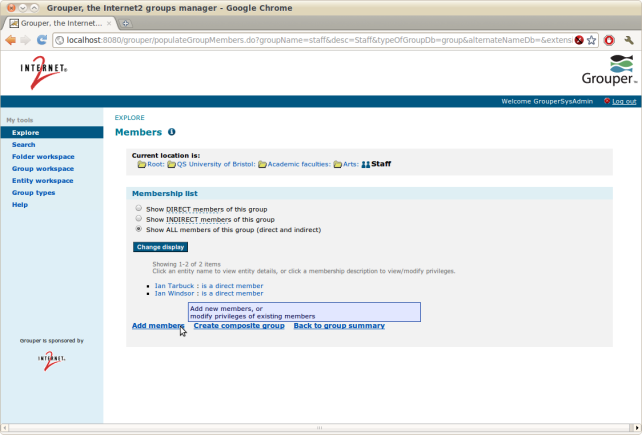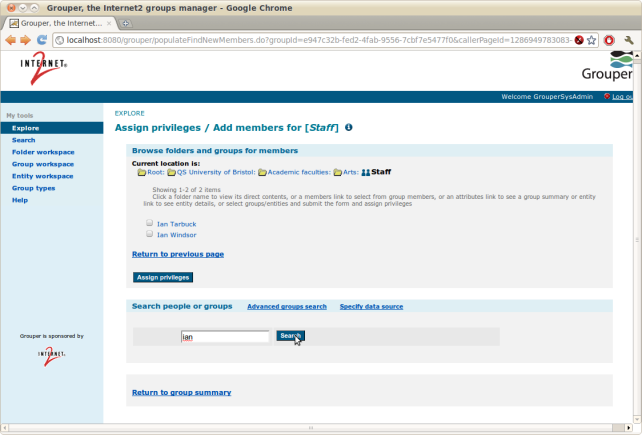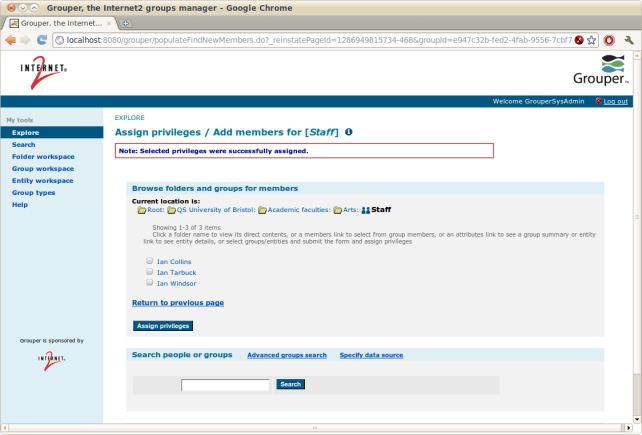Add a member (entity or group) to a group (requires UPDATE privilege or greater)
- Go to the group's membership list page (in this example we're back at the QS University of Bristol:Academic faculties:Arts:Staff group)
- Click "Add member" at the bottom of the "Membership list" panel. The "Assign privileges / Add members" screen will appear.
- In the field in the "Search people or groups" panel, type the search criteria for the member you want to add, then click the "Search" button. Your search results will appear. In this example we're searching for "ian" (note the lower case, there's a bug in the UI which means that a search for "Ian" will return no results)
- Select each member you want to add by clicking the checkbox next to the member listing, then click the "Assign privileges" button at the bottom of the panel. Here we're adding Ian Collins to the group
- Note that in the privileges portions of the results panel, the MEMBER privilege is selected by default. You may use the neighboring checkboxes to assign additional privileges to the entities you select