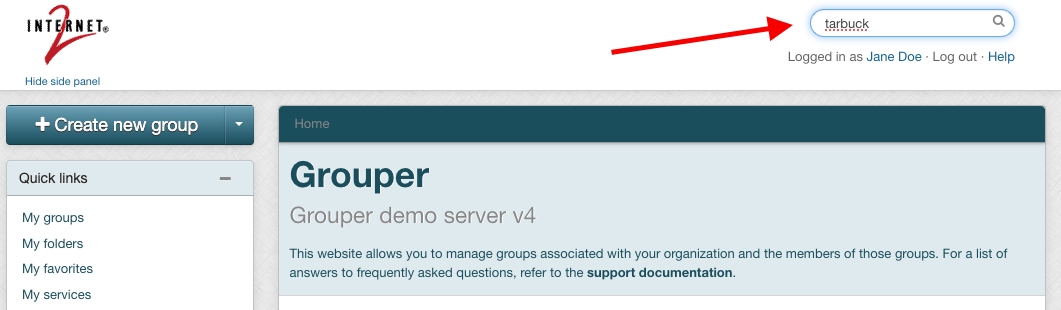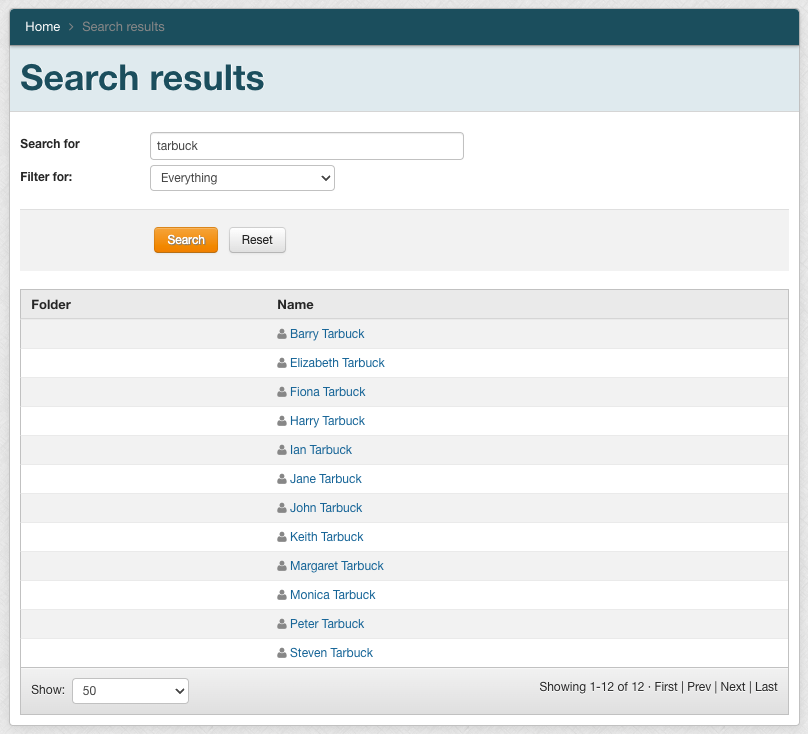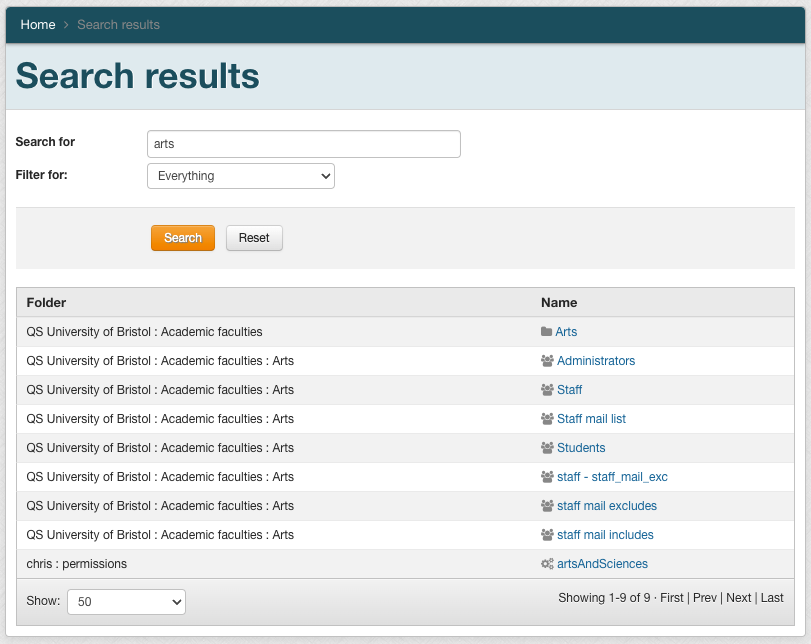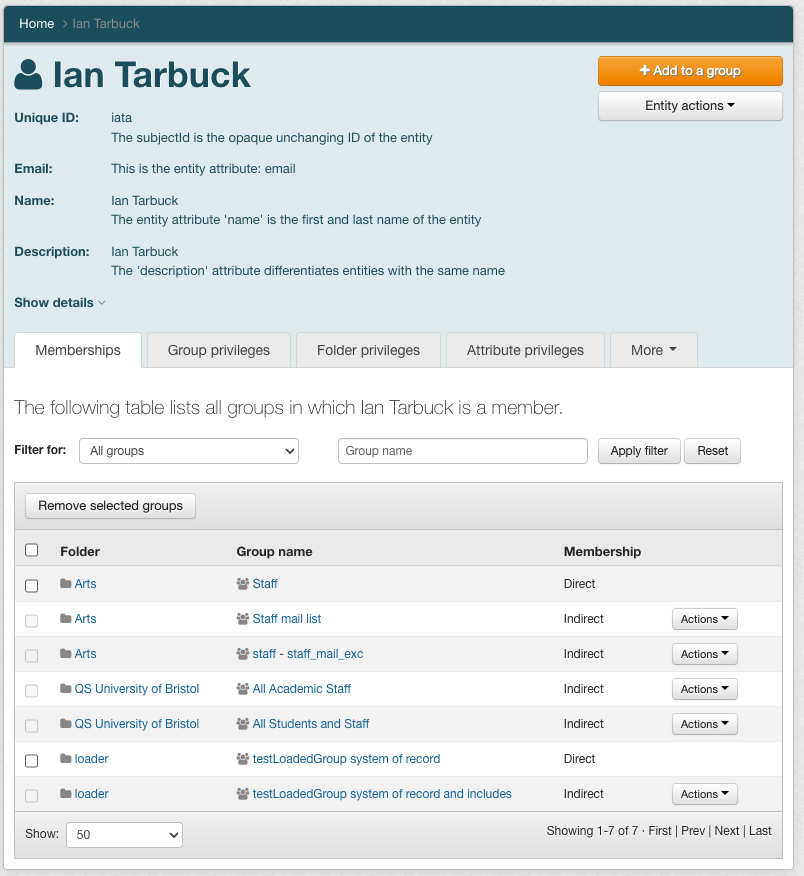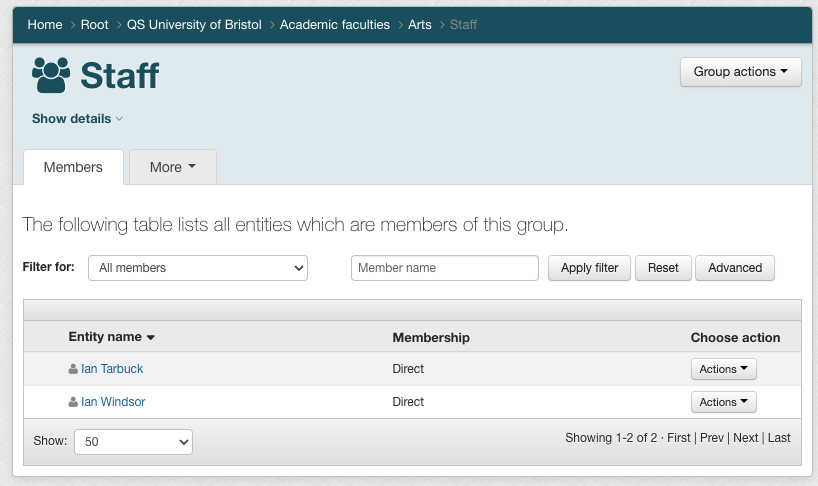Summary
You can find an entity (an individual or a group) to a group by searching for them.
Privilege requirements
The results of your search will reflect your privileges; you will only be able to see entities that you have permission to see.
Procedure
- Click the search field at the top of any page in the Grouper UI, enter your search term, and press the Enter key to submit. In this example, we search for every entity with "tarbuck" in the name.
- A search results screen will appear; in this case a list of subjects whose name includes the string "tarbuck".
If instead of "tarbuck" we searched for "arts", the search results list includes a number of groups that contain the string "arts". - In the results list, click an entity name or a group path to view the screen for that object.
- If you selected a subject, you would see the details page for that subject, including their subject attributes and group memberships:
- If you selected a group, you will see a screen showing the membership of the group:
- If you selected a subject, you would see the details page for that subject, including their subject attributes and group memberships:
If you cannot see an entity or group, you may lack permission to view it. Try modifying your search, or contact your administrator.