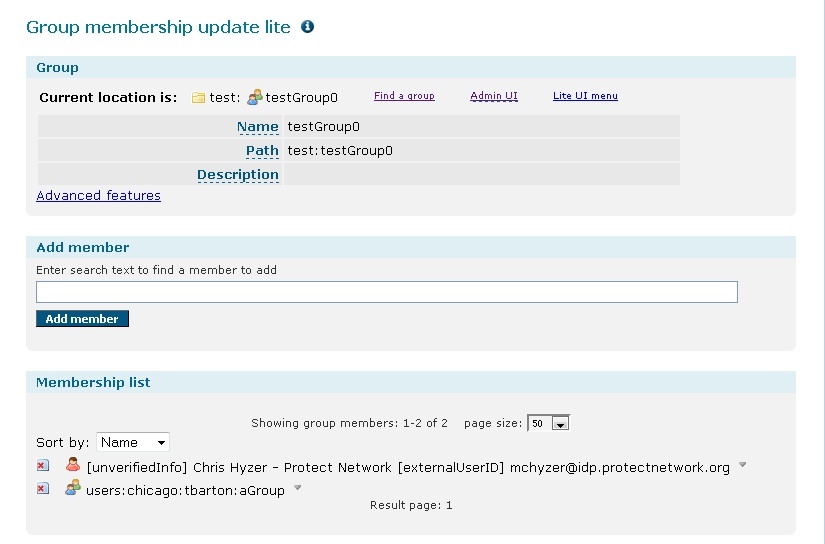Starting with Grouper v2.2, it may be more convenient to handle membership functions using the new Grouper UI.
Membership Update UI
The membership update screen provides features not offered in the Admin UI:
- Search a large group for a user
- Import a group list from a CSV (Comma separated values) file
- Export a group list to a CSV file
- View/edit membership enabled/disabled dates
There are Ajax controls to improve the usability of the screen:
- Auto complete "drop down" so the user does not have to navigate away from the page to search for data
- DHTML modal dialog to get quick input from the user without navigating away from the screen
- DHTML context menu to fit more functions on the screen without confusing beginner users