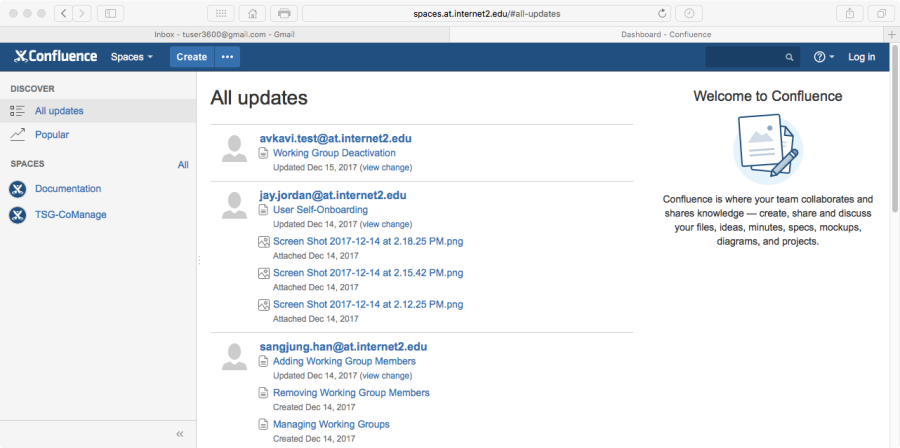Begin the enrollment process by navigating to a service http://spaces.at.internet2.edu. Click the login link in the upper right corner.
Select your identity provider.
Log in to your identity provider.
Proceed to registration.
Begin Self Signup.
Enter at a minimum your name and email address. More information helps create a unique credential.
Scroll down and agree to the terms and conditions.
After you click Submit you'll be asked to check your email. If you don't see an email, check your Spam folder.
Click the link in the email, then click Accept to accept your invitation.
Log in to COmanage.
You will see your available collaborations.