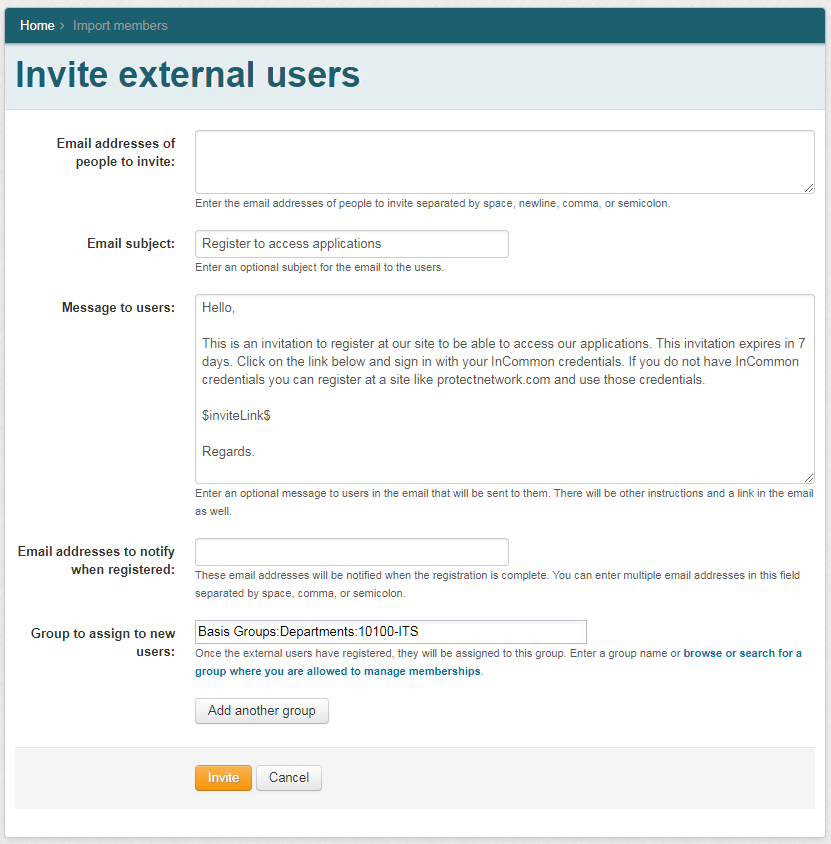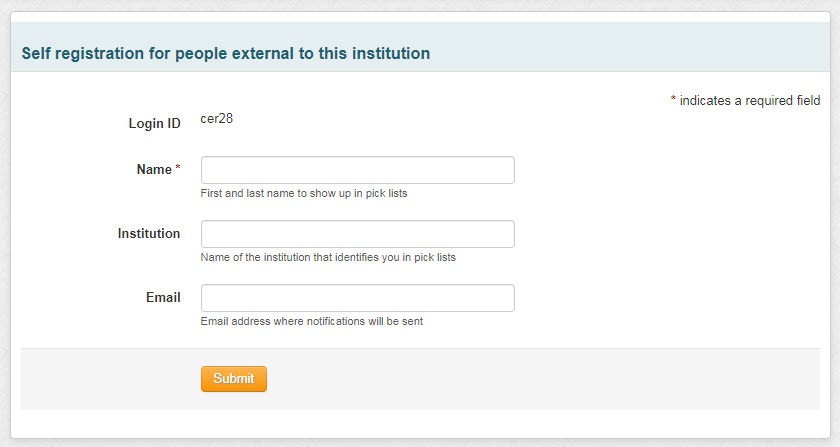URLs and servlets
The self service functions are at a distinct /grouperExternal/public/* URL, so that external users can be protected by a Shibboleth or other separate authentication system, and the rest of the UI can be protected by a local single sign on system. Or the UI can be deployed twice at different URLs. The URL of the external part is e.g.
http://localhost:8090/grouper/grouperExternal/public/UiV2Public.index?operation=UiV2ExternalSubjectSelfRegister.externalSubjectSelfRegister&externalSubjectInviteId=<groupid>
Invites with group provisioning
Invites in the new UI require at least one group to be invited to. The group management page has a menu item under More Actions for the inviting person (with ADMIN or UPDATE privilege) that launches the invitation form, with the current group pre-filled as the provisioned group. In the form, additional groups can be added to the provisioning list. When an invite email is clicked on, all pending invites for that email address are processed.
To enable the link to show up in the new UI, set property in grouper-ui.properties. In Grouper 2.4.0, there is a property specific to the new UI. In Grouper 2.3.0 (including patches) or less, the lite UI property controls visibility in both the lite UI and the new UI.
# >=2.4.0 inviteExternalPeople.link-from-new-ui = true # <2.4.0 inviteExternalPeople.link-from-lite-ui = true
Self registration form
The fields below can be customized per institution, as well as the text, look and feel, etc. Some applications might require a lot of user data, and others do not need as much data about the user. It would be nice to have a lot of data, e.g. so the application can use the data (e.g. email address), and so we can have descriptive person pickers, though it is a little risky since the data is user entered and unvetted.