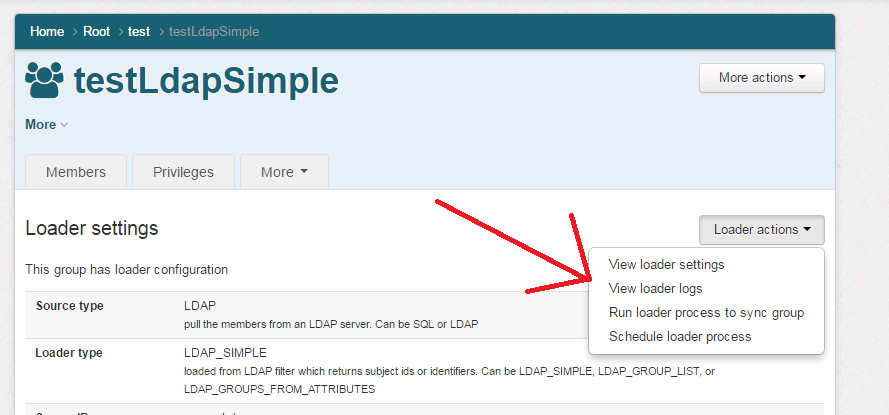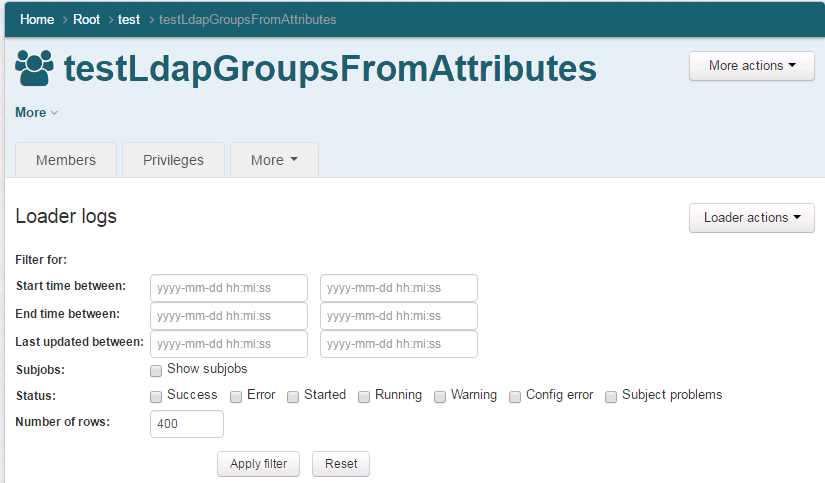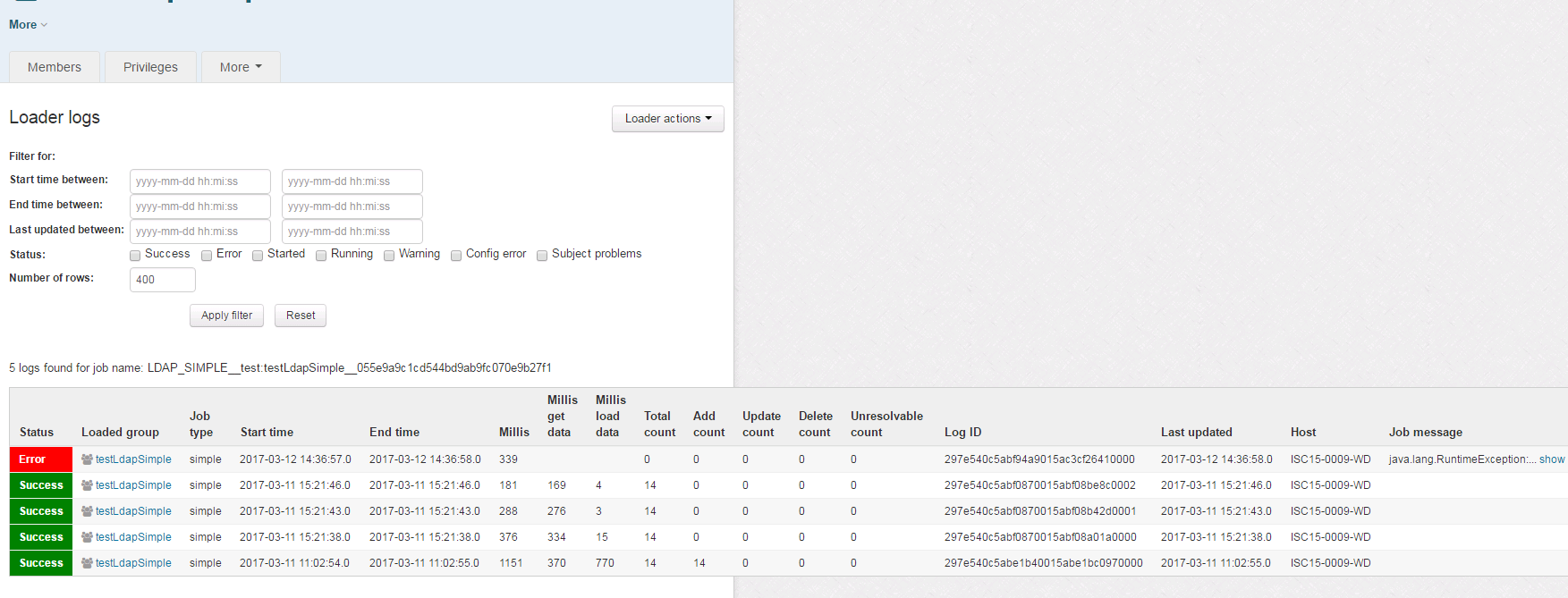This screen allows you to see loader logs for a loader group. You need READ on the group and the ability to see the loader tab (see Grouper loader on UI for details).
To see this screen, select the Grouper loader tab under "More" on a group screen. Then select "View loader logs" in the "Loader actions" button.
Filter
With the filter you can refine your search. You can search for records that were started in a certain range, ended, last updated, etc. Note, you can put various formats in the timestamp fields. e.g.
yyyy-mm-d yy-mm-dd h:mm yyyy-m-d hh:m:s yyyy-m-d hh:m:s.xxx
If the job loads multiple groups, you can see the subjob loader records too.
You can look for certain statuses.
By default it will display 400 rows but you can change that number (but there is a configured max which is 5k)
Grouper loader logs for simple jobs
For simple jobs (jobs that load one group), for LDAP or SQL, you will see the logs (one per run), for that loader job
sdf