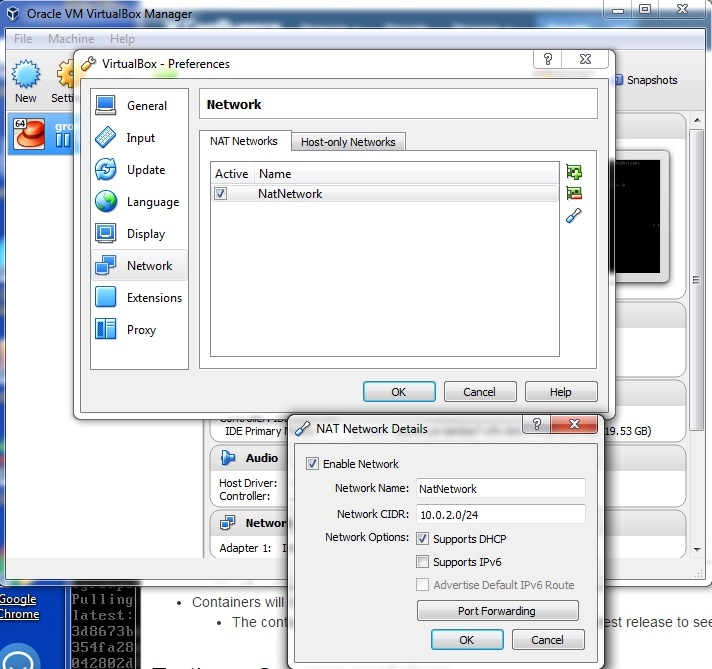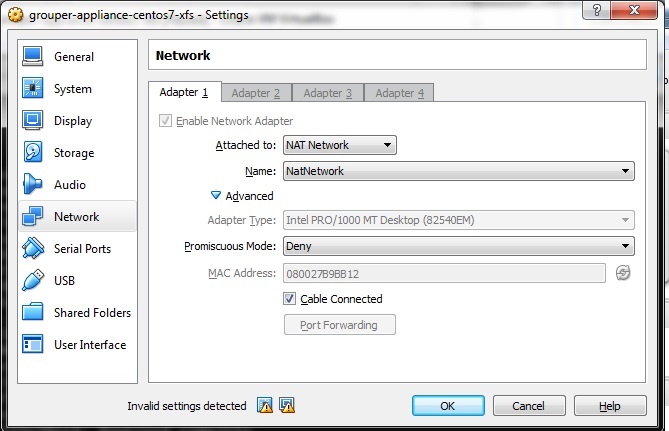Grouper is packaged in TIER as what the installer delivers on a MySQL (MariaDB) database. It is a virtualbox image, which creates and runs a docker container.
The instructions handed over the packaging team to setup the applications are here
See the TIER packaging site for more information and download links
Future work includes using Shibboleth for UI authentication, configuring provisioning, user management with COManage, having an upgrade/patch process, TIER API tomee, etc.
Running the current VM
Note, if things freeze Oracle VirtualBox might have run out of resources and paused. Just go to the main VirtualBox window and click pause to run it again
https://docs.google.com/document/d/1B8iL8Vm50BbJ4-HaoqjzXrlxa-oiDZpEhvtiQfa7y44/edit#
Get the current VM: https://s3-us-west-1.amazonaws.com/internet2-tier-appliance-us-west-1/grouper-appliance-centos7-ova-1479910549.tar
Close background applications on your workstation for memory reasons
Setup networking in VM in virtualbox
General settings
Load the VM in virtualbox
Settings for that VM
Login, grouper/grouper, type ifconfig, get the ip address of enp0s3
Follow instructions in the README.md
Port forward 22,8080,3306 in the virtual box main settings
- Logout and login through putty or securecrt etc (not the virtualbox ssh client that cant copy/paste)
- Note, you might need to disable authn in your ssh client for anything not user/pass
Start things on boot of image (after building)
[grouper@localhost ~]$ emacs /home/grouper/build/grouper/additional_container_files/bin/install_oracle_jdk.sh [grouper@localhost ~]$ /home/grouper/build/grouper/bin/build.sh [grouper@localhost ~]$ /home/grouper/run/bin/run.sh
Connect to mysql (port forward to 3319), db grouper, user: grouper_user, pass: 3cf0ccc7d6b240390188367933c9cd90
Interact with docker
[grouper@localhost ~]$ docker ps [grouper@localhost ~]$ sudo docker exec -i -t grouper /bin/bash [grouper@localhost ~]$ docker compose up [grouper@localhost ~]$ docker stop grouper [grouper@localhost ~]$ docker start grouper
Port forward to tomcat port 8080
Default grouper user and pass (edit that in the docker image in /opt/grouper/2.3.0/apache-tomcat-6.0.35/conf/tomcat-users.xml
GrouperSystem/XXXXXXXXXX
Test grouper WS with a call like this: http://localhost:8095/grouper-ws/servicesRest/v2_3_000/groups/qsuob:all_students/members
Discussion with Levvel August 1st, 2016
- We will have 3 containers
- Loader
- WS
- UI
- Grouper will continue externalizing configuration so that the subject api and ehcache use configuration properties overlays
- Properties files can be mounted outside the container and specified via env variables
- UI/WS will come with tomcat and apache and ready for shib SP
- Containers will be built with latest patches
- The container maker can look at release notes page for latest release to see list of patches available
Testing a Grouper container
- At a minimum hit the status servlet on the UI and WS, get a 200 back. /status?diagnosticType=all
- Note the grouper daemon needs to have been running for a minute or two
- Look at the UI, login, see the Grouper UI, click around a little
- Make a grouper client call to the WS, make sure you get a positive result