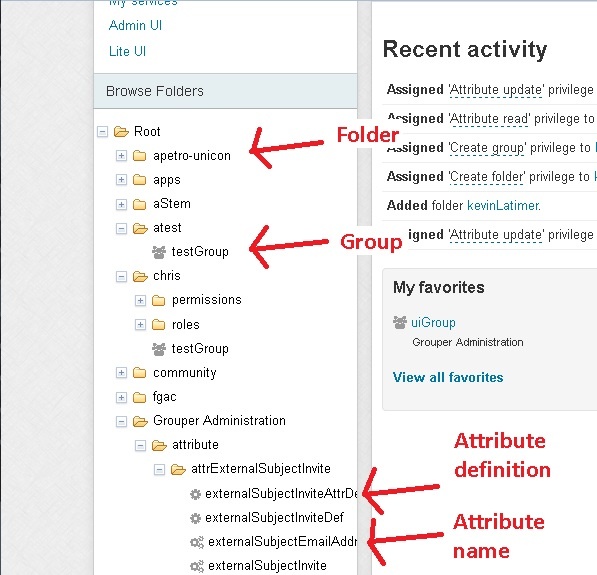...
The tree on the left shows folder, groups, attribute definitions and attribute names. If you click on an item in the tree it will go to the main screen for that item. The folder is ajax based, it will retrieve the data as you click on items. It will only show a certain configurable number of items in a folder so there are not performance problems. The tree is secure, only items the user can see will be displayed. As edits to the registry occur, or as screens are navigated, the tree on the left will not change (so the user does not have to re-navigate)by default, although there is a property to set to enable this. To repopulate the tree , click reload in the browserand navigate to the object on the page, click the double arrow icon next to the Browse Folders heading. To refresh the tree without navigating to the current object, refresh the page.
...
...
Recent activity
The main screen shows several line items of recent activity that the user has done. The user might need to do a similar function again and can easily find the required objects.
...