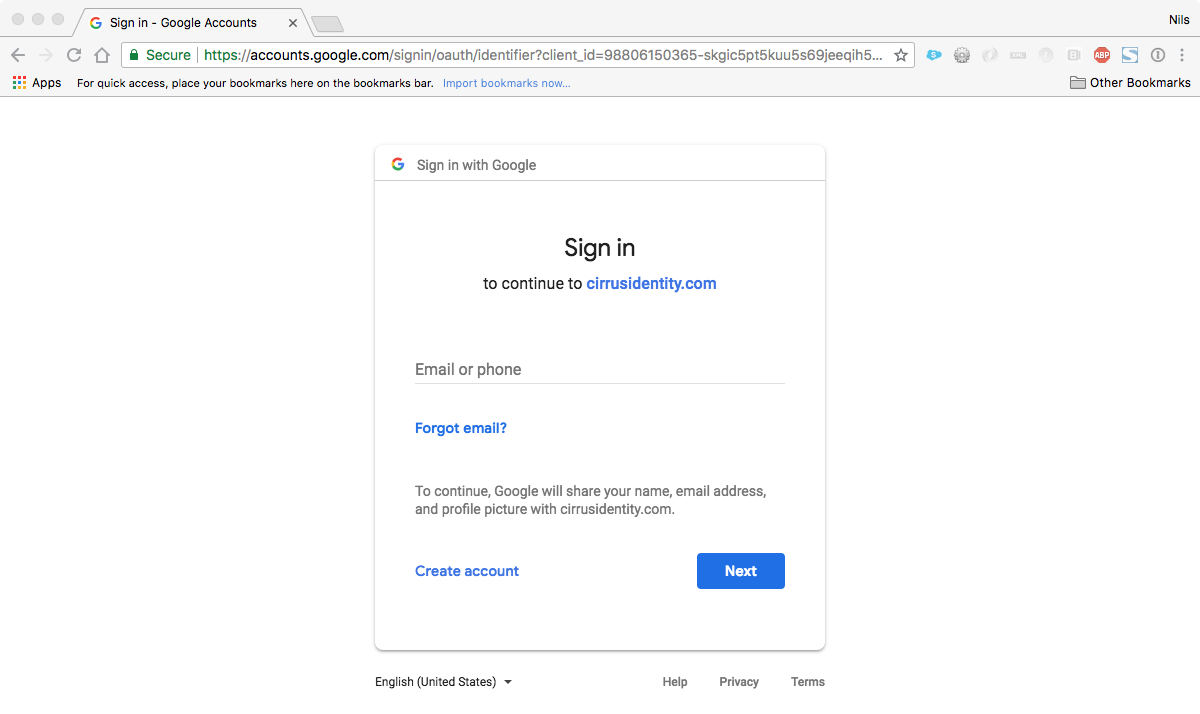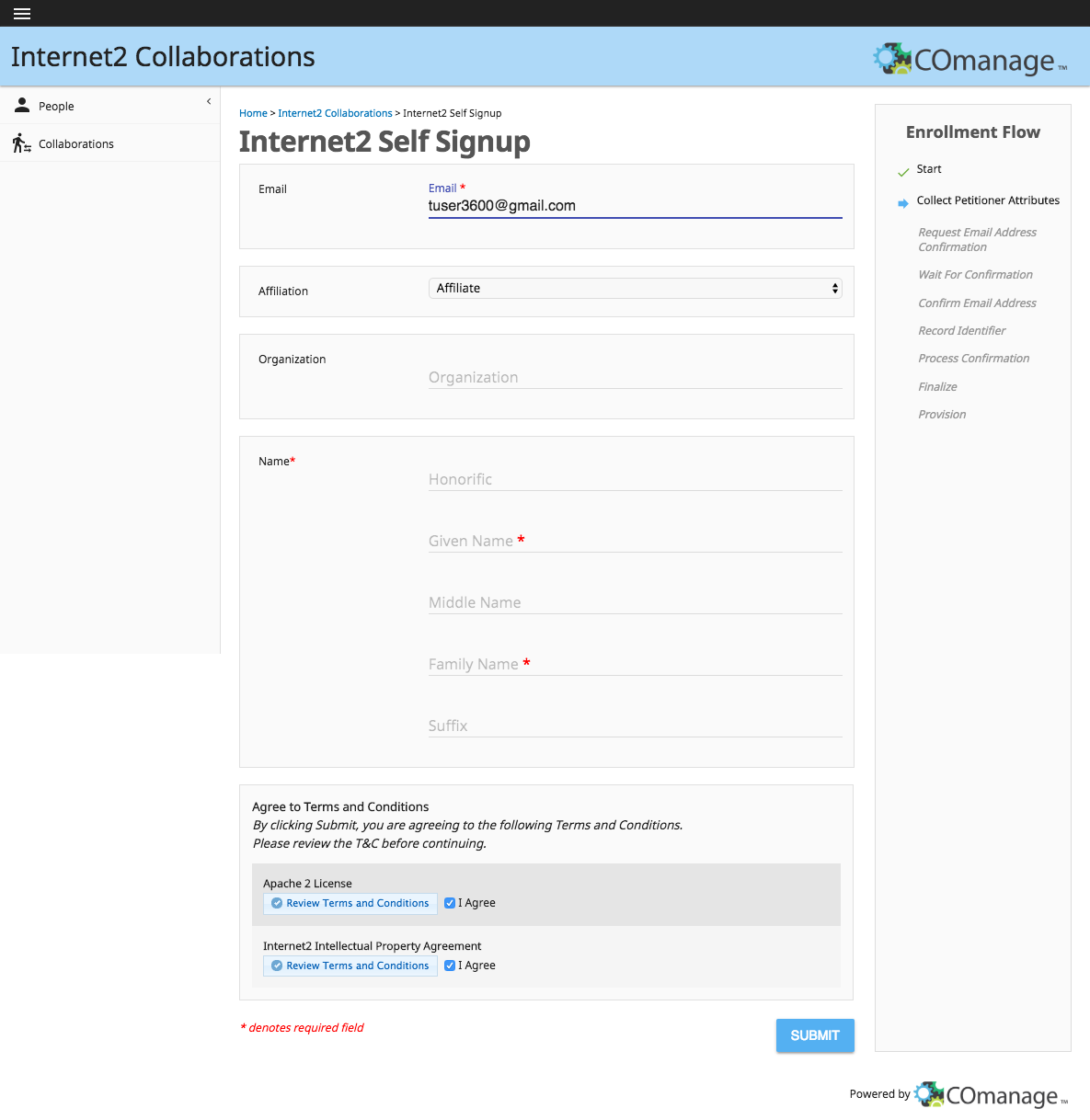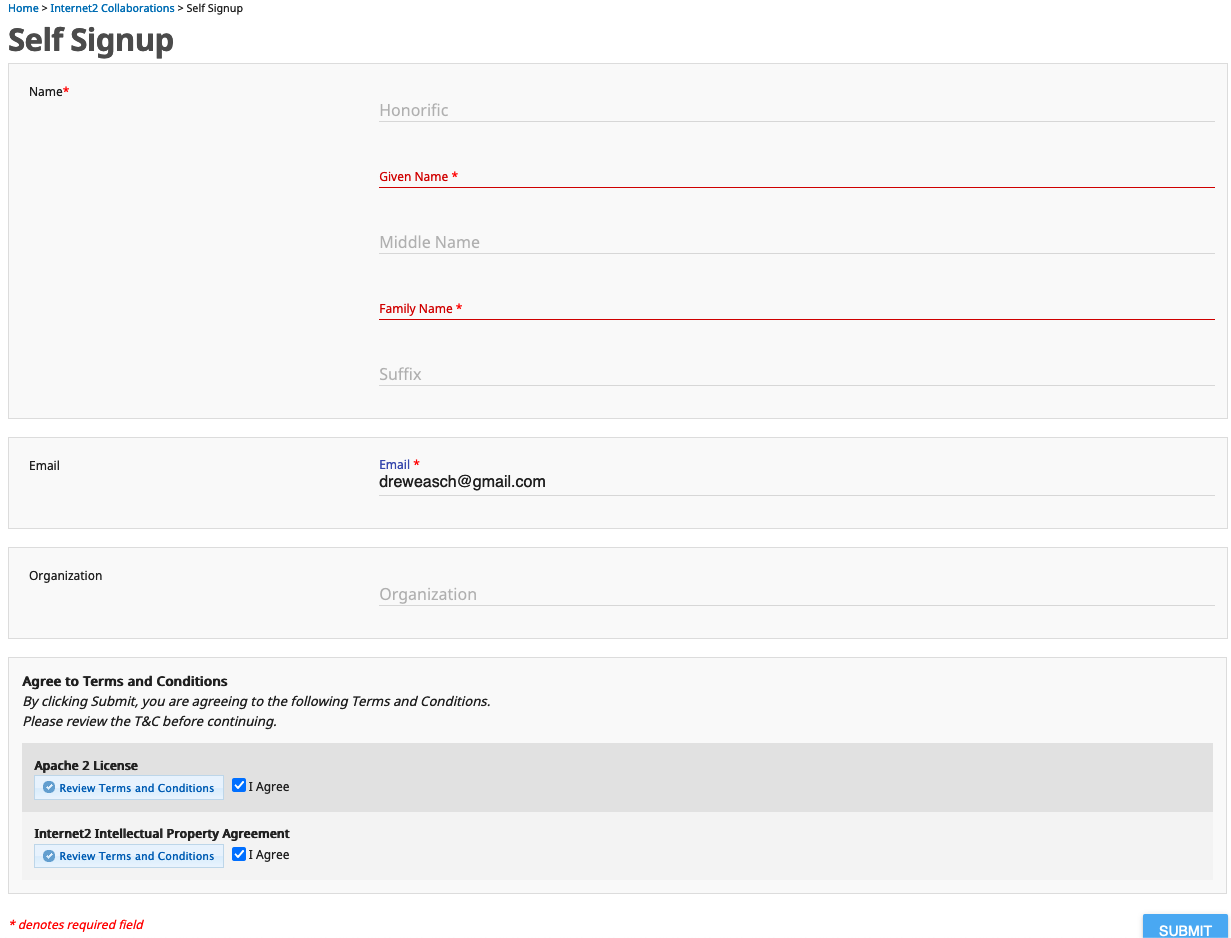...
Log in using the credentials you use with your home IdP.
Proceed to registration (If it appears)
Once authenticated, the Internet2 Collaboration Platform will determine if you are an existing user in the COmanage registry.
(Note: If you receive an error with a yellow banner at the top "Your last login as...", then you have already registered.)
If you are not a registered user, you will begin a registration flow to use your authenticated identity in the Collaboration Platform.
Click the prompted, click the "Proceed to Registration" button.
...
You will be prompted to enter some information about yourself. Given name and family name are required.
Please consider adding as much information as you can; this . This will help us identify you better (to ensure you have a verifiable identityverifiable identity).
Agree to the terms and conditions
As you continue to proceed with registering yourself, you will see some Terms and Conditions. Click on "I Agree" after you have read them. The "Submit" button will be enabled for you to click after you have agreed to the Terms and Conditions.
You have now completed the first phase of your registration process
...