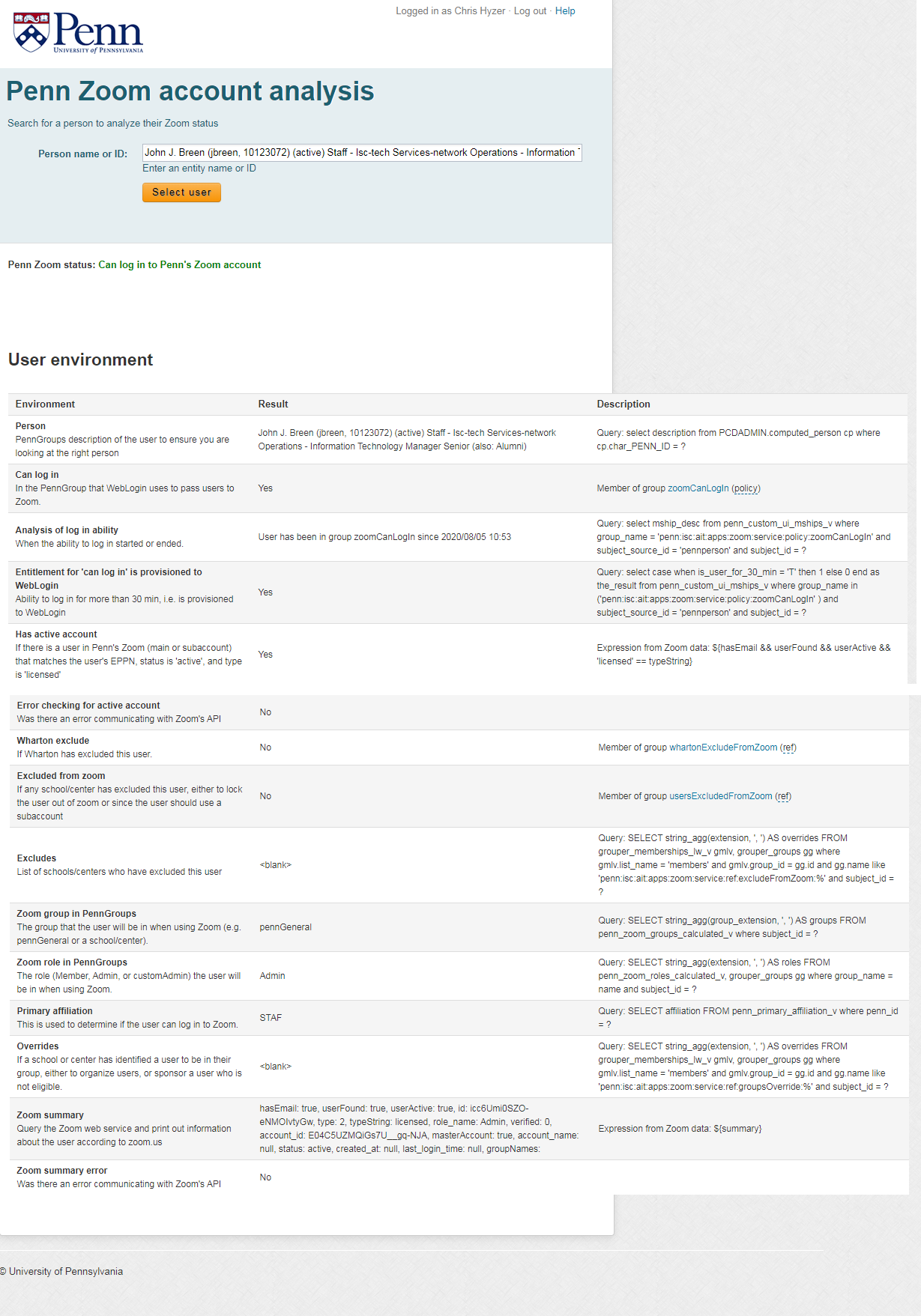| Include Page | ||||
|---|---|---|---|---|
|
| Children Display |
|---|
| Table of Contents |
|---|
Accounts
...
| Code Block |
|---|
zoom.pennZoomProd.endpoint = https://api.zoom.us/v2 zoom.pennZoomProd.masterAccountId = ******** zoom.pennZoomProd.jwtApiKey = ******** zoom.pennZoomProd.jwtApiSecretPassword = ******* zoom.pennZoomProd.folderToProvision = penn:isc:ait:apps:zoom:service:policy:groups zoom.pennZoomProd.subjectAttributeForZoomEmail = EPPN zoom.pennZoomProd.sourcesForSubjects = pennperson# One issue with Zoom is users sign up with email address and we had licenses there before SSO # and some subaccounts dont use SSO. People at Penn do not all use pennkey@upenn.edu by default. # So, this is experimental, but we dont have email as a "subject identifier" so there is an email lookup table # used to help match user when loading them from Zoom, or in the feature to normalize the email address # (change it from what it was to pennkey@upenn.edu). zoom.pennZoomProd.emailLookupDbConfigId = pennCommunity zoom.pennZoomProd.emailLookupQuery = select LOWER_EMAIL_ADDRESS, CHAR_PENN_ID, 'pennperson' as subject_source_id from person_source_email_lookup where lower_email_address in ($$lowerEmailAddresses$$) zoom.pennZoomProd.groupNameToNormalizeEmailAddress = penn:isc:ait:apps:zoom:service:policy:zoomNormalizeEmailAddress#zoomNormalizeEmailAddress # This group can be used to delete users. The provisioner will delete their license in Zoom # and remove them from this group. Or it can just log it while testing zoom.pennZoomProd.groupNameToDeleteUsers = penn:isc:ait:apps:zoom:service:ref:zoomDeprovisioning:zoomDeprovisionNow zoom.pennZoomProd.logUserDeletesInsteadOfDeleting = true |
...
Note: in v2.6.1+ the zoom connector can sync zoom users to a table in Grouper. This helps since not all users in zoom match to subjects in Grouper. See the Penn Zoom Deprovisioning page
There is a "loader" from zoom to load populations. There are a lot of things to load from Zoom. These can be used for some purpose or just for logging, auditing, and troubleshooting.
...
| Code Block |
|---|
otherJob.pennZoomLoader.class = edu.internet2.middleware.grouper.app.zoom.GrouperZoomLoader otherJob.pennZoomLoader.quartzCron = 0 40 * * * ? otherJob.pennZoomLoader.zoomConfigId = pennZoomProd otherJob.pennZoomLoader.zoomLoadGroups = true otherJob.pennZoomLoader.zoomLoadGroupsFolderName = penn:isc:ait:apps:zoom:service:ref:groupsLoadedFromZoom otherJob.pennZoomLoader.zoomLoadRoles = true otherJob.pennZoomLoader.zoomLoadRolesFolderName = penn:isc:ait:apps:zoom:service:ref:rolesLoadedFromZoom otherJob.pennZoomLoader.zoomLoadSubAccounts = true otherJob.pennZoomLoader.zoomLoadSubAccountsFolderName = penn:isc:ait:apps:zoom:service:ref:subaccountsLoadedFromZoom otherJob.pennZoomLoader.zoomLoadUserTypes = true otherJob.pennZoomLoader.zoomLoadUserTypesFolderName = penn:isc:ait:apps:zoom:service:ref:userTypesLoadedFromZoom otherJob.pennZoomLoader.zoomLoadUserStatuses = true otherJob.pennZoomLoader.zoomLoadUserStatusesFolderName = penn:isc:ait:apps:zoom:service:ref:userStatusesLoadedFromZoom # new in v2.6.1+ otherJob.pennZoomLoader.zoomLoadUsersToTable = true |
Groups - Note, these numbers are different from the groups to go to zoom since these are people who have actually logged in, not people who are eligible to log in
...
Grouper "Custom UI" error page
There is a Grouper Custom UI for Zoom so users get a custom error page so they know why they dont have access or they get a link of a subaccount or other account to go to instead of Penn's main account
...
There is a separate (for performance reasons) Custom UI for help desk workers
Daemons
...