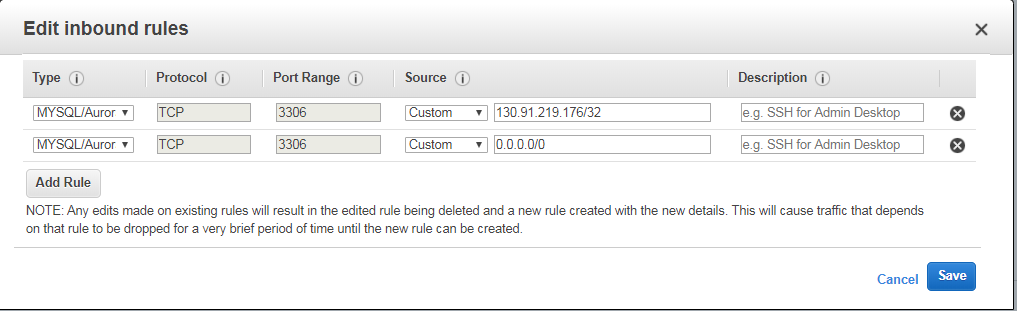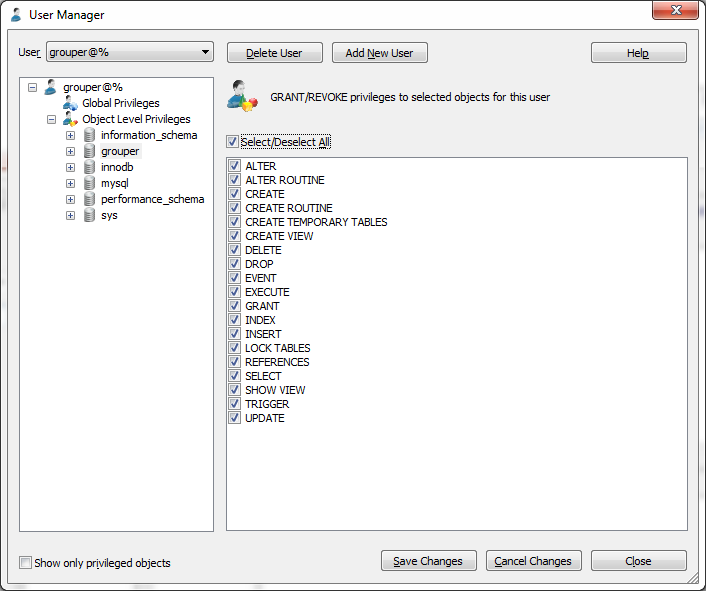| Include Page | ||||
|---|---|---|---|---|
|
Get a database
You need an oracle, mysql, or postgres database with a user/pass where the user can do whatever they want in their schema (e.g. create tables)
...
Allow from everywhere (just for poc)
Create a database, user, and pass with sqlyog (or whatever db client)
Mysql example
| Code Block |
|---|
create database grouper_v2_5 character set UTF8 collate utf8_bin; create user 'grouper_v2_5'@'localhost' identified by '**********'; grant all on grouper_v2_5.* to 'grouper_v2_5'@'localhost'; flush privileges; |
...
Allow user to access database
Get a linux server
Just need some server somewhere. This example will make an ec-2 from amazon
Create EC2 Red Hat Enterprise Linux 8 (HVM), SSD Volume Type linux t2.medium (4 gig ram) server, public IP address, get pem
Use the pem file to ssh to the ec-2 with your pem as ec2-user
Allow 443 in Networking and Security → Security Groups (note for 2.4 include 8443 too)
Ensure can talk to database
| Code Block |
|---|
[root@ip-172-30-0-83 ~]# yum install telnet
[root@ip-172-30-0-83 ~]# yum install bind-utils
[root@ip-172-30-0-83 ~]# telnet database-3.cstlzkqw179p.us-east-1.rds.amazonaws.com 3306
Trying 172.30.3.244...
Connected to database-3.cstlzkqw179p.us-east-1.rds.amazonaws.com.
Escape character is '^]'.
J
5.7.22UW/%U6jF1pW|O
W;2^mysql_native_password^]
telnet> quit
Connection closed.
[root@ip-172-30-0-83 ~]#
|
Install docker
Here are docker install instructions from the docker website (pick which os)
Or use another containerization software e.g. podman
See if docker installed, install if not
| Code Block |
|---|
[ec2-user@ip-172-30-0-157 ~]$ sudo su -
Last login: Tue Jan 14 22:13:16 UTC 2020 from isc15-0009-wd.kite.upenn.edu on pts/0
[root@ip-172-30-0-157 ~]# docker
-bash: docker: command not found |
Linux docker install instructions
Note, you need a linux with systemd. It is not recommended to use amazon linux if it doesnt have systemd or an easy way to install docker
The centos-extras repository must be enabled. This repository is enabled by default, but if you have disabled it, you need to re-enable it.
| Code Block |
|---|
[root@ip-172-30-0-157 ~]# yum install -y yum-utils \
device-mapper-persistent-data \
lvm2
[root@ip-172-30-0-157 ~]# sudo yum-config-manager \
--add-repo \
https://download.docker.com/linux/centos/docker-ce.repo
[root@ip-172-30-0-157 ~]# yum -y install https://download.docker.com/linux/centos/7/x86_64/stable/Packages/containerd.io-1.2.6-3.3.el7.x86_64.rpm
[root@ip-172-30-0-157 ~]# yum install docker-ce docker-ce-cli |