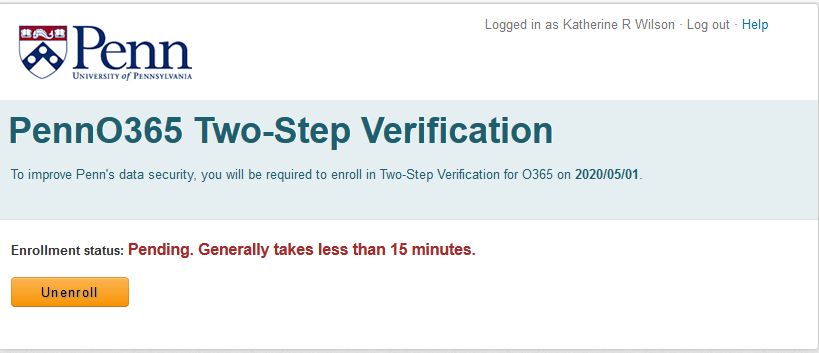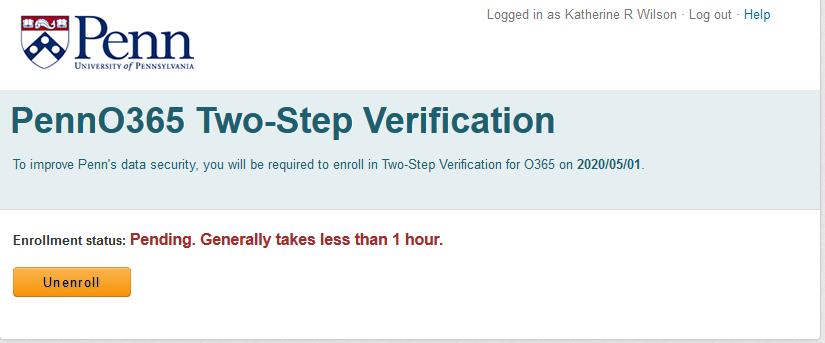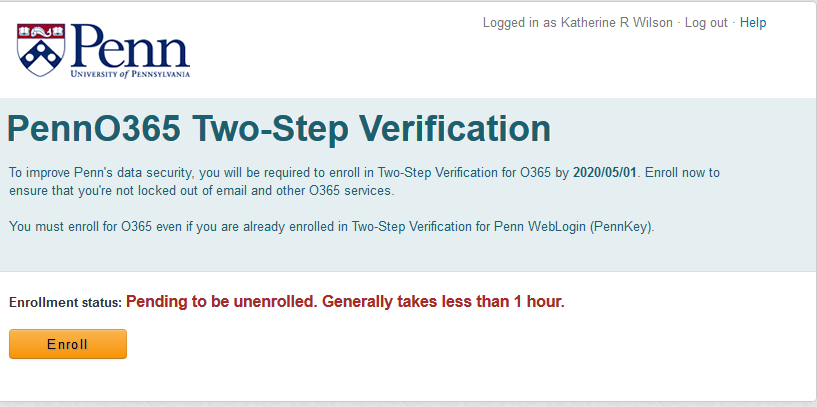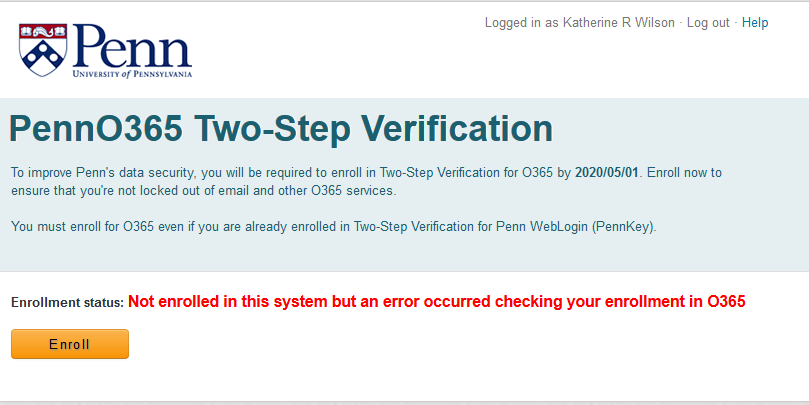...
| Code Block |
|---|
####################################
## Custom UI for O365 two step
####################################
# header for o365 two step custom ui
penn_o365twoStep_header = <h1>PennO365 Two-Step Verification</h1>
penn_o365twoStep_helplink = <a href="https://www.isc.upenn.edu/how-to/penno365-office-365-proplus">${textContainer.text['grouper.help'] }</a>
# top line for managers
penn_o365twoStep_instructions_manager = View status of users in Two-Step Verification with O365. Enroll or unenroll users if applicable.<br /><br />You will see what the user sees below when you pull up a user<br /><br />
# if required to enroll, cannot opt in or opt out
penn_o365twoStep_instructions_requiredToEnroll = To improve Penn's data security, you are required to use Two-Step Verification with O365.<br /><br />
# not required, will be required, and in two step and has o365 mailbox
penn_o365twoStep_instructions_willBeRequiredToEnroll = To improve Penn's data security, you will be required to enroll in Two-Step Verification for O365 on <b>${cu_o365twoStepRequiredDate}</b>.<br /><br />
# not require, not allowed
penn_o365twoStep_instructions_notRequiredCannotEnroll = You are not required to enroll, and you are not allowed to enroll.<br /><br />
# not in two step
penn_o365twoStep_instructions_needsTwoStep = You are not enrolled in Two-Step Verification. <a href="https://twostep.apps.upenn.edu/twoFactor/twoFactorUi/app/UiMain.index">Enroll now</a>.<br /><br />
# not in o365
penn_o365twoStep_instructions_needsO365 = You need an O365 account.<br /><br />
# can enroll, not enrolled, not required
penn_o365twoStep_instructions_notEnrolledButCanEnroll = To improve Penn's data security, you will be required to enroll in Two-Step Verification for O365 by <b>${cu_o365twoStepRequiredDate}</b>. Enroll now to ensure that you're not locked out of email and other O365 services. <br /><br />You must enroll for O365 even if you are already enrolled in Two-Step Verification for Penn WebLogin (PennKey).<br /><br />
# not enrolled, cant check azure
penn_o365twoStep_enrollLabel_notEnrolledErrorInAzure = <b>Enrollment status:</b> <b style="color: red; font-size: 120%">Not enrolled in this system but an error occurred checking your enrollment in O365</b>
# not enrolled
penn_o365twoStep_enrollLabel_notEnrolled = <b>Enrollment status:</b> <b style="color: red; font-size: 120%">Not enrolled</b>
# not enrolled but yes in ldap and azure
penn_o365twoStep_enrollLabel_notEnrolledPendingInLdapAndAzure = <b>Enrollment status:</b> <b style="color: brown; font-size: 120%">Pending to be unenrolled. Generally takes less than 1 hour.</b>
# not enrolled but still in azure
penn_o365twoStep_enrollLabel_notEnrolledPendingNotInLdapButInAzure = <b>Enrollment status:</b> <b style=\"color: brown; font-size: 120%\">Pending to be unenrolled. Generally takes less than 15 minutes.</b>
# enrolled, cant check azure
penn_o365twoStep_enrollLabel_enrolledErrorInAzure = <b>Enrollment status:</b> <b style=\"color: brown; font-size: 120%\">Enrolled in this system but an error occurred checking your enrollment in O365</b>
# enrolled
penn_o365twoStep_enrollLabel_enrolled = <b>Enrollment status:</b> <b style=\"color: green; font-size: 120%\">Enrolled</b>
# enrolled but not in ldap or azure
penn_o365twoStep_enrollLabel_enrolledPendingInLdapAndAzure = <b>Enrollment status:</b> <b style=\"color: brown; font-size: 120%\">Pending. Generally takes less than 1 hour.</b>
# enrolled but still not in azure
penn_o365twoStep_enrollLabel_enrolledPendingNotInLdapButInAzure = <b>Enrollment status:</b> <b style=\"color: brown; font-size: 120%\">Pending. Generally takes less than 15 minutes.</b>
penn_o365twoStep_enrollButtonText = Enroll
penn_o365twoStep_unenrollButtonText = Unenroll
penn_o365twoStep_enroll_emailBody = Dear ${subject.getName()},$newline$$newline$Thank you for enrolling in Two-Step Verification for PennO365.$newline$$newline$When you log in to PennO365 using your Microsoft account, you will be routinely prompted for a single-use verification code.$newline$$newline$You can accept push notifications or generate codes on your phone using Duo Mobile. Make sure you also print out single-use verification codes in case you don't have access to that device (on the "Manage settings" page, click "Generate codes")$newline$$newline$Remember to keep your profile updated with backup phone numbers (to which single-use codes can be sent) and friends you can authorize to retrieve a code if all else fails.$newline$$newline$For more information about Two-Step Verification, see: http://upenn.edu/twostep$newline$$newline$The Penn Two-Step Support team$newline$$newline$For technical assistance with Two-Step Verification, contact the IT support staff of your school or center. If you are unsure whom to contact, visit the Get IT Help directory: https://www.isc.upenn.edu/get-it-help$newline$$newline$Manage your enrollment: https://grouper.server.school.edu/grouper/grouperUi/app/UiV2Main.indexLite?operation=UiV2GroupLite.liteGroup&groupId=61bcaad67d57438ab1fea11c426c2f64
penn_o365twoStep_enroll_emailSubject = Penn Two-Step Verification - you have enrolled in Two-Step Verification for PennO365
penn_o365twoStep_unenroll_emailBody = Dear ${subject.getName()},$newline$$newline$You have unenrolled from Two-Step Verification for PennO365.$newline$$newline$When you log in to PennO365 using your Microsoft account you will no longer be routinely prompted for a single-use verification code.$newline$$newline$Manage your enrollment: https://grouper.server.school.edu/grouper/grouperUi/app/UiV2Main.indexLite?operation=UiV2GroupLite.liteGroup&groupId=61bcaad67d57438ab1fea11c426c2f64$newline$$newline$For more information about Two-Step Verification, see: http://upenn.edu/twostep$newline$$newline$The Penn Two-Step Support team$newline$$newline$For technical assistance with Two-Step Verification, contact the IT support staff of your school or center. If you are unsure whom to contact, visit the Get IT Help directory: https://www.isc.upenn.edu/get-it-help$newline$$newline$Manager your enrollment: https://grouper.server.school.edu/grouper/grouperUi/app/UiV2Main.indexLite?operation=UiV2GroupLite.liteGroup&groupId=61bcaad67d57438ab1fea11c426c2f64
penn_o365twoStep_unenroll_emailSubject = Penn Two-Step Verification - you have unenrolled from Two-Step Verification for PennO365
penn_o365twoStep_cu_o365twoStepAllowedToManage = Manager of PennO365 Two-Step self enrollments
penn_o365twoStep_cu_o365twoStepCanEnrollUnenroll = Allowed to enroll or unenroll since has a future deadline
penn_o365twoStep_cu_o365twoStepSelfEnrolled = Self-enrolled in PennO365 Two-Step Verification
penn_o365twoStep_cu_o365twoStepRequiredToEnroll = Required to enroll because org was required in past
penn_o365twoStep_cu_twoStepUsers = Two-Step Verification
penn_o365twoStep_cu_o365hasMailbox = O365 mailbox
penn_o365twoStep_cu_o365twoStepInLdap = In One AD LDAP (intermediary data flow destination)
penn_o365twoStep_cu_o365twoStepInLdapError = Is there an error checking One AD?
penn_o365twoStep_cu_o365twoStepInAzure = In O365 Azure (final data flow destination) means Two-Step on for O365
penn_o365twoStep_cu_o365twoStepInAzureError = Is there an error checking Azure O365?
penn_o365twoStep_cu_o365twoStepRequiredDate = Date required to enroll
penn_o365twoStep_cu_o365twoStepEnrolled = In PennGroup for Two-Step Verification in PennO365 (required or self-enrolled)
|
Screen examples
Someone who is allowed to enroll and is not enrolled
Someone who is allowed to unenroll and is enrolled
Manager
Someone not enrolled, but who needs MFA
Someone not enrolled who needs an O365 account
Someone enrolled, and provisioned to LDAP/AD, but not yet provisioned to Azure
Someone enrolled, but not yet provisioned to LDAP/AD or Azure
Someone enrolled but error checking to see if in Azure
Someone not enrolled in Grouper, but still in LDAP/AD and Azure
Someone not enrolled in Grouper, and LDAP/AD is also not enrolled, but still enrolled in Azure
Someone not enrolled in Grouper, but there was an error checking Azure