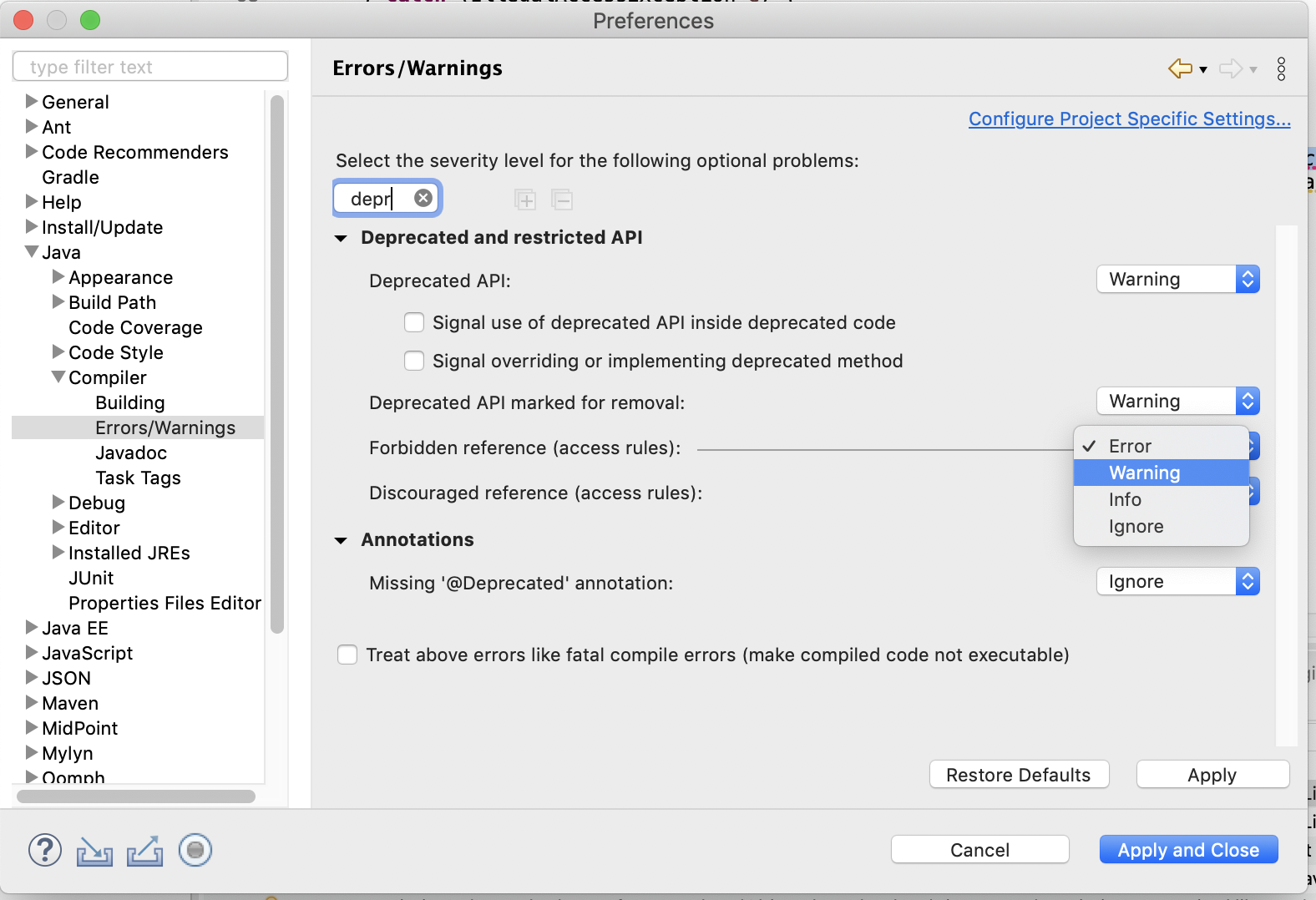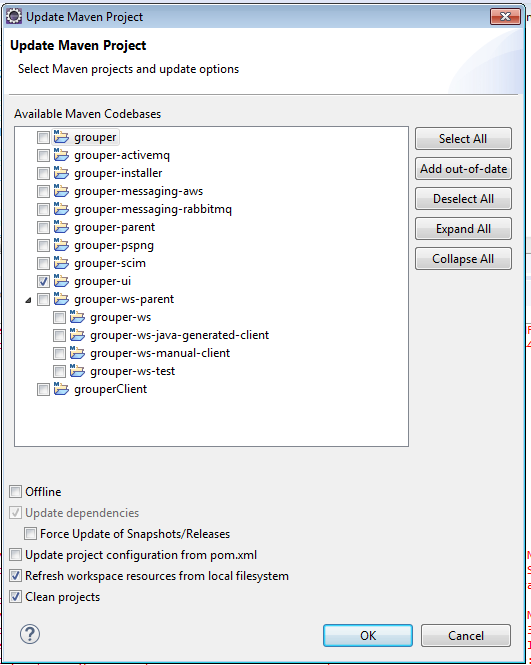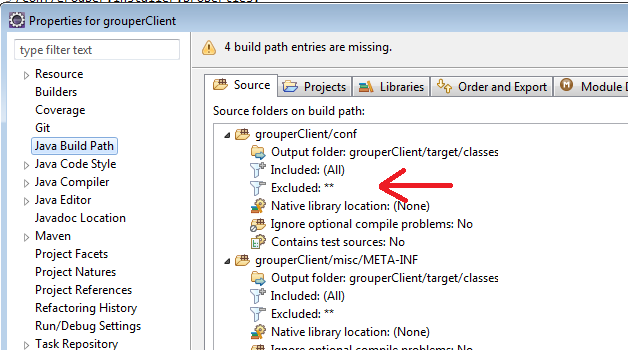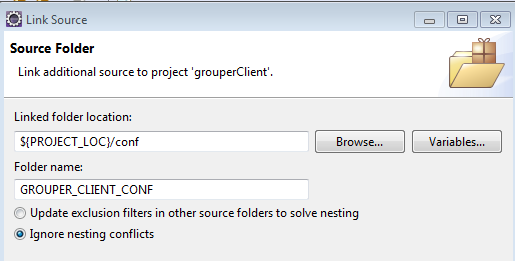...
Developers should understand how it works since it is a little involved
Note, if using Java 17, pass this argument to tests and tomcat
| Code Block |
|---|
--add-opens java.base/java.lang=ALL-UNNAMED --add-opens java.base/java.util=ALL-UNNAMED --add-opens java.sql/java.sql=ALL-UNNAMED |
Troubleshooting
| Expand |
|---|
| Issue | Resolution |
|---|
3rd party class not found Something not compiling Config not found | Grouper-parent clean and install Run the maven copy dependencies (if webapp) Refresh project Project → clean (in eclipse), select applicable project | Class not found in webapp
for command line program | Java Build Path → Libraries → Add external class folder: webapp/WEB-INF/classes | | Still having issues | Look where things compile in file explorer in your OS, and see that all classes and configs are there Make sure all linked source configs are right | | Linked source already exists | The name conflicts with existing or previous folder. Cancel out and delete the folder in the project which used to link.
Or give it a different name | | Crashing | Add more memory? Should have at least 3 gigs for eclipse |
|
Grouper dev env high level diagram
...
Clone the Grouper Source Repository
...
| Expand |
|---|
Run the maven grouper-parent clean and install (you can right click in eclipse on the pom and run as: maven clean, then install). you might need to delete .m2/repository/* if it is corrupt. You might need to bump up memory to 512MB to get maven to build
| Code Block |
|---|
[INFO] Reactor Summary for Grouper 2.5.0-SNAPSHOT:
[INFO]
[INFO] Grouper ............................................ SUCCESS [ 1.632 s]
[INFO] Grouper Client ..................................... SUCCESS [ 3.659 s]
[INFO] Grouper API ........................................ SUCCESS [ 9.454 s]
[INFO] Grouper SCIM ....................................... SUCCESS [ 0.256 s]
[INFO] Grouper UI ......................................... SUCCESS [ 2.295 s]
[INFO] Grouper WS Parent .................................. SUCCESS [ 0.063 s]
[INFO] Grouper WS ......................................... SUCCESS [ 3.129 s]
[INFO] Grouper WS Generated Client ........................ SUCCESS [ 5.320 s]
[INFO] Grouper WS Manual Client ........................... SUCCESS [ 0.825 s]
[INFO] Grouper WS Test .................................... SUCCESS [ 0.098 s]
[INFO] Grouper Installer .................................. SUCCESS [ 8.198 s]
[INFO] Grouper AMQ ........................................ SUCCESS [ 0.853 s]
[INFO] Grouper Rabbitmq ................................... SUCCESS [ 6.950 s]
[INFO] Grouper AWS Messaging .............................. SUCCESS [ 9.099 s]
[INFO] Grouper PSP-NG ..................................... SUCCESS [ 0.389 s]
[INFO] ------------------------------------------------------------------------
[INFO] BUILD SUCCESS |
If there are problems in a project, you might need to right click, and do Maven → Update project When you do that, the first time, check the box to update project configuration. In all subsequent times, do NOT have the box checked to update project configuration from pom, or your settings will get undone 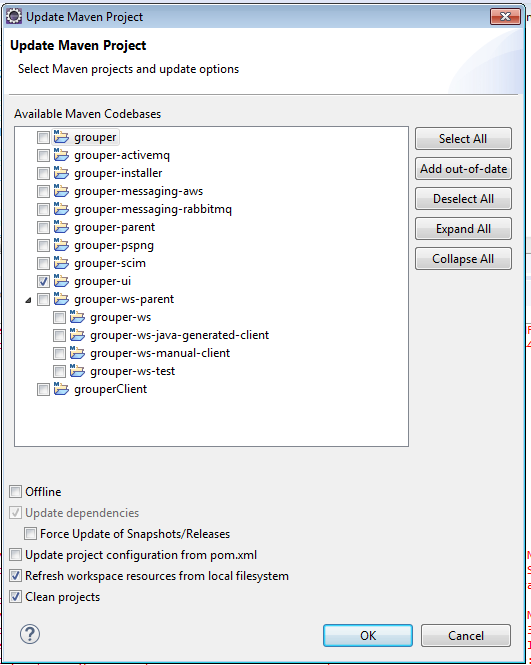
All the projects should now be open and compiled. 
|
...
| Expand |
|---|
This is one of the main tricks. In my eclipse, the "conf" dir is excluded due to the pom.xml in maven
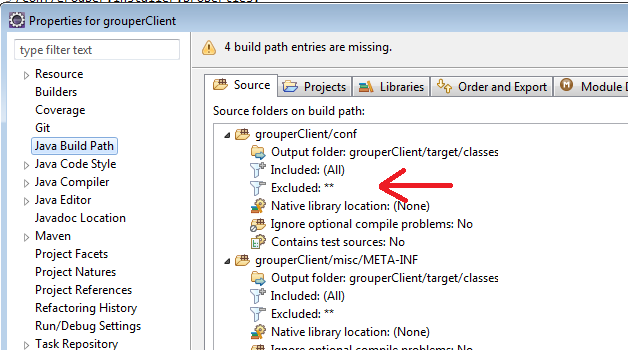 Image Modified Image Modified
Link the conf dir (even though its already a source folder) in java build path - ${PROJECT_LOC}/conf → GROUPER_CLIENT_CONF
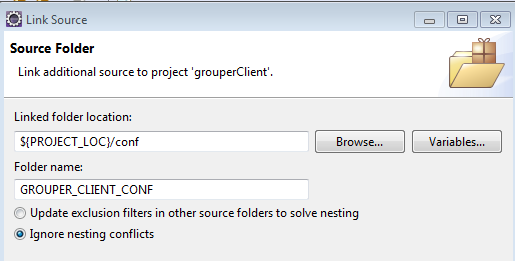
|
...