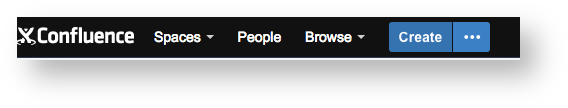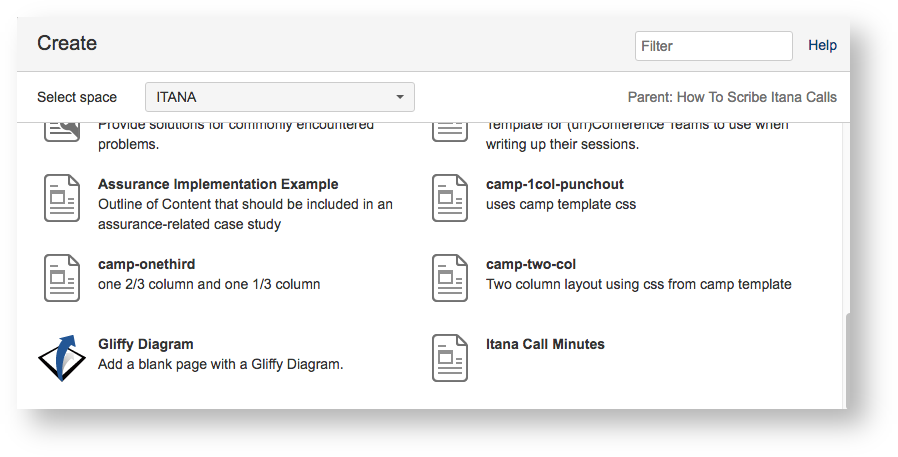Page History
It is easy to be a scribe for Itana. The steps are pretty easy and you help support Itana. There are two options for scribing. Type notes into the wiki directly (preferred) or into a document or email. See below for instructions.
| Info | ||
|---|---|---|
| ||
Create Minutes Directly in the Wiki(1) Log into the wiki. (2) Navigate to the appropriate year for the minutes (starting from the Conference Call page) (3) Click on the "..." next to the Create button at the top of the wiki. This will bring up the "create from template" dialog box. (4) Scroll down the list of templates until you see the Itana Minutes template. Select that template and click on Create.
(5) Title your page in reverse date order YYYY-MM-DD Minutes. For example the minutes for June 17, 2016 call are titled "2016-06-17 Minutes" (6) Try to capture names and institutions as we do roll call. You can check this against the Adobe Connect list of attendees. Once roll-call is done, take a screenshot of the attendees list in Adobe Connect. You can include this screenshot in your minutes (see 2016-10-07 Minutes as an example). (7) Take minutes, at a high level, of the key points discussed. This does not need to be a verbatim transcript of the call. It should be informative enough for people to understand what was discussed and what the key ideas were. (7) Save your page when you are done.During the call:
Whiteboard
After the call:
|
| Info | ||
|---|---|---|
| ||
Create Minutes in a Google doc or other document.You want to capture all the same info as listed on the Wiki directions. Take your notes in email or another tool. Once you are done, you can then create a wiki page for the content and follow the instructions on the left or you can email your notes to the Itana Steering Committee to be rolled into the wiki. email: itana-steering@LISTSERV.EDUCAUSE.EDU |