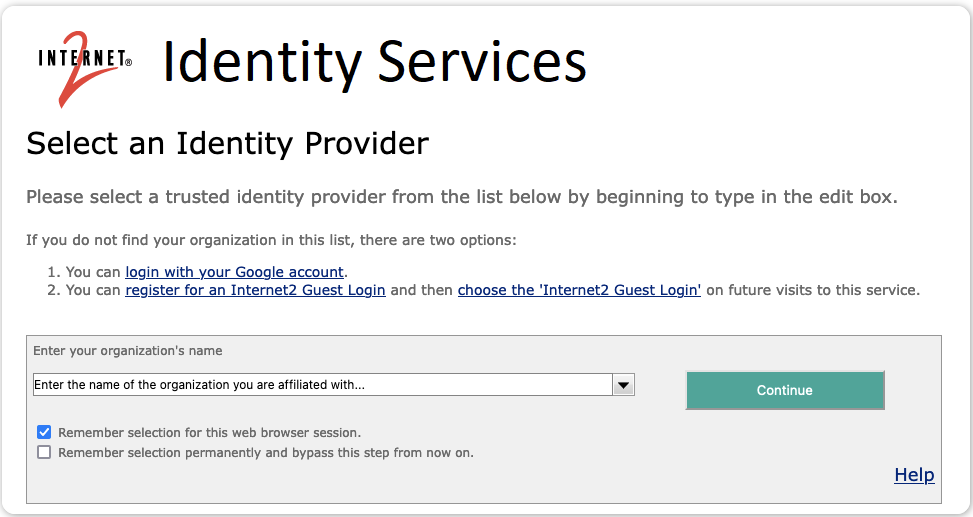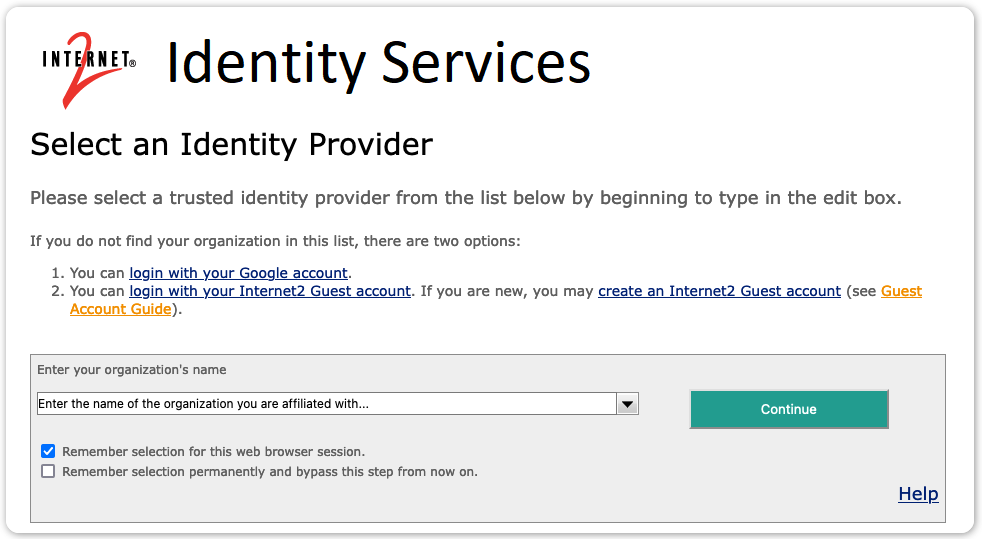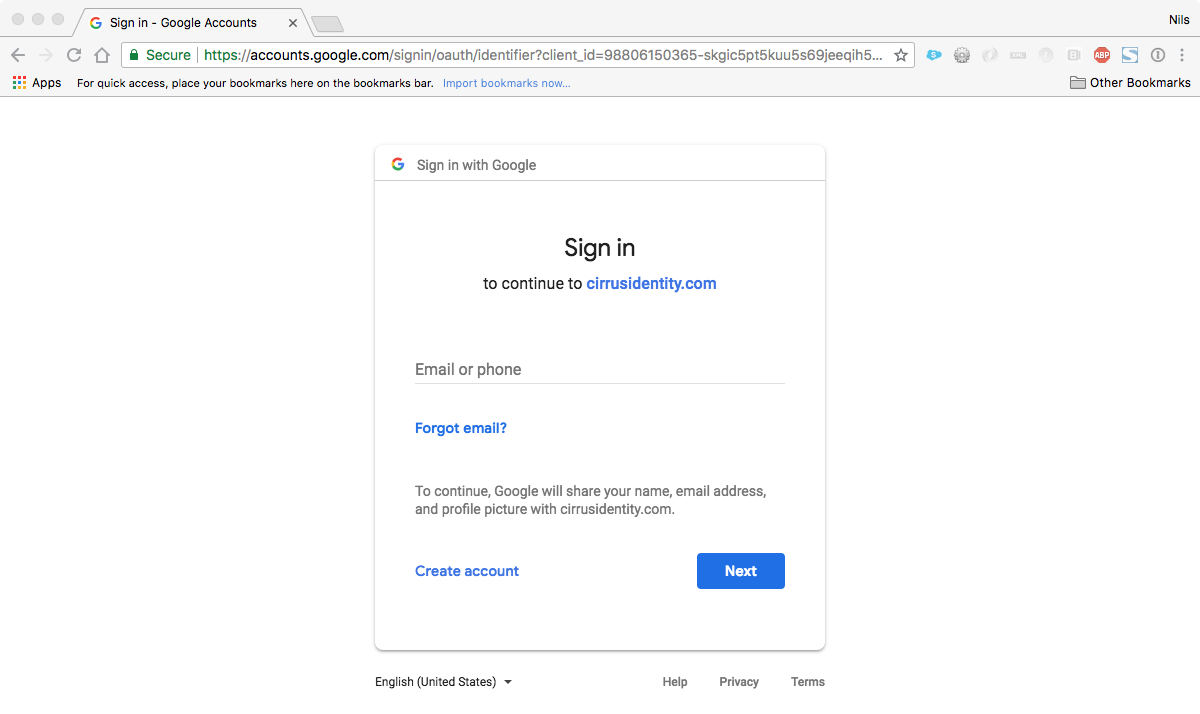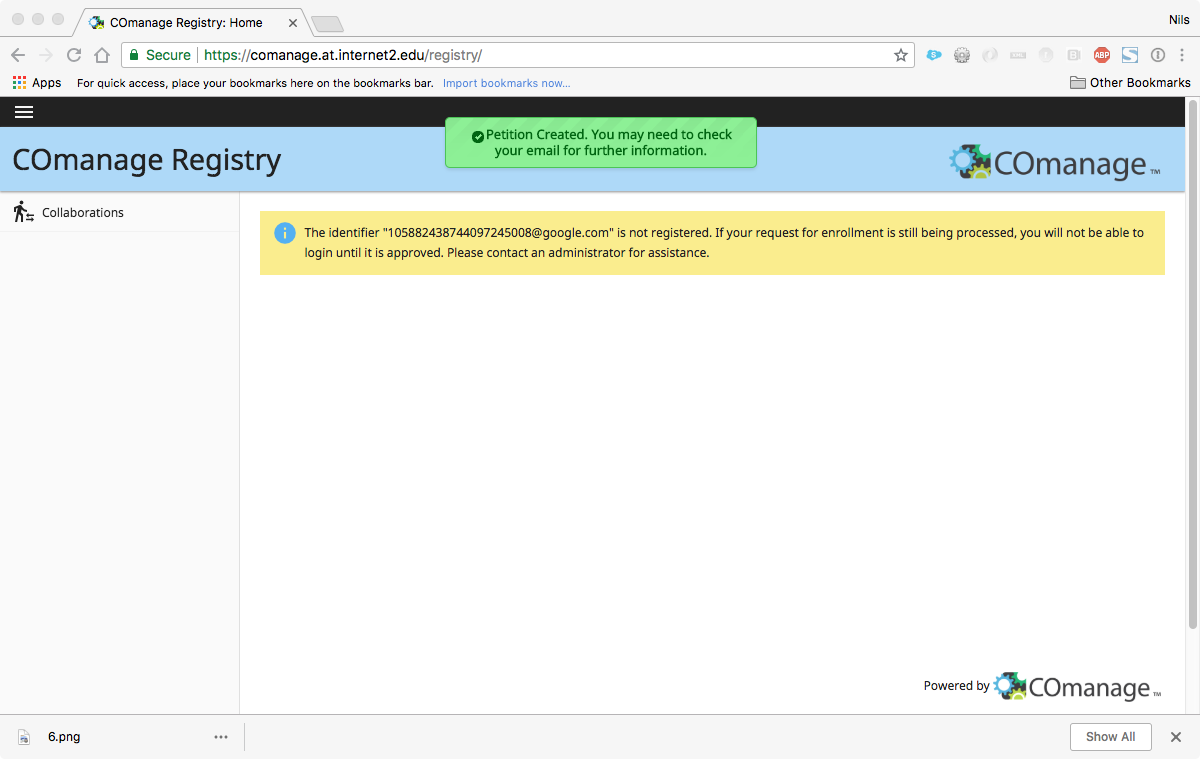...
- You can choose from Organizations in the InCommon Federation in the drop-down list offered. This will redirect you to your home IdP for authentication.
- You can choose to register a Google Account.
- You can choose to create an Internet2 Guest Account, and then restart the registration using registration using the 'Internet2 Guest Login' Option.
Login with your Identity Provider
Log in using the credentials you use with your home IdP.
(The image below is an example of using Google as your home IdP, your image will be specific to your own IdP)
Proceed to registration (If it appears)
...
You have now completed the first phase of your registration. You should now see a message directing you to access your email. Please look at your email for further instructions to complete your registration.
Subject: "Invitation to join Internet2 Collaborations"
Note: If you don't see an email, check your Spam folder. You can also ignore the message in the yellow box which is just indicating that the registration is not yet complete.
Click the link in the email
...
to complete your registration
The email will provide Our email to you will list a link you can follow click to complete your account registration.
Subject: "Invitation to join Internet2 Collaborations"
Note: If you don't see an email, check your Spam folder.
Success!
You are now registered in Internet2 Identity Services.
...