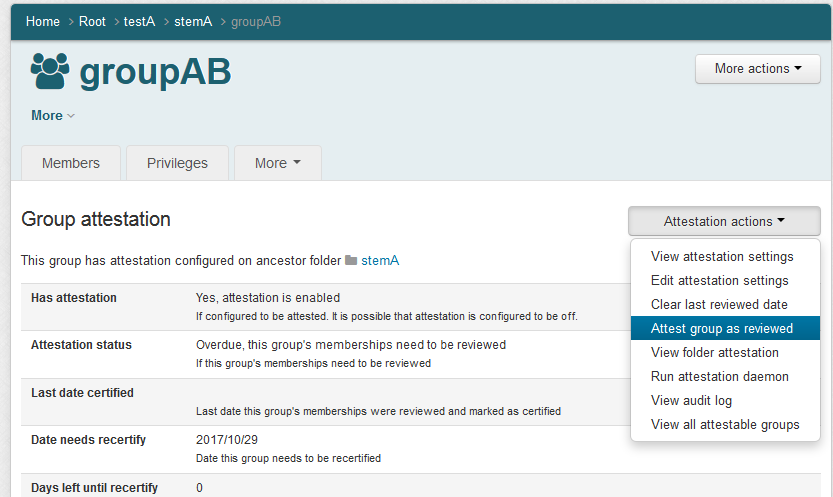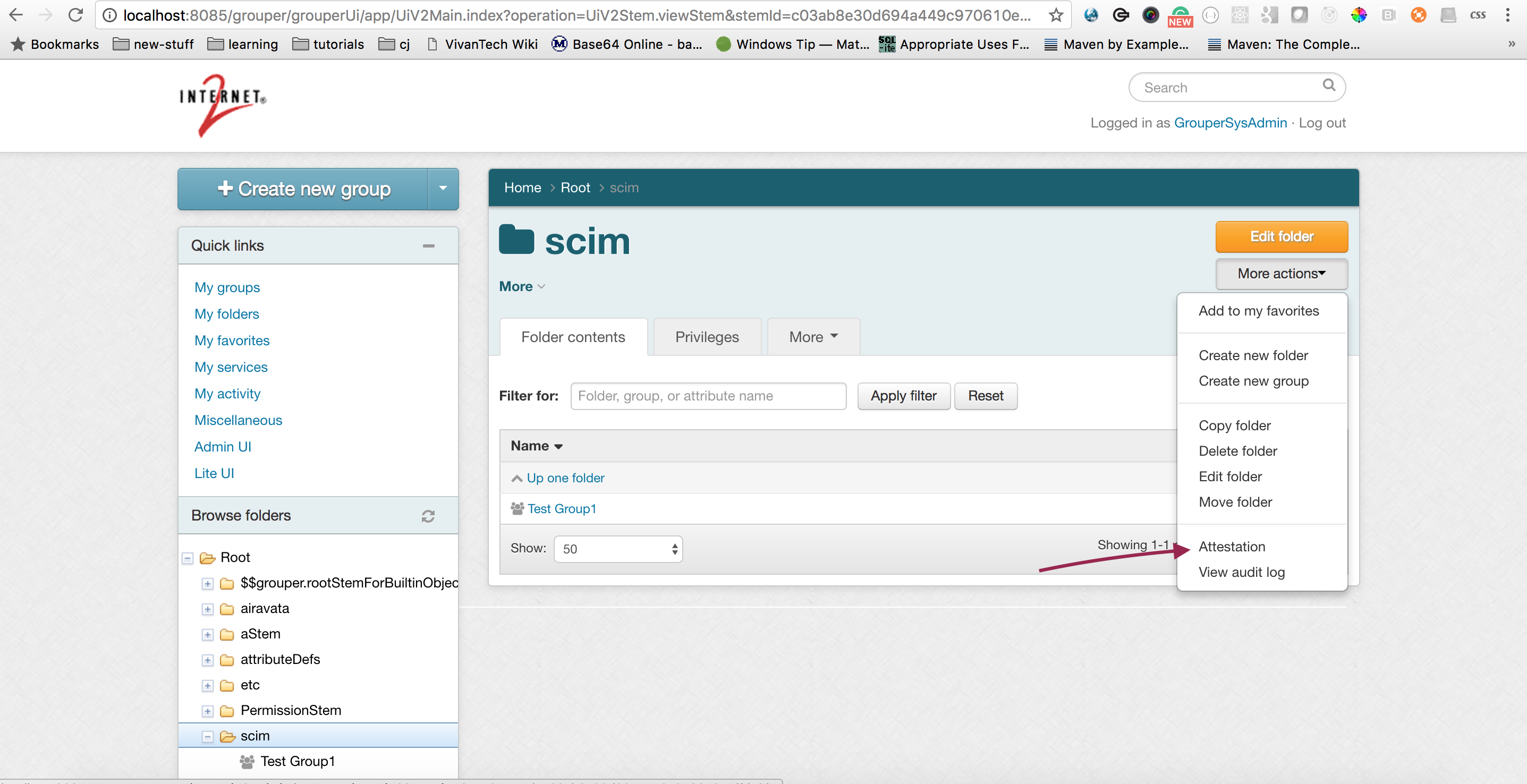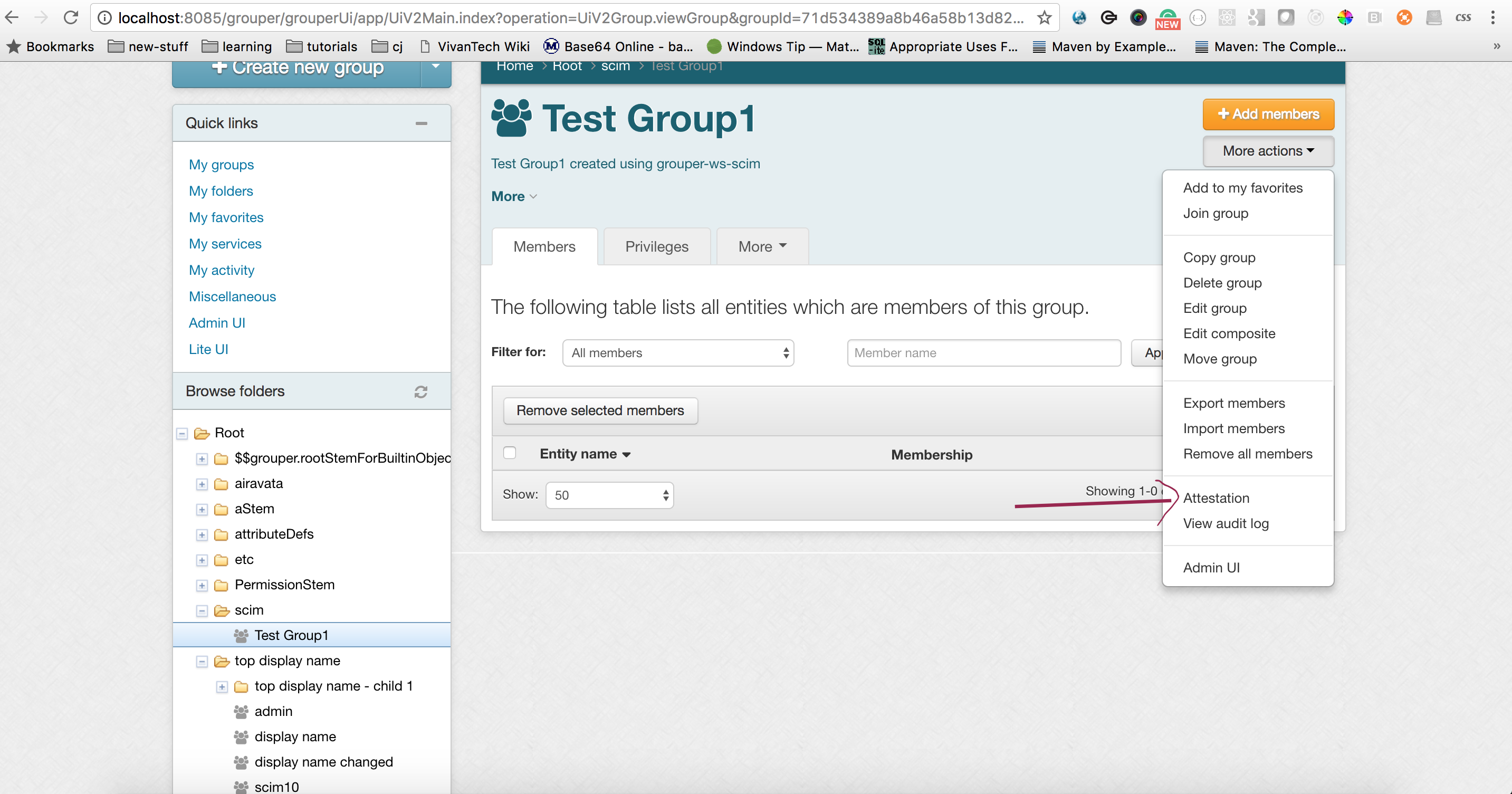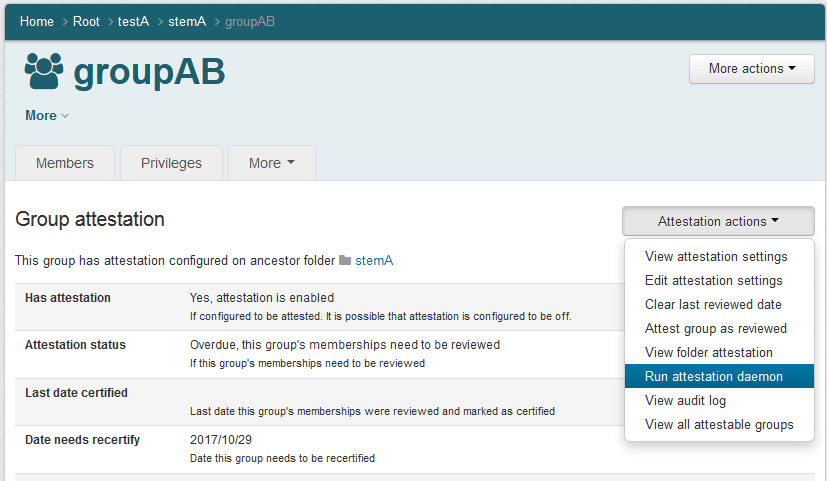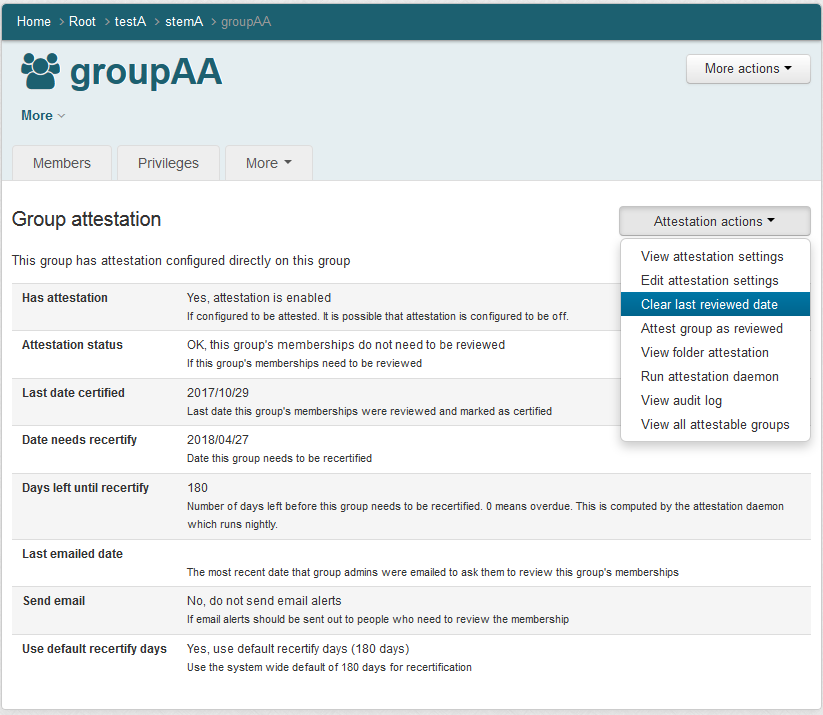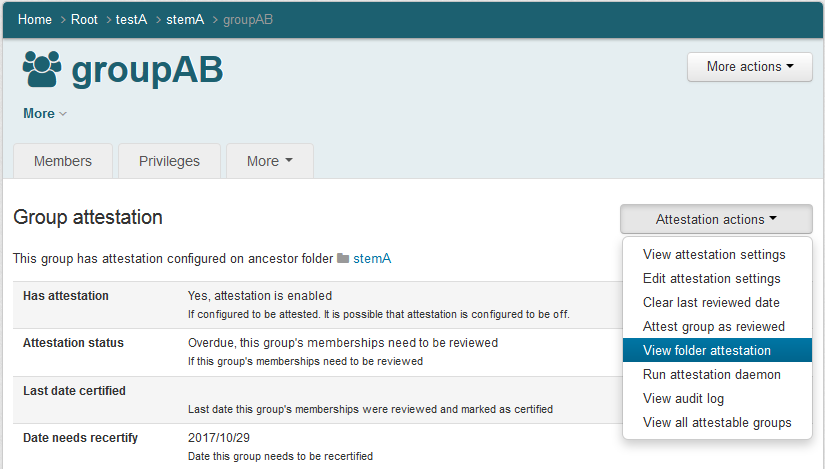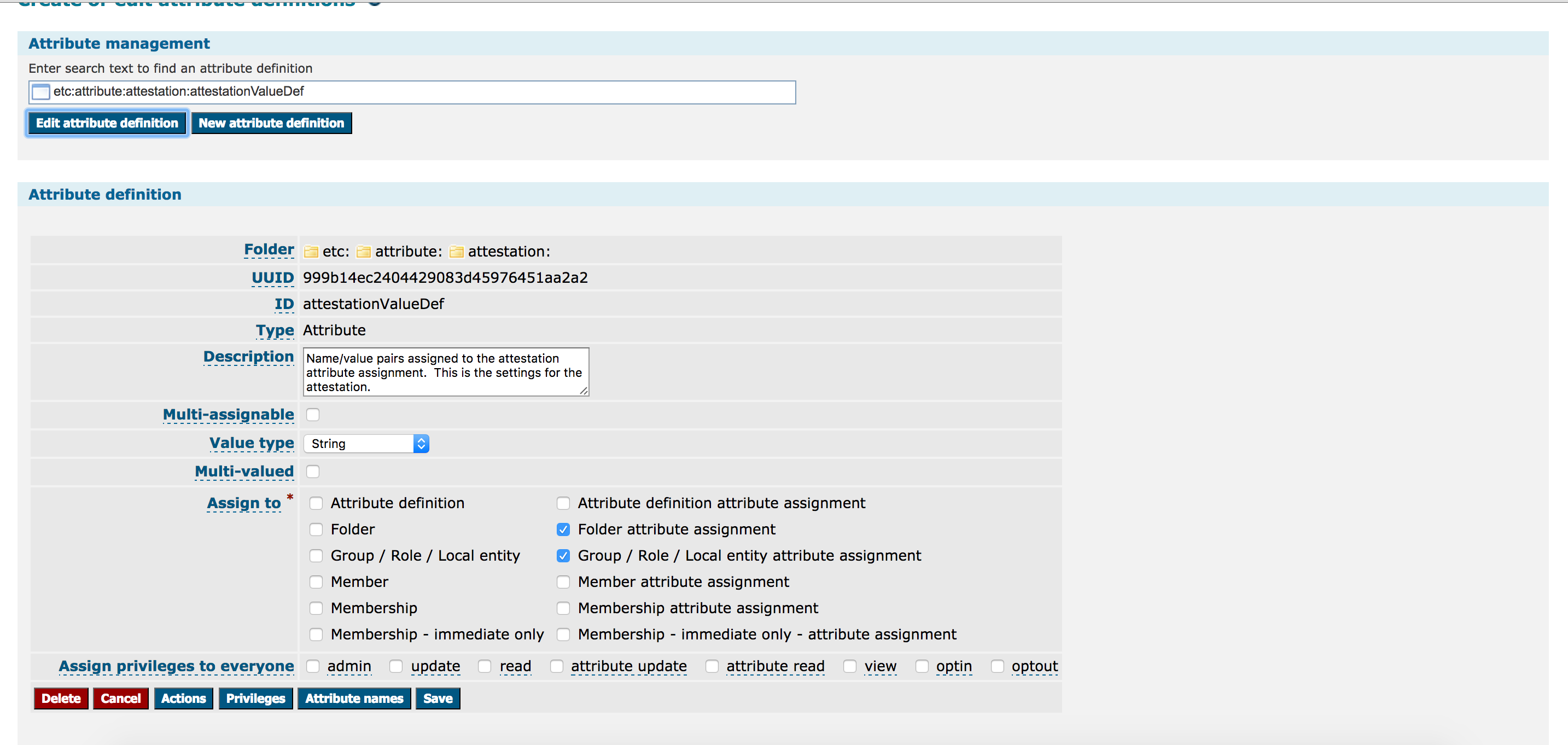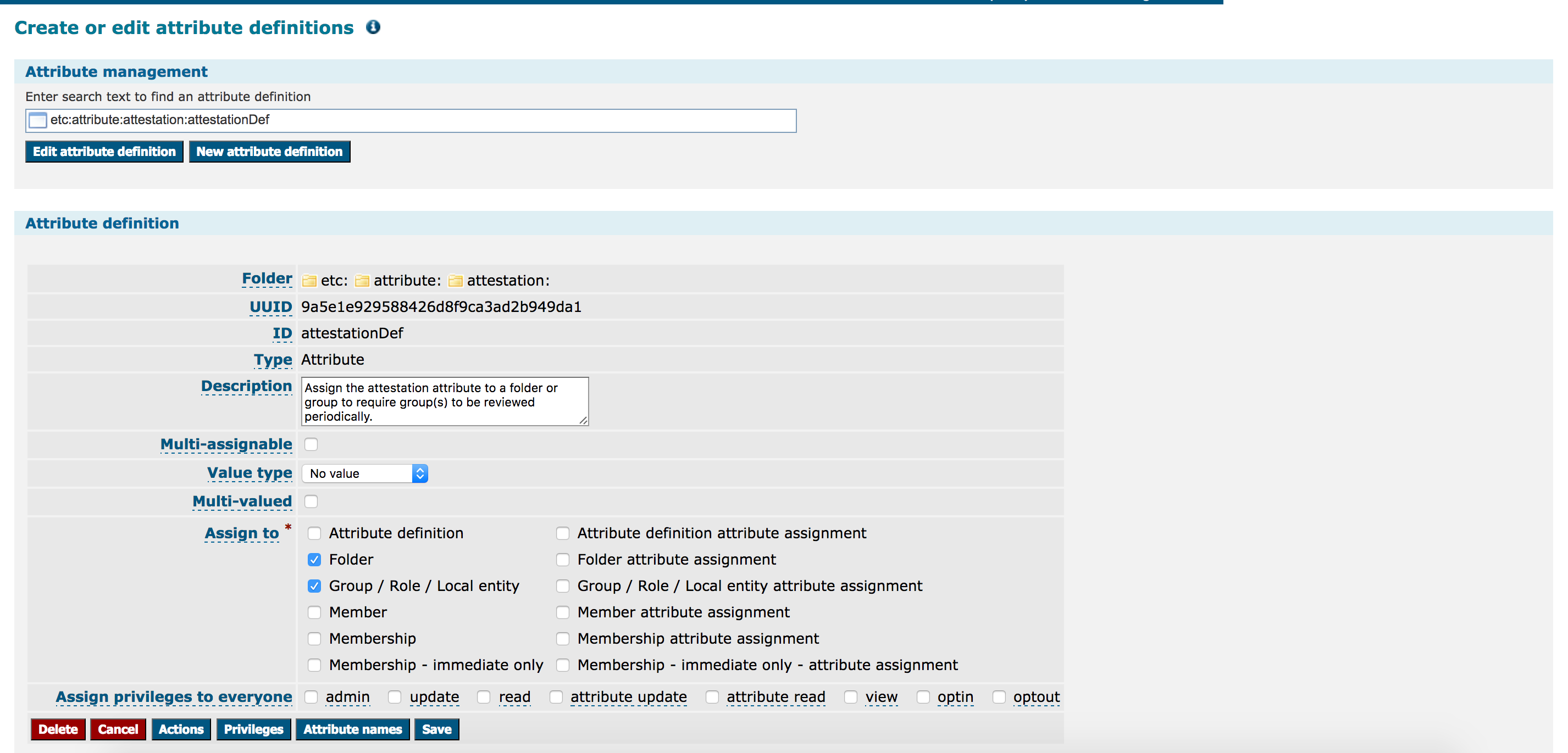...
Grouper attestation means marking a group or folder so that owners must review the membership list periodically. This is useful in ad hoc groups where deprovisioning is not automatic. Owners will be reminded by email to review the memberships. After reviewing the memberships, the group owner will click a button on the group indicating that it has been reviewed.
This Attestation is available in the a Grouper 2.3 .0 API and UI patch (TODO list patch number)
How to use:
...
patch and in Grouper 2.4 and above.
Note after installing the patches you should run from GSH:
loaderRunOneJob("OTHER_JOB_attestationDaemon");
Child pages:
| Children Display |
|---|
Outline:
| Table of Contents |
|---|
Attest a group as reviewed
When a group needs it memberships reviewed (either initially or when the attestation period has elapsed), you can attest the group on the membership screen or on the attestation screen
On the membership screen you will see a note and a button:
If you are on the attestation screen, you will see a menu item Attestation actions → Attest group as reviewed
Attestation menu
...
You will notice a new menu item Attestation in the More actions dropdown for groups and folders as shown in the screenshots:
...
...
Privileges
If you are a Grouper admin or if you have UPDATE or ADMIN privileges on a group, you can edit attestation.
If you can edit attestation or if you have READ on a group, you can READ the attestation.
NOTE: you dont need privileges on the attributes that configure the attestation.
To run the daemon you need to be a Grouper admin
Daemon
There is a cron job which runs everyday (by default) in the Grouper daemon and it sends reminder emails to people configured in attestationEmailAddresses attribute or if there is no email address in that attribute, it picks up the emails from subject source email property of admins for the group. If no emails are found there either, then the job logs an error and move on to the next element. Note that the job doesn't send multiple emails to the same person on the same day even if you configure the cron to run the job multiple times on the same day.
attestationDaysBeforeToRemind attribute controls how many days before the current attestation expires, we are going to start sending emails. Or there is a default configured (default is 180 days)
Run daemon from UI: (you would only do this occasionally or for testing). There is a menu item for grouper admins to be able to kick off the daemon
Run daemon from GSH:
| Code Block |
|---|
loaderRunOneJob("OTHER_JOB_attestationDaemon");
|
Clear last reviewed date
If you want to mark a group to be reviewed again, you can "clear last reviewed date". While on the attestation screen for a group, click "Attestation actions → Clear last reviewed date"
View folder attestation
If a group inherits its attestation settings from an ancestor folder, there is a link from the group attestation menu: Attestation actions → View folder attestation
View all attestable groups
If you are in the folder or group "Attestation actions" menu, you can "View all attestable groups". This will go to the global view all attestable groups screen, that need attestation
Emails
- Daemon runs
Design
- Under "more actions" button on groups and folders, have an "Attestation" option above "View audit log"
- Users who have Wheel, Admin or Read/Update should see that option
- This will go to a page for attestation for that group (looks like "copy" screen with breadcrumbs, name, then the attestation screen part) If there is no attestation for that object or parent folders, display "No attestation configured"
- To see if there is attestation, check the object for an attribute, if not there, check parent folder, if not there, parent folder, etc. First attribute assignment wins Use this method to check if has attestation (it implements that algorithm)
- If there is no attestation for that object, but there is inherited attestation, display which (closest) parent folder has the attestation and describe it
- If there is attestation on that object, describe it, allow Admins of the group (or wheel members) ability to edit the attestation
- For Group, for Wheel, Admins, or Read/Update, if there is attestation (direct or inherited), have a button that says "Members of this group have been reviewed". On click, if there is no attestation attribute, add it. Add/update the attestationDateCertified to today's date. Note, if there is no attestationDirectAssignment attribute, add it and set to false...
- When the UI is used to assign attestation, have a checkbox which says “Update the last certified date for this group to today’s date” or “Update the last certified date for this folder’s groups to today’s date”
- On the folder screen have a button that says “Certify this folder’s groups” (updates all relevant groups attestationLastCertified value to todays date”
- On the folder screen have a button that says “Certify this folder’s uncertified groups” (updates all relevant group which have neverbeen certified)
- If there is no direct attestation, for Wheel, and admins, have button "Configure attestation for this group" (or folder)
- If multiple ancestor folders have attestation, use all configuration from the closest folder. If a group has attestion (direct), use all configuration from the group only (no folders)
- Attributes on folders, groups: (two attributeDefs) (note, autocreate these attributeDefs and attributeNames on startup)
- attestation (main flag, other attributes assigned to this assignment, no value, single assign)
- attestationDirectAssignment (true | false) (on group only) default to false. If true then dont look at a folder for attestation attributes
- attestationSendEmail (String, true | false) default to true if not set
- attestationEmailAddresses (String) comma separated email addresses to send reminders to. If not set, then get email addresses from list of Admins and Read/Update users. Note, we need a param (in the source) of which subject attribute is the email attribute. If none sent, log error, need either emails here or emails from admins
- attestationDaysUntilRecertify (String) integer number of days until need to recertify from last certification. Can have a default in grouper.properties if not set. (180?)
- attestationLastEmailedDate (String)(on group only) yyyy/mm/dd date that this was last emailed so multiple emails dont go out on same day
- attestationDaysBeforeToRemind (String) Integer number of days before attestation to start sending emails about it.
- attestationStemScope (String) one|sub (for folders only, scope one level or all levels). Default to all levels.
- attestationDateCertified (String) (on group only) yyyy/mm/dd is the last date certified for this group. (only for groups, not stems)
- attestation (main flag, other attributes assigned to this assignment, no value, single assign)
- Edits to the screen should generate attestation specific audits
- Daemon should run daily (via cron) and look for groups which have not been attested. Should group by email address. Send each user who get an email their own email with a list of groups and linked to be attested. Remind the user about clicking the button saying it is certified.
Email logic: Take each email to each user (by email address), and only send one email to that user. Ff If there are more than 100 (configured in grouper.properties) attestations, just show 100 in the message but say there are 5432 others so email isn’t too big. Also, add at the bottom of each message who was CC’ed since you email will be sent directly to a person.
e.g.
school:groupA needs attestation: emails to: jsmith@school.edu, and bgreen@school.edu
school:groupB needs attestation: emails to: jsmith@school.edu, and kwilson@school.edu
send 3 emails:
FIRST EMAIL: To jsmith@school.edu
Subject: you have 2 grouper groups that require attestation.
Body:
You need to attest the memberships of the following groups:
- 1. school:groupA (cc’d bgreen@school.edu)
<link to membership>
- 2. school:groupB (cc’d kwilson@school.edu)
<link to membership>
SECOND EMAIL: To bgreen@school.edu
Subject: you have 1 grouper groups that require attestation.
Body:
You need to attest the memberships of the following groups:
- 1. school:groupA (cc’d jsmith@school.edu)
<link to membership>
THIRD EMAIL: To kwilson@school.edu
Subject: you have 1 grouper groups that require attestation.
Body:
You need to attest the memberships of the following groups:
- 1. school:groupB (cc’d jsmith@school.edu)
<link to membership>
Future scope- If attestation is not done in a certain amount of time, disable the memberships or group somehow
- Have screen that shows all attestation assignments in the registry (which folders and groups have the attestation flag) Have screen that shows all groups that need to be attested with their status. If there are too many groups, then have a search for them, or maybe select parent folder?Be able to filter this by groups that are overdue for certification
| Code Block |
|---|
groupOrFolder.getAttributeDelegate().hasAttributeOrAncestorHasAttribute() |
Configure for first time use
Set this in grouper.properties
| Code Block |
|---|
#put the URL which will be used e.g. in emails to users. include the webappname at the end, and nothing after that.
#e.g. https://server.school.edu/grouper/
grouper.ui.url = http://localhost:8088/grouper/
#smtp server is a domain name or dns name. set to "testing" if you want to log instead of send (e.g. for testing)
mail.smtp.server = localhost
#this is the default email address where mail from grouper will come from
mail.smtp.from.address = noreply@school.edu
# OPTIONAL FOR ATTESTION, WILL BE BLANK IN PROD
#this is the subject prefix of emails, which will help differentiate prod vs test vs dev etc
mail.smtp.subject.prefix = DEV:
|
Note, might want to leave these as defaults. grouper.properties
| Code Block |
|---|
#########################################
## Attestation
#########################################
#default value of attestation days until recertify. Every group/folder can define their own days until recertify value and if they don't provide, use the following one.
attestation.default.daysUntilRecertify = 180
#number of groups shown in the body of attestation email
attestation.email.group.count = 100
#attestation reminder email subject
attestation.reminder.email.subject = You have $objectCount$ groups that require attestation
#attestation reminder email body (links and groups are added dynamically)
attestation.reminder.email.body = You need to attest the memberships of the following groups. Review the memberships of each group and click: More actions -> Attestation -> Members of this group have been reviewed
attestation.reminder.email.body.greaterThan100 = There are $remaining$ more groups to be attested.
|
Configure in grouper-loader.properties (these are the defaults)
| Code Block |
|---|
#####################################
## Atttestation Job
#####################################
otherJob.attestationDaemon.class = edu.internet2.middleware.grouper.app.attestation.GrouperAttestationJob
otherJob.attestationDaemon.quartzCron = 0 0 1 * * ?
|
Attributes
At the start up time, attestationDef and attestationValueDef attribute definitions will be added to the system as shown in the screenshots.
Design
- Attributes on folders, groups: (two attributeDefs) (note, autocreate these attributeDefs and attributeNames on startup)
- Note, edit these in the Grouper UI, do not edit them by hand
- attestation (main flag, other attributes assigned to this assignment, no value, single assign)
- attestationDirectAssignment (true | false) (on group only) default to false. If true then dont look at a folder for attestation attributes
- attestationHasAttestation (true | false) (on groups and folders). If true then this group or folder has attestation assigned. On groups then it is directly or indirectly assigned. If on a folder, then it is directly assigned. i.e. if a folder doesnt have this, it doesnt mean that there isnt attestation inherited from a parent folder.
- attestationSendEmail (String, true | false) default to true if not set
- attestationEmailAddresses (String) comma separated email addresses to send reminders to. If not set, then get email addresses from list of Admins and Read/Update users. Note, we need a param (in the source) of which subject attribute is the email attribute. If none sent, log error, need either emails here or emails from admins
- attestationDaysUntilRecertify (String) integer number of days until need to recertify from last certification. Can have a default in grouper.properties if not set. (180?)
- attestationLastEmailedDate (String)(on group only) yyyy/mm/dd date that this was last emailed so multiple emails dont go out on same day
- attestationDaysBeforeToRemind (String) Integer number of days before attestation to start sending emails about it.
- attestationStemScope (String) one|sub (for folders only, scope one level or all levels). Default to all levels.
- attestationDateCertified (String) (on group only) yyyy/mm/dd is the last date certified for this group. (only for groups, not stems)
Future scope
- If attestation is not done in a certain amount of time, disable the memberships or group somehow