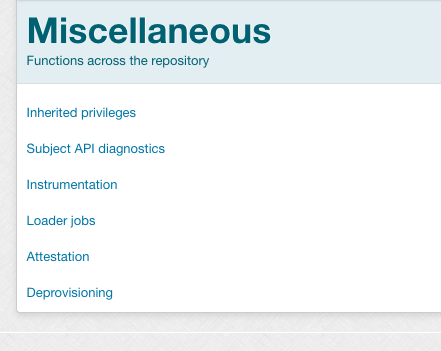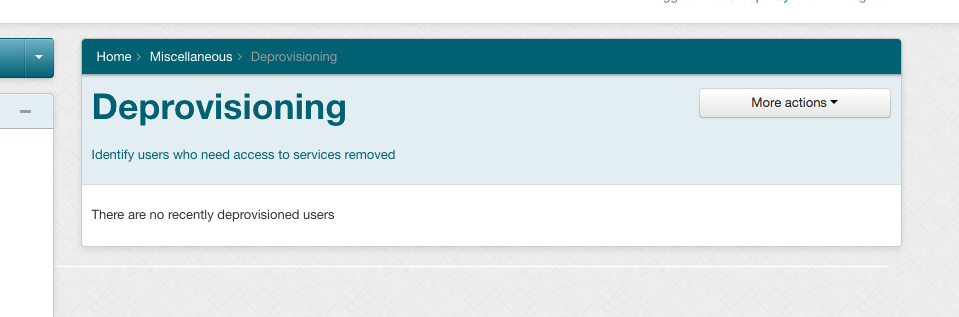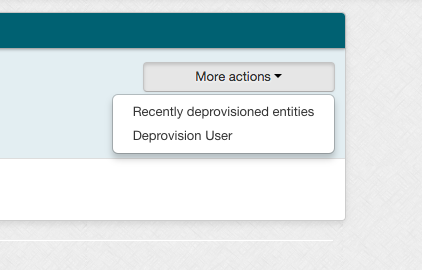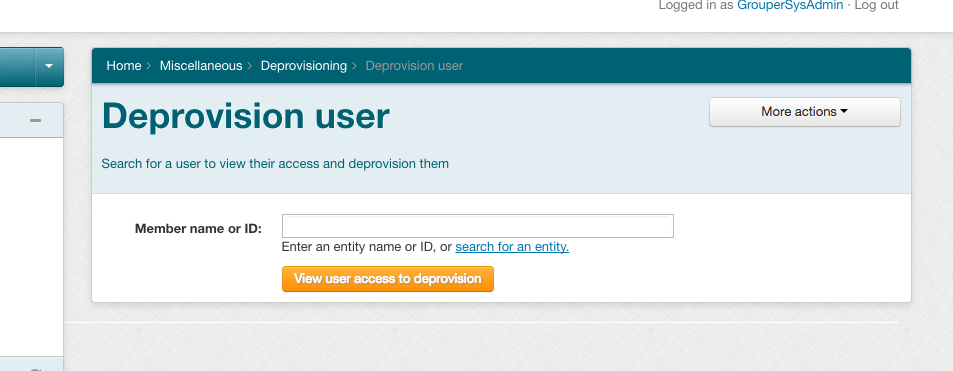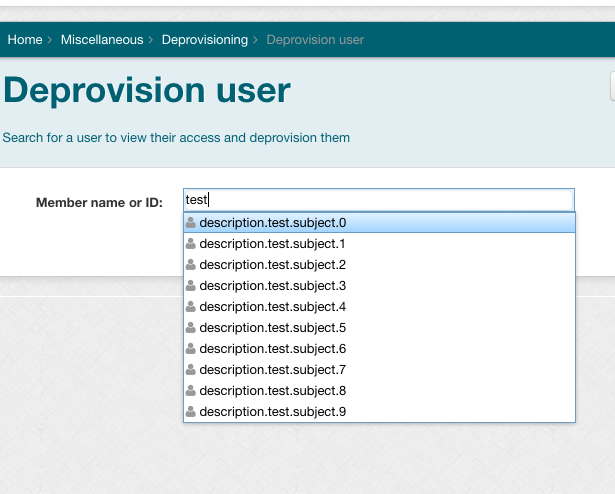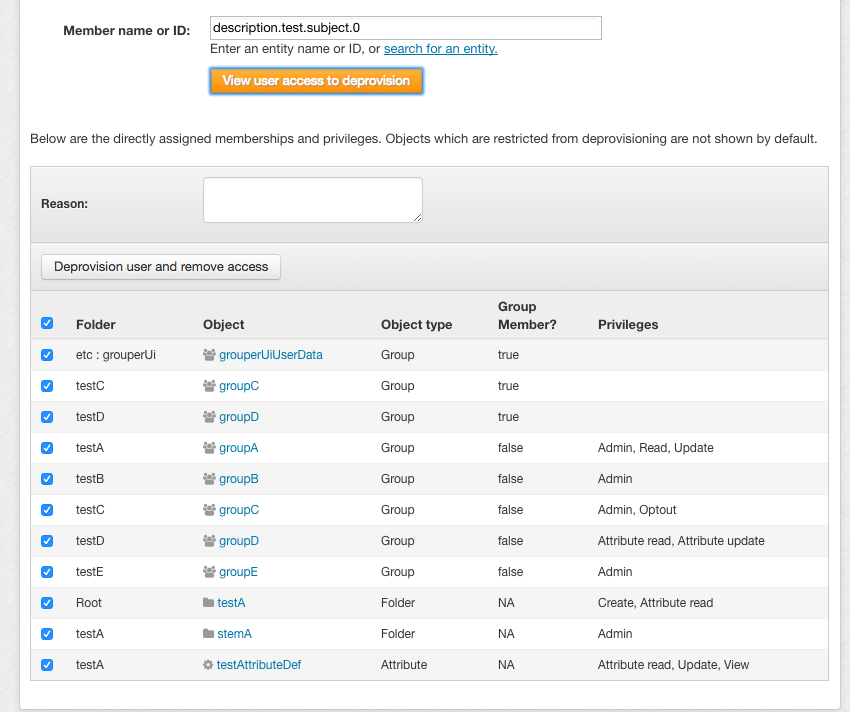| Include Page |
|---|
This is a design document for deprovisioning support in Grouper. Comments welcome.
|
Deprovisioning features in Grouper allow Deprovisioning in Grouper allows a deprovisioning administrator to see someone's access and instantly remove it. It would
Grouper will also help notify application administrators where grouper Grouper is not the system of record .
The Grouper UI has screens for deprovisioning.
...
| Code Block |
|---|
###################################
## Deprovisioning
###################################
# if deprovisioning should be enabled
deprovisioning.enable = true
# group that users who are allowed to deprovision other users are in
deprovisioning.managers.must.be.in.group = $$grouper.rootStemForBuiltinObjects$$:deprovisioning:managersWhoCanDeprovision
# group that deprovisioned users go in (temporarily, but history will always be there)
deprovisioning.group.which.has.been.deprovisioned = $$grouper.rootStemForBuiltinObjects$$:deprovisioning:usersWhoHaveBeenDeprovisioned
# autocreate the deprovisioning groups
deprovisioning.autocreate.groups = true |
Deprovisioning managers
Identify the deprovisioning managers and add them to the "deprovisioning.managers.must.be.in.group", aka: <yourEtcPrefixHere>:deprovisioning:managersWhoCanDeprovision
Deprovisioning screens
See the users who have been deprovisioned
Use the menu to deprovision a user
Search for a user to deprovision
Search results show the right subject sources
See the user's access, add some notes, and deprovision them
Notes:
...
- Note: users of this screen would effectively have a lot of access in grouper. They can pull up any subjects and see what they have. They can remove most things. But they do not have to be Grouper admins. This screen could be used by an HR person.
...
- This group has a membership expiry for a certain configured amount of time (2 weeks is the default)
- This group can be used in "exclude" groups or rules in grouper for lockouts
- Note, some institutions might already have this "lockout" group
...
- Note, permissions are assigned on roles or memebrships in roles so those would not be shown but they would be removed
...
- Assignments are in point in time so they can be restored later or migrated to another user
...
- Mark a group or folder as ineligible for deprovisioning (e.g. the lockout group)
- If Grouper is not the system of record for a group, mark a group or folder with attributes so that emails are sent out to application owners to deprovision that user. This would not remove the assignment in grouper because in this case grouper is not the source of the assignment but instead reflects it in another system. The receiver of the email would need to unassign the user and that data would flow back to grouper ater the next load
- e.g. an attribute to say "deprovision_notify_app_owner", an attribute "deprovision_notify_app_owner_email", attribute "deprovision_notify_app_owner_email_subject", "deprovision_notify_app_owner_email_body"
- Attribute keep track of when last emailed so users dont get emailed more than once a day
...
or where manual deprovisioning is preferred.
Here are workflows around configuring and using deprovisioning.
| Gliffy Diagram | ||||
|---|---|---|---|---|
|
Grouper deprovisioning settings on objects
Grace periods, recent memberships
See Also
Blog on Grouper Deprovisioning with Grouper 2.4 (September 2018)
Slack Use Case from University of Pennsylvania
Grouper Automatically Managed Recent Memberships / Grace Periods
...