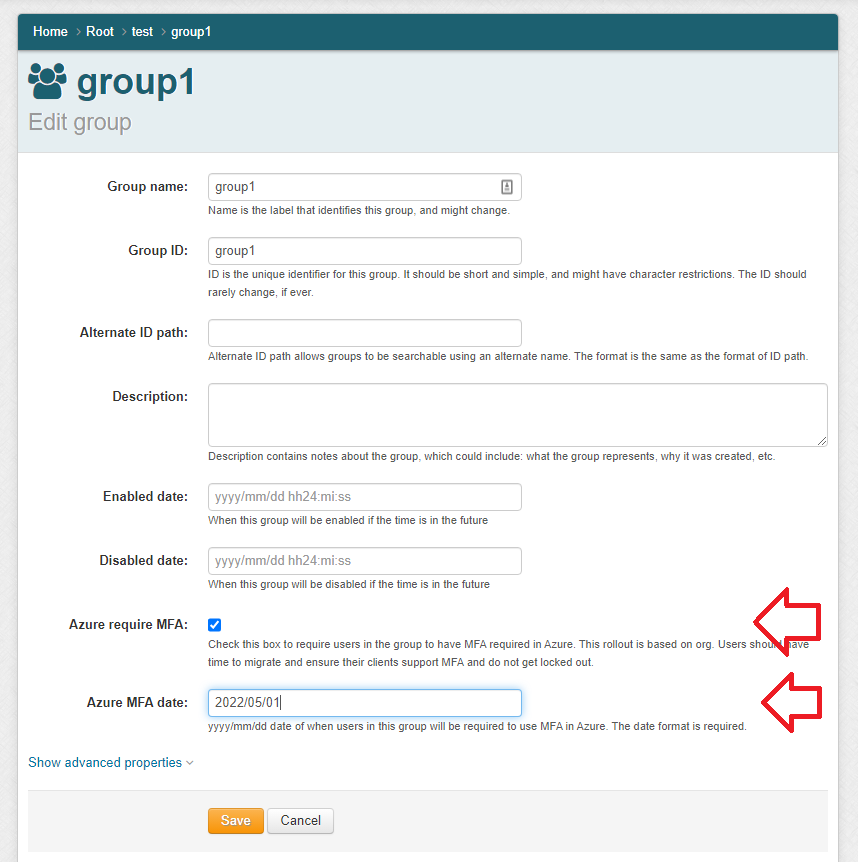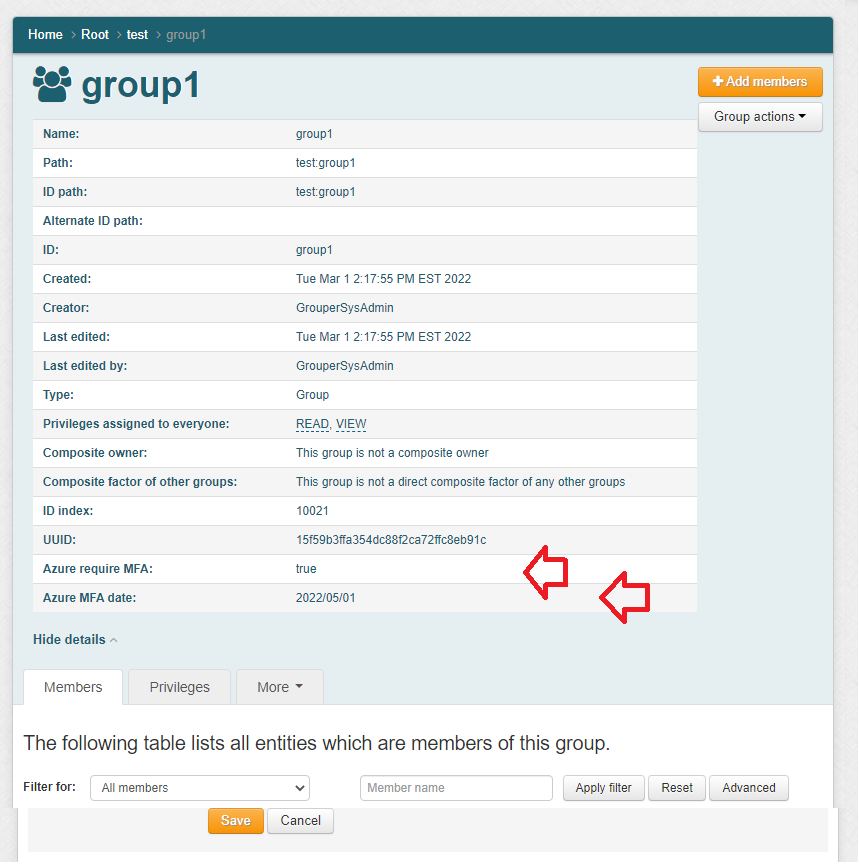...
- If the use case is at all provisioning related, consider using "provisioning metadata" which is a very similar concept and experience
- If you need to use this for provisioning please contact the Grouper team about the use case
Demo edit
Demo view
Applicable attributes
- Single assign marker attributes (no value) will be a checkbox
- Single assign single valued string attributes will be a textfield
...
This uses stock group/attributeDef security
If the user
can attributeRead on group
can read on attribute definition
then they will see the settings in the group view "details" section
If the user
can attributeRead and attributeUpdate on group
can read and update on attributeDef
then they can edit the attributes in the group edit screen
Configure
grouper.properties
| Code Block |
|---|
######################################
## Group types edit view
## Identify marker attributes or single valued string attributes to be viewed or edited on group screen
## "theConfigId" is the config ID of the attribute
######################################
# attribute name that should be able to be seen on screen, e.g. a:b:c
# {valueType: "string"}
# groupScreenType.theConfigId.attributeName =
# label on the left side of screen for attribute
# {valueType: "string"}
# groupScreenType.theConfigId.label =
# description on the right side of screen for attribute
# {valueType: "string"}
# groupScreenType.theConfigId.description =
# numeric index of the order of the attribute on the screen
# {valueType: "integer"}
# groupScreenType.theConfigId.index = |
...
Demo (from screenshot above)
Make an attribute definition for the marker
...