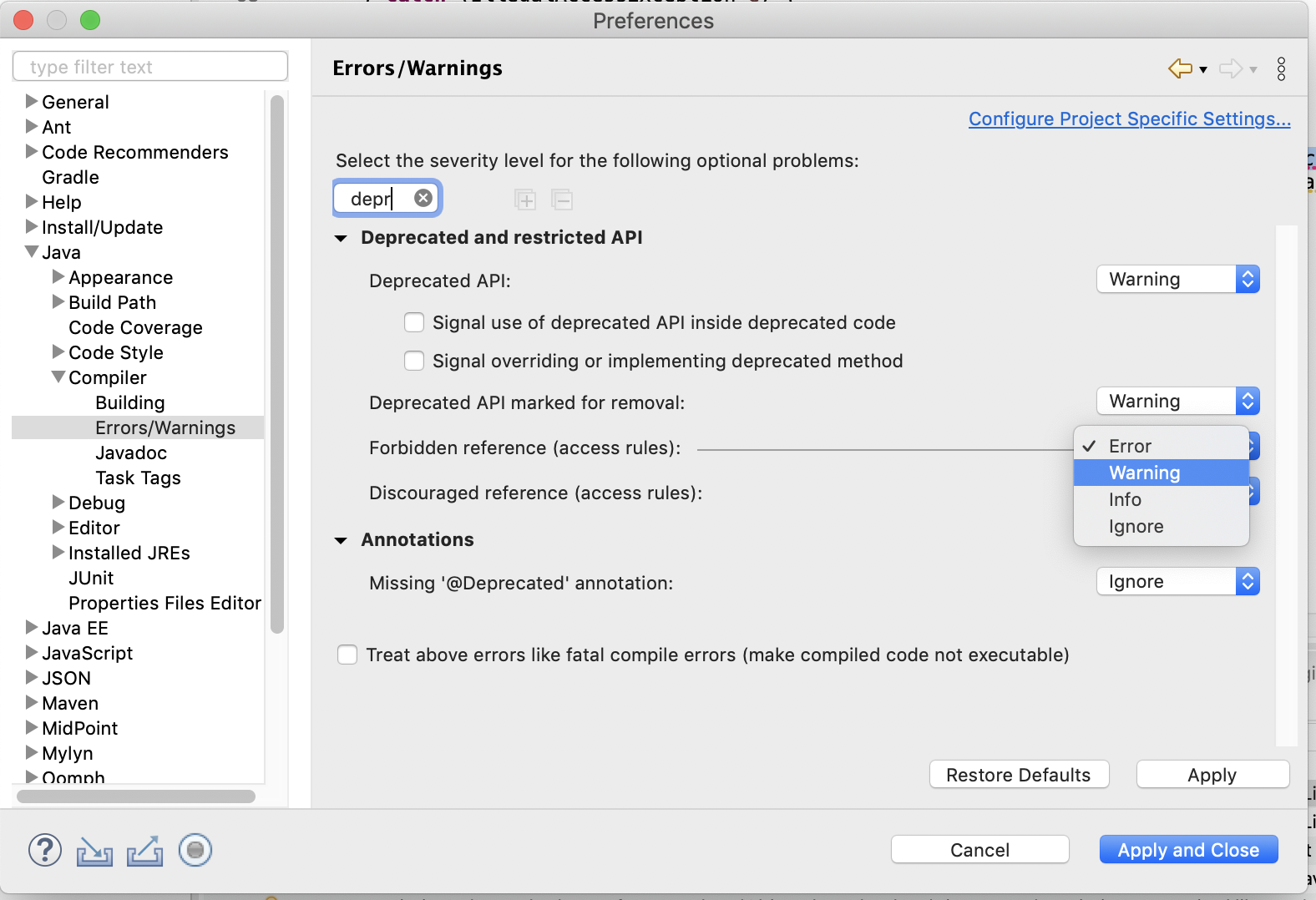Git for source code version controlInstall Git (Mac) Command line installs $ brew install git https://github.com/fabriziocucci/git-bash-for-mac Or Install from package https://git-scm.com/downloads
- Eclipse IDE plugin
- https://www.eclipse.org/egit/
- Github Desktop is also handy
Java - Grouper runs on JavaInstall OpenJDK 8 exact version (not above or below). Grouper runs on Java. - https://aws.amazon.com/corretto/
- Note: do not use Java language features above Java 8 for most of Grouper - grouper, grouper-ui, grouper-ws, etc. The grouperClient code must be compliant with Java 6.
Apache Tomee - Grouper runs in Tomee- Download and unpack Tomee webprofile 7.0.7. Note: Grouper runs in tomcat 8.5, which is what tomee 7.07 has
- https://www.apache.org/dyn/closer.cgi/tomee/tomee-7.0.7/apache-tomee-7.0.7-webprofile.tar.gz
Database- One option: Docker Desktop - to run our development database
- Install Docker Desktop. We’ll use this to run our development database.
- https://www.docker.com/products/docker-desktop
- or You could just use hsql
- or Install mysql or postgres or use external database (external will be slow)
Eclipse - Grouper development happens in Eclipse (or your favorite IDE)- Install Eclipse IDE for Enterprise Java Developers or similar IDE
- https://www.eclipse.org/downloads/packages/
- Make sure you have the latest eclipse (2020) or upgrade your current eclipse
If you get errors on the client about deprecated libraries, you might need to adjust your compiler errors/warnings 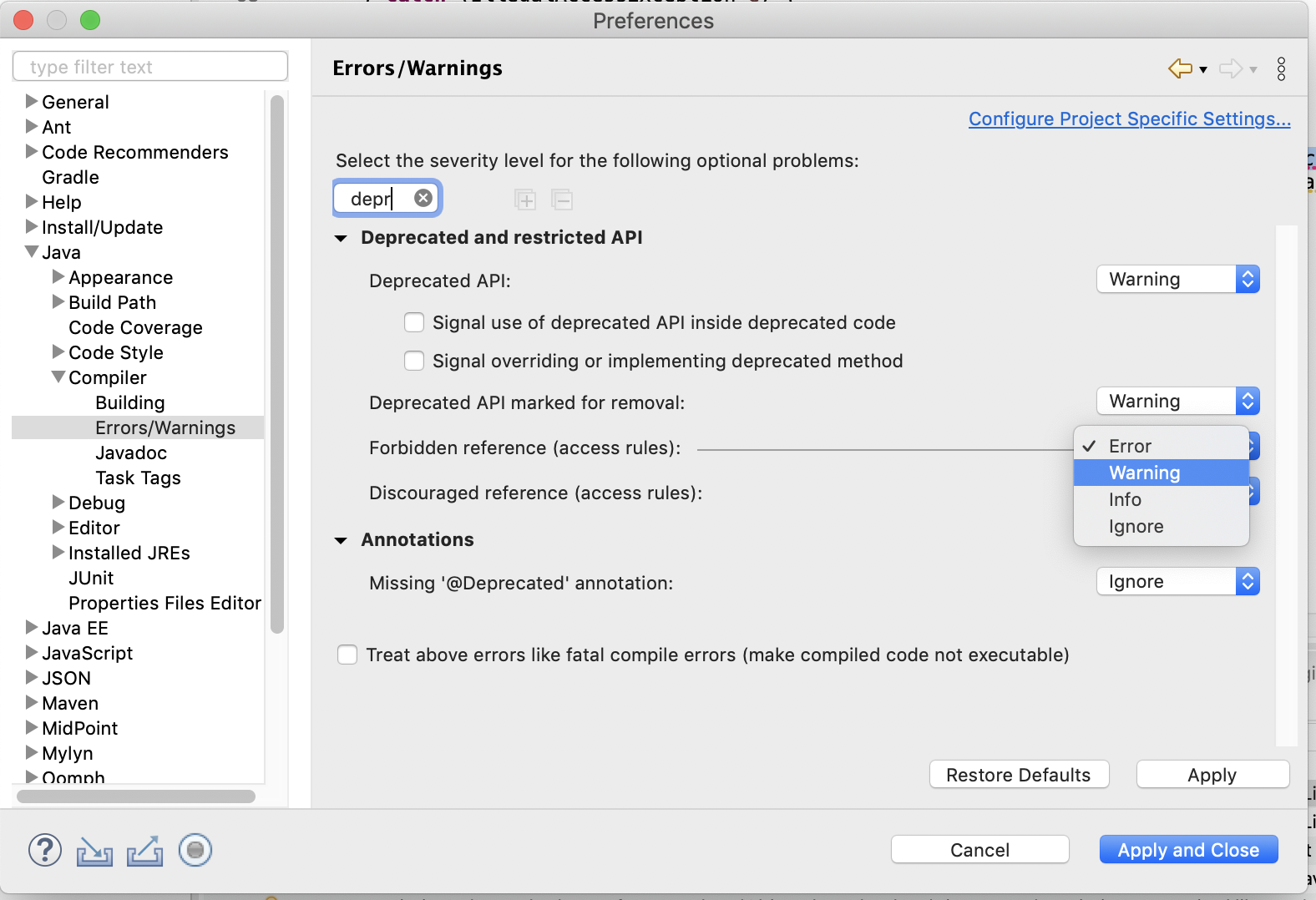
Line endings should be unix
 Image Added Image Added
|