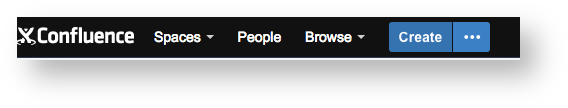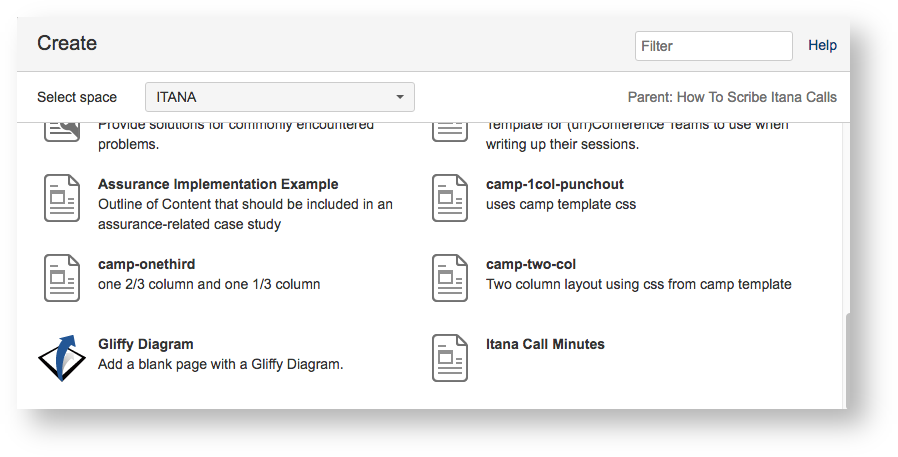Page History
Please volunteer to scribe for an Itana call! The steps are pretty easy and you help support Itana.
What to scribe
We're not going for absolute completeness – please record any of the following that you can:
...
- Chat: If there was valuable content in the chat window, such as people posting links, copy & paste it in
Where to scribe
You can scribe in an email, in a document, or directly in the Itana wiki.
In Email
You can email notes to the Itana Steering Committee and someone will post them in the wiki. To get started, copy the following headings into your email:
...
When you're done, email to: itana-steering@LISTSERV.EDUCAUSE.EDU
In a Google Doc or other document of your choice
Once you are done, you can then create a wiki page for the content following the instructions below, or you can simply email your notes to the Itana Steering Committee and someone will post them in the wiki.
Email: itana-steering@LISTSERV.EDUCAUSE.EDU
In the wiki
If you have access to edit the Itana wiki:(1)
- Log into the wiki.
...
(3) Click on the "..." next to the Create button at the top of the wiki. This will bring up the "create from template" dialog box.
(4) Scroll down the list of templates until you see the Itana Minutes template. Select that template and click on Create.
...
- Navigate to Home>Events> Conference Call Notes
- Navigate to the appropriate year
...
- and then to the appropriate date for the conference you are scribing
- Click the "Edit" link just to the right of the page breadcrumbs
- Title your page in reverse date order, "YYYY-MM-DD
...
- Call Note". For example the minutes for June 17, 2016 call are titled "2016-06-17
...
- Call Note."
...
- When done save your page by clicking the "Save" button on the bottom right of the page.
- That's it. Done.