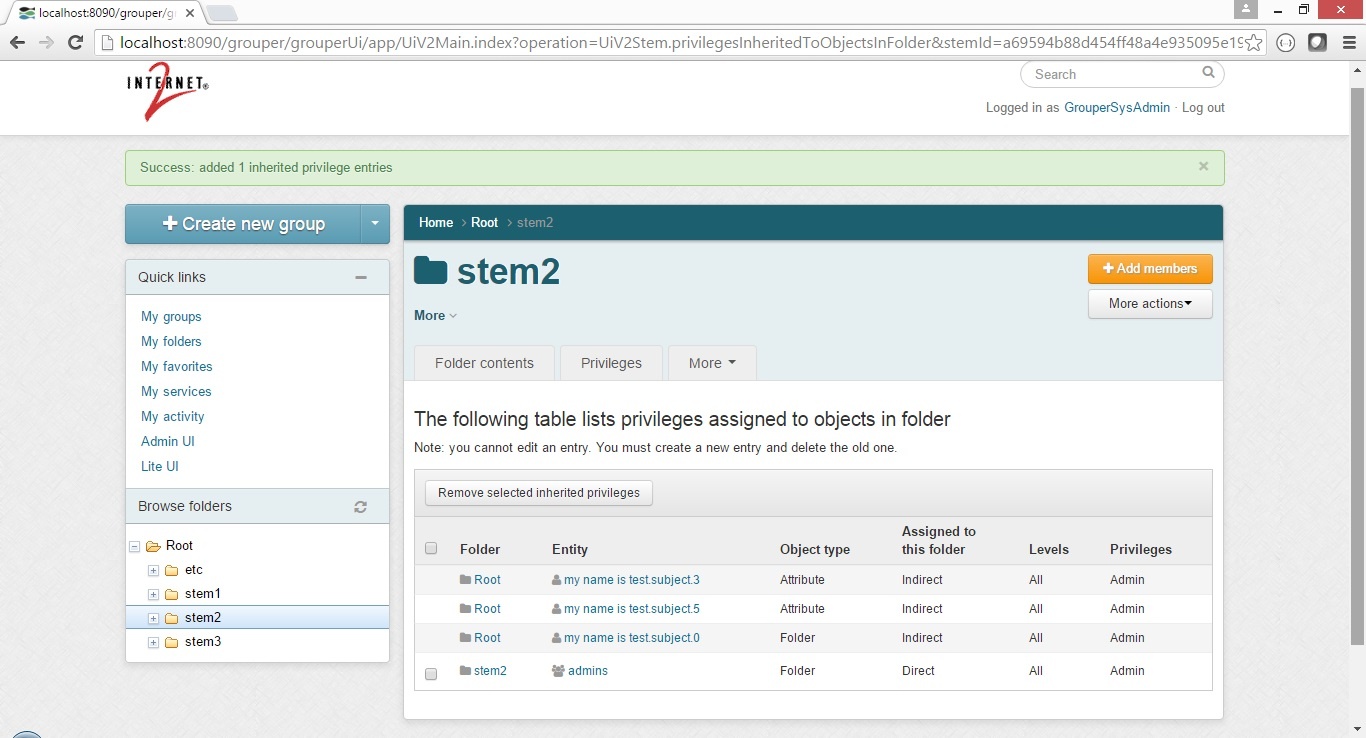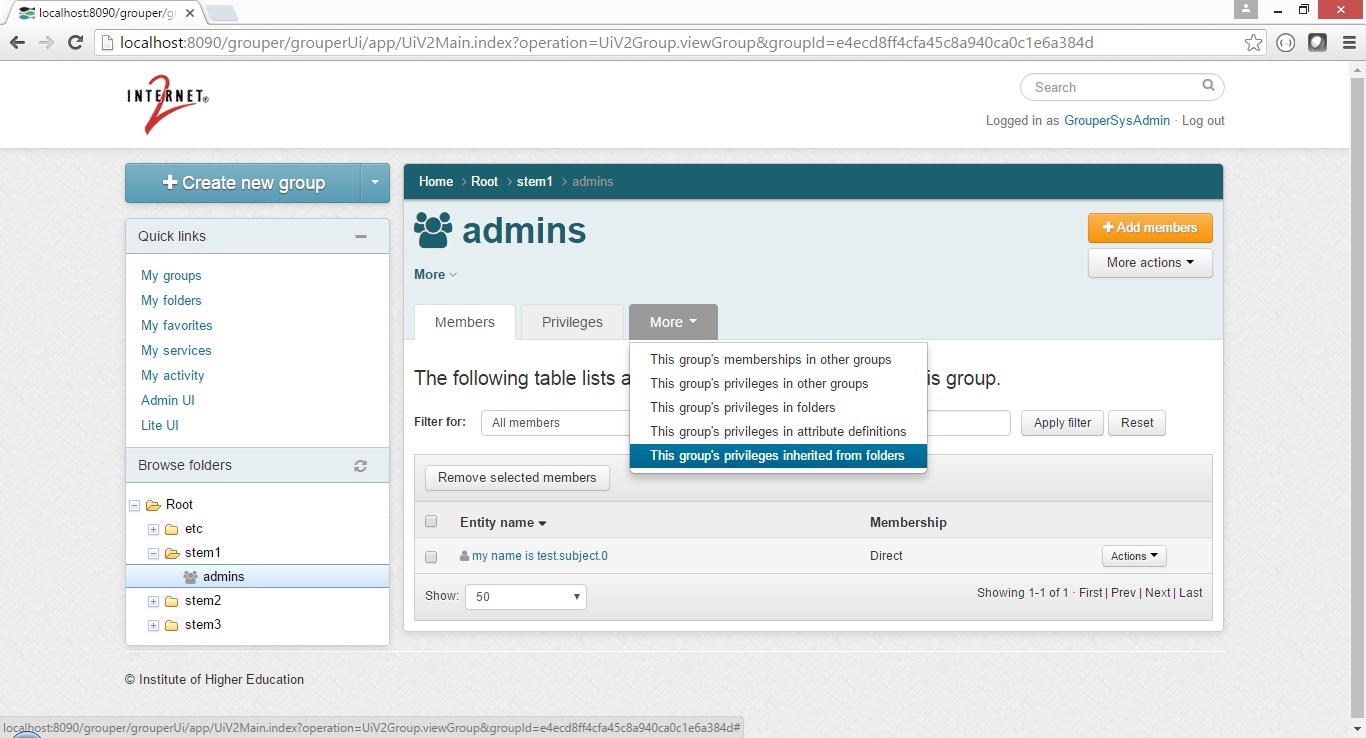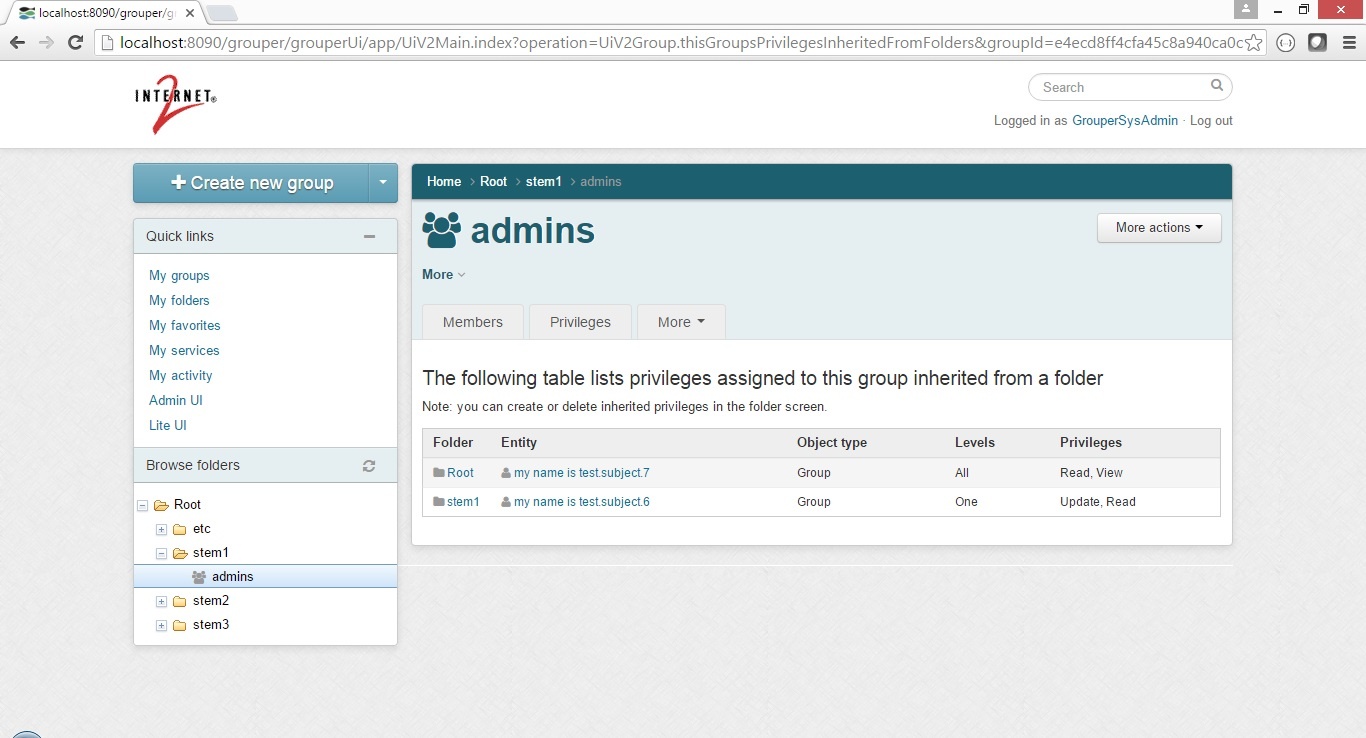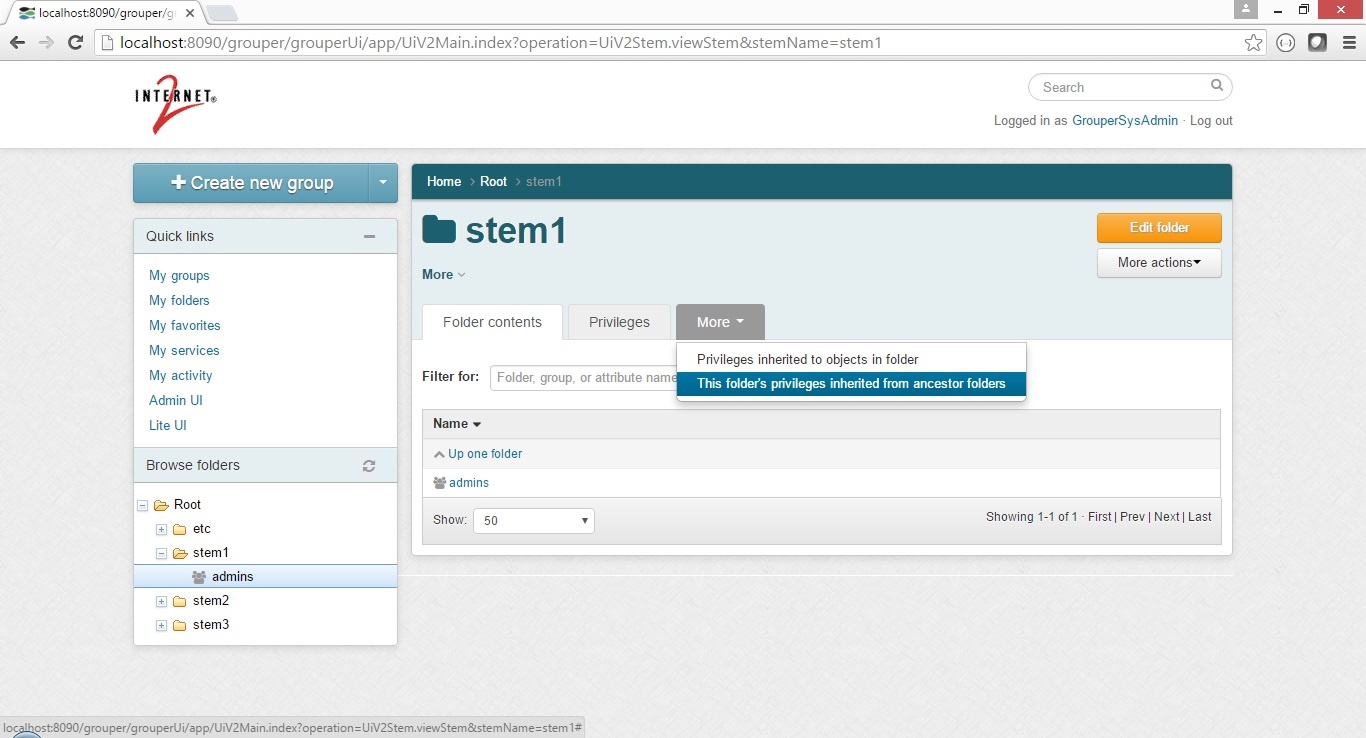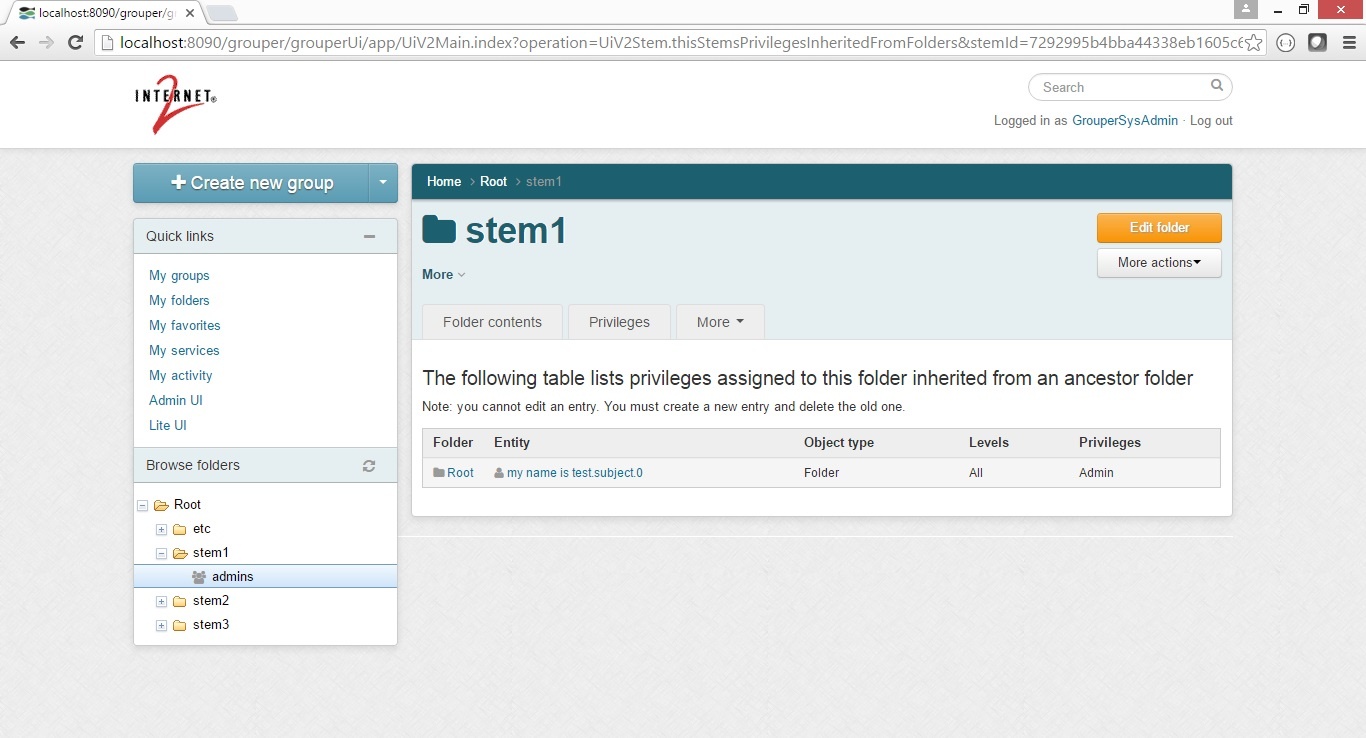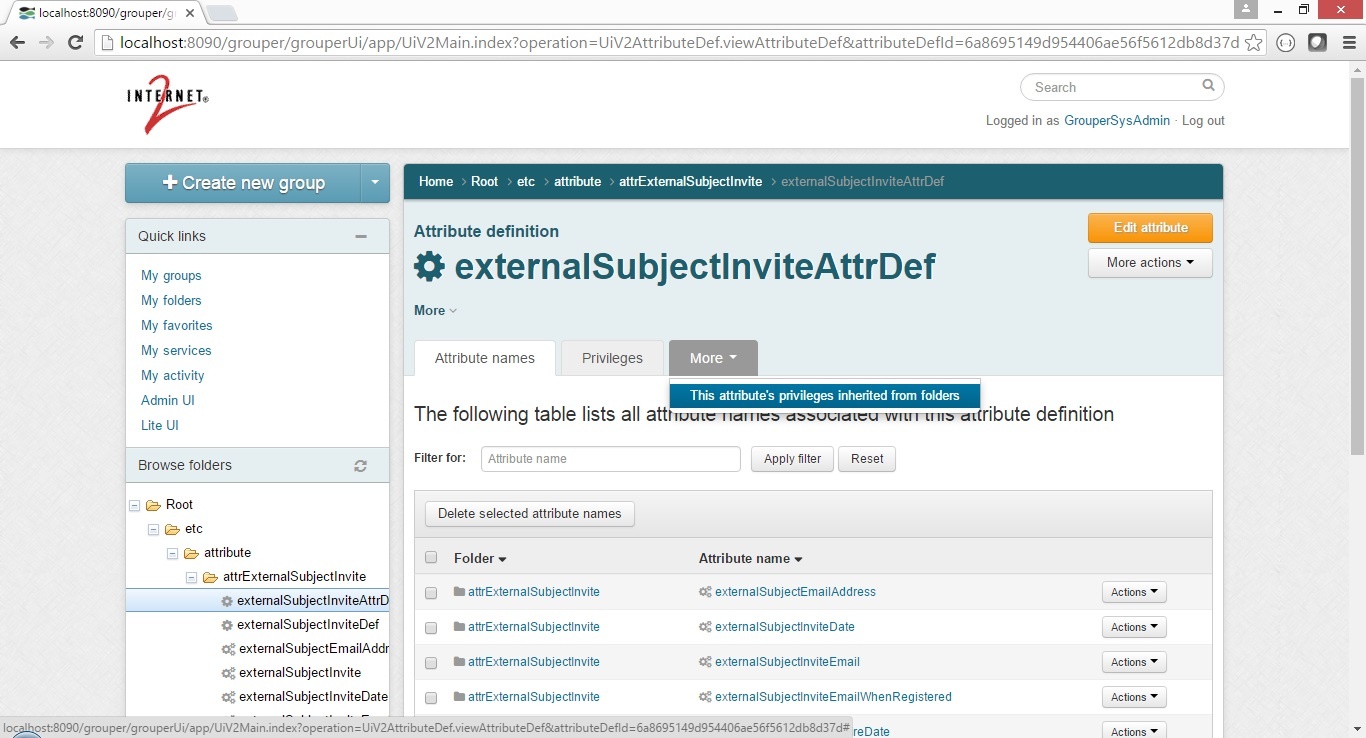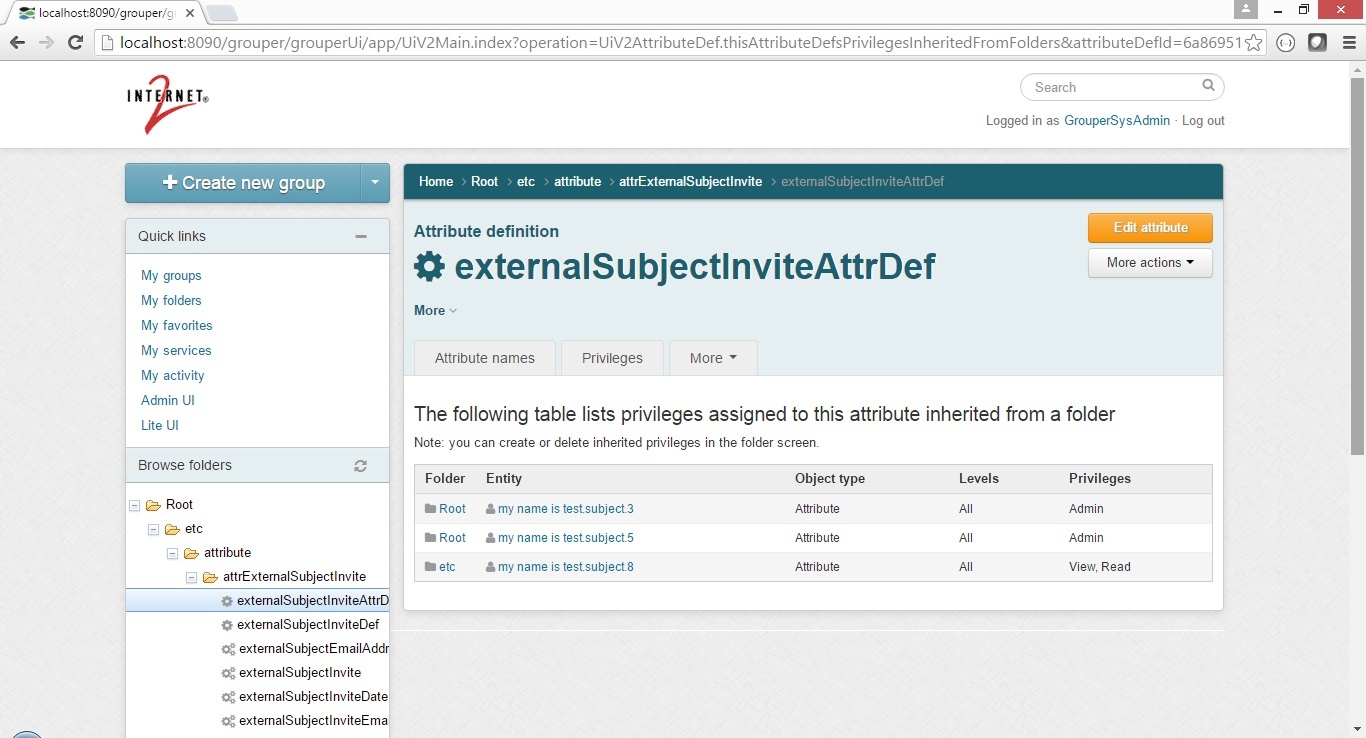...
There are 6 screens to control and view inherited privileges.
| Table of Contents |
|---|
Screen: View or assign inherited privileges in a folder
On a folder screen, if you are an ADMIN (and you can manage inherited privileges, see below), you can click "More -> Privileges inherited to objects in folder"
...
You can delete direct inherited privileges (which are assigned to this folder). To delete inherited indirect entries, click on that folder and delete from there
...
Screen: View inherited privileges that affect a group
If you are an ADMIN of a group and can view inherited privileges, pull a group up on the UI and click "More -> This group's privileges inherited from folders"
...
Screen: View inherited privileges that affect a folder
If you are an ADMIN of a folder and can view inherited privileges, pull a folder up on the UI and click "More -> This folder's privileges inherited from ancestor folders"
Screen: View inherited privileges that affect an attribute definition
If you are an ADMIN of an attribute definition and can view inherited privileges, pull an attribute definition up on the UI and click "More -> This attribute's privileges inherited from ancestor folders"
Privileges required to manage inherited privileges
...