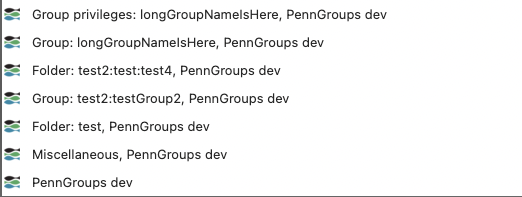...
The institution name that appears on the main page and in the footer is defined in the text resource bundle (grouperText/grouper.textNg.en.us.base.properties), property institutionName. You will likely want to change this from its default "Institute of Higher Education". This can be configured in overlay file grouperText/grouper.text.en.us.properties, or in the database configuration for config file "grouper.text.en.us.properties".
Changing the browser title
Set an env name in grouper.properties and use this in externalized text (v4.9.0+)
| Code Block |
|---|
grouperAppName = PennGroups
browserTitleSuffix = , $$grouperAppName$$ ${edu.internet2.middleware.grouper.cfg.GrouperConfig.retrieveConfig().propertyValueString("grouper.env.name")} |
Changing the Default Language
The Grouper UI supports internationalization for all navigational text and instructions. Text strings in UI templates are keyword pointers to the actual text in Java ResourceBundle files, which are property files stored in WEB-INF/classes/grouperText/grouper.textNg.<language>.<country>.base.properties. The default language is English (en_us), but a set of French translations (fr_fr) is packaged with Grouper.
...