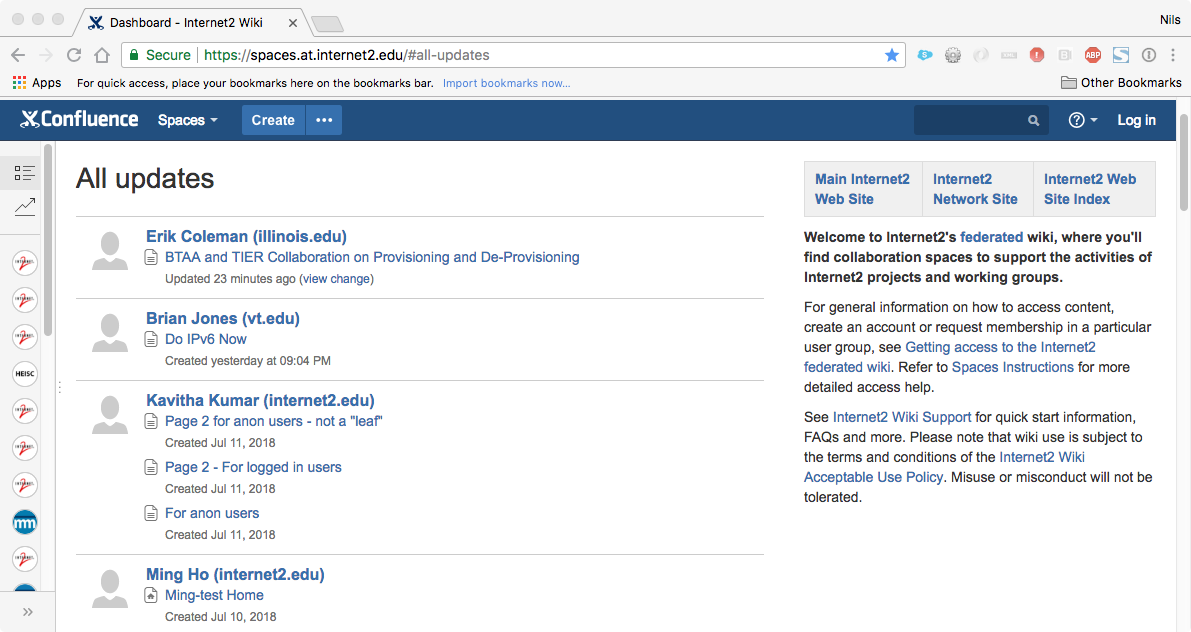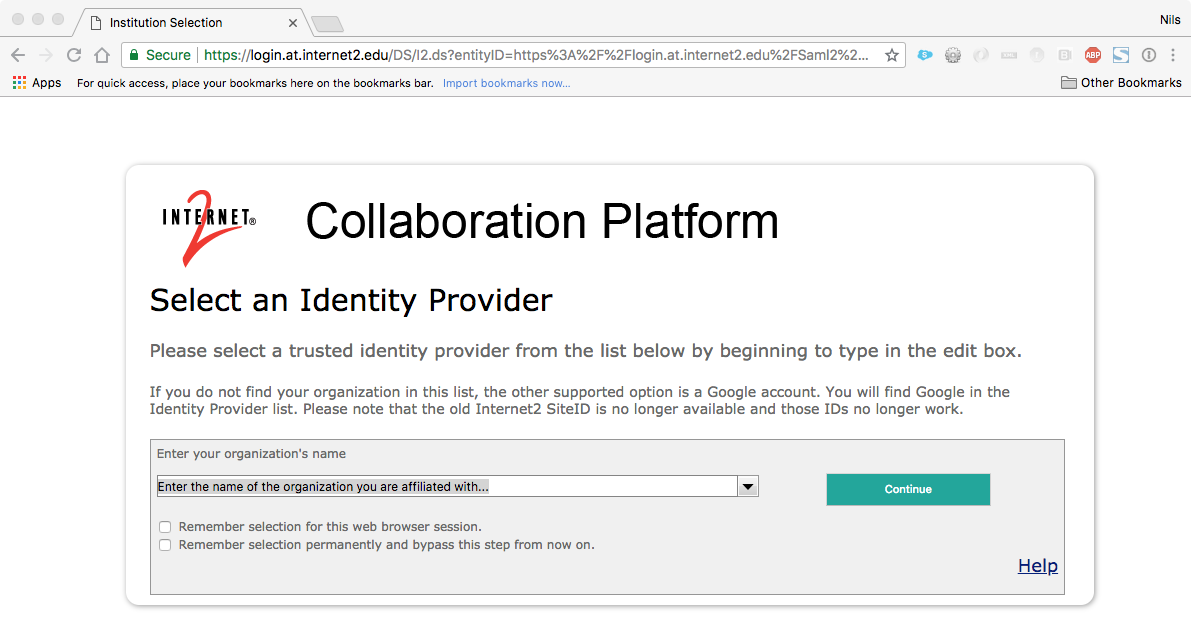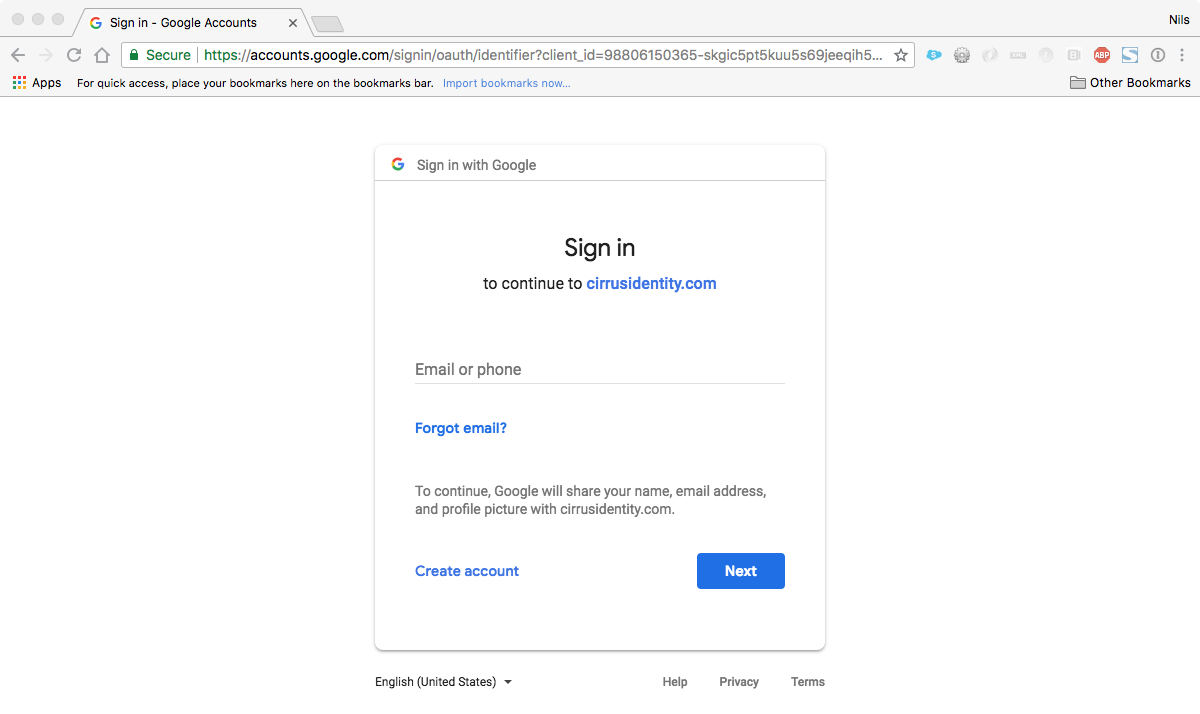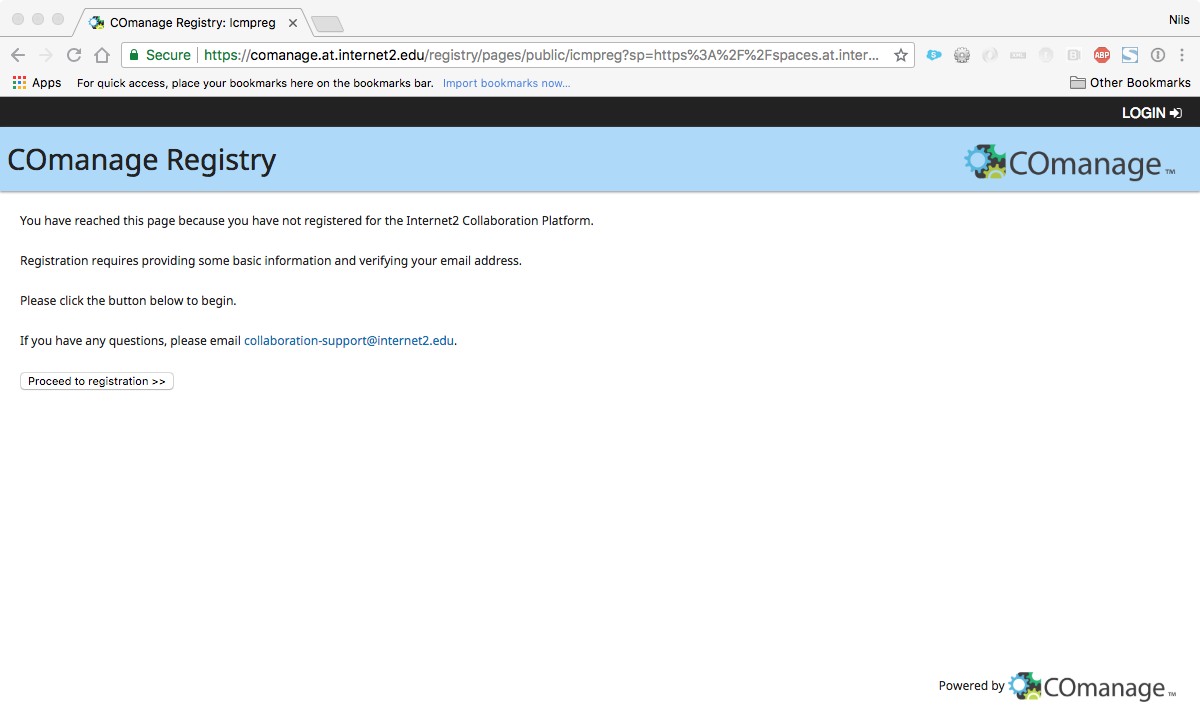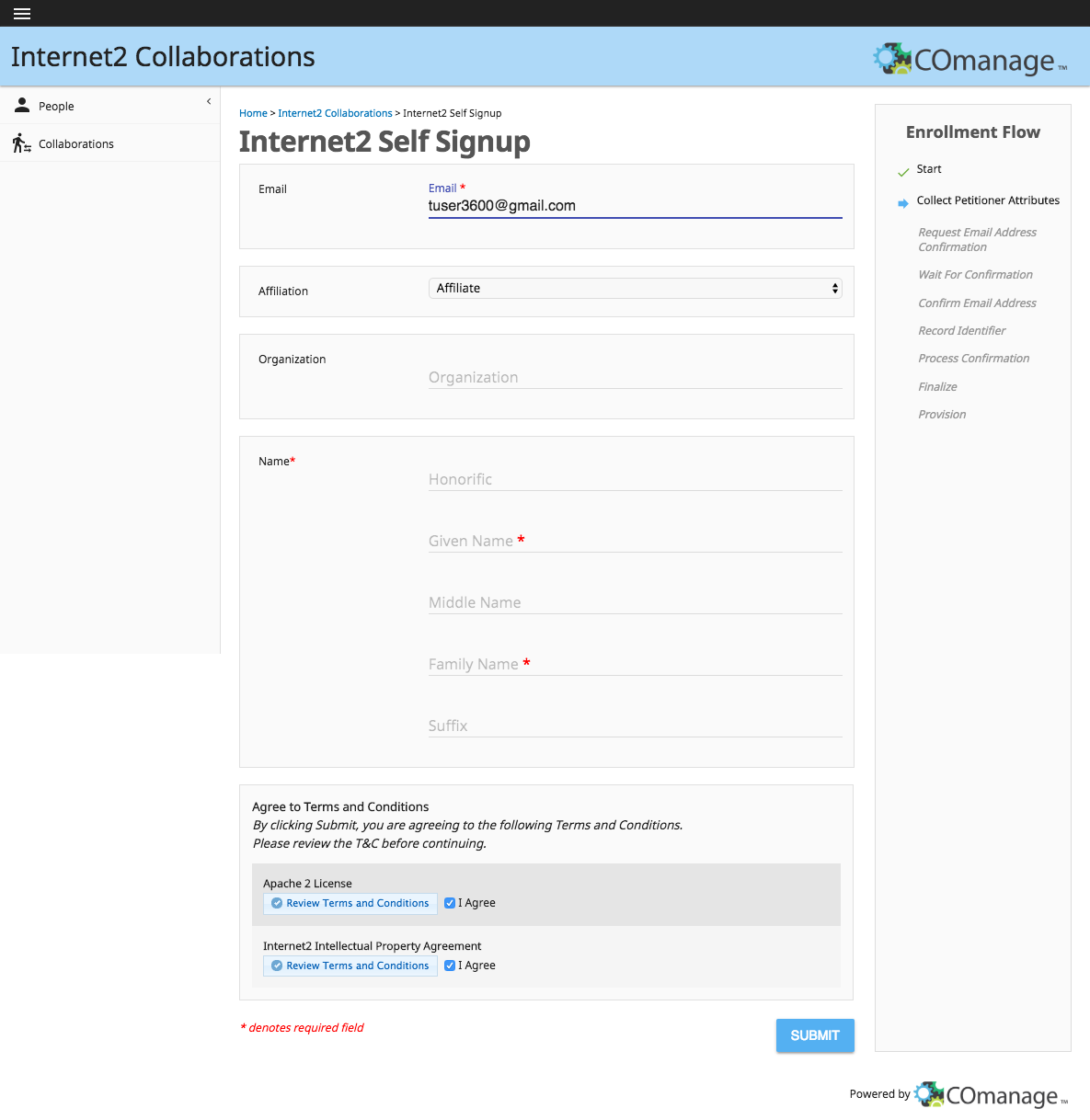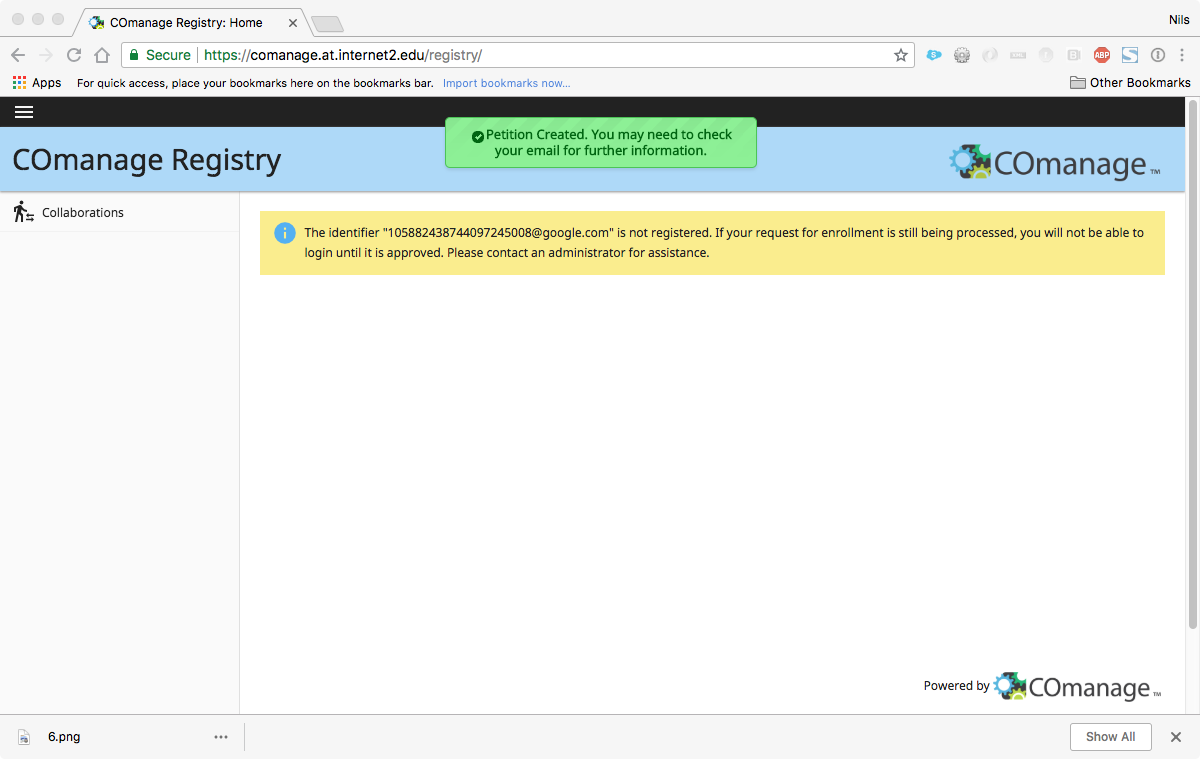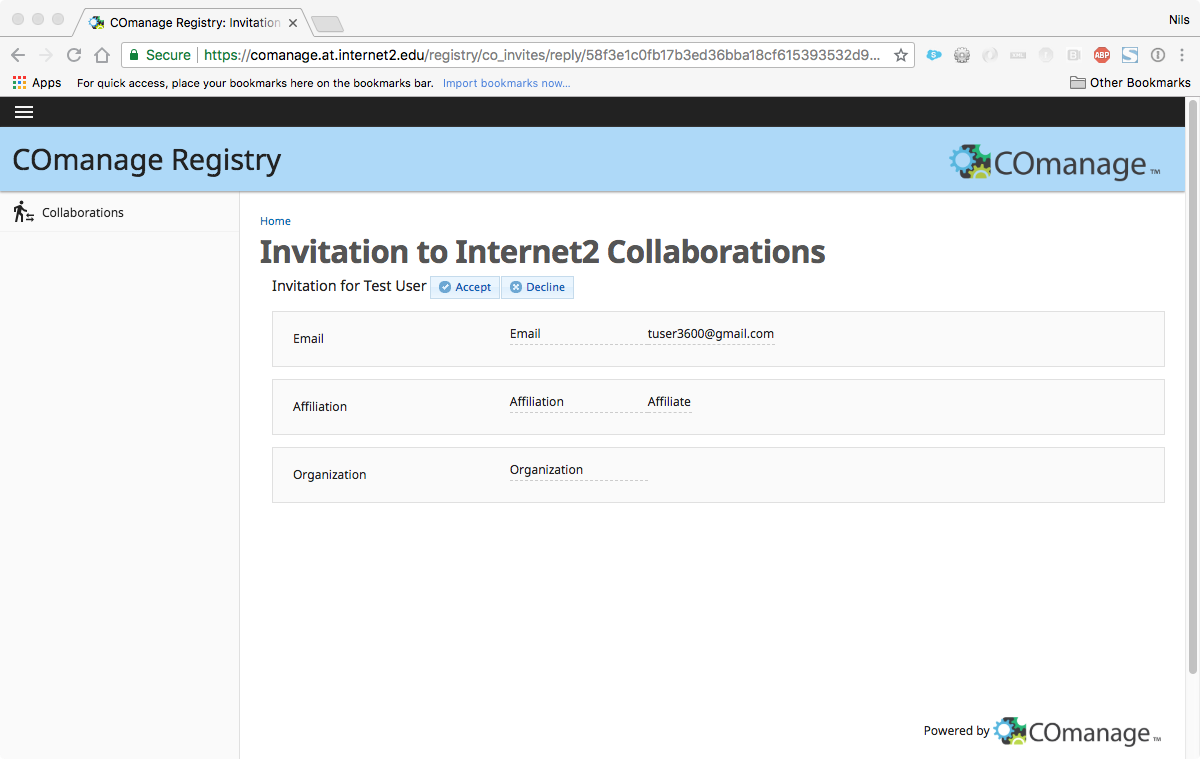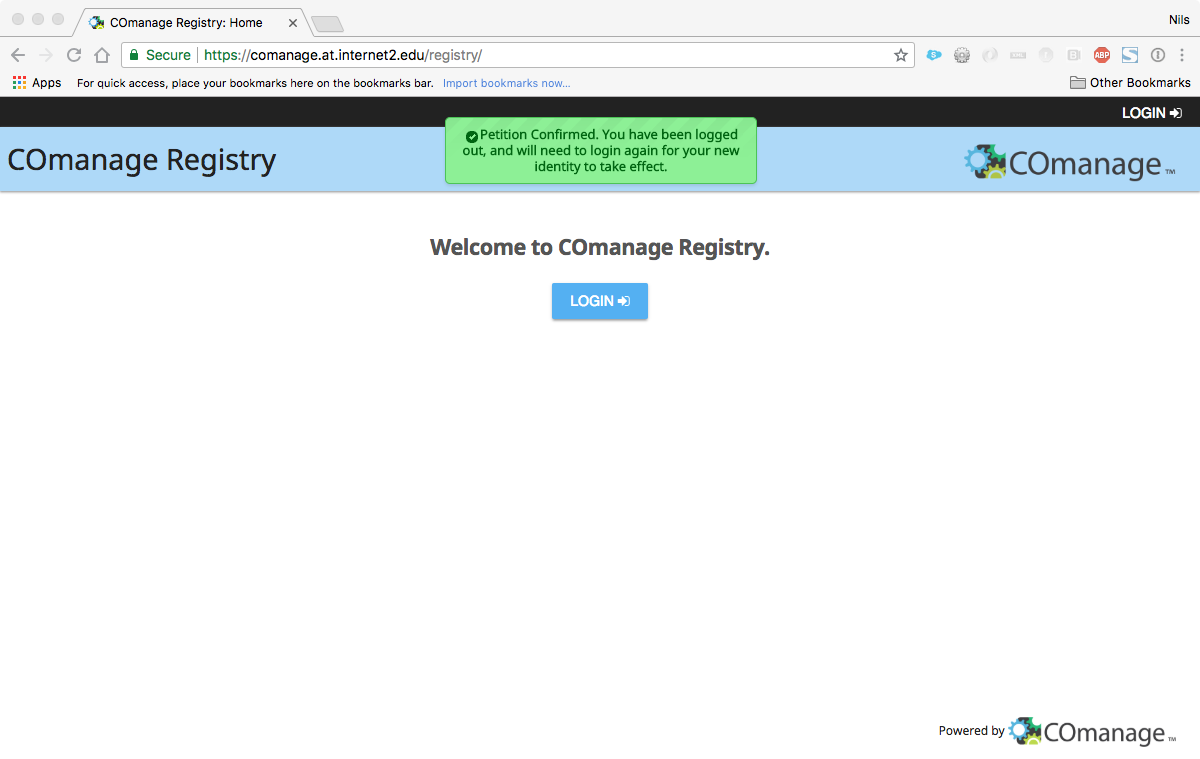This document lists
...
the steps to follow to register in the Collaboration Platform.
| Table of Contents | ||||||
|---|---|---|---|---|---|---|
|
Begin the enrollment process by navigating to a
...
service
...
like http://spaces.at.internet2.edu.
Click the login link in the upper right corner.
Select your Organization
Select your Organization (Identity Provider) from the drop-down list offered.
Login with your Organizational credentials
Log in using the credentials you use with your Organizational IDhome organization.
Proceed to registration
Once authenticated, the Internet2 Collaboration Platform will determine if you are an existing user in the COmanage registry. If you are a registered user, you will proceed to access the Collaboration Platform site that you initially came to login to.
If you are not a registered user, you will automatically enter a self-enrollment flow to use your authenticated identity in the Collaboration You will be prompted to register yourself into the Internet2 Collaborative Platform. Click the "Proceed to Registration" button. This will use the Organizational ID you used in the previous step.
Begin signing up
You will be prompted to enter some information about yourself. Click the "Begin" button to proceed.Given name and family name are required.
Add some details about yourself
Please consider adding as much information as you can; this will help us identify you better (in other words, create a unique credential).
Scroll down and agree to the terms and conditions
As you continue to proceed with registering yourself, you will see some Terms and Conditions. Click on "I Agree" after you have read them. The "Submit" button will be enabled for you to click after you have agreed to the Terms and Conditions.
You have now completed the first phase
...
of your registration process
You have now completed the first phase of your registration. You should now see a message directing you to access your email. Please look at your email for further instructions to complete your registration. Note: If you don't see an email, check your Spam folder.
Click the link in the email, then accept your invitation
Our email to you will list a link you can follow to complete your registration. When you click/follow the link, you will see a page that summarizes your information. Please review your details, and click the "Accept" button on the top if everything looks accurate.
Success!
You are now registered in our Collaboration Collaborative Platform. Access to services (like https://spaces.at.internet2.edu, JIRA projects, Mailing lists) will soon be enabled for you.
Related pages:
You can close the following screen. You do not need to login to COmanage.
Children Display